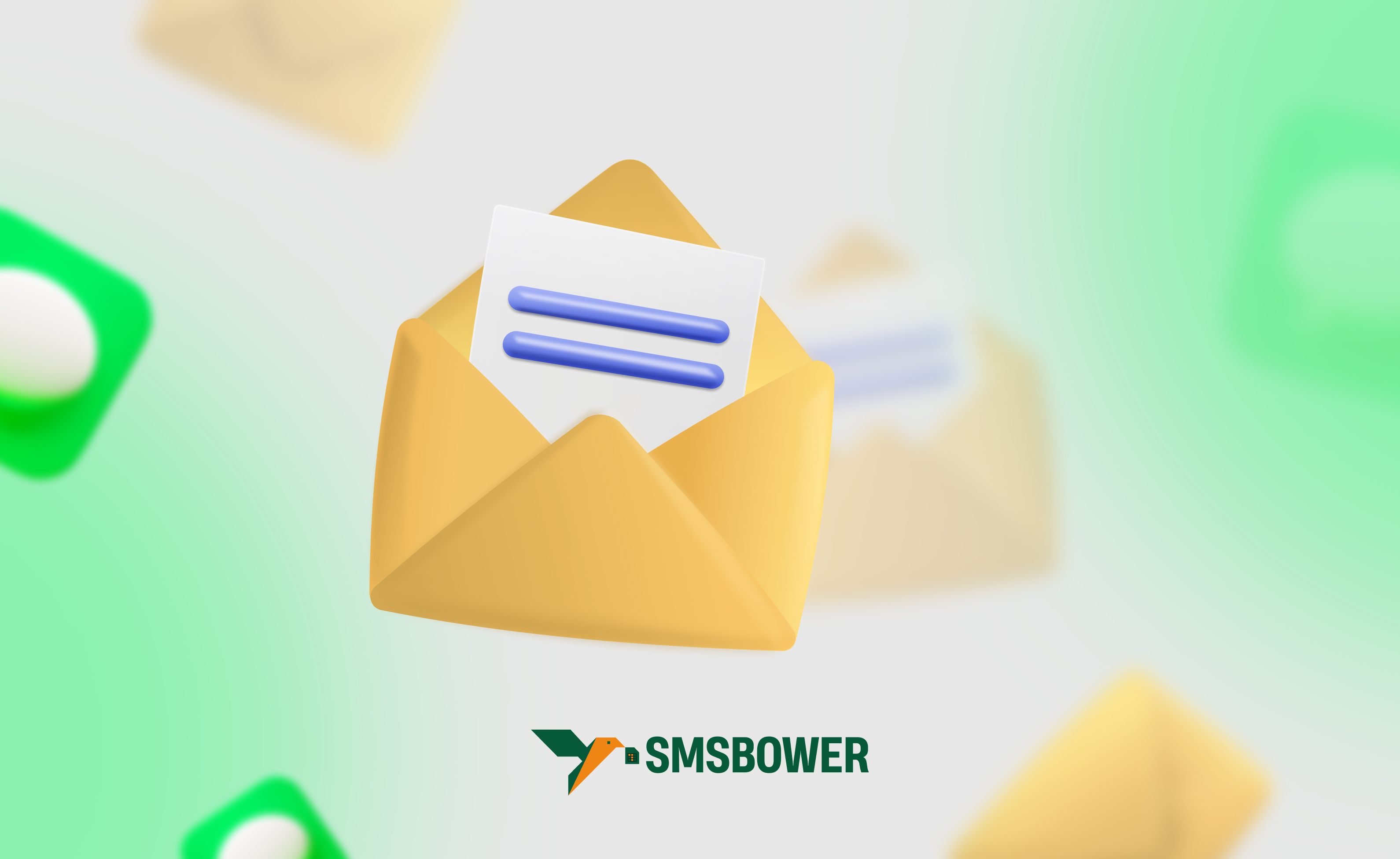Google is one of the largest and most influential IT companies in the world. Today, it is a vast ecosystem that includes dozens of different services. These include Gmail email, Maps, YouTube video hosting, Cloud storage, and much more. You don’t need to register a separate profile for each service. A universal Gmail account is sufficient.
We will try to delve deeper into how to create a second Google account. This task has certain nuances. You can register an email profile without entering a mobile phone number. However, if you want to use other ecosystem services, you will need to link a phone number.
Sometimes, it is not possible to receive a code on your phone. In some cases, users do not want to use their personal contact information. For such situations, there is the SMSBOWER service. Here, you can buy a virtual number for Google. The service offers low prices, a user-friendly interface, and a high rate of SMS delivery.Is It Possible to Create a Second Google Account?
To answer this question, you need to familiarize yourself with the user agreement. The company allows you to create a second Google account. If you go to the profile management section, you will see a menu where you can add or remove accounts for quick access.
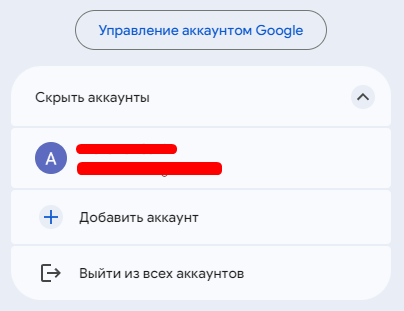
Moreover, the system allows you to create multiple Google accounts. The main requirement is compliance with the rules. You cannot use profiles for spam, manipulation, or other actions that violate the user agreement.
The security system automatically performs checks based on predefined algorithms. Keep in mind that you can create a second Google account without any difficulties. However, mass registration will attract increased attention. Most likely, many profiles will be blocked for any suspicious activity. Special anonymizer programs are used to address such issues.
Why Might You Need a Second Google Account?
Here are some common reasons to create an additional profile within the company's ecosystem:
- Separating Professional and Personal Online Activities
A separate work account allows you to keep personal and professional information separate. - Increased Privacy and Confidentiality
This provides an opportunity to hide personal information. - Receiving Bonuses
For example, additional cloud storage space or taking advantage of regional preferences for subscription payments (e.g., setting Turkey as the home region to get reduced prices). - Managing Content for Different Projects
Adding a second Google account makes it easier to separate content for various projects, such as different YouTube channels. - Restricting Access to Certain Data
This can help hide subscriptions to YouTube channels and other personal information. - Creating a "Sandbox" for Testing Features
This is useful for experiments and temporary projects.
Overall, creating a second Google account on your phone or another device allows you more freedom in using the services. This is a simple task that deserves a closer look.
How to Create a Second Google Account Using a Virtual Number
Before registering a Gmail profile, we need to prepare. A virtual number is required for profile verification (receiving an SMS message). You can purchase one through the SMSBOWER service.
- Register an Account on the Website
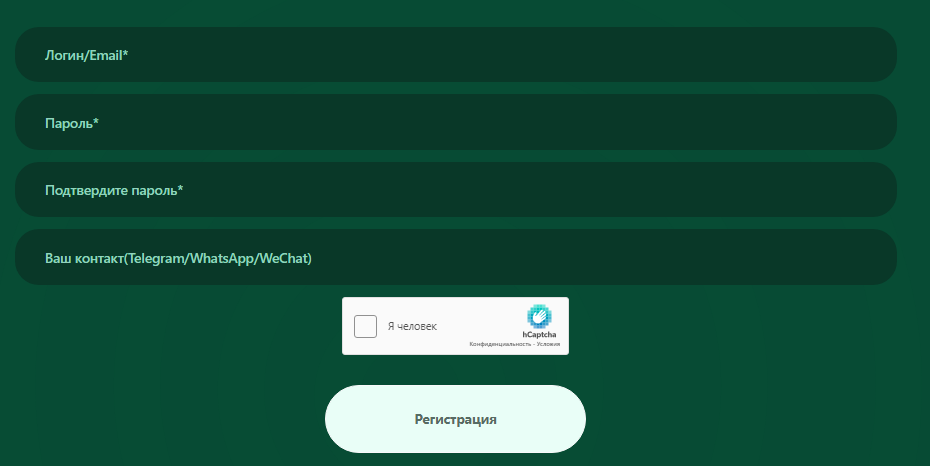
- Top Up Your Balance
Several payment methods are available, ranging from cryptocurrency to Russian bank cards.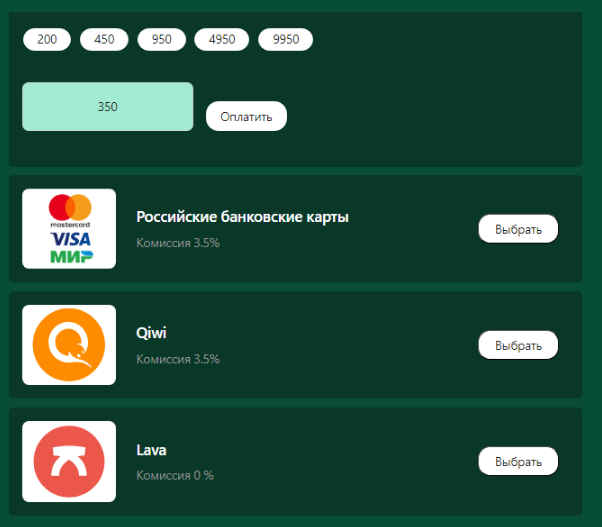
- Proceed with the Purchase
To display a list of virtual numbers, first, specify the service (Google/Gmail) and then the country. To avoid scrolling through a long list, use the search field. Then, click the triangle to view the options.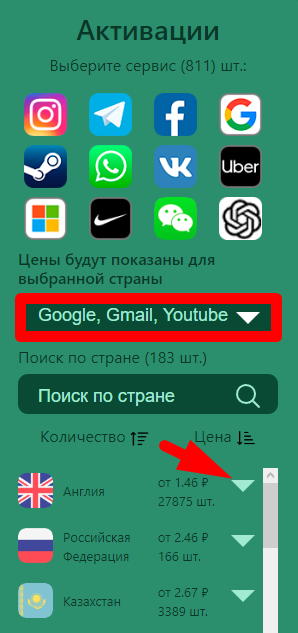
- Purchase a Suitable Virtual Number
Click the "+" icon to buy the number.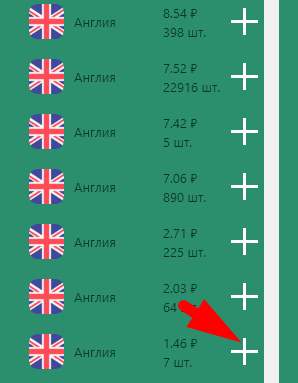
- Access the "Activation History" Section
The system will redirect you to the "Activation History" section, where the purchased virtual number will be saved. If necessary, you can cancel it and get a refund.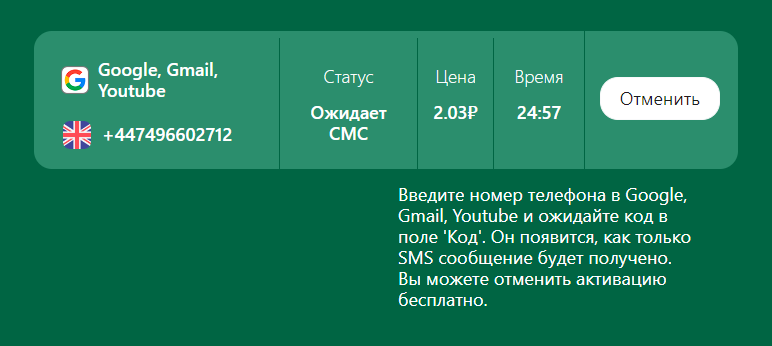
Now, we have everything necessary to create a second Google account on Android or another OS. Proceed with the standard registration process until you reach the mobile phone input stage.
Enter your virtual number and go to your SMSBOWER personal account, under the "Activation History" section. Here, you can retrieve the activation code. Copy it and complete the process. You now have an account with full functionality. Using a virtual number purchase service makes it easy to create multiple Google accounts.