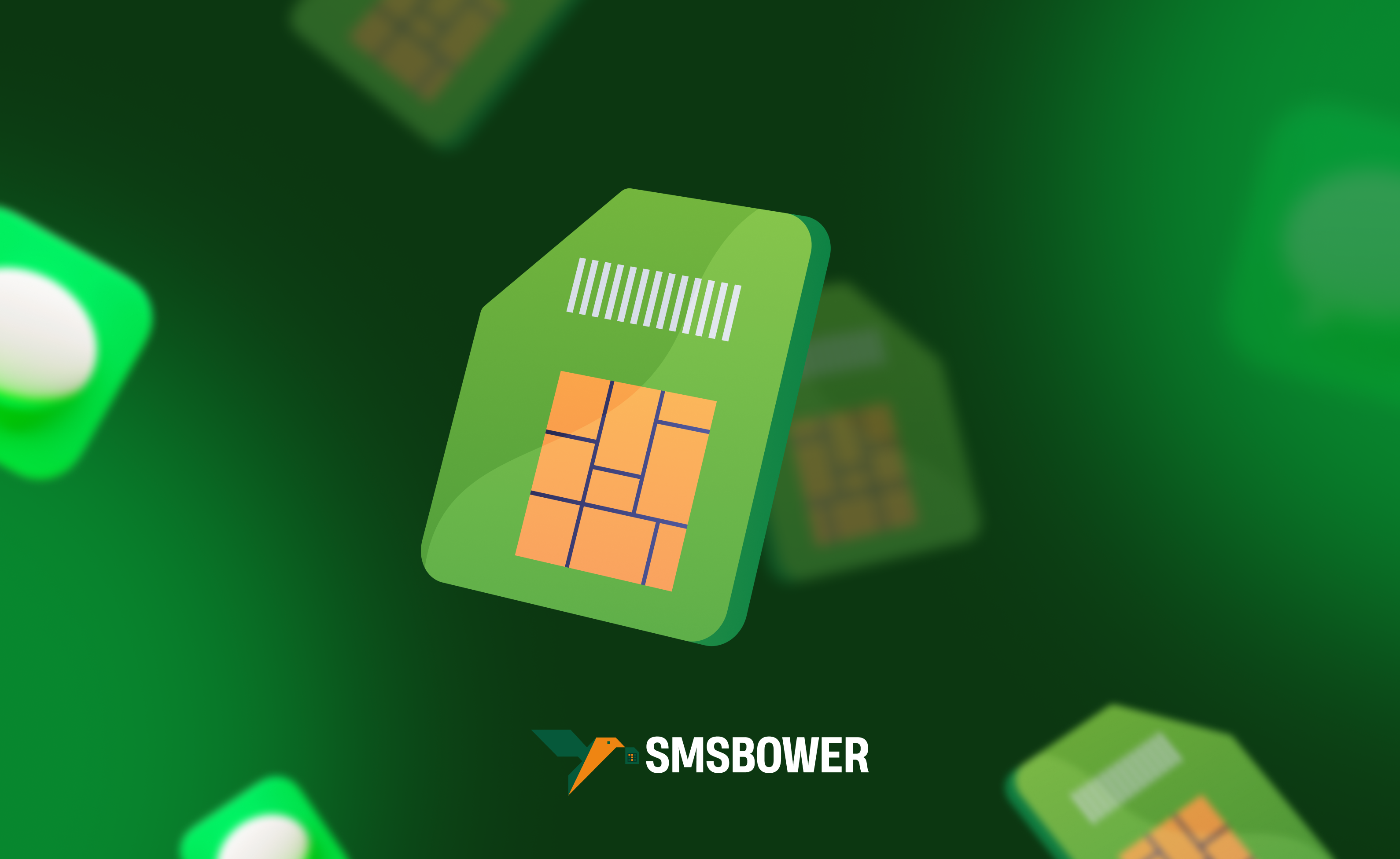Amazon is the largest online store in the world, founded in 1994 by Jeff Bezos. Initially, the company sold only books, but over time, its product range expanded significantly. Currently, the catalog includes approximately 12 million items. Amazon is not only the largest but also the most technologically advanced online store globally. It continuously introduces innovations to enhance customer convenience.
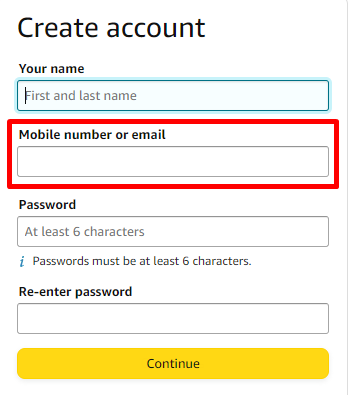
Registering a New Account on the Platform
Need to register a new account on the platform? At a certain stage, the system will ask for a mobile number or email address. In the case of providing an email, the system will periodically remind you to provide a phone number. Additionally, such an account may appear more suspicious to the security service. The phone number is used for receiving SMS and verification. This approach is employed by most modern services. However, there is a way to create an Amazon account without a phone number and avoid negative factors. The SMSBOWER service can help with this. Here, you can purchase a virtual number for Amazon.Advantages of Using SMSBOWER:
- Low prices;
- A wide selection of countries;
- Simple purchasing process;
- Intuitive interface.
If necessary, it is easy to purchase a batch of virtual numbers. This type of collaboration may include discounts or other bonuses.
Why You Might Need to Create an Amazon Account Without a Phone Number
There are several reasons to choose this registration method. A key factor for users from Russia is the presence of restrictions. Russian numbers cannot be used to create a profile, as the system will not accept them. A virtual phone number from SMSBOWER solves this problem, as more than 100 countries are available to choose from.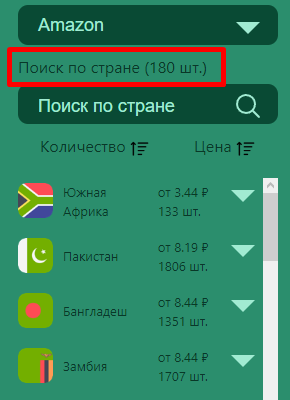
Registering on Amazon without a (real) phone number ensures complete anonymity. A virtual contact has no connection to a specific individual, guaranteeing confidentiality.
Another popular request is the registration of additional accounts or the mass creation of profiles. In this case, there is no need to purchase SIM cards or use email addresses.
Purchasing a Virtual Number for Amazon
The task of creating an Amazon account without a (real) phone number can be divided into two stages. First, you need to purchase a virtual number, and then register an account on the e-commerce platform using it.
Step-by-Step Instructions:
- Register an account on SMSBOWER.
This process is entirely confidential and can be completed in just a few clicks. You don’t need to provide any personal information—just create a username and password. However, if you lose these credentials, it may be difficult to recover your profile.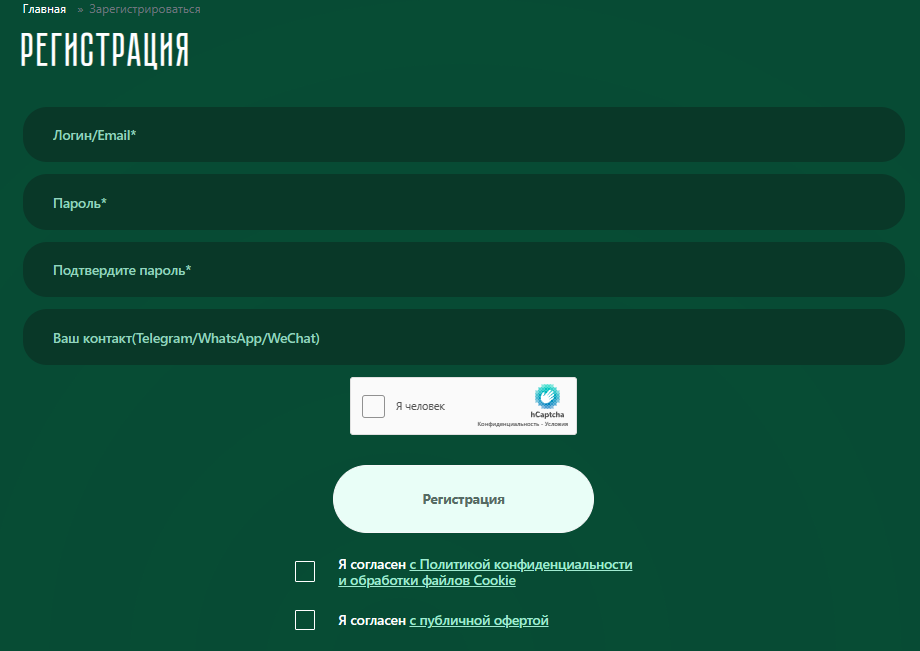
- Top up your balance.
Purchases are made from your account balance. The platform offers various transfer methods on a dedicated page. For user convenience, the commission amount is displayed.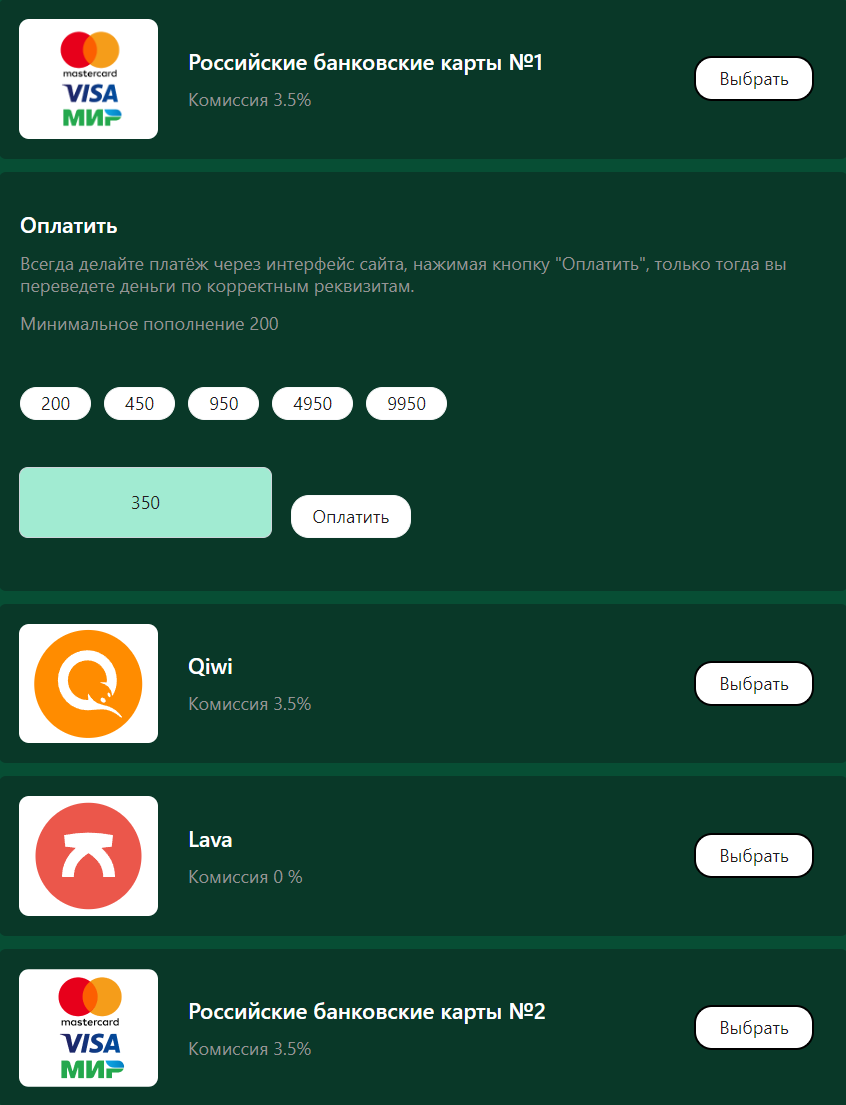
- Purchase a virtual number.
First, specify the service (Amazon) and then the country. Remember, the system does not accept Russian numbers. To make a purchase, click the + icon. Searching through a list of hundreds of options can be time-consuming, so a search field is available. Simply enter the name or part of it.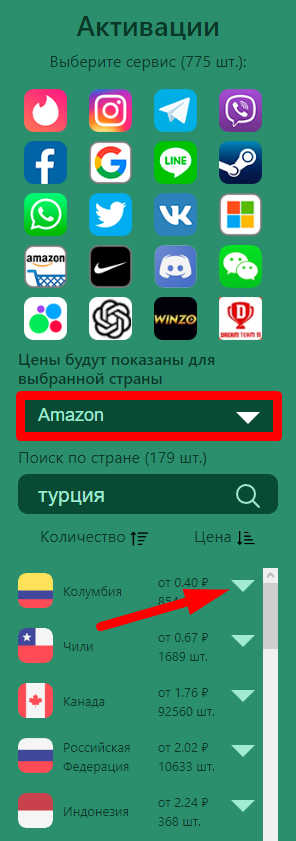
- Register on Amazon without a (real) phone number.
The contact is saved in the Activation History section. You can use it at any convenient time.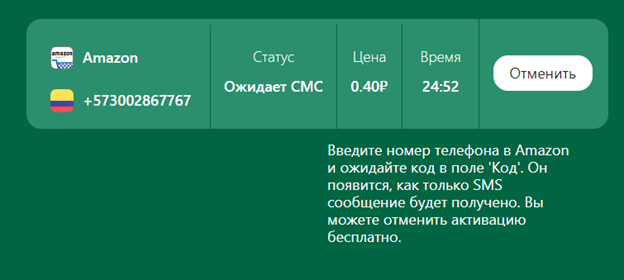
There is an option to cancel the purchase by clicking the corresponding button. Funds will be immediately returned to your account (as long as the SMS has not been received).
How to Register on Amazon Without a Phone Number
Open the page for creating a new account on the platform. You will see several fields that need to be filled out. The most important one is the Mobile number or email field. Enter the virtual number you purchased earlier.
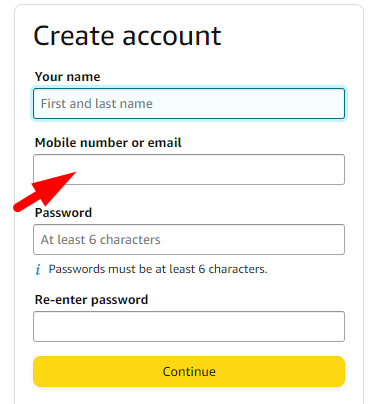
After entering the information, the verification option will appear.
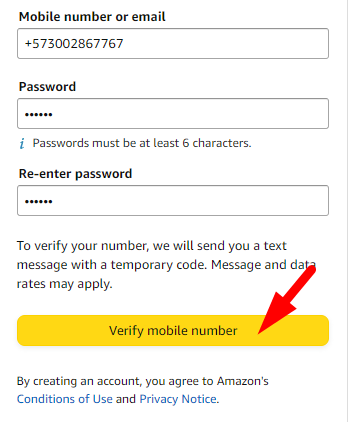
Go to the Activation History section mentioned earlier. This is where you will receive the code. Copy it and complete the profile creation process. This is how you register on Amazon without a (real) phone number. Such an account will not attract additional scrutiny from the security system.