As more aspects of citizens' personal and professional lives transition into the information sphere, the security demands on it increase. The question of whether Telegram is anonymous is no longer rhetorical. We scoured the Internet, experimented with messenger settings firsthand, and are ready to share our acquired experience.
Start Enhancing the Privacy of Your Conversations
We recommend starting with the purchase of a low-cost anonymous number for Telegram. It’s inexpensive, always receives SMS, and makes its owner completely anonymous both for the messenger and its users.Anonymous Messages on Telegram: Truth or Myth?

Unfortunately, the developers did not provide such a feature. Sending an anonymous message on Telegram using standard tools is impossible. The only available solutions for users are bots that can send messages without revealing your contact, albeit with certain limitations.
For example, this Telegram bot can send anonymous text messages to chats, but only to those where it has been added. To start using this feature, follow these steps:- Click the Start button and learn how to send anonymous messages to chats where the bot has already been added.
- Launch and use the bot to send anonymous messages on Telegram.
The bot is straightforward to use, but if you get confused, you can find a video tutorial on its operation via the same link.
How to View Stories on Telegram Anonymously?
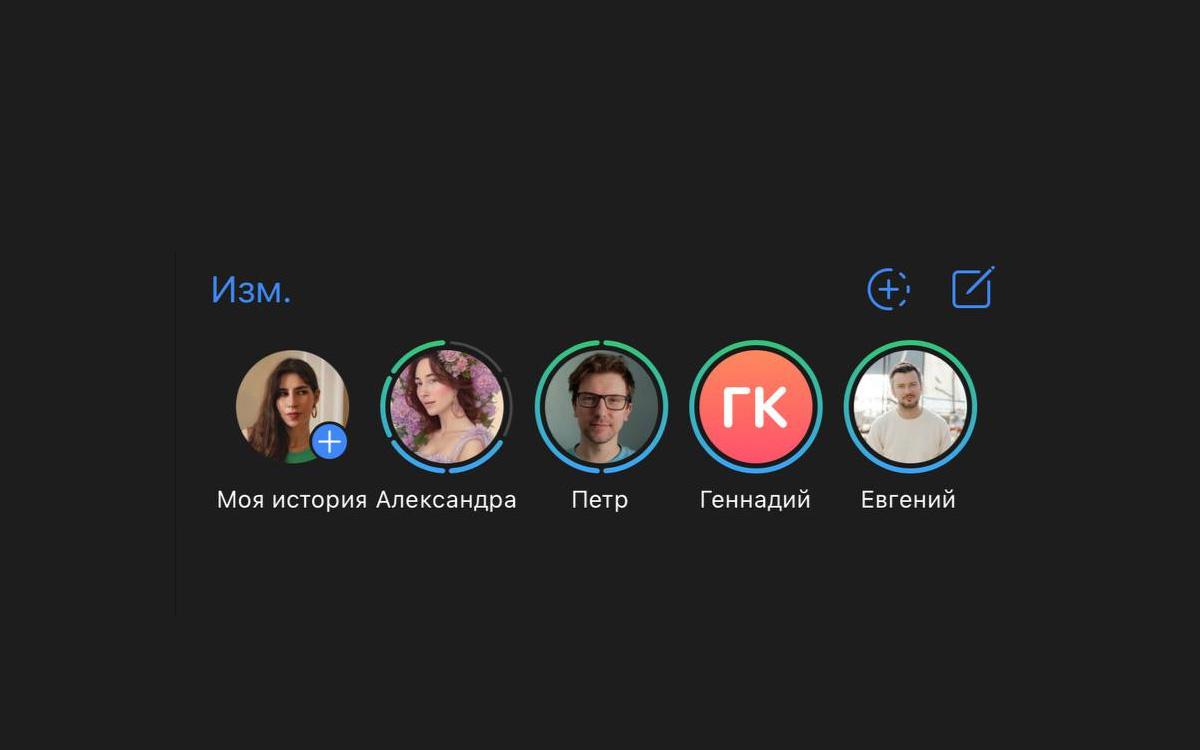
First of all, you need to purchase a premium subscription to the service. Only premium users can view stories on Telegram anonymously. After that, you can enable this feature as follows:
- Open the Telegram app on your device.
- Go to the settings section by tapping the three horizontal lines icon in the top-left corner of the screen.
- Select the Privacy and Security section.
- Find the Anonymous Story Viewing option.
- Toggle the switch next to this option.
After completing these steps, you will be able to view other users' stories anonymously without sending them notifications about your view. The anonymous story viewing feature is available only in the premium version of Telegram.
Advantages of Anonymous Story Viewing on Telegram:
- Ensures privacy.
- Allows you to explore content without drawing attention.
- Enables saving liked content without leaving traces.
- Provides convenience and safety when viewing stories in anonymous mode.
How to View Telegram Channels Anonymously?

The following lifehack applies to viewing groups, channels, and regular chats. If you want to view a Telegram channel anonymously, follow these steps:
- Find the desired chat in the messenger app on your smartphone.
- Press and hold its icon (to the left of the chat name).
- Once the chat opens, release your finger and review all necessary messages.
- Press Back or perform the standard action for exiting the chat to the main menu. You will notice that the unread message counter remains unchanged.
Anonymity on Telegram: Securing Your Profile

The Telegram development team has successfully implemented the MTProto encryption technology in the messenger. This technology ensures confidentiality within the service. To maximize these features in your personal profile and achieve an anonymous Telegram experience, follow these steps:
- Go to the app settings.
- Navigate to the Privacy section.
- Set the necessary parameters.
Excluding your profile from the search system guarantees complete anonymity. To do this, open the Edit Profile section and clear the nickname field. This will make you almost invisible to other users, except for special bots. Even using a virtual number during registration and disabling phone number search in privacy settings will help avoid detection.
How to Create an Anonymous Telegram Account for a Group or Channel?

Privacy is not limited to personal profiles but also applies to groups. The anonymous group administration feature allows you to hide the administrator from the participant list while retaining the ability to post messages on behalf of the group. To use this feature:
- Go to the group administrators section.
- Select a person.
- Click Anonymous.
This will instantly make the administrator invisible to group members. To remove anonymity in a Telegram group, simply disable the Anonymous option.
It’s important to note that group members cannot remain anonymous. To avoid identification, hide all information about your profile in privacy settings.
Anonymous Telegram: Secret Chats

Secret chats in Telegram provide encryption for confidential conversations. However, this feature requires activation as it is disabled by default. To enable it and gain the ability to use Telegram anonymously:
- Download and register on Telegram.
- Open the chat page and select Create Secret Chat.
- Choose participants and set a deletion timer.
Features of Secret Chats:
- Limited chat history on two devices.
- Option to set a message deletion timer.
- Inability to restore deleted chats.
- End-to-end encryption can be disabled at participants' discretion.
- Restrictions on creating chats in the desktop application.
Anonymous Telegram Number from the SMSBOWER Service
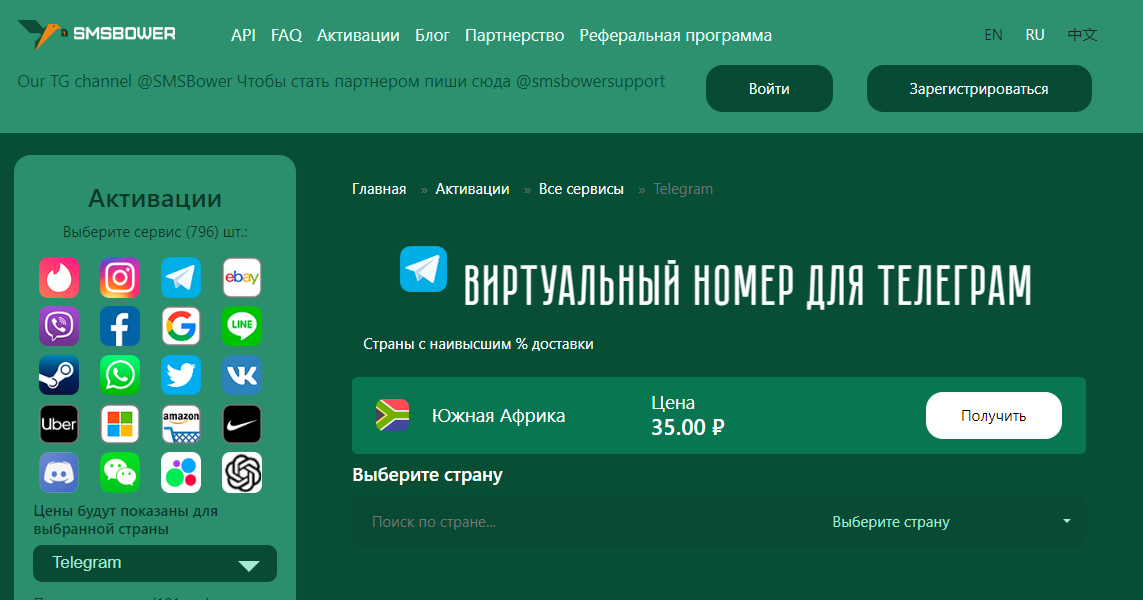 Finally, achieving complete anonymity in the messenger using standard tools is a rather debatable issue. If you want to achieve full anonymity on Telegram, it’s best to take care of your personal information’s privacy in advance. The best way to do this is by using a reliable virtual number.
Finally, achieving complete anonymity in the messenger using standard tools is a rather debatable issue. If you want to achieve full anonymity on Telegram, it’s best to take care of your personal information’s privacy in advance. The best way to do this is by using a reliable virtual number.
We recommend using the SMSBOWER activator to achieve maximum confidentiality. The number is provided for one-time use, and third parties cannot link it to you. In other words, neither the messenger nor its users will ever know who owns the account without your consent.
Additional Benefits of Our Service:
- Low prices for all numbers.
- Guaranteed SMS reception for registration.
- A wide selection of platforms for creating new accounts and mobile operator countries.
- Convenient and diverse payment methods.
- Responsive user support service.
