TSUPIS (Center for Accounting of Interactive Bets Transfers) is a credit organization established to facilitate transactions between participants in the Russian market. It enables the legalization and regulation of online betting. It ensures the protection of players' rights and transparency of financial flows. Bookmakers are required to operate exclusively through TSUPIS to accept interactive bets.
The quality of the service is not perfect. Users often face various issues. During registration, a situation may arise where the number is not suitable for TSUPIS. Receiving an SMS on a mobile phone is a mandatory part of profile verification. Without this, completing the profile creation is impossible. Let’s delve into how to handle such situations. One of the options is to use a virtual number. It does not have a physical carrier in the form of a SIM card, allowing SMS to be received via the internet. You can purchase a virtual number for TSUPIS on SMSBOWER. The service has made every effort to make the purchasing process as simple, affordable, and convenient as possible.Steps to Take When Registration in TSUPIS with a Number is Impossible
There are several variations of this problem, and each deserves separate attention.
SMS Code Not Received
This is a fairly common situation that many users encounter. You enter your phone number, click "Send SMS," and nothing happens.
It is recommended to take the following steps:
- Check the correctness of the entered mobile phone number. Ensure that the number is entered without errors and with the correct regional code.
- Wait for some time and request the SMS again. There may be a delay in delivery due to server load on TSUPIS.
- Try another phone number if possible. Sometimes, certain mobile operators experience difficulties delivering SMS from TSUPIS.
- Restart your mobile phone and try again. This can sometimes help refresh the connection with the operator's network.
If there is no result, you should contact the support service of the bookmaker or TSUPIS itself. Describe the problem and request assistance with an alternative method of account activation. In practice, the operator will suggest that the user follow the steps outlined above.
Registration with This Phone Number is Impossible
This message indicates a slightly different situation. Based on user feedback and responses from organization employees, the following scenarios are noted:
- The mobile phone number has already been used for registration in TSUPIS. Duplicate numbers are not allowed under the service's rules.
- The message "This number is not suitable for TSUPIS registration" often appears when using foreign numbers. The service recommends entering mobile phone numbers with the regional code "+7" (Russia).
- If the number was used previously but the account was deleted, personal contact with documents may be required for unlocking.
In cases where the account is created through a bookmaker, try repeating the process directly on the TSUPIS website.
IMPORTANT. The message "Registration with this phone number is impossible" in TSUPIS indicates a wide range of issues. In any case, resolving them will require significant time and effort. Unfortunately, the support service does not demonstrate user-oriented behavior. For this reason, we will further explore how to bypass this problem.Registration in TSUPIS Using a Virtual Number
It is not necessary to use your own contact number. It does not play a significant role in the future, as login can be performed using a username or email. There is no need to figure out why the number is not suitable for TSUPIS. Instead, use the SMSBOWER service.Instructions for Registration with a Virtual Number:
- Create an account.
You can use only a username and password to ensure confidentiality. If desired, you can provide an email or other contacts for easier login and access recovery. The service guarantees the protection of personal data.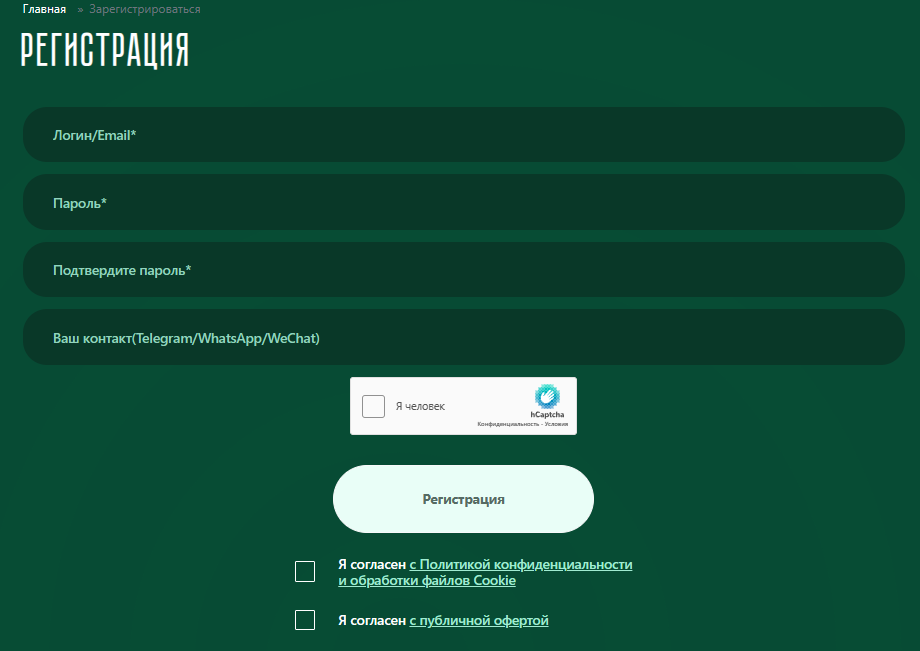
- Top up the balance of your personal account, from which purchases will be made.
Various payment methods are available, including bank cards, e-wallets, and cryptocurrency.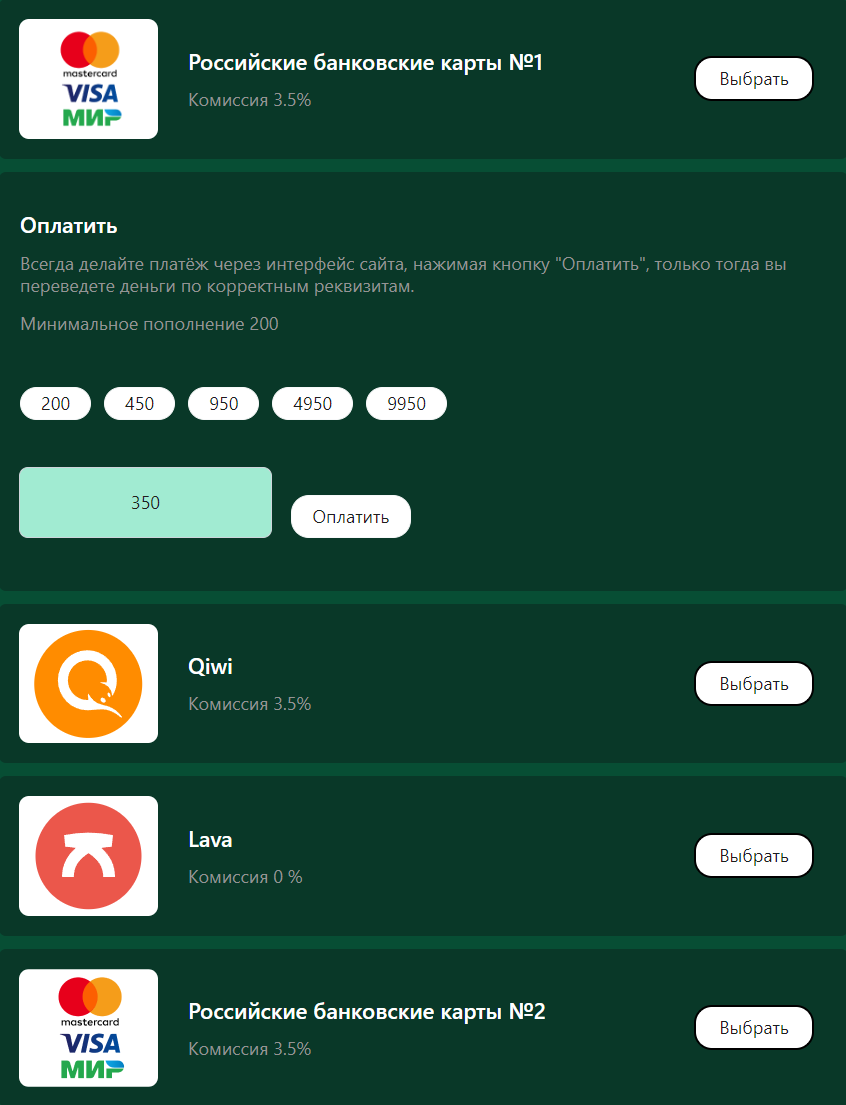
- Purchase a virtual number for TSUPIS registration in the store.
A list of countries is provided with the price and number of available options. Click the triangle to see the list of possible options.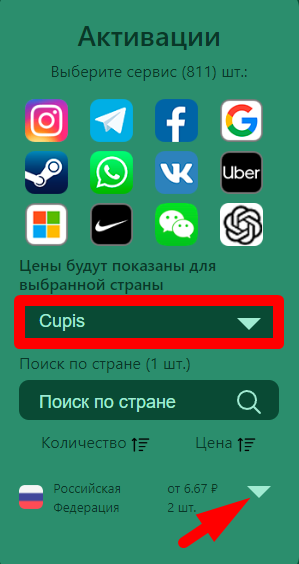
- Expand the price list, select a suitable option, and click "+" to complete the purchase.
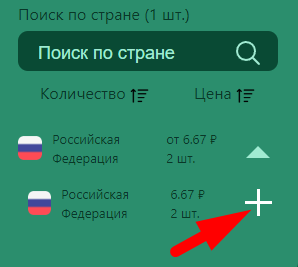
- The system automatically adds the purchased number to the "Activation History" section.
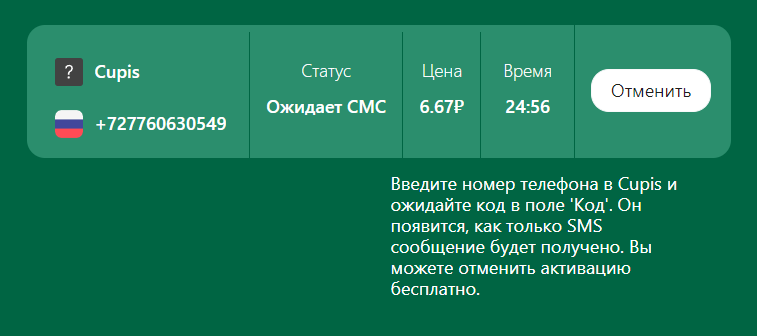
In the future, do not forget to specify recovery methods other than the phone number. A virtual number is one-time use and will no longer be available. This ensures that the user's account remains secure.
