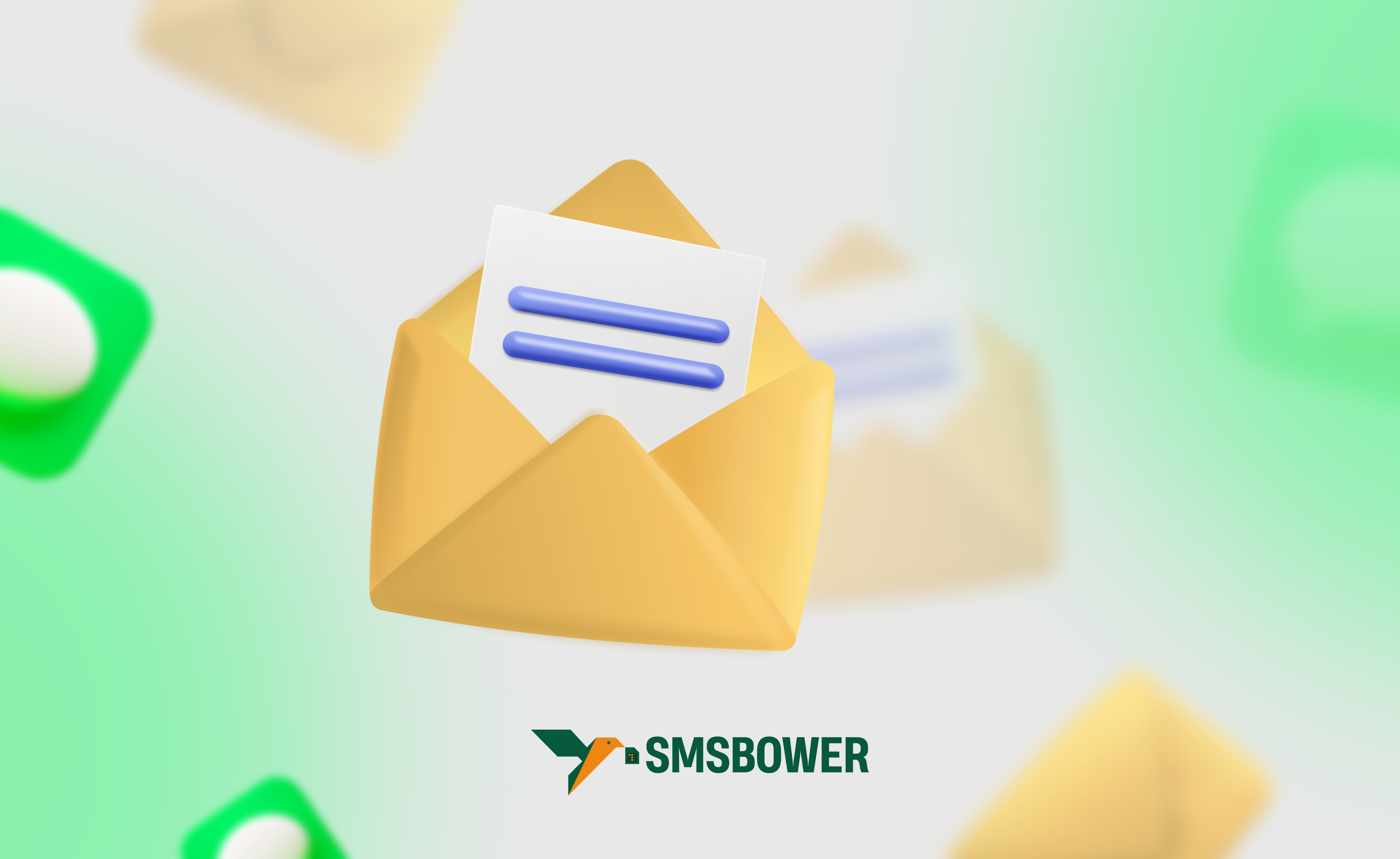Gmail – A Free Email Service by Google
Gmail is a free email service provided by Google, launched in 2004. It quickly gained popularity due to its large free storage capacity (currently 15 GB) and user-friendly interface. Gmail supports email access through mobile applications for iOS and Android. The service is widely used for both personal and corporate email accounts.
Need to create a new account? In that case, the system will require phone number verification. This is a standard method of user confirmation used universally. However, there is a way to bypass this requirement and create a Gmail account without a phone number. The service SMSBOWER can help with this. You can purchase a virtual number for Gmail here. Let’s take a closer look at how to accomplish this task, as well as examine the features and potential pitfalls.Is It Possible to Create a Gmail Account Without a Phone Number?
Yes, during the registration process, a window will appear prompting you to enter a mobile phone number.

This step is not mandatory and can be skipped. However, it’s important to note that such an account will appear particularly suspicious to the security system, significantly increasing the risk of being banned for any activity.
Another issue is the difficulty of registering on third-party services. Gmail is not just part of the Google ecosystem; it allows you to create accounts with a single click on various websites and applications. Creating a Gmail account without a phone number means that such a number will be required in these situations, which can result in losing one of the main advantages of having a Gmail account.
Why Create Gmail Without a Phone Number Using SMSBOWER?
This method offers several advantages:
- Affordable pricing (starting from just a few rubles).
- Over 200 countries to choose from.
- Simple and user-friendly interface.
- Numerous payment methods for account balance top-ups.
- High activation success rate.
- Option to cancel purchases.
- Instant SMS delivery, among other benefits.
Need to create multiple Gmail accounts without a phone number? The website offers a bulk purchase option, which can be especially useful for certain users.

How to Register a Gmail Account Without a Phone Number Using SMSBOWER
Let’s break down the process of creating a Gmail account step by step. The first task is to purchase a virtual number. Here’s a detailed guide:
- Register an Account
The service places a strong emphasis on privacy. You don’t need to provide any personal information. The process is extremely simple and can be completed in just a few clicks.
- Top Up Your Balance
Each account has a personal balance from which funds are deducted for purchases. The corresponding page offers various payment methods, making it easy to find the most suitable one. For convenience, information about fees and minimum amounts is provided.
- Purchase a Virtual Number
In the store, there are two fields: the first is for selecting the service (Google, Gmail, YouTube), and the second is for choosing the country. Next to each country, you’ll find information about the number of available virtual numbers and the cost per number. You don’t need to manually search for the right option in the list—simply type the desired name or part of it in the search field.
- Access the “Activation History” Section
Purchased virtual numbers are saved in this section. You can use them at any time, but purchases can only be canceled within a specified period. To cancel, simply click the corresponding button.
We’ve covered the first part of how to register Gmail without a phone number. After creating an account on the service, the purchase process can be completed in just a few clicks.
How to Register a Gmail Account Without a (Real) Phone Number
Now, let’s move on to the main part: creating an account in the email service.
- Start the Registration Process
Begin the standard process by filling in the required fields.
- Enter the Virtual Number
At some point, the system will prompt you to enter a mobile phone number. Enter the virtual number you purchased earlier. Don’t forget to change the country code if necessary.
- Retrieve the SMS Code
Go back to your user account on the SMSBOWER website and navigate to the “Activation History” section. The code is usually delivered instantly. If it doesn’t arrive, it’s recommended to cancel the number and purchase a new one.
After entering the verification code, the account creation process is complete. This is how you can register Gmail without a phone number in 2024. Such an account will not have any restrictions or be flagged as suspicious by the security system.