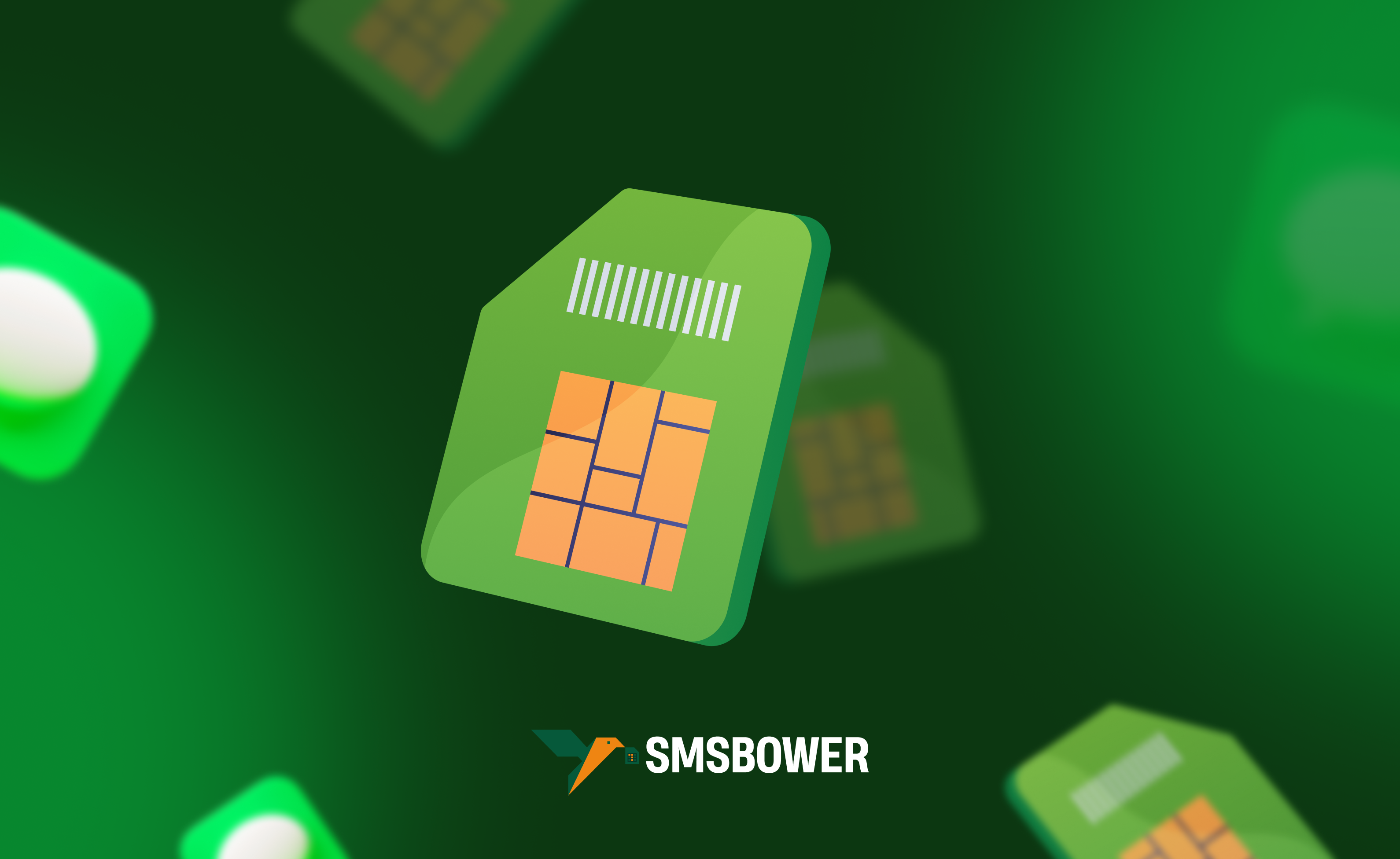YouTube is the world's largest platform for hosting video content. Every day, billions of people use the service. This makes it not only a popular entertainment resource but also a powerful tool for business, education, and marketing. The platform provides tools for monetization through ads, sponsorships, merchandise sales, and other income-generating methods.
Often, there is a need to buy a YouTube account. Let’s take a closer look at the features and nuances of accomplishing this task. Purchasing an account is not always considered the optimal solution. In practice, it’s often better to register an account yourself. To do this, you can use virtual numbers from SMSBOWER. If necessary, the service provides tools to automate this process.
Purchasing an account is not always considered the optimal solution. In practice, it’s often better to register an account yourself. To do this, you can use virtual numbers from SMSBOWER. If necessary, the service provides tools to automate this process.
Why You Might Need to Buy a YouTube Account
An account on the largest video content platform may be required for several reasons. Here are the most common ones:
- Marketing Goals
Boosting subscribers, writing comments, and engaging in other activities to grow a channel. This is especially important in the early stages to quickly gather an audience. - Anonymity
Not everyone wants to leave a digital footprint with their real data. Buying an empty YouTube account is an excellent way to remain incognito. - Expansion and Scaling
Promotion is more effective when the information on the channel is focused on a single theme. For this reason, creating additional profiles with specific content directions may be necessary. - Earning Through Resale
Many users want to buy a warmed-up YouTube account. There are standard schemes that allow such accounts to be created within a few weeks. It can be profitable to purchase empty profiles and "warm them up."

We’ve covered the main reasons, but it’s worth noting that the full list is much broader.
Disadvantages of Buying a YouTube Account
The sale of such accounts is carried out on specialized platforms. When discussing where to buy YouTube accounts, platforms like FunPay, DarkStore, and others are often mentioned. However, purchasing a ready-made profile comes with several drawbacks and risks:- Technical Issues
The seller may retain access to the recovery email or intercept the account through password recovery history. There may also be hidden links to third-party services. - Risk of Bans
Many sellers cut costs on proxies and software when creating accounts automatically. Such profiles are immediately flagged by the security system. There’s a high likelihood of getting banned for almost any activity. This complicates promotion and increases expenses. - Monetization and Finances
When you need to buy a YouTube Shorts account, the platform may freeze payments upon ownership transfer. - Unknown History
There may be hidden monetization violations or other issues from the past that the buyer is unaware of. - Cost
Ultimately, self-registration and warming up an account will be cheaper than purchasing a ready-made profile.

Don’t forget the legal aspect. Buying a YouTube account for streaming or other purposes is an action not supported by the platform. It can lead to account suspension or other issues.
How to Create a YouTube Profile Using a Virtual Number
Registering a new account involves creating a Gmail email address, which automatically sets up a profile on the platform. Under normal circumstances, linking a mobile phone is not required. However, it becomes necessary for monetizing a YouTube account and increasing trust from the security algorithms.
Here’s a step-by-step guide on how to create a YouTube account using a virtual number from SMSBOWER:
- Register on the Service
First, you need to register on our service. All you need is an email address.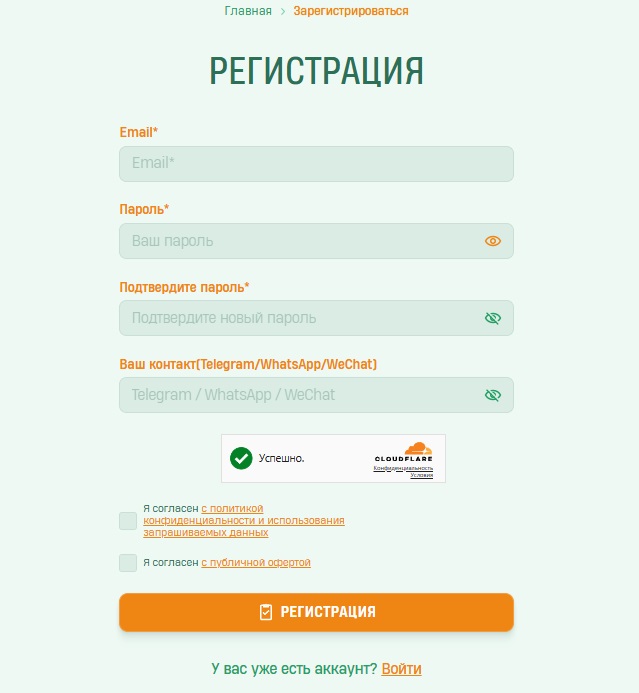
- Top Up Your Balance
Add funds to your account, as all purchases are made from your personal balance.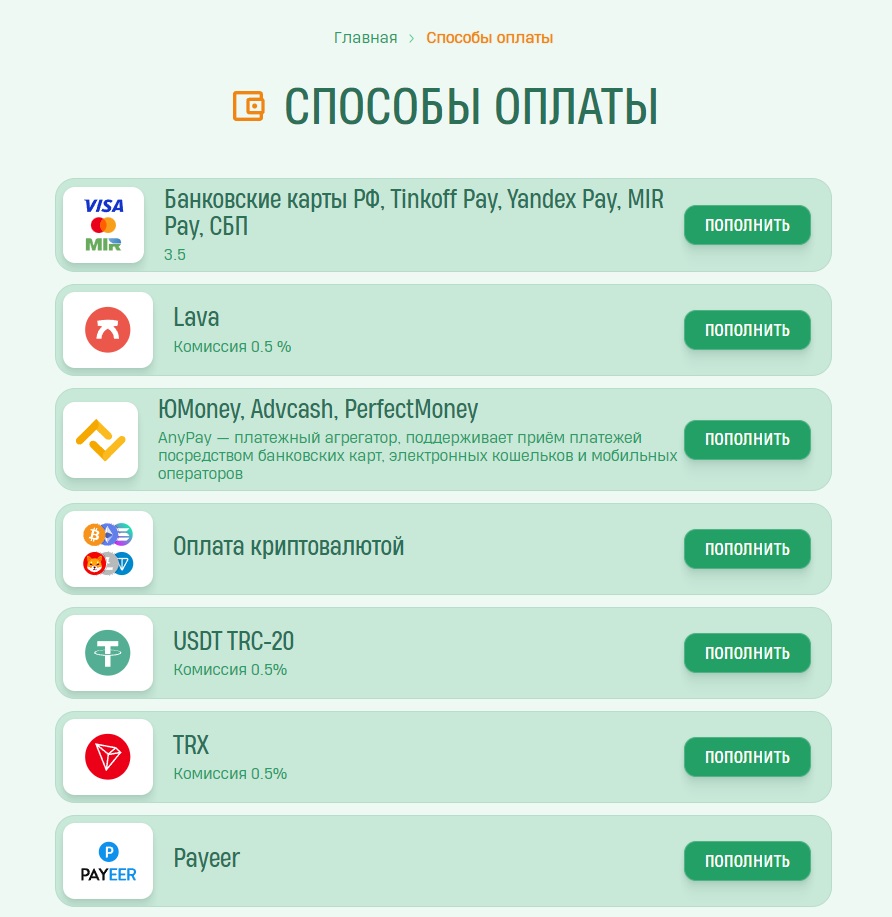
- Go to the Store
Select the desired service (Google/Gmail/YouTube) to get a list of countries. You can sort the list by price, the number of available numbers, and popularity. Click the "Select" button.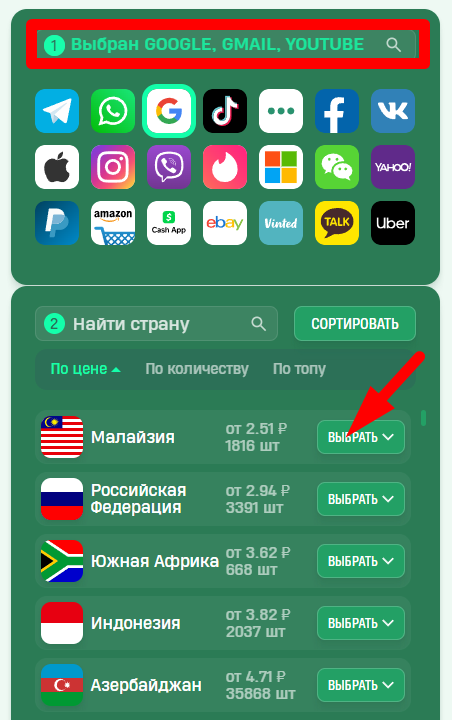
- Choose a Country
A list of prices for a specific country will appear. Click the "Buy" button next to your preferred option.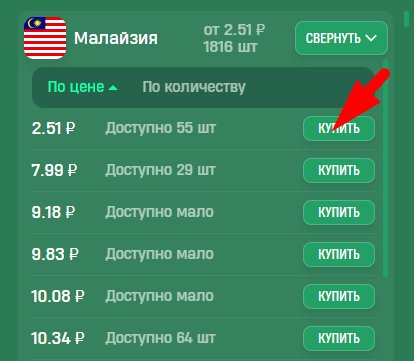
- Activation History
The system automatically transfers the purchased number to the "Activation History" section. Here, the virtual number will be stored until it’s used or the allotted time expires. Once the time is up, the number is deleted, and the funds are refunded to your account.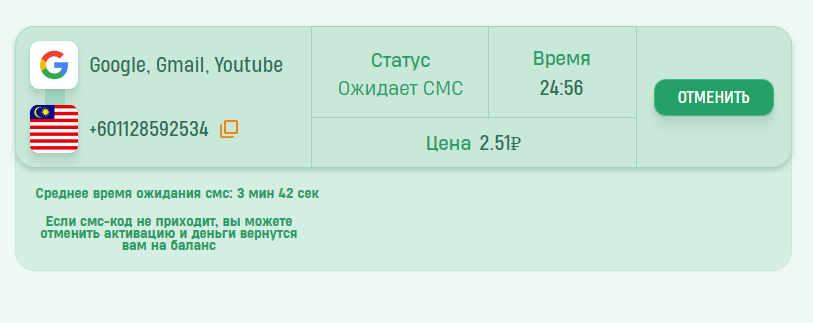
Register a Gmail account, then go to the settings and add your virtual number. You can receive the SMS code in the "Activation History" section on SMSBOWER. This is an effective alternative to buying a Google YouTube account.
By following these steps, you can create a YouTube account securely and efficiently without the risks associated with purchasing pre-made profiles.