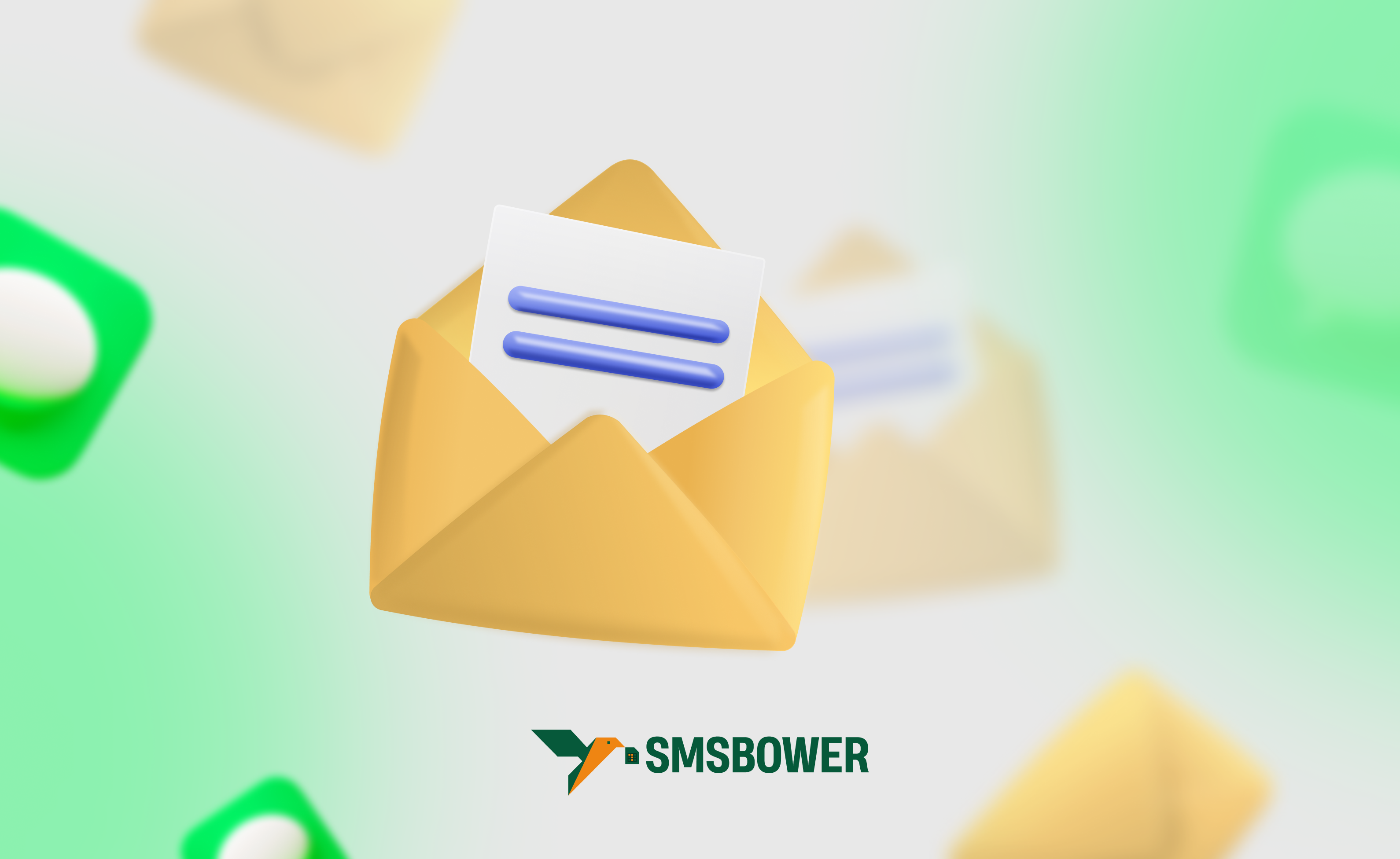Delivery Club is a major Russian service that delivers food from restaurants to homes and offices. Its services are available in many cities across the country. Orders can be placed through the mobile app, website, or by phone. Payment can be made online using a bank card or in cash to the courier.
Discounts at Delivery Club
Delivery Club offers discounts under various conditions. These may include first-time orders, promotional items, and more. Let’s explore this topic in detail and specifically discuss how to get a 35% discount on every order.
Often, creating an account in the system is required. It’s not always convenient or possible to use your personal mobile phone. This is where the SMSBOWER service comes in handy. On their website, you can purchase a virtual number for Delivery Club. This number is used for account registration. The cost starts at just a few rubles, and the purchase can be completed in just a few clicks.Types of Discounts at Delivery Club in 2024
The company offers several types of discounts, which we’ll examine in more detail. Some require a promo code, while others are activated automatically.
Delivery Club often provides restaurant-specific discounts. These may involve using a promo code or taking advantage of ongoing promotions. However, it’s rare to use such bonuses for a specific order of interest. The most advantageous offer is the Delivery Club discount for the first order, which is 35% off the total amount. This generous offer is due to the fierce competition in the food delivery sector. Companies use substantial initial bonuses to attract customers. However, the downside is that an account can only use this offer once. Discounts for repeat orders are significantly smaller. As a result, some users create new accounts to make purchases with the maximum bonus and then stop using that profile. This process is repeated for subsequent orders. Naturally, this requires multiple mobile numbers for registration, making virtual numbers an ideal solution.Can You Repeatedly Get the First-Order Discount at Delivery Club?
Let’s consider how the service views this practice. While it is not encouraged, there is no strict prohibition or active enforcement against it. The Delivery Club first-order discount can be obtained multiple times. However, creating multiple accounts simultaneously carries the risk of being flagged by the security system. It’s advisable to register accounts as needed or use specialized anonymizer programs.Step-by-Step Guide to Getting the First-Order Discount at Delivery Club
The task is straightforward: create a profile on the SMSBOWER website and use it to purchase a virtual number. Once this is done, you can register on Delivery Club and place your first order. There’s no need to enter a promo code, as it activates automatically.
Here’s a step-by-step guide with detailed instructions:
1. Create an Account on SMSBOWER
This is a standard procedure, but you can ensure maximum privacy by choosing to register with a username and password. In any case, user data will not be accessible to third parties.
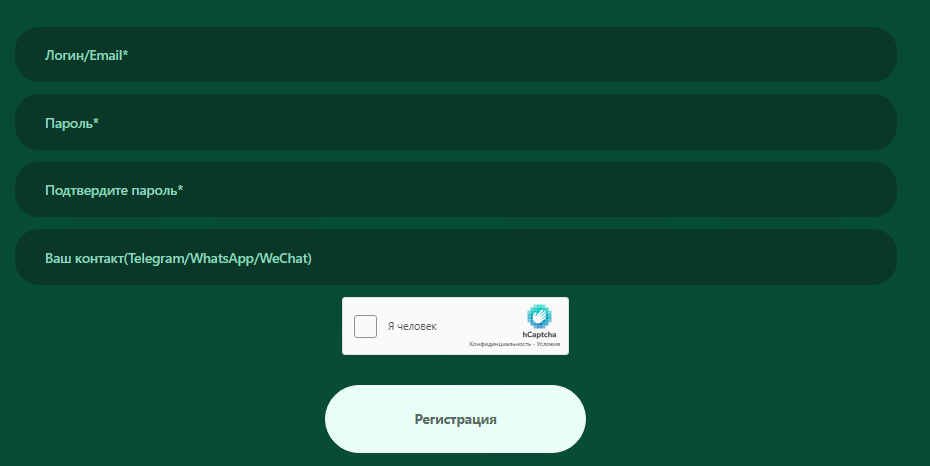
2. Top Up Your Balance
Choose one of the available methods to add funds. Options include bank card transfers, cryptocurrency wallets, or electronic payment systems.
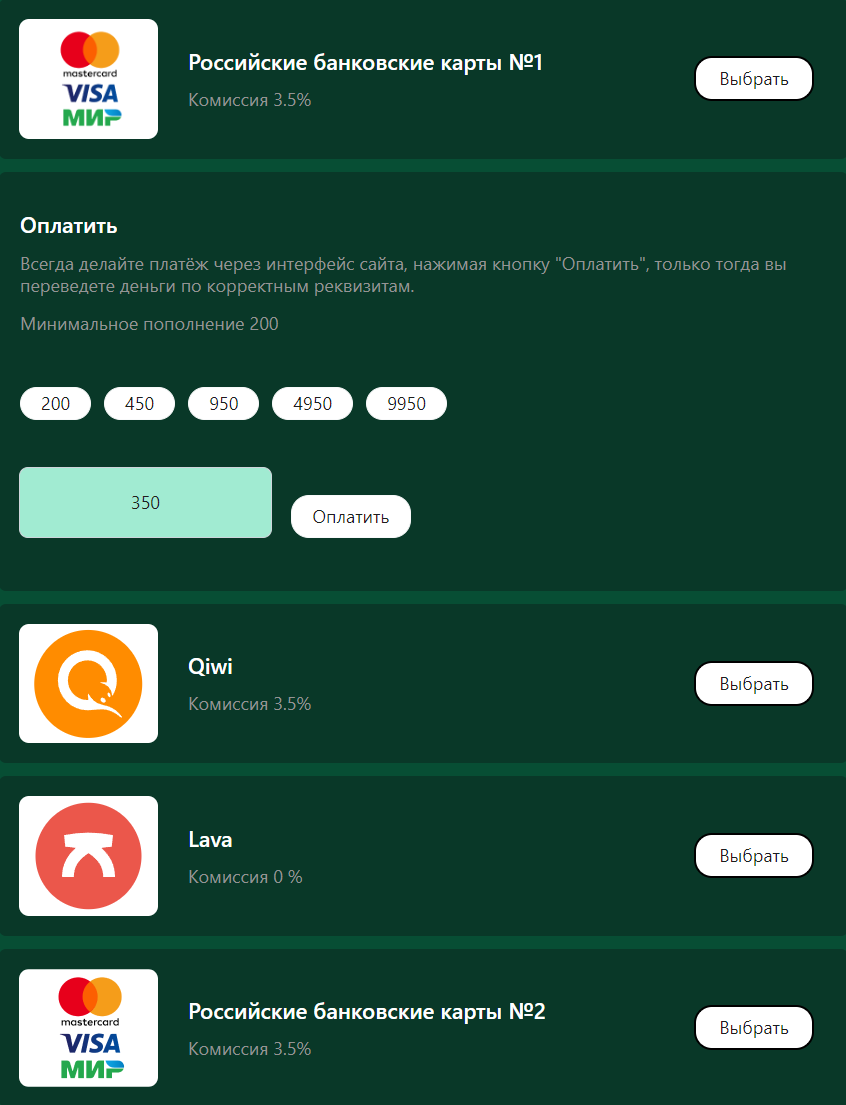
3. Purchase a Virtual Number
In the store, first select the desired service (Delivery Club), then the country. It’s easier to use the search field, as there are hundreds of options in the list. Click the triangle to expand the pricing options.
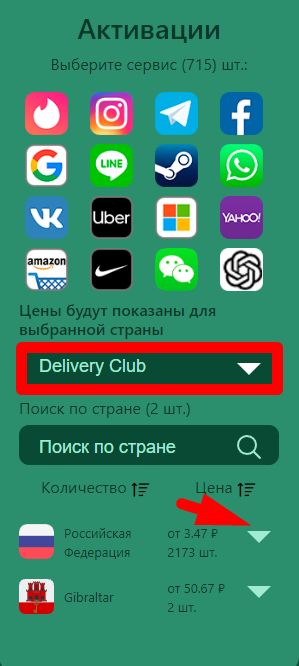
4. Complete the Purchase
Click the "+" button to finalize the purchase.
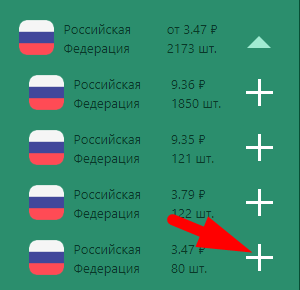
5. Access Your Virtual Number
You’ll be redirected to the "Activation History" section, where the virtual number you purchased will be stored for further use.
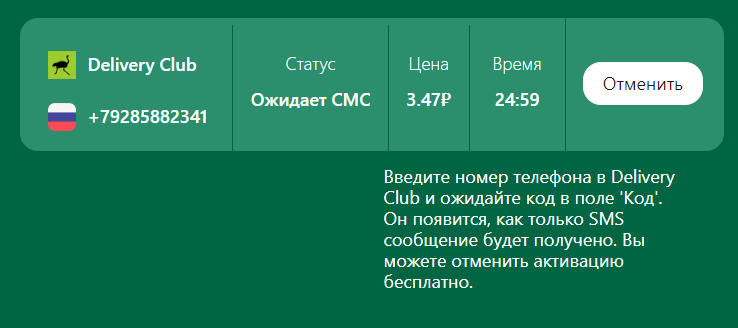
Registering on Delivery Club
The first part is complete. Now, proceed to register an account on Delivery Club. In the initial window, enter the virtual number you purchased earlier and click "Next."
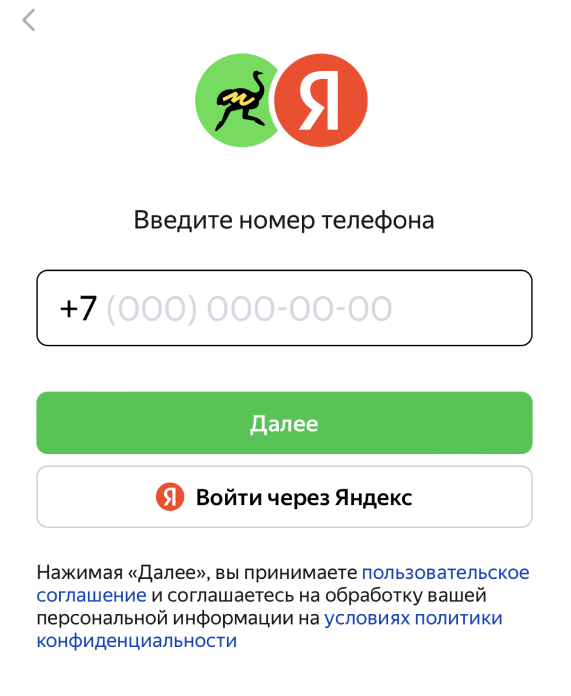 An SMS with a code will be sent. You can retrieve it in the "Activation History" section. If the code doesn’t arrive, it’s recommended to click "Cancel" (the funds will be refunded to your account) and purchase a new number. Return to the delivery service’s website and complete the account registration. The Delivery Club first-order discount for 2024 will activate upon purchase.
An SMS with a code will be sent. You can retrieve it in the "Activation History" section. If the code doesn’t arrive, it’s recommended to click "Cancel" (the funds will be refunded to your account) and purchase a new number. Return to the delivery service’s website and complete the account registration. The Delivery Club first-order discount for 2024 will activate upon purchase.
For subsequent orders, repeat the described steps. In practice, this entire process can be completed within a few minutes.