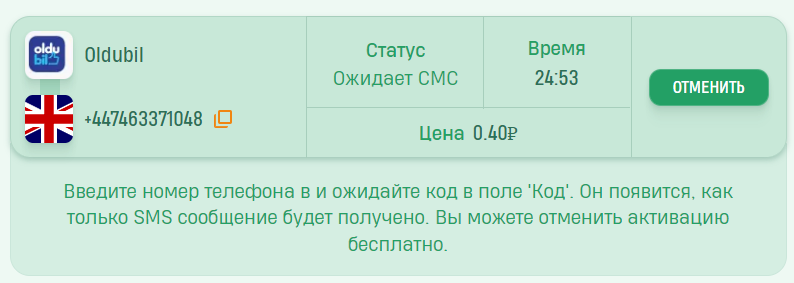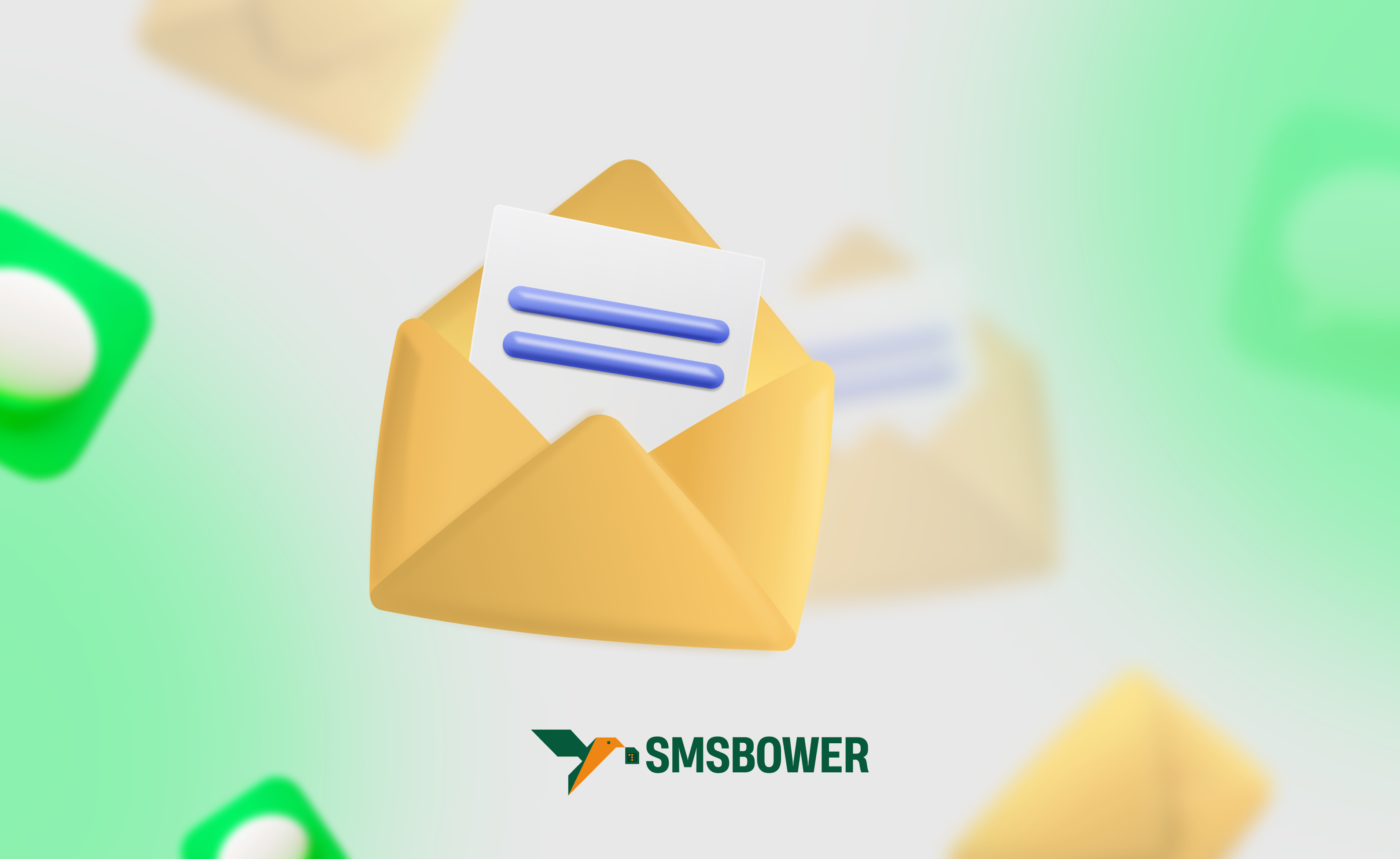OlduBil is a Turkish payment system that can serve as a replacement for Visa and MasterCard, which have exited the Russian market. The wallet allows users to pay for purchases, send and receive money transfers, and much more. The most significant feature is the ability to register for OlduBil in Russia. Users are not required to be physically present or even verify their identity.
To create an electronic wallet and issue a virtual card, only minimal requirements are needed. The mandatory part of the registration process involves receiving an SMS with a code on a mobile phone. This can sometimes be problematic. Not everyone wants to use their personal contact number. Additionally, some users face issues with undelivered messages. A great solution is the purchase of a virtual OlduBil number on the SMSBOWER website. It’s quick, convenient, and affordable.

Features of OlduBil in Russia
Let’s start by analyzing the key points. The OlduBil virtual card has the following features:
- Limit on Funds
The limit is set at 2,750 Turkish lira (approximately 7,500 rubles as of the 2024 exchange rate). This is due to the fact that the virtual card does not require verification, and the payment system has implemented corresponding measures. - Verification
Verification allows for expanded payment limits and account functionality. However, this requires Turkish citizenship or a residence permit (ikamet). For most people, this option is unavailable. - Top-Up Options
This is where the main challenges arise, as there is a limited list of options. The optimal way to top up OlduBil from Russia is by using a cryptocurrency exchange. We will explore the methods in more detail below.
It’s important to note that the simple and popular method among Russians (via Zolotaya Korona) does not work. A transaction fee of 3.5% is charged for each top-up (if not made in lira).
 As we can see, registering for OlduBil from Russia is an optimal choice for those who want to occasionally pay for goods and services in foreign stores and platforms. The low limits make this possible. Despite this limitation, the 2,750-lira cap is insignificant for most users.
As we can see, registering for OlduBil from Russia is an optimal choice for those who want to occasionally pay for goods and services in foreign stores and platforms. The low limits make this possible. Despite this limitation, the 2,750-lira cap is insignificant for most users.
How to Register for OlduBil from Russia
First and foremost, it’s recommended to access the service from another country. This is not a mandatory requirement, but reviews often mention that SMS messages are not always sent when using a Russian IP address.
To register for OlduBil in Russia, follow these steps:- Download the App.
- Change Your IP Address.
- Open the App.
You will be greeted with a phone number verification screen. You can use a Russian contact number (Kazakhstan is listed as the country). - Receive the SMS Code and Enter It in the App.
Once registration is complete, you will gain access to your account. The virtual card can be found in the "My Wallet" section.
During the profile creation stage, issues with undelivered SMS messages often arise. Another scenario is when the user does not want to use their mobile phone. In such cases, follow the alternative method outlined below.
How to Register for OlduBil in Russia in 2024 Using SMSBOWER
To complete the task, a virtual number is used. The instructions for purchasing one are as follows:
- Create an Account.
A personal profile allows you not only to purchase virtual numbers but also to store them and receive SMS verification codes. You only need to provide an email address. Adding a contact number is optional and is required for additional recovery methods.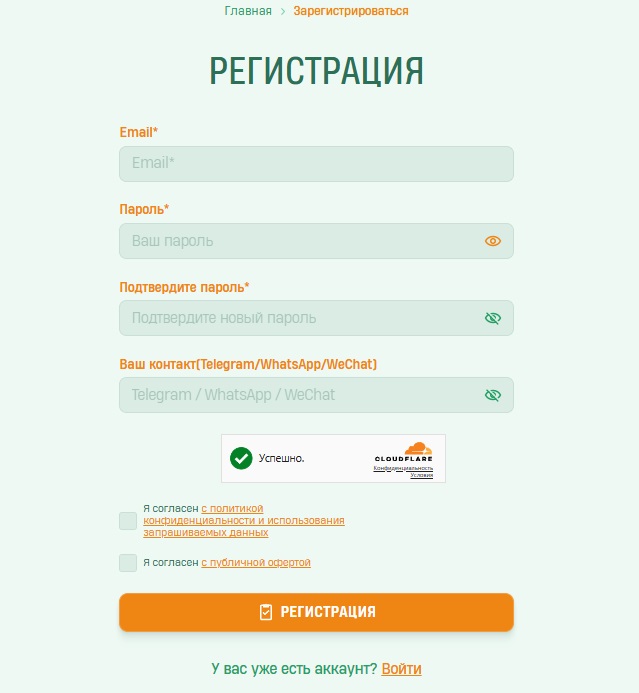
- Top Up Your Balance.
Several options are available, allowing you to choose the most suitable one.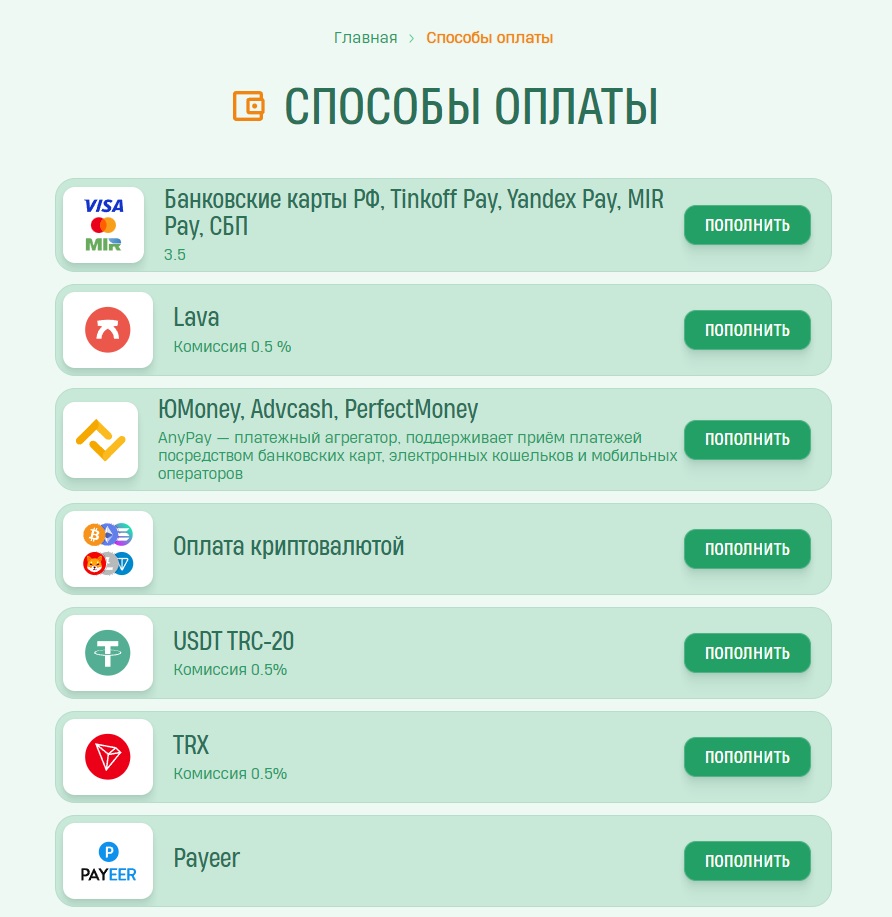
- Purchase a Virtual Number.
First, select the service and then the country. When registering for OlduBil from Russia, the country of the virtual number does not matter. You can sort results by various criteria, such as price.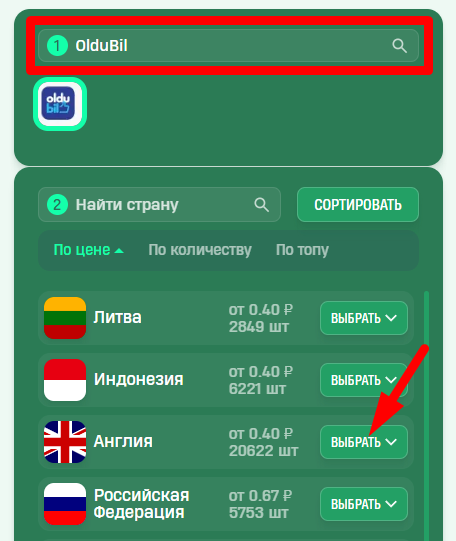
- Click "Buy."
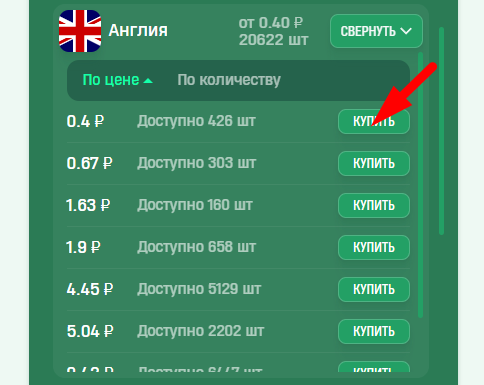
You will be redirected to the "Activation History" section of the website. The virtual number will be stored here for a set period. SMS messages for registration will also arrive here. If you cannot receive the message, click "Cancel" and purchase a new number. The funds will be immediately refunded to your account.