Likee is a popular mobile application with social networking features, focused on creating and sharing short videos. The content is primarily entertainment-oriented: music clips, challenges, sketches, tricks, dances, and more. Over 200 million people worldwide use the service. Likee has become especially popular among teenagers and young adults due to its simple format.
Some users may wonder how to create a second account on Likee in 2024 and whether it is allowed. This article aims to explore this topic in more detail.
The Easiest Way to Create an Account
The simplest method for creating an account involves using a mobile phone. Unfortunately, not all users have an additional phone number or wish to use one. This limitation can be bypassed using the SMSBOWER service, which offers virtual numbers for registration in Likee. Options are available from over 100 countries and can be purchased with just a few clicks.Is It Possible to Create a Second Account on Likee?
Let’s consider the official stance, as outlined in the app's terms of use. Creating a second account on Likee is allowed, but with certain conditions:
- It is permitted to have multiple accounts for personal purposes, such as separating private and public activities, managing different themes, and so on.
- Creating multiple accounts on Likee for the purpose of boosting, spamming, distributing unwanted content, or bypassing bans is prohibited.
- The administration reserves the right to limit the number of profiles per user at its discretion.
- If the service rules are violated, any of the accounts may be blocked or deleted.
Thus, creating a second account on Likee is not a violation. However, it is advisable to avoid creating an excessive number of profiles or engaging in potentially dishonest activities. Using a mobile phone for registration can help reduce the scrutiny of security algorithms.
Why Create a Second Account on Likee?
There are many reasons, but here are the most common ones:
- Content Separation: Many users prefer to maintain one profile for personal video viewing and communication, and another for publishing content.
- Business Account Management: If you are promoting a brand, business, or commercial project, it is better to create a separate profile with relevant content.
- Experimentation: A second account on Likee can be created to test various strategies and promotion methods without risking the main account.
- Community Management: The service allows the creation of accounts for managing fan clubs or similar organizations.
- Different Niches: If your interests vary, you can create separate profiles for different themes.
Often, creating a second account on Likee is necessary to bypass restrictions or bans. As mentioned earlier, it is crucial to follow the service rules and not abuse its features.
How to Create a Second Account on Likee
Registering an account in the app requires using a mobile phone. This method of verification reduces unwanted attention from security algorithms. Additionally, linking a phone number provides access to the full functionality of the app.
It is not necessary to use your personal contact number, as you can use a virtual one. To create a second account on Likee, you first need to purchase a number. Let’s look at this process using the specialized SMSBOWER website as an example.
Steps to Create a Second Account:
- Register an Account: The service ensures a high level of user confidentiality.
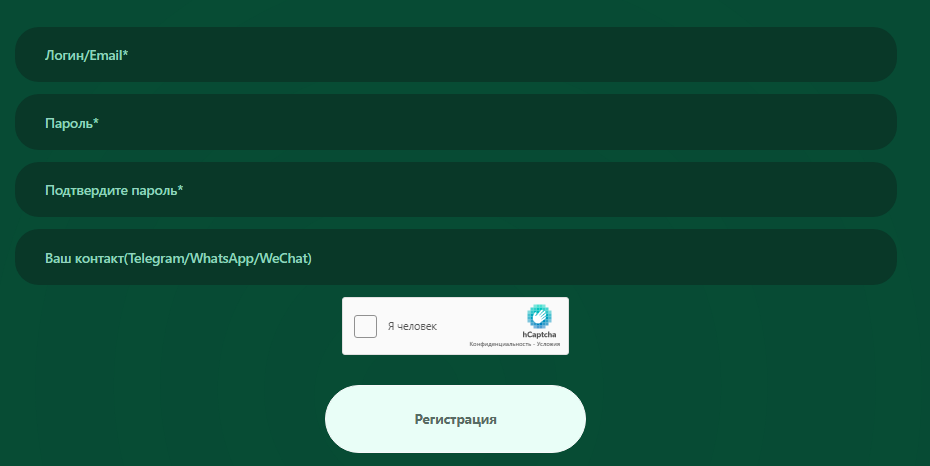
- Top Up Your Balance: Add funds using any convenient method. All purchases on the website are made from your personal account.
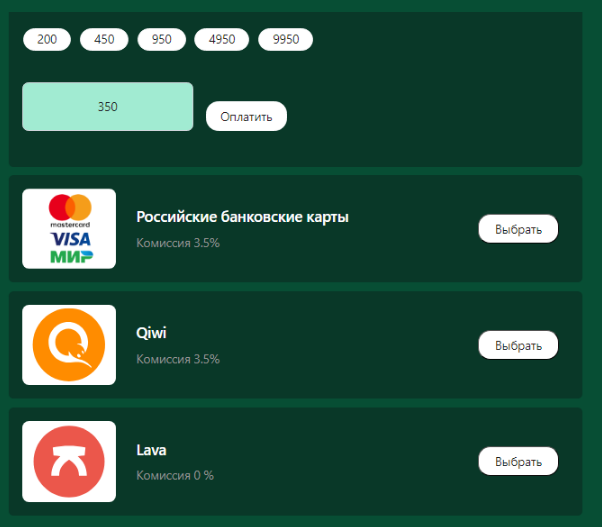
- Purchase a Virtual Number: To create a second account on Likee, first select the service and then the country. To simplify the search, use the special search field to enter the desired name or part of it. Click the triangle icon to view the price list.
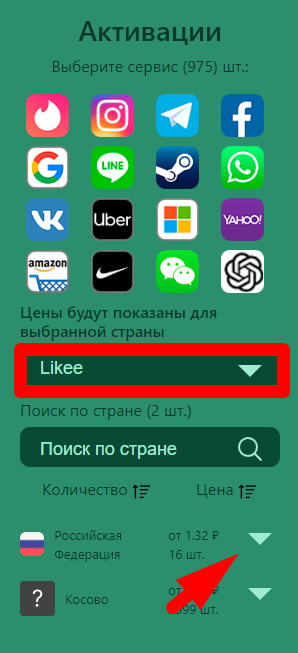
- Confirm the Purchase: Click the "+" button to buy the number.
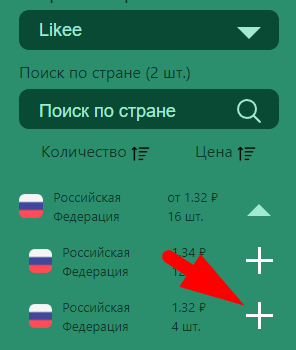
- Access Activation History: On the "Activation History" page, you will find the virtual number and can retrieve the verification code from the SMS.
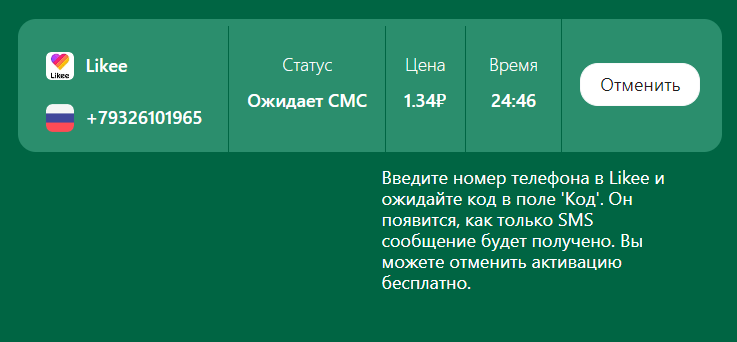
Registering in the Likee App
The second part involves direct registration in the app. To create a second account on Likee on an iPhone or any other device, follow these steps:
Go to the profile creation window. Enter the virtual number you purchased earlier. Make sure to correctly specify the country code so that the SMS is sent.
Go to the "Activation History" section on the SMSBOWER website. Copy the confirmation code. If the code does not arrive, click "Cancel" (the funds will be returned to your account) and purchase a new virtual number.
Enter the verification code. You have successfully created a second account on Likee without using a real phone number.
The account will have full functionality. Since it is not possible to receive the SMS again, you should consider a recovery method. Using this approach, you can create multiple accounts on Likee.
