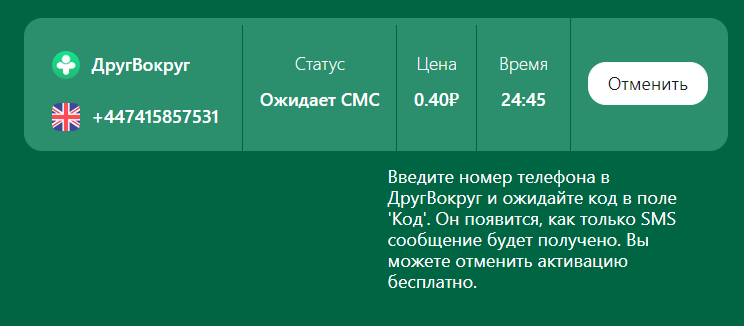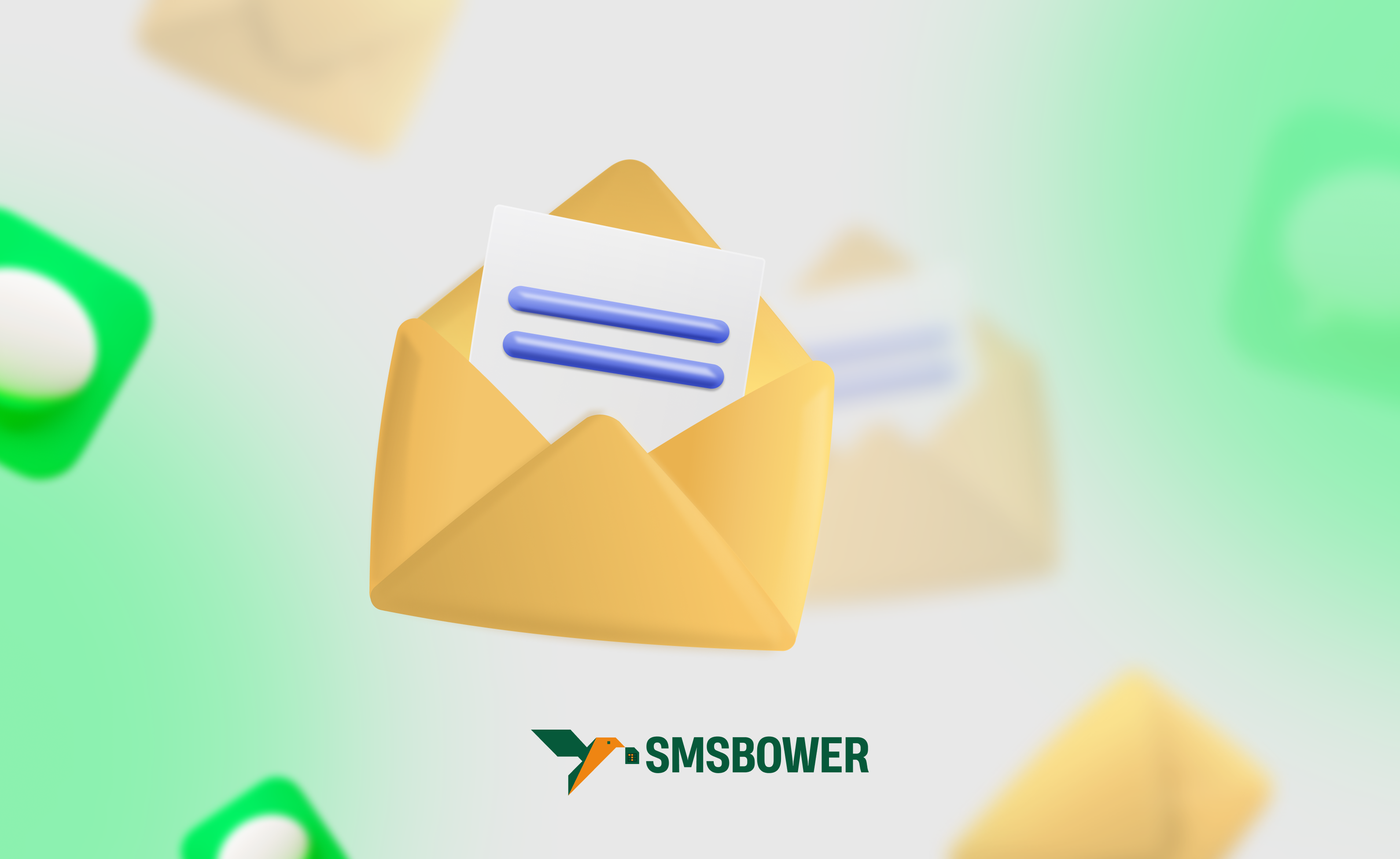Friend Around is a Russian social network that allows users to make new acquaintances. The application uses GPS data to determine the location of users and shows which friends are nearby. Other features include matching people based on interests, interactive content, and displaying local news.
The service was quite popular in the 2010s, especially among young people. In recent years, the number of active users has decreased, but it still retains a large audience. Want to create an account? In that case, you’ll need to use a phone number or your account on social networks (VKontakte, Odnoklassniki, or Yandex ID).
SMSBOWER offers an alternative approach. You can buy a virtual Friend Around number to receive SMS online. This method is not only fast but also costs just a few cents. The website offers some of the lowest prices available.Can You Create a Friend Around Profile Without a Phone Number?
To answer this question, let’s look at the registration page. There are four ways to register on Friend Around for free without a phone number. These include importing personal data from Google, VKontakte, Odnoklassniki, or Yandex Mail.
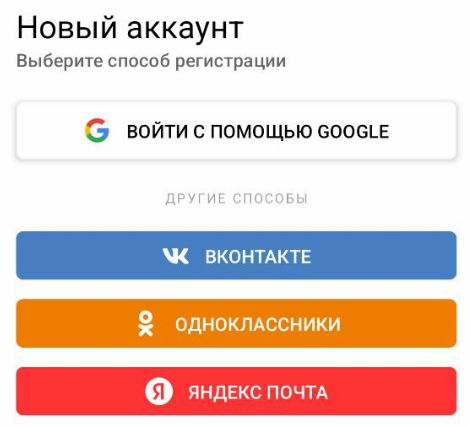
All these methods have a significant drawback – the difficulty of ensuring anonymity and the need to use accounts from other services or social networks.
Using a virtual number saves a lot of time and ensures confidentiality. Let’s take a closer look at how to register using this method.
How to Buy a Virtual Number for Friend Around Registration
Here’s a step-by-step guide:
- Create an account on SMSBOWER.
Several options are available, including just using a username and password. Having an account allows you to access all the service’s features, such as purchasing virtual numbers and receiving SMS.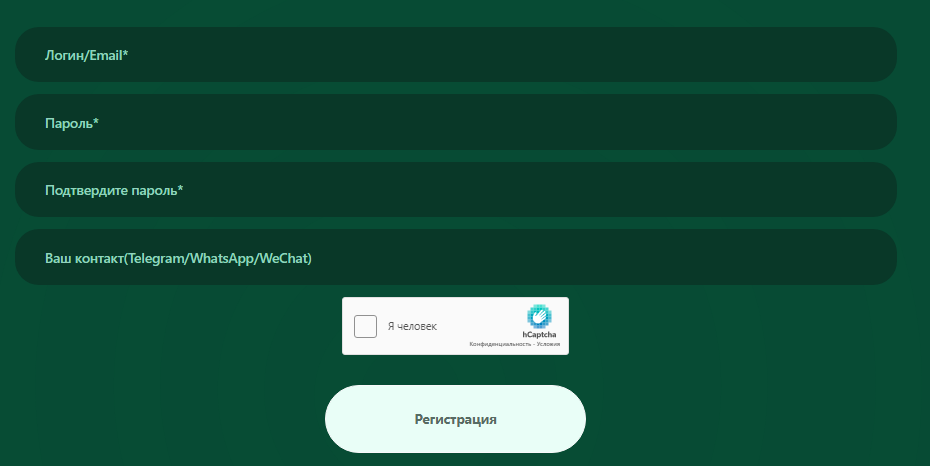
- Top up your balance.
On the relevant page, choose a suitable payment method. The funds will be credited to your account immediately.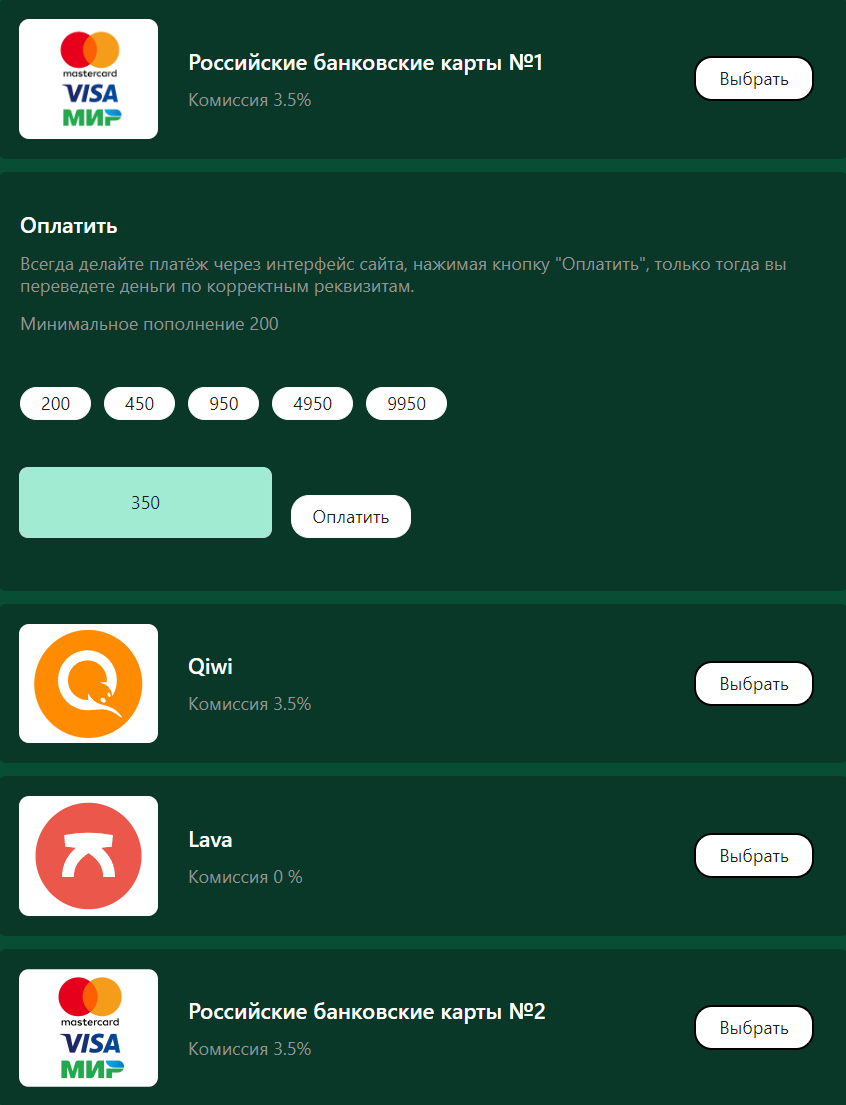
- Buy a virtual number.
First, specify the desired service (Friend Around), then click the triangle next to the appropriate country. To simplify the search, you can enter the name (partially or fully) in the search field. The list of countries can be sorted by price or the number of available numbers.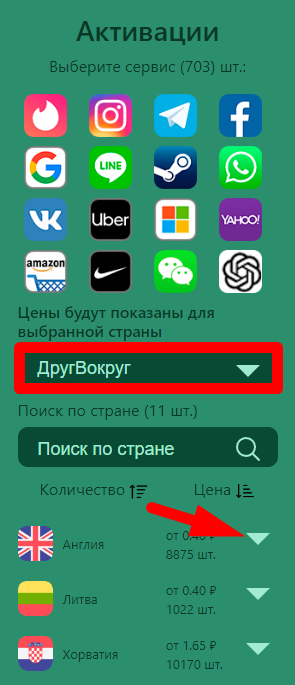
- Click “+” to purchase.
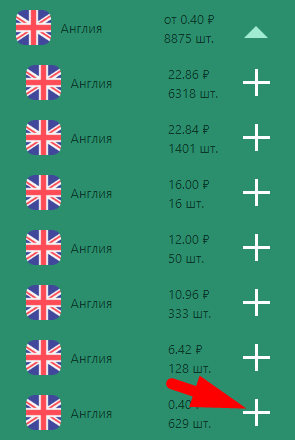
You’ll be redirected to the “Activation History” page. Now you have everything you need to register on Friend Around without a (real) phone number. The SMS with the code can be received in the previously mentioned section.
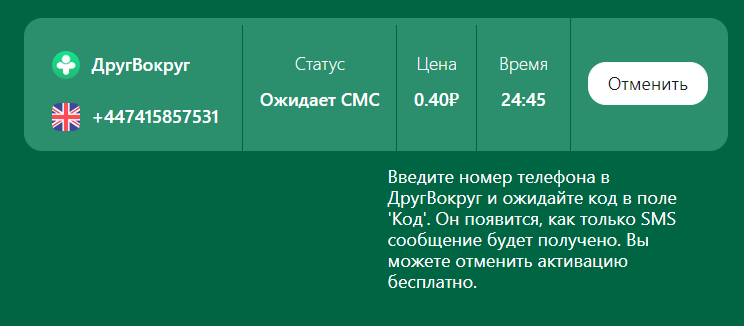
How to Register on Friend Around Without a Phone Number
Now, let’s proceed to create an account directly on the dating and friend-finding platform.
- Open the app.
The registration start window will appear. Choose the bottom option (By phone number).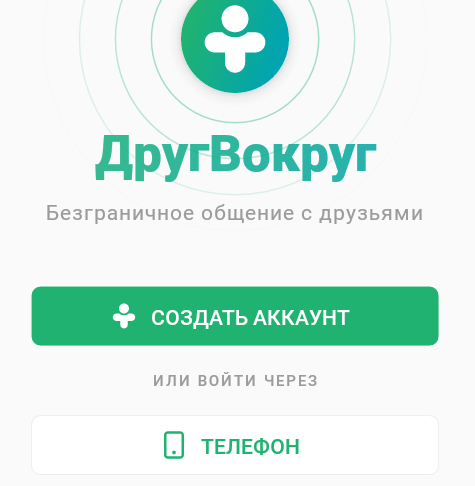
- Enter the virtual number you purchased earlier.
Click the “Next” button.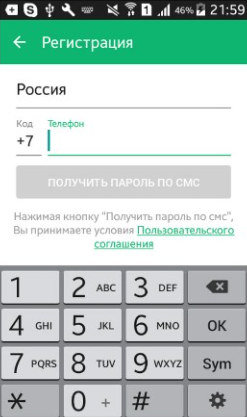
- Go to the SMSBOWER website, in the “Activation History” section.
The code should already be there. If not, click “Cancel” and purchase a new number.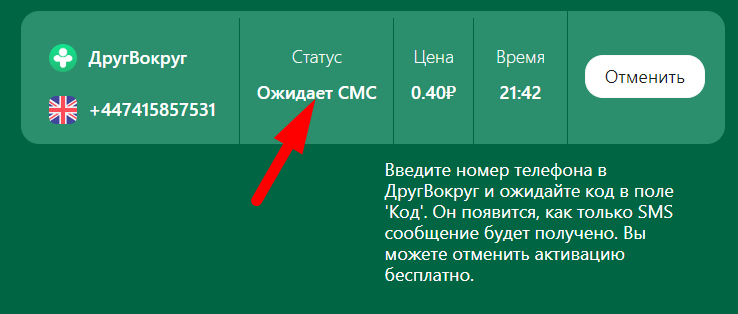
- Return to the Friend Around app and enter the code in the corresponding field.
We’ve covered in detail how to register on Friend Around without a phone number. Using this method, you can create as many accounts as you need.
How to Recover Friend Around Without a Phone Number
It’s important to understand the specifics of virtual numbers. They do not allow you to receive SMS again. This serves as a guarantee that no one can steal the created account. Therefore, if no additional steps are taken, it will not be possible to recover Friend Around without a number. It is recommended to add an email address or another option. This will help ensure you don’t lose access to your account if you forget the password.