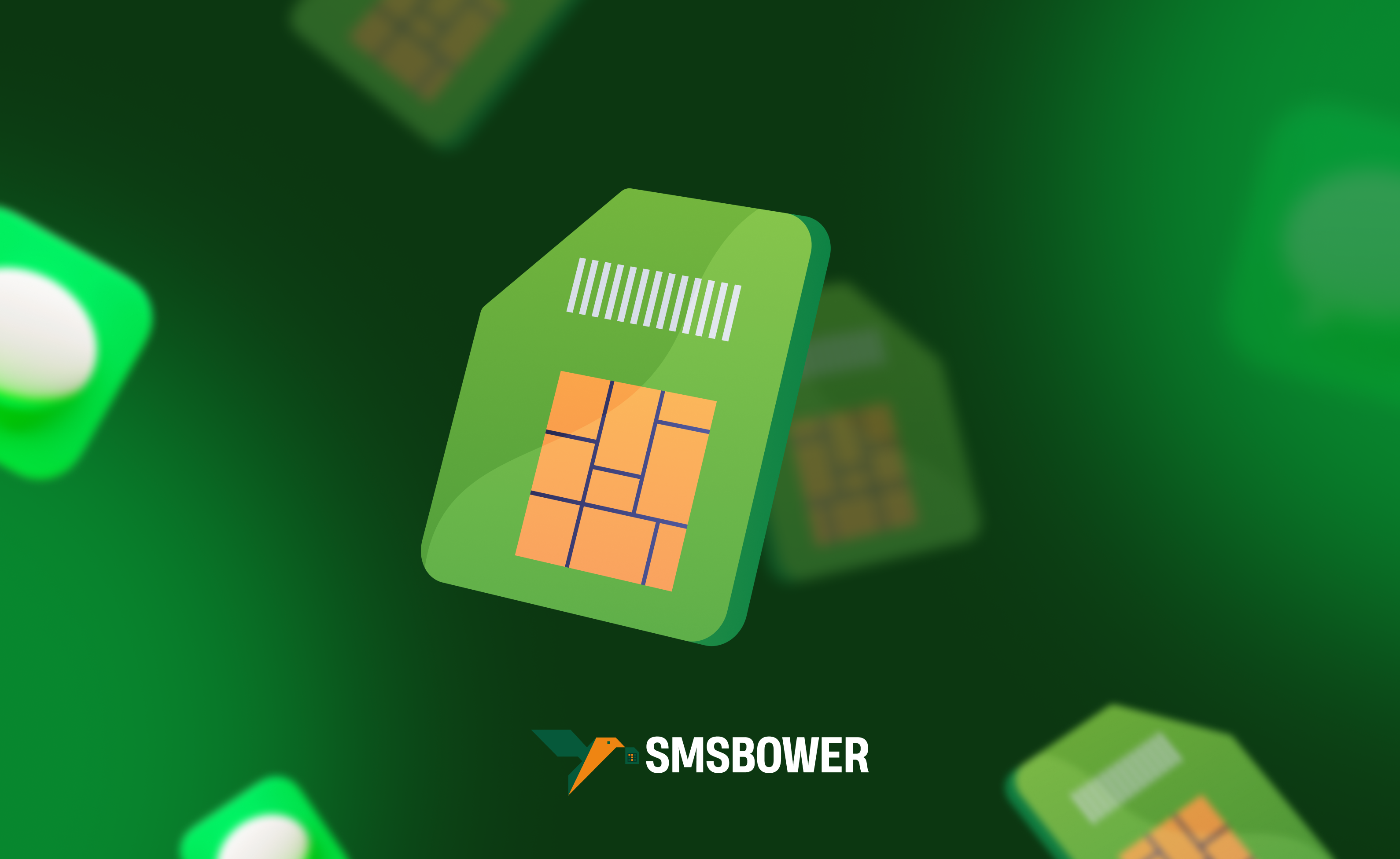Naver is one of the largest internet companies in South Korea. It is the leading search engine, occupying about 70% of the country's market. A wide range of online services is offered to users, including email, news, maps, blogs, cloud storage, and much more. If you plan to communicate with Koreans, are interested in the country's culture, or want to visit South Korea, creating a Naver account is essential.
Creating a Naver account comes with its challenges. It is impossible to create a Naver account without a phone number, as this is a mandatory step. In practice, SMS messages do not always reach Russian mobile numbers. Additionally, not everyone is willing to provide their real information.
The SMSBOWER service offers the option to purchase a virtual number for Naver. It allows users to receive SMS anonymously via the internet. The task can be completed in just a few clicks and costs only a few rubles.Is It Possible to Register on Naver Without a Phone Number?
Let’s delve deeper into this question. To do so, we navigate to the menu for creating a universal Naver ID account. Here, we see a window of the following type:
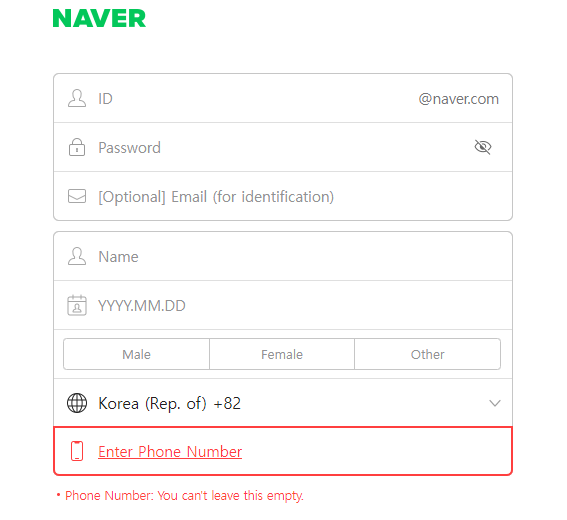
As it becomes clear, it is impossible to bypass mobile verification. The system simply will not allow you to proceed further.
An additional problem is that SMS messages often do not reach Russian numbers. This issue is frequently discussed on specialized forums dedicated to South Korea. While it is impossible to create a Naver account without a phone number, there is a workaround. As mentioned earlier, you can use a virtual number. Unlike a real number, it does not have a physical carrier in the form of a SIM card.
This approach not only allows you to register on Naver without a phone number but also makes it possible to create multiple profiles, which is quite convenient. It is important to note that for mass registration, anonymizer programs must be used.
How to Create a Naver Account – Purchasing a Virtual Number
The first step involves visiting the SMSBOWER website. Follow these instructions:
- Register an account.
The simplest option involves entering a username and password. This ensures maximum confidentiality. In any case, the user's personal data will not be accessible to third parties.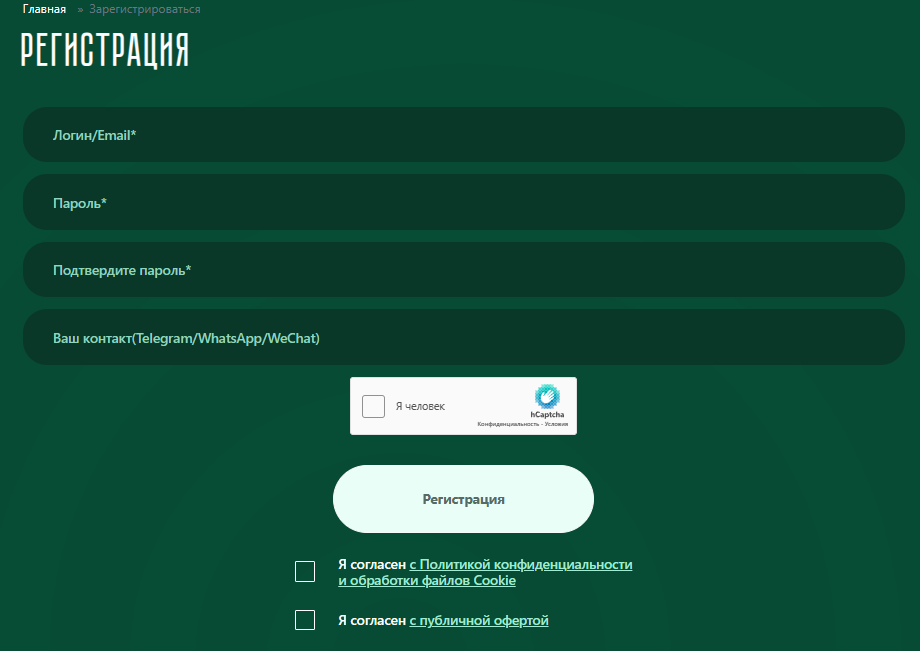
- Top up your balance.
Several methods are available, each with its own commission and minimum amount.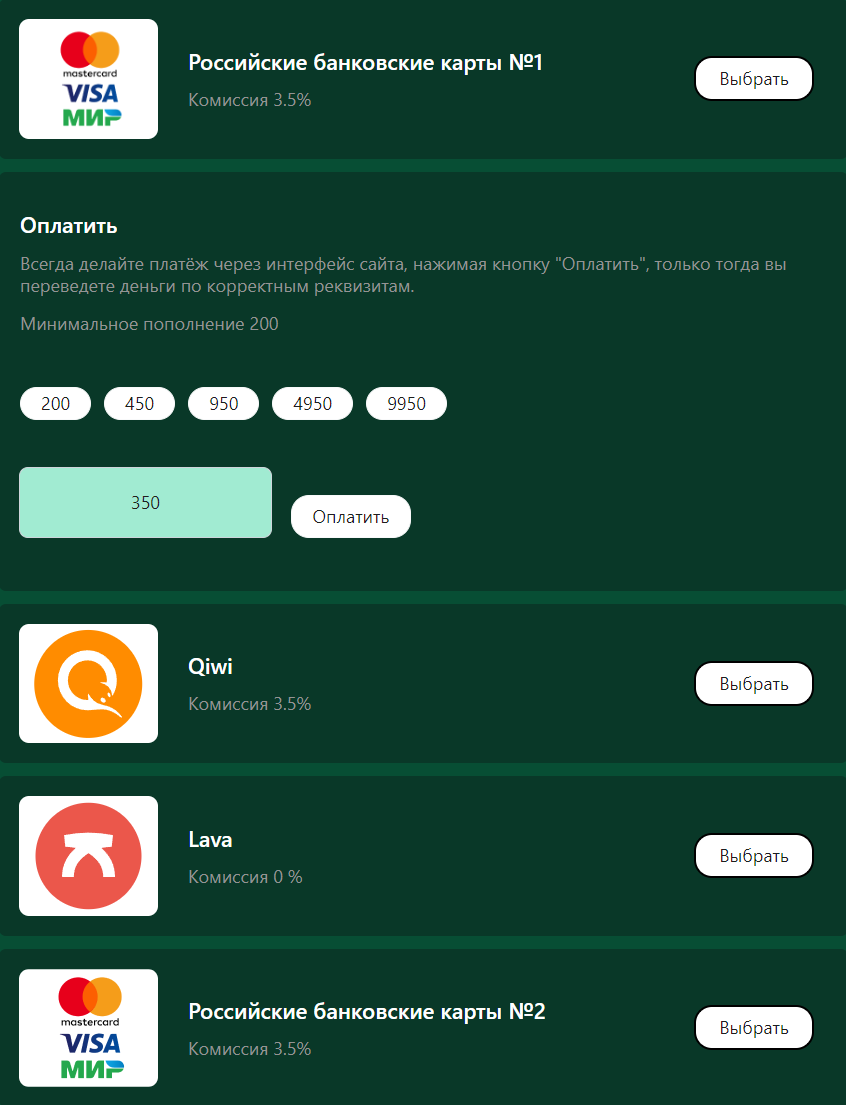
- Purchase a virtual number.
First, specify the service (Naver) to get a list of countries. You can sort them by price or the number of available numbers. Then, click the triangle icon.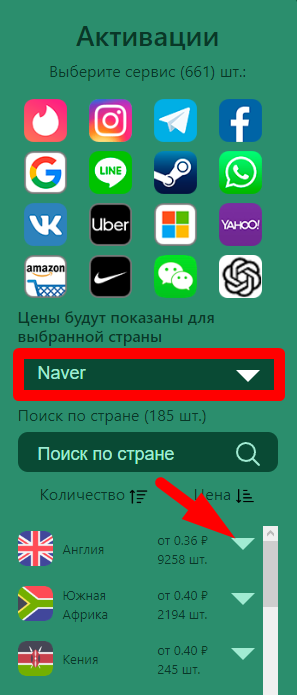
- View the price list.
In all other respects, virtual numbers are no different. Click the "+" symbol to make a purchase.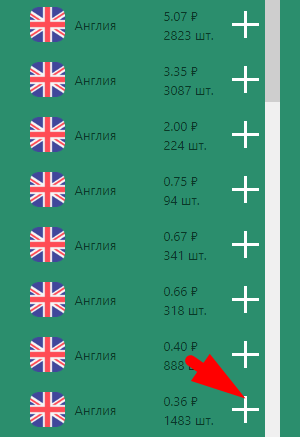
Now, the "Activation History" section will display the corresponding entry. This is where the virtual number is stored, and the SMS with the verification code will be received. If necessary, you can click "Cancel," and the funds will be returned to your account.
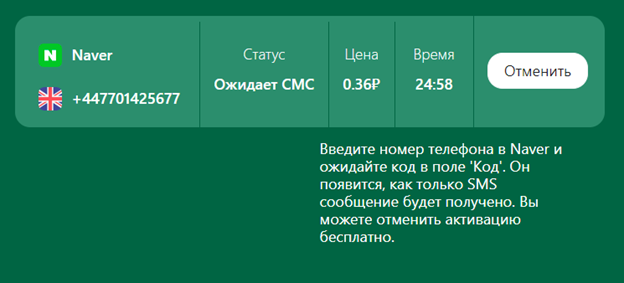
How to Register on Naver Without a (Real) Phone Number
Go to the Korean service page where the profile is created. A familiar-looking window will appear, where all fields must be filled out. When entering the phone number, remember that the default country code is set to South Korea. If necessary, change it to another country.
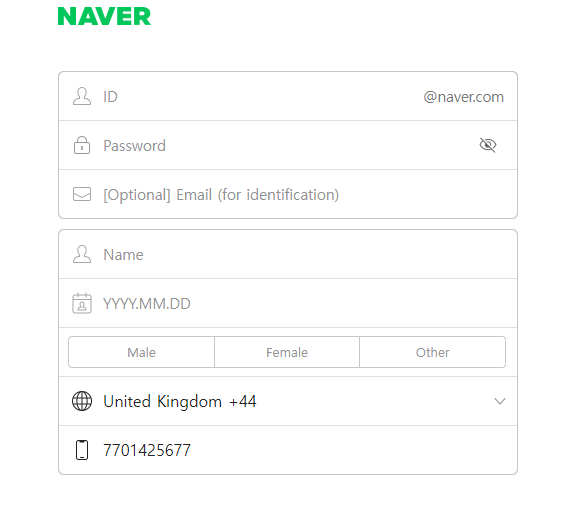
Click the "Send Code" button and go to the SMSBOWER personal account. Navigate to the "Activation History" section mentioned earlier. The verification code should already be there. Copy it and complete the process of registering on Naver without a (real) phone number.
Such an account has full functionality and does not impose any restrictions on the user. It is important to understand that recovery is now only possible via email, as it will not be possible to receive the code again.