Kufar is a Belarusian online platform for posting classifieds and engaging in e-commerce. It allows users to buy and sell various goods and services. Launched in 2010, it quickly became one of the largest classifieds websites in Belarus. The platform offers apps for iOS and Android. Users can post ads for free, search for products, and communicate with sellers and buyers.
In this article, we will explore in detail how to create an account on Kufar without a phone number. We will examine the specifics of this process and provide a guide on using the SMSBOWER service. You can purchase a virtual number for Kufar here. The process requires just a few clicks, and the website interface is user-friendly.Is It Possible to Register on Kufar Without a Phone Number?
The account creation window looks as follows:
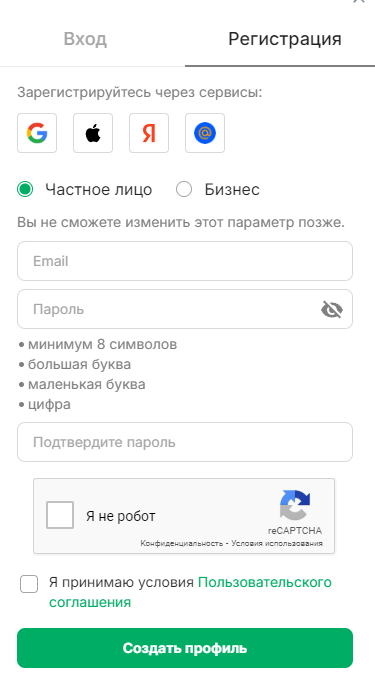
As we can see, the standard method involves using an email address. An alternative option is to import data from a Google account, Apple ID, Yandex, or Mail.
It is possible to create a Kufar account without a phone number, but issues arise at the next stage. You are required to link a mobile number to your account to access the main features, such as posting ads and communicating with sellers. Without a phone number, you can only use the platform to search for products or services.You don’t necessarily need to use a real phone number. A virtual number can be used instead. Virtual numbers do not require a physical SIM card and allow you to receive SMS codes online.
Why Use a Virtual Number for Kufar Registration?
Here are the main reasons:
- Privacy
Protects your personal number from being added to spam databases. Even if there is a data breach on the website, the virtual number is not linked to a specific individual. - Managing Multiple Accounts
You may need more than one account. Registering on Kufar without a real phone number allows you to create additional profiles. This is convenient for separating business activities (e.g., selling different categories of goods). You can create both personal and business accounts. - Bypassing Restrictions
Enables you to post more ads than allowed on a single account. - Avoiding Bans
If your account gets blocked, virtual numbers from SMSBOWER can help you create a new one.
Registering on Kufar without a phone number is also necessary for account boosting or "warming up." You can create as many profiles as needed. In this case, it is advisable to use anonymizer programs to avoid automatic bans from security algorithms.

Step-by-Step Guide to Registering on Kufar Without a Phone Number
Let’s go through the process step by step.
- Register on the SMSBOWER website
This is necessary to purchase a virtual number and receive an SMS with the activation code. You only need to provide a virtual email address.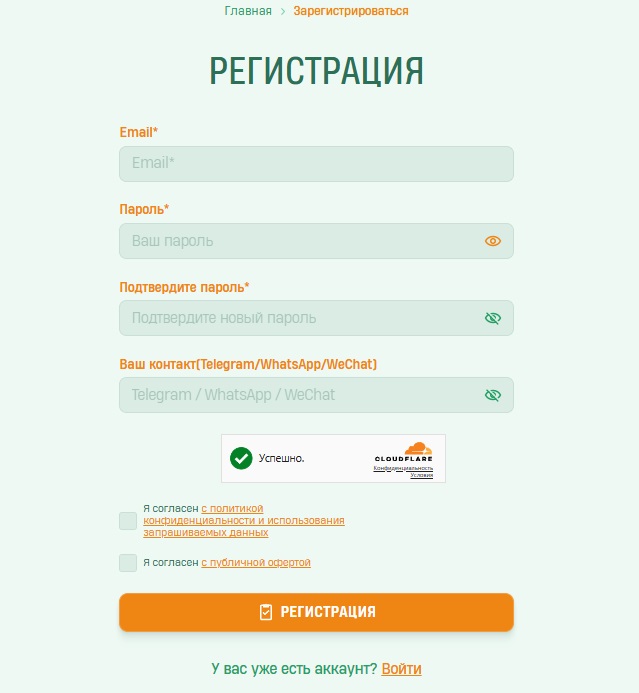
- Top Up Your Account
All purchases on the service are made using your account balance. There are multiple ways to transfer funds, which are listed on the corresponding page.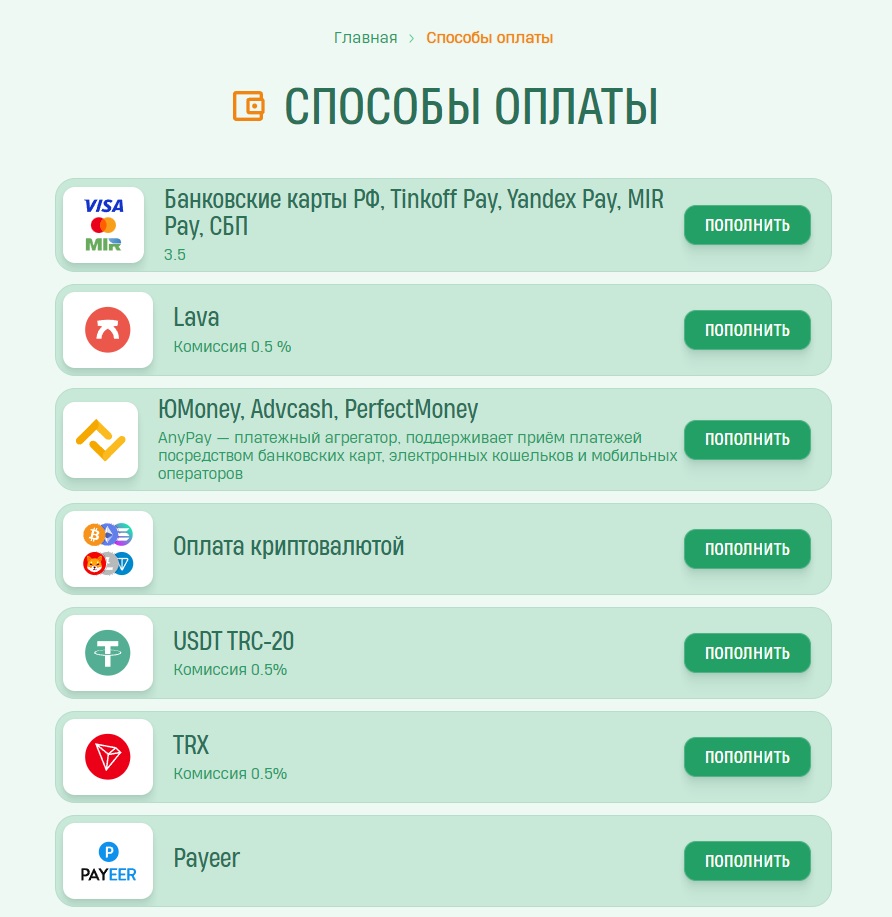
- Select the Kufar Service
In the store, select the Kufar service and click "Choose" next to the country.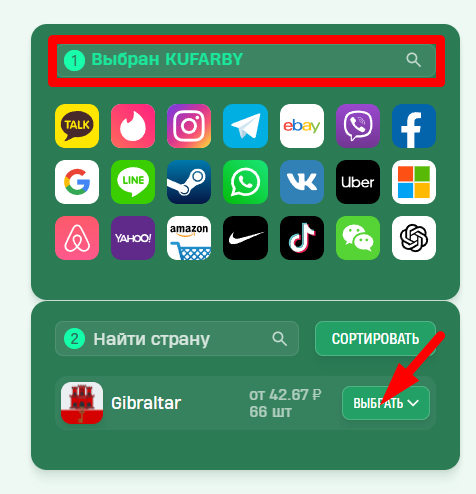
- Choose a Virtual Number
A list of prices will appear. You can sort them by various parameters. Click "Buy" next to your preferred option.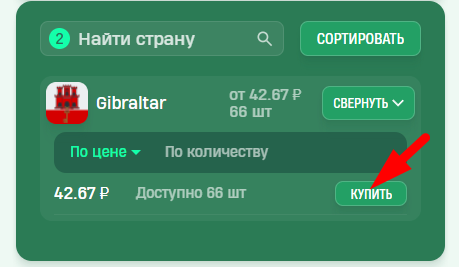
- Access the Activation History Section
The purchased virtual number will be stored in the "Activation History" section for the next 25 minutes.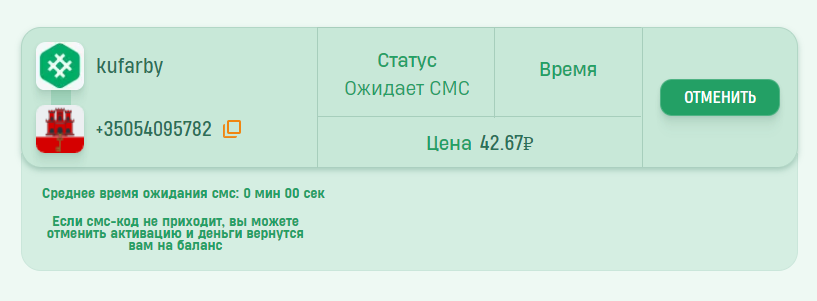
- Proceed to Kufar Registration
Go to the Kufar registration window. Complete the profile creation process, after which the system will prompt you to enter a phone number. Enter your virtual number and click "Get Code."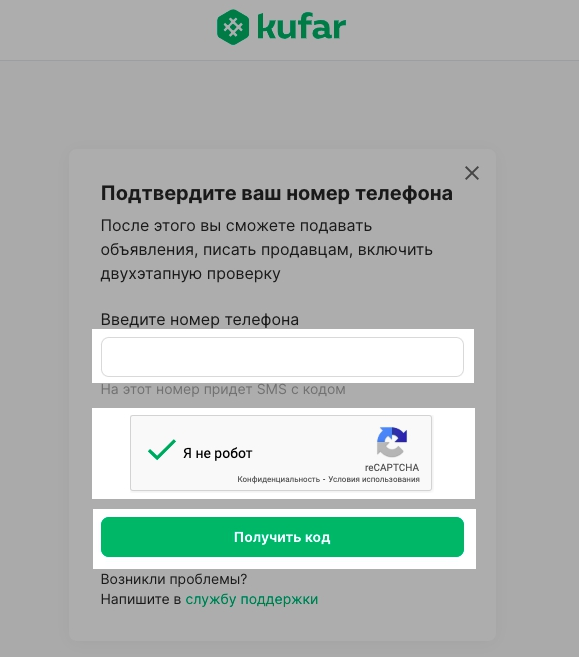
- Retrieve the Code
Return to the SMSBOWER website, go to the "Activation History" section, copy the code, and enter it in the registration window.
Troubleshooting: What to Do If the Code Doesn’t Arrive?
Sometimes, the code may not arrive. If it doesn’t appear after refreshing the page several times, it is recommended to click "Cancel" and purchase a new number. The funds will be immediately and fully refunded to your account.
Now you can use Kufar without a phone number with full functionality.