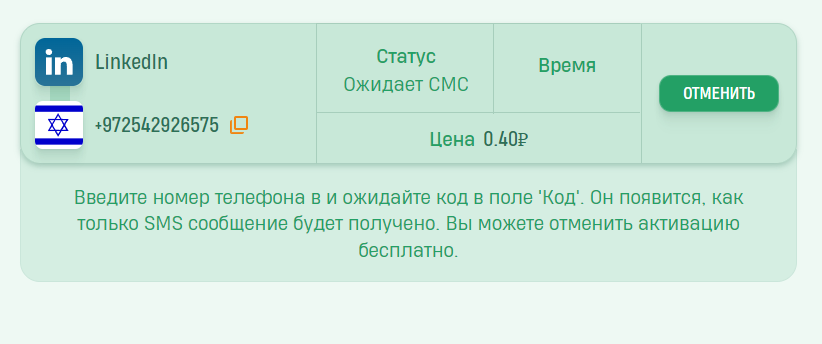LinkedIn is a social network designed to connect professionals for various tasks. It focuses on business and professional relationships. Users can give and receive recommendations from colleagues and partners. The platform offers extensive additional features, enabling interaction with other users in various ways.
To take full advantage of the service, you need to create an account. In this article, we will explore how to create a LinkedIn account without a phone number, discussing the specifics of this process and potential challenges. It is not mandatory to use your personal mobile phone. The SMSBOWER service offers virtual numbers for LinkedIn. These numbers allow you to receive an SMS with an activation code online. The message arrives instantly, and obtaining a number requires just a few clicks. The service features a simple and user-friendly interface.Is It Possible to Register on LinkedIn Without a Phone Number?
Let’s start by examining the account creation window.
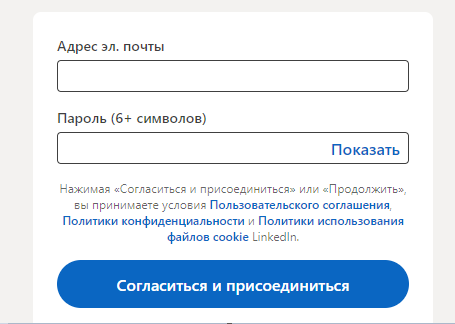
Users are not required to provide a phone number during the profile creation process. Instead, an email address is used. However, linking a mobile phone number can offer several advantages:
- Increased Account Trustworthiness
There is a lower chance of your account being blocked due to suspicious activity (e.g., sending multiple messages to different recipients in a short time). - Contact Search
Adding other users by phone number becomes easier. - Reduced Risk of Restrictions
Unverified accounts may face limitations, such as being unable to send bulk invitations. - Mobile App Functionality
Some features may not work fully without a linked phone number. - Profile Visibility
An account may be considered less "complete," which can affect its ranking in search results.
 Special challenges arise when trying to link a phone number to LinkedIn in Russia. Due to sanctions, certain restrictions have been imposed on Russian users. For instance, you cannot use a Russian phone number (with the +7 code). This limitation can be easily overcome with the help of SMSBOWER.
Special challenges arise when trying to link a phone number to LinkedIn in Russia. Due to sanctions, certain restrictions have been imposed on Russian users. For instance, you cannot use a Russian phone number (with the +7 code). This limitation can be easily overcome with the help of SMSBOWER.
Features of Registering on LinkedIn Without a Phone Number
Using a virtual number comes with certain nuances that should be considered. For example, SMS can only be received once. The same number cannot be reused. Virtual numbers are not suitable for receiving messages during account recovery, so this should be planned in advance.
For the same reason, you won’t be able to receive notifications about account activity. However, you can configure settings to choose an alternative notification method. If you need to register a LinkedIn account without a real phone number, you won’t be able to use two-factor authentication.
In general, most key features are available without linking a phone number. The limitations mainly concern additional security options and notifications.
How to Create a LinkedIn Account Without a Phone Number
Here is a step-by-step guide that breaks down each stage in detail. As mentioned earlier, an email address is sufficient for account registration. Now, let’s purchase a virtual number:
- Register on SMSBOWER
Registration is required to fully utilize the service.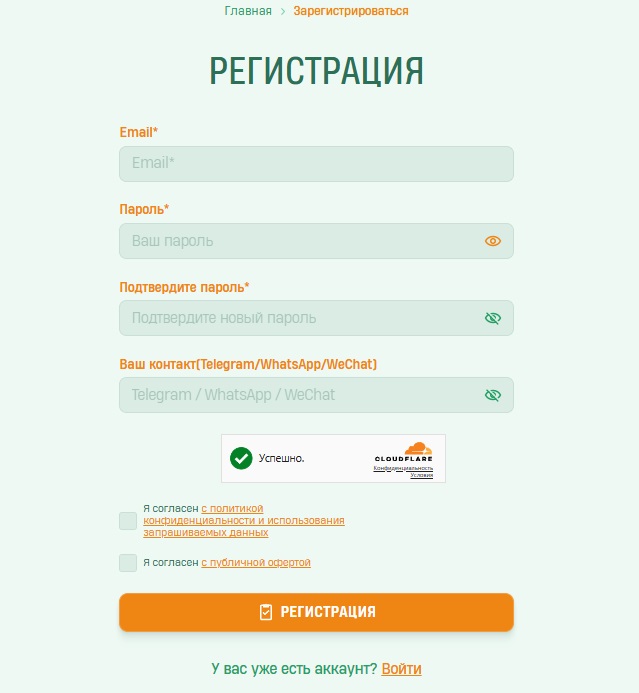
- Choose a Payment Method
All purchases on the site require funds to be deducted from your account balance. The minimum top-up amount and commission fees are clearly indicated for user convenience.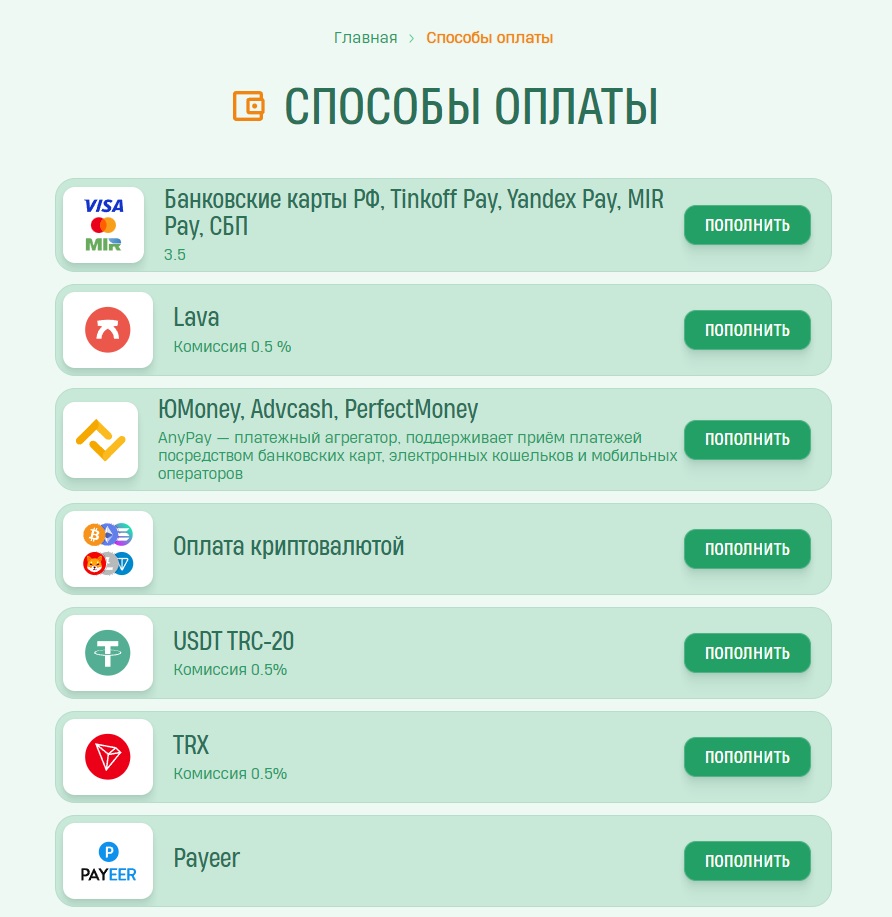
- Purchase a Virtual Number
In the first field, specify the service name (LinkedIn), and in the second field, select the country. You can sort results by price or other parameters. Click the "Select" button to proceed.
- Click "Buy"
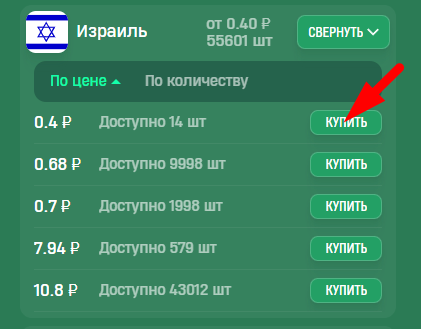
- Access the "Activation History" Section
You will be automatically redirected to this section, where the number will be stored for use. An SMS with the code will be sent here.