Skype is a popular application for video and voice calls, as well as instant messaging. It uses VoIP (Voice over IP) technology. The messenger was created in 2003 by Skype Technologies, which was later acquired by Microsoft in 2011. Despite a decline in popularity due to competition with other applications, Skype still has over 300 million active users worldwide.
Sometimes, it may be necessary to have two Skype accounts. Let’s take a closer look at how to register them and the potential challenges of this process.
To create a new account, you need to provide a mobile phone number to receive a verification code. Alternative options include importing data through services like Facebook, Google, or Apple ID, using a Microsoft account, or an email address. However, some features may not work without linking a phone number. If you don’t want to use your personal contact or don’t have the option, the SMSBOWER service can help. You can purchase a virtual number for Skype registration here. Over a hundred countries are available to choose from, and the purchase process takes just a few clicks.Can You Have Two Skype Accounts?
Let’s start by examining whether the service administration allows users to have multiple accounts. Yes, it is possible to have multiple Skype accounts as long as the user does not violate system rules. This includes standard restrictions such as not sending spam or distributing prohibited content.
Having two Skype accounts is necessary in the following situations:
- To Separate Personal and Work Life
One profile is used for communicating with friends and family, while the other is for business communications. This is very convenient and widely practiced. - For Different Purposes
For example, one account can be used for participating in group chats, and another for private calls. - Creating Business Profiles
For instance, a company account may be needed for clients to contact a manager. - For Parallel Use on Different Devices
Having multiple Skype accounts is often required for promotional purposes. This is particularly relevant when conducting mass mailings. In such cases, virtual numbers are indispensable. They are the fastest and most convenient way to create a new profile in the messenger.
How to Purchase a Virtual Number for Skype
Let’s go through the instructions using the SMSBOWER website as an example:
- Register an Account
Registration is completely anonymous, and no one will be able to see the user’s data or the list of numbers they have purchased.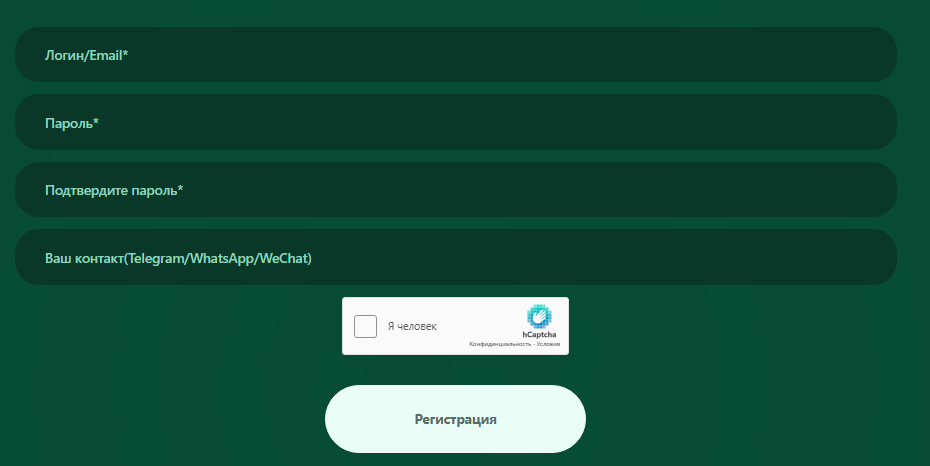
- Top Up Your Balance
Add funds using one of the available methods. This is necessary because all purchases are made from the user’s balance.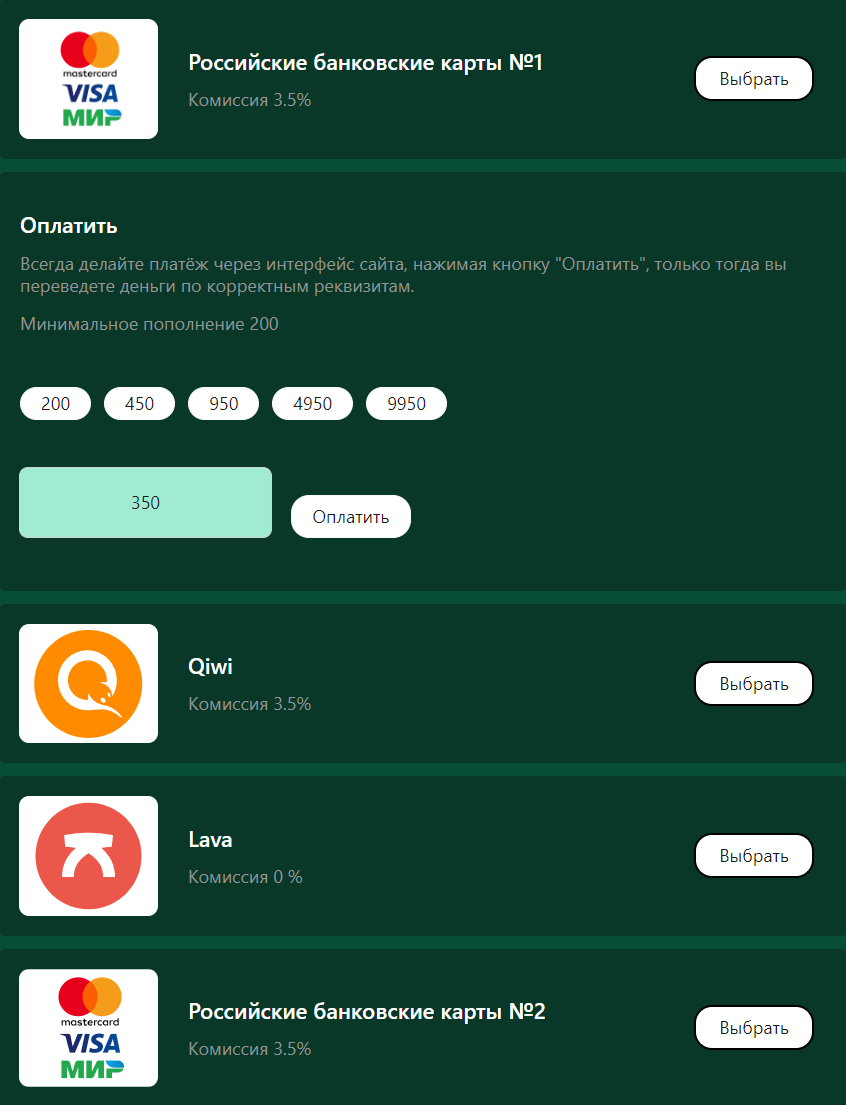
- Purchase a Number
Specify the service (Skype) in the first field and select the country in the second field. Alternatively, you can use a Microsoft account. For convenience, you can sort by price or the number of available numbers. Click the triangle to expand the price list.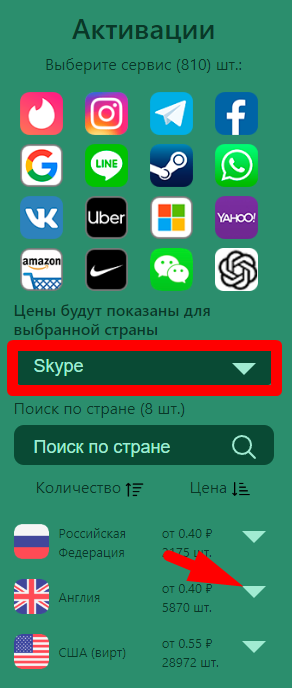
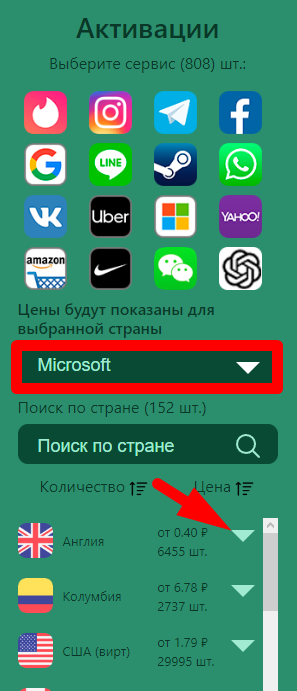
- Click the "+" Button to Purchase

- Go to the "Activation History" Page
The system will redirect you to the "Activation History" page. We’ll return here later when it’s time to create the second Skype account.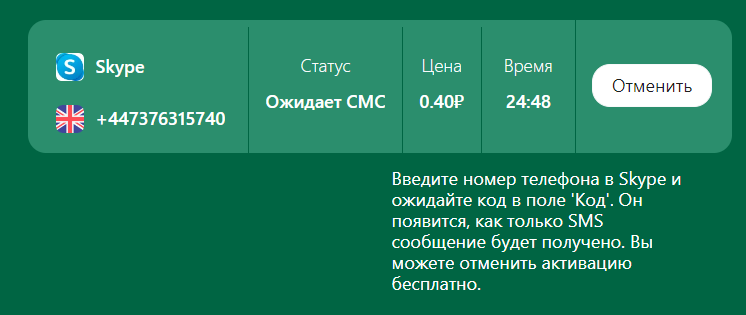
The purchasing process takes just a few clicks, making it very convenient.
How to Create a Second Skype Account Using a Virtual Number
Open the Skype website or application and proceed to the step where you need to enter a mobile phone number. Enter the previously purchased virtual phone number.
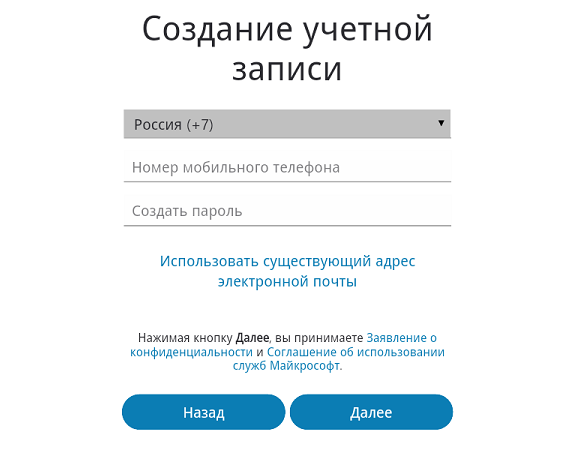
There is also a second method, which is used when a Microsoft account is applied.
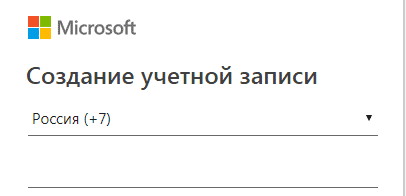
Go to the SMSBOWER website, in the "Activation History" section. An SMS with a code should already have arrived here. If it hasn’t, click "Cancel." The money for the number will be refunded to your account. Purchase a new contact, which requires just a few mouse clicks.
In this way, you can add a second Skype account. It will have the full range of features without any functional limitations.
