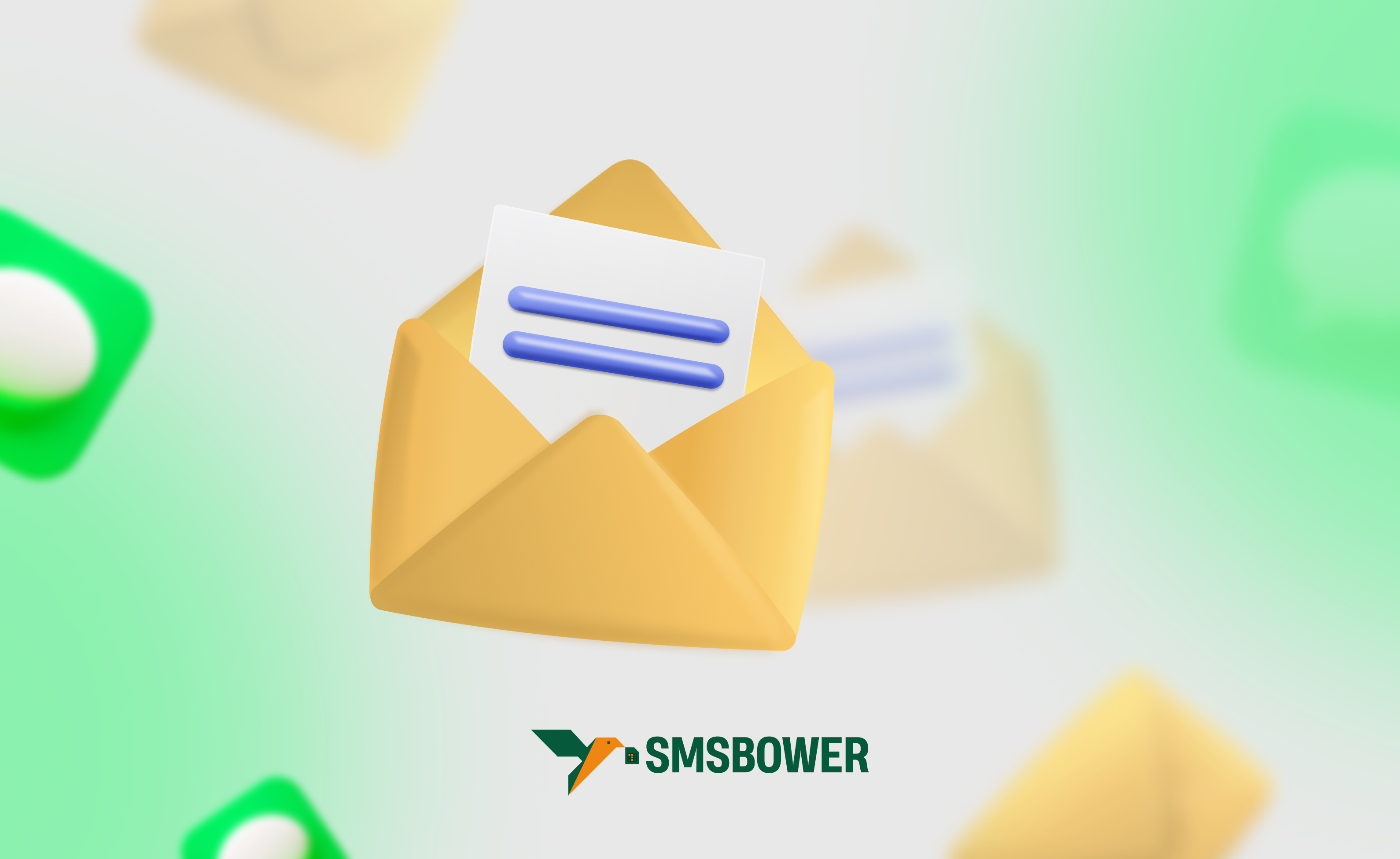If you are tired of constantly being required to provide your personal phone number to access your favorite online services, create fake Gmail accounts, because that’s exactly what you need. No need to disclose your mobile phone number, no SMS verification, no fear of personal information leaks. Everything is anonymous and secure.
Today, this is truly possible. All you need is a special tool that many have already heard of but have not yet used. We’re talking about a service for virtual SMS activation, SMSBOWER, where you can get working numbers for registering new Gmail accounts and on any other online platforms. Fast and affordable. Easy and confidential. If you need a fake Google account without unnecessary hassle, this service is your best choice. Let’s take a closer look at the process of creating such accounts.
Fake Gmail: Registering with an SMS Activation Service

The purpose of creating a fake account is to hide your real identity from online services and third parties. Today, when registering a new account on any online platform, including Google, you are required to enter a mobile phone number and verify it via SMS, which compromises anonymity. If you want to create fake Google accounts, you need to use a virtual phone number for linking.
This method has been popular for several years and is considered a reliable tool for creating anonymous profiles anytime and in any quantity. The key is to have available numbers, and a fake Gmail account will be yours in just a few clicks.
On the SMSBOWER website, you will find numerous working numbers for all popular online platforms. Additionally, you won’t have to pay for non-working numbers, as the service offers a guarantee: if, for any reason, the SMS does not arrive, you will get your money back and can try another number. You can also count on:
- Affordable prices;
- Numbers from operators in almost all countries of the world, including exotic countries in Asia, Africa, and South America (except Antarctica);
- A user-friendly interface that simplifies the process of creating fake Google mail compared to traditional registration;
- The ability to pay for SMS reception using any payment methods. Bank cards, cryptocurrency, and all popular electronic payment systems are accepted;
- Favorable conditions for bulk clients (minimal prices, individual orders, and personalized service);
- Efficient support via online chat.
Fake Google Accounts Using a Virtual Number

For a better understanding of the process, below is a diagram of how virtual SMS activation works. A user who cares about their information security and needs a fake Gmail account should:
- Anonymously purchase a virtual number for registering fake Google accounts from a reliable service (e.g., SMSBOWER);
- Use this number during the registration of a new account, entering it as your personal number;
- Receive the verification code sent to the purchased number from the virtual number provider;
- Enter this code and complete the registration.
The process is very simple. Since everything happens online, it only takes a few minutes, and you don’t even need to leave your seat!
If you need a fake Gmail account, here is a detailed guide on how to use the service SMSBOWER:
- Create a profile for purchases on the service website;

- Find the platform you need to register a new account (Gmail) yourself or use this link. Be sure to select the appropriate country of the mobile operator to which the SMS code will be sent;

- After learning the cost of receiving a one-time SMS verification code, top up your balance using any convenient method;

- Confirm the purchase (click the "+" button next to the selected platform or country). Copy the generated number from the "Activation History" section;


- Open the Google website or app on your smartphone and create a new account, entering the purchased number as your personal number;


- The verification code can be found in the "Activation History" section of your profile on the SMSBOWER website.


These steps will help you create fake Google accounts as many times as you need. All you need to do is use new numbers. This method is also suitable for other popular online platforms.