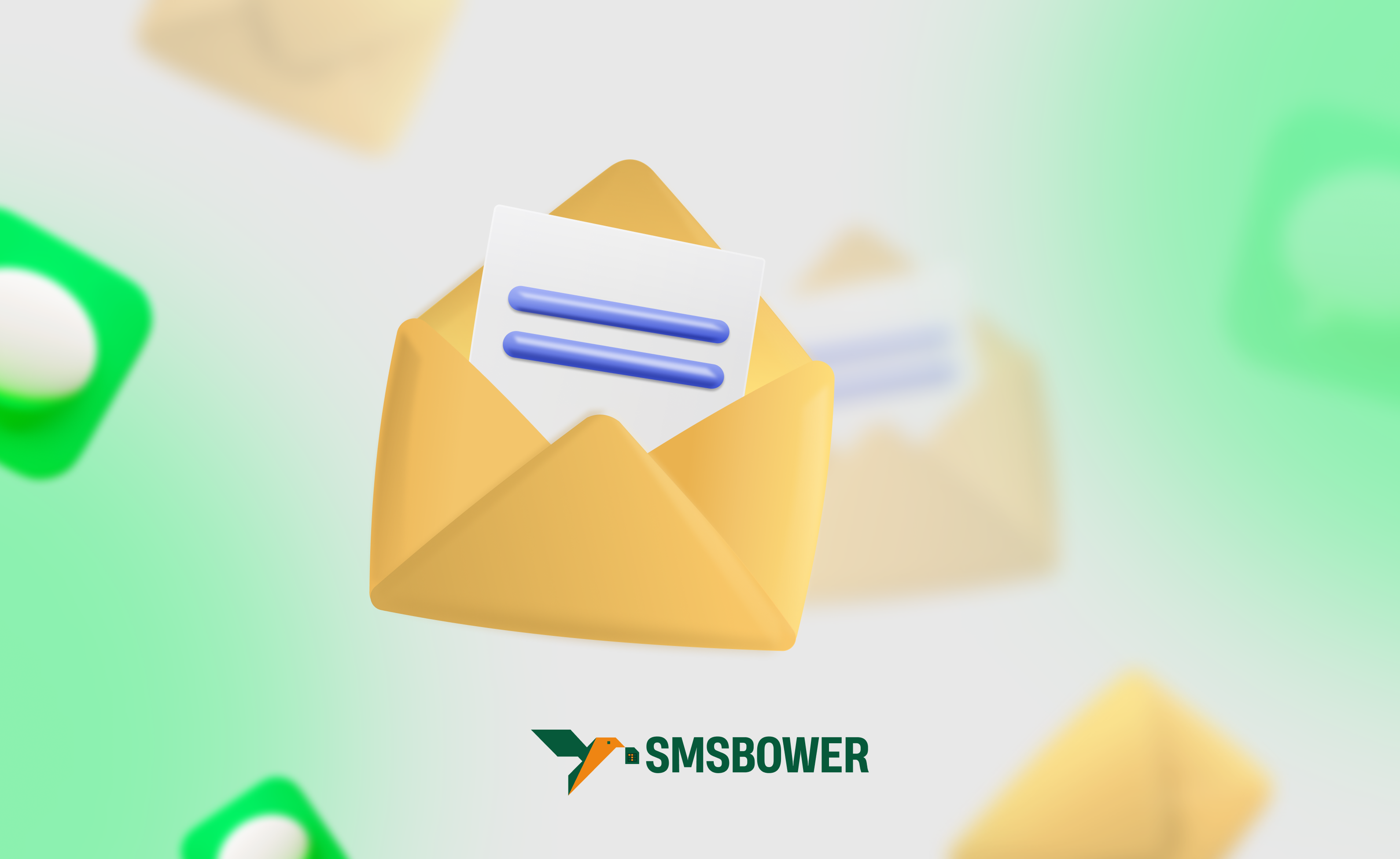Tinder is a popular mobile dating app. It was launched in 2012 and currently has about 100 million active users every month. Its operation is based on geolocation: the app shows you other users who are nearby. The service is popular thanks to its simplicity and broader reach compared to traditional dating websites.
To create Tinder, various methods can be used. In this article we will take a closer look at the available options and their features.If you choose the registration method by phone number, you may encounter certain issues. In that case, we recommend the SMSBOWER website. It allows you to buy a virtual number for Tinder. Such a phone number has one function – to receive an SMS with the verification code via the internet. This significantly simplifies the registration process and allows you to create any number of accounts.
Ways to Create Tinder
The service offers several registration options. The initial profile creation page looks as follows:
We are offered the option to create Tinder by importing data from a Facebook/Google account or by using a phone number. Let’s take a closer look at each method.If you choose to use your Google profile, the system will offer you a choice from your existing accounts.
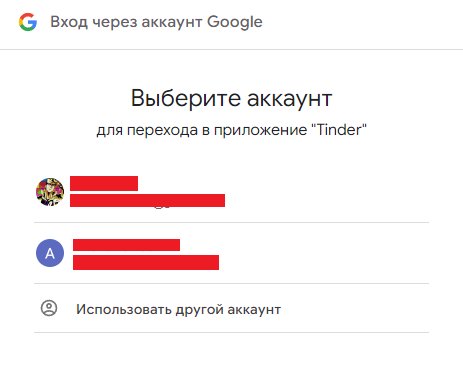
If there is no saved Google login, you can sign in within the same window. The situation with Facebook is similar.
The most common way to create a new Tinder account is to use a mobile phone. At this stage, Russians will not face various problems. Firstly, the corresponding page will not load because the company has ceased operations in the country. The solution is to use an address from another country.A second problem arises here: the inability to enter a Russian phone number.
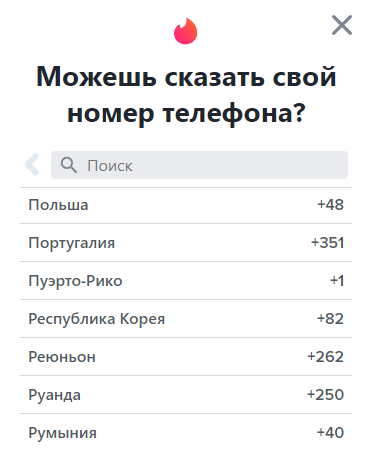
To overcome this barrier, the aforementioned SMSBOWER website is used. The service allows you to purchase any number of virtual numbers for registration. Their cost starts from a few dozen kopecks.
How to Buy a Virtual Number to Create Tinder
Below is a step-by-step guide using the SMSBOWER service as an example.
- Register an Account.
Start by creating an account. This is necessary to take full advantage of the functionality. Complete anonymity is provided for users—you can log in with just a username and password. - Top Up Your Balance.
The personal account is used for making purchases on the website. Funds are deducted from it. Topping up is done via bank card transfer, electronic wallets, or cryptocurrency. The money is credited very quickly.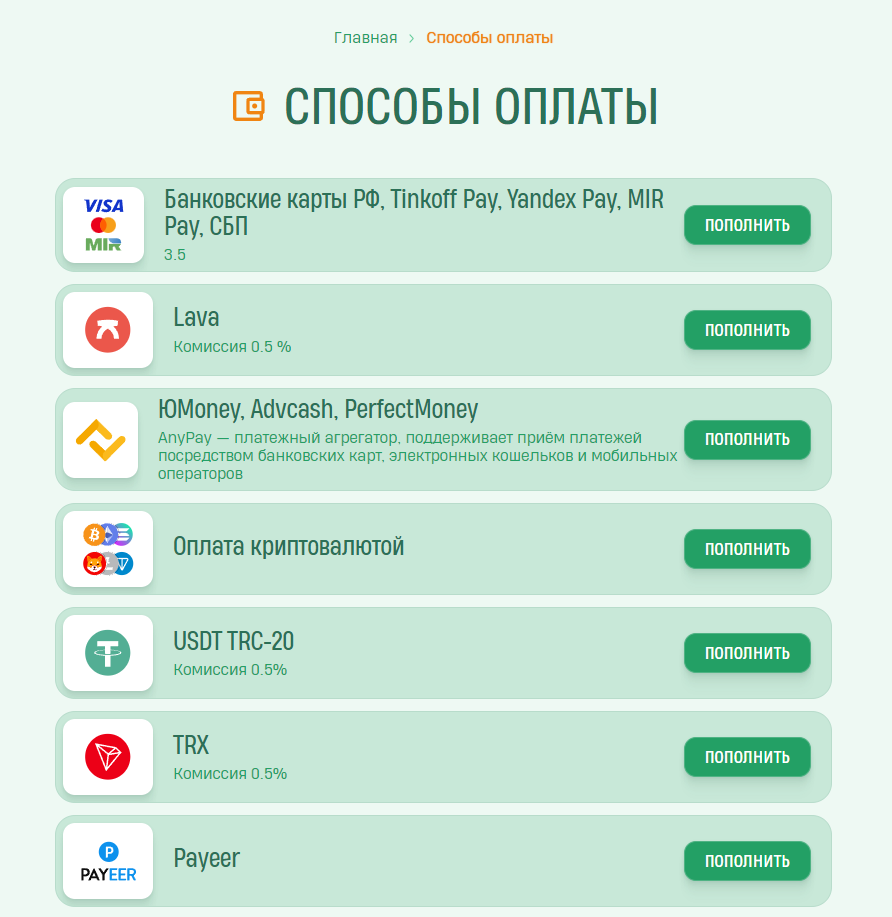
- Purchase a Virtual Number.
Proceed directly to buying a virtual number. In the first field of the store, select the service – in our case, Tinder. Then, choose the country from the list. You can sort the options by the cost of the virtual number and by quantity. It isn’t necessary to browse through the entire list of several hundred options since a search window is available for convenience. Click the triangle symbol to continue.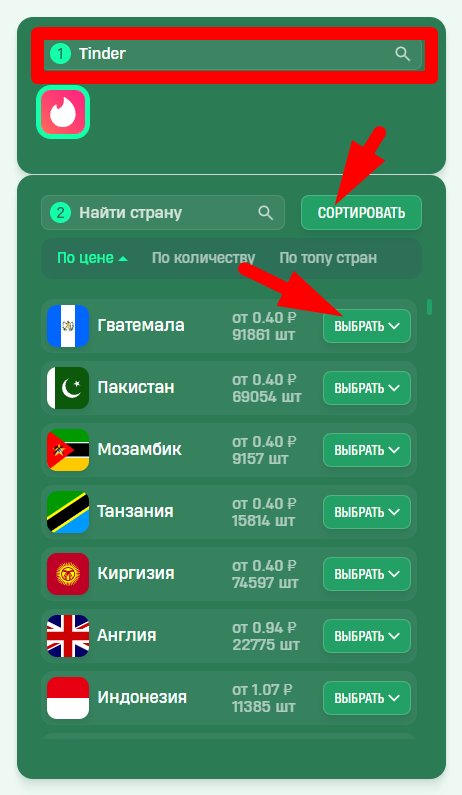
- Select Your Desired Option.
A list of prices will appear. Next to the option you’re interested in, click the “+” button.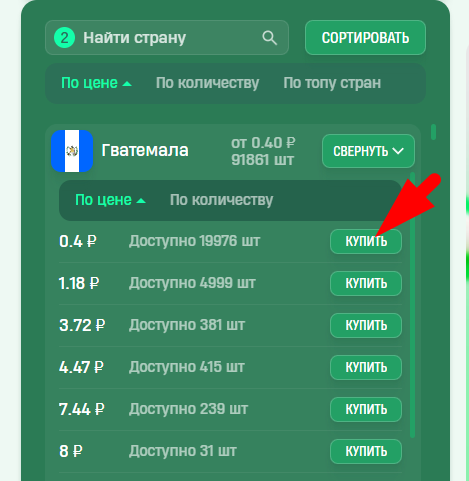
- View Your Activation History.
The system will automatically redirect you to the “Activation History” section. Here, your virtual number is saved, and you can also receive the SMS with the verification code.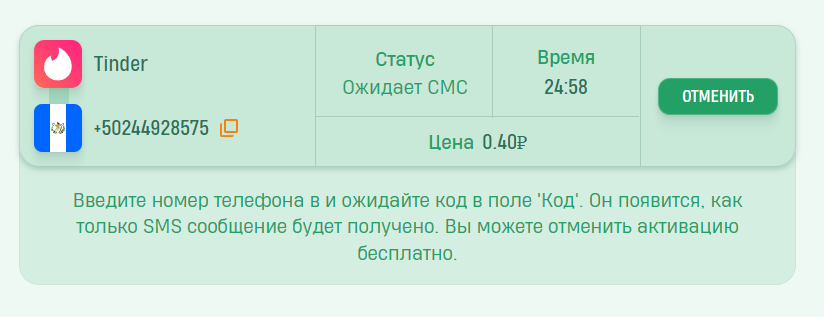
Creating Tinder accounts is quite simple. We will explain more about this next.
How to Create Tinder Using a Virtual Number
Proceed directly to the registration on the dating service. In the initial window, select the corresponding option and a new window will appear. Choose the country corresponding to your virtual number.
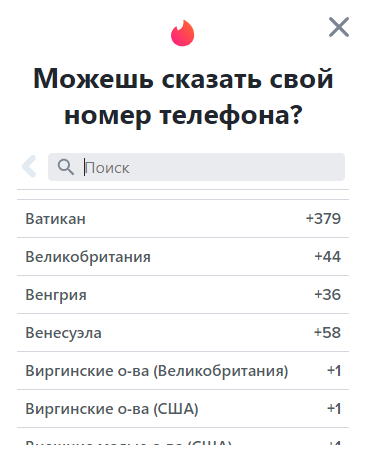 Enter your phone number and click the Next button.
Enter your phone number and click the Next button.
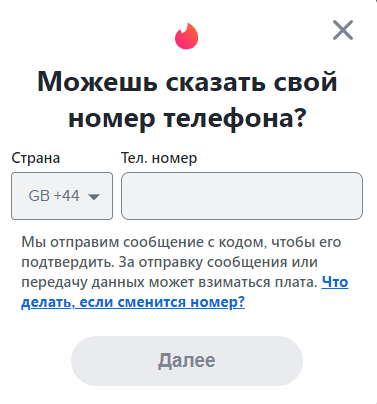
The system will notify you that an SMS has been sent. You then need to return to your SMSBOWER personal account, in the “Activation History” section, where the code will be waiting for you. In rare cases the message may not arrive. If that happens, cancel the number to receive a refund and purchase a new one.
Creating a Tinder account in this way takes very little time. When registering a large number of profiles, special anonymizer programs are used to avoid triggering security systems.