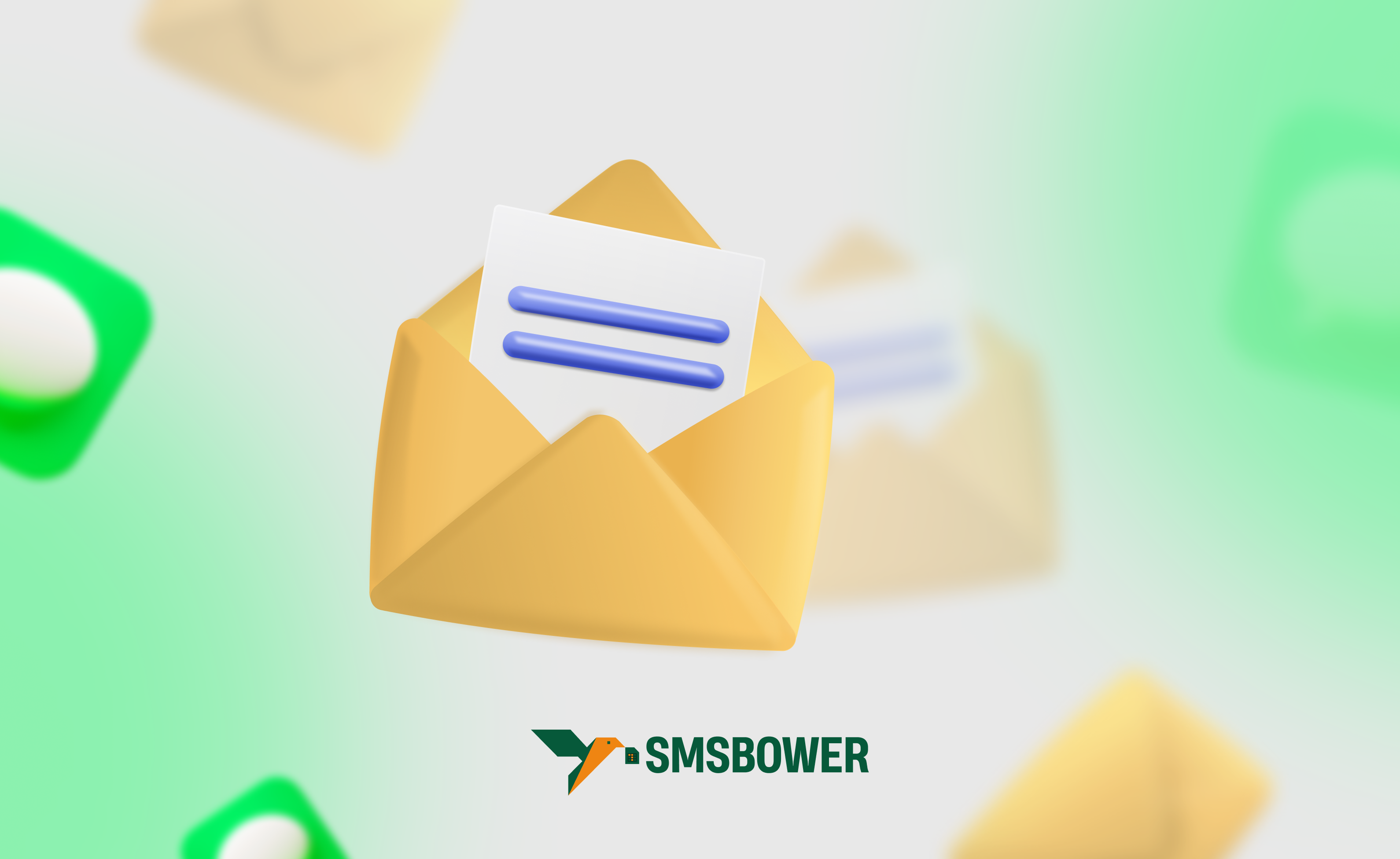Rambler is a major Russian internet company that has created an entire ecosystem. This ecosystem includes a search engine, email service, news portal, online cinema, blogging platform, and much more. For a time, it was one of the most popular internet platforms in Russia. Its peak development occurred in the first half of the 2010s, but even now, the company holds a strong position, providing millions of users with a variety of online services.
To access the full range of features in this ecosystem, as with others, you need to create a unified account. This account is tied to an email address. Let’s delve deeper into whether it’s possible to register for Rambler without a phone number. In this article, we will explore the available methods and provide instructions.
Note: To accomplish this task, it is not necessary to use a real mobile phone. The SMSBOWER service offers virtual numbers for Rambler. This service allows you to receive SMS online, which is very convenient and fast. For many users, the cost is a key factor. The website offers options starting at just a few kopecks.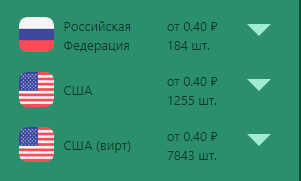
Is It Possible to Create a Rambler Email Without a Phone Number?
To answer this question, let’s open the registration page. As you can see, using a mobile phone is the only available option. However, as mentioned earlier, there is a workaround. It is not necessary to enter a real phone number, as you can use a virtual one. The sole purpose of this number is to receive an SMS, which can be done online.
This allows you to create a Rambler account without a phone number. Such an account will not have any functional limitations. It is important to note that SMS is only required during registration. To ensure account recovery options, you should link other contact methods to your account, such as a backup email address.Why Is Registering on Rambler Without a Phone Number Beneficial?
Choosing this method of account creation is a good decision for several reasons:
- Privacy
A virtual number is completely anonymous, allowing you to protect your personal data. - Avoiding Spam
It’s no secret that even databases of large, reputable companies often end up in spam lists due to leaks. For an account registered with a virtual number, this is not a concern. - Convenience
Registering for Rambler email without a phone number takes just a few clicks. There’s no need to purchase additional SIM cards or swap them in your phone.
It’s also worth noting that Rambler does not accept phone numbers from all countries. This is especially relevant for users from countries not included in the accepted list.
How to Register for Rambler Without a Phone Number
Here’s a step-by-step guide:
- Create a Profile on SMSBOWER
This is necessary to purchase a virtual number and receive SMS in your personal account.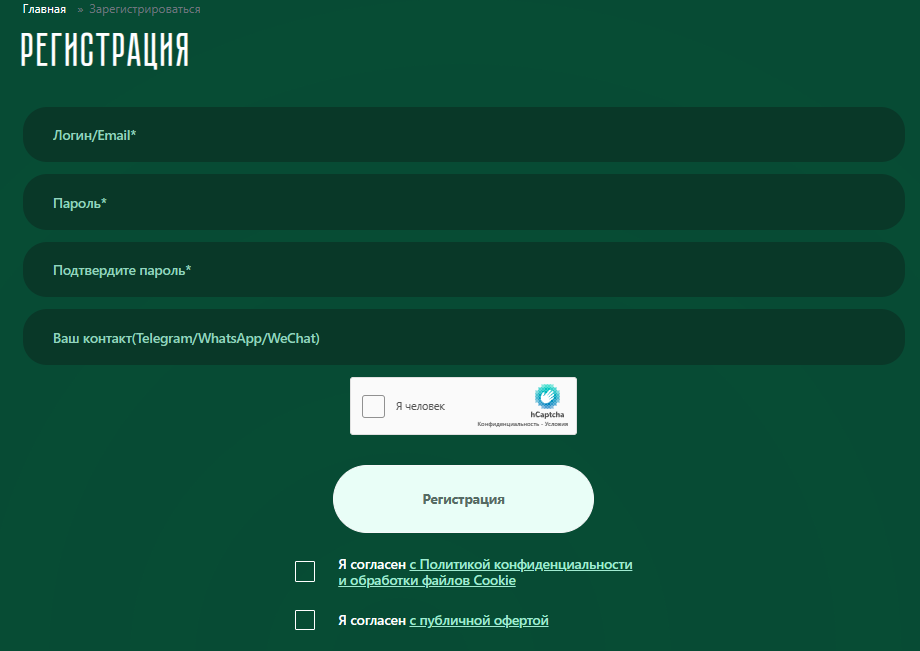
- Top Up Your Balance
You can choose from several payment options, including bank cards (Russian cards included) and cryptocurrency wallets.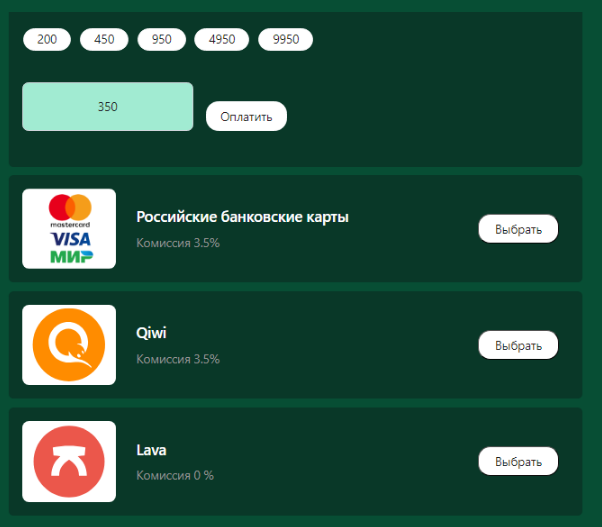
- Purchase a Virtual Number
First, select the service and then the country. Scrolling through hundreds of options is not ideal, so it’s better to use the search field. To sort by price or number availability, use the corresponding option. Then click on the triangle icon.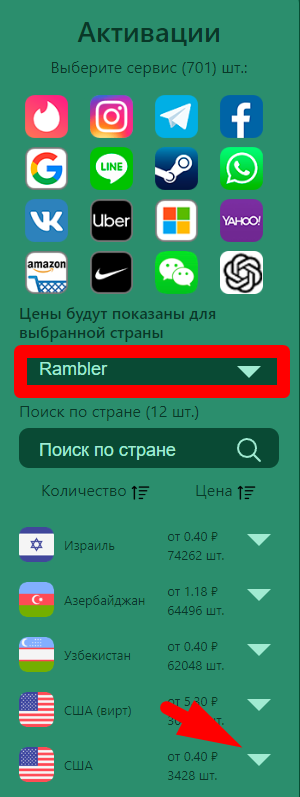
- View the Price List
To make a purchase, simply click the “+” button.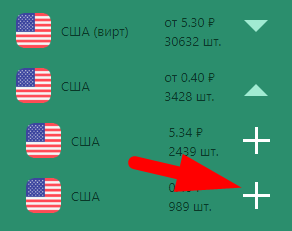
- Access the “Activation History” Section
After purchasing, you will be redirected to the “Activation History” section. This is where the verification code will appear after the SMS is sent.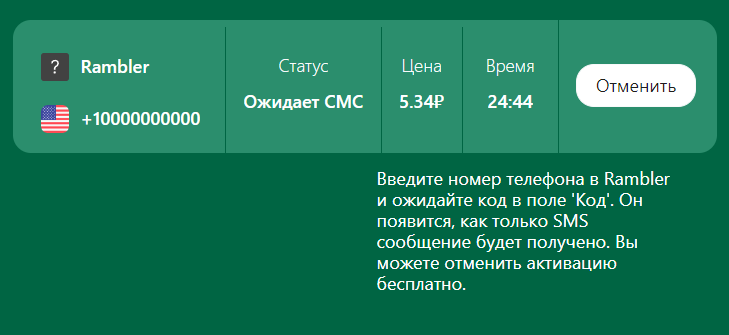
- Proceed to Register on Rambler
Now comes the main step: creating a Rambler email without a (real) phone number. Go to the registration page and enter the previously purchased virtual number. Don’t forget to correctly enter the country code. - Receive the Code
Go to the “Activation History” section on SMSBOWER to receive the code. If nothing arrives, cancel the number and purchase a new one. This process takes just a few clicks, and your money will be fully refunded.
After entering the code on the email registration page, you will have a fully functional account.
Many users wonder if it’s possible to create a Rambler email for free without a phone number. While some services offer publicly available virtual numbers, in practice, you’ll need to spend time searching for them, activate them before others, and deal with security issues. Whether it’s worth avoiding all these hassles for less than a ruble is up to you to decide.