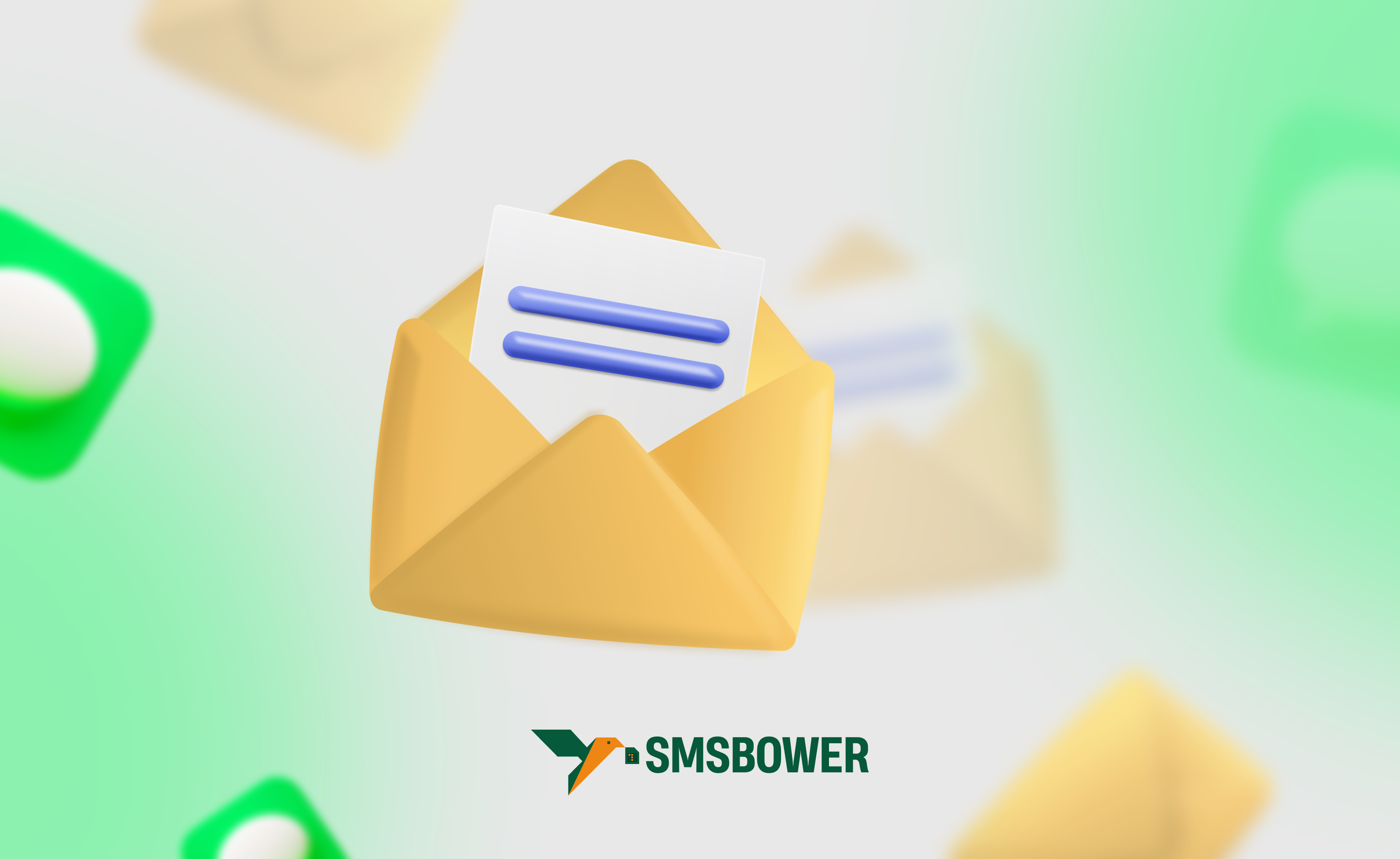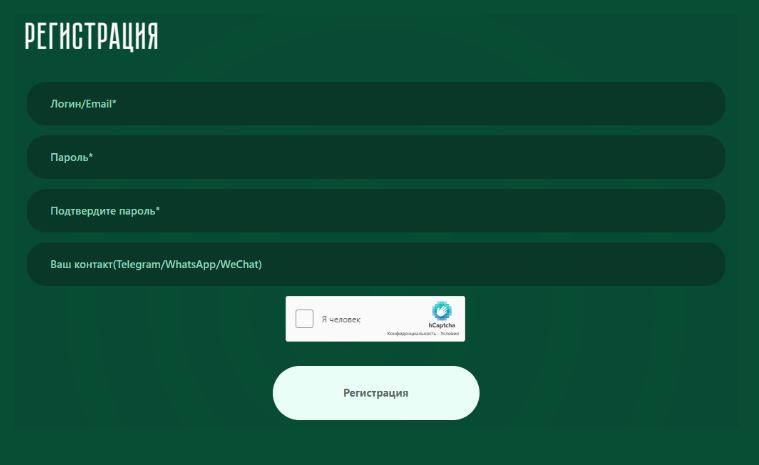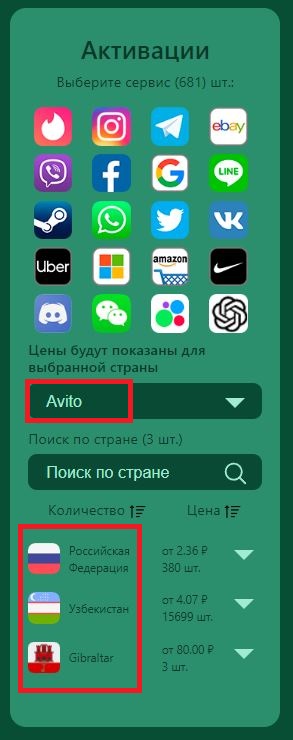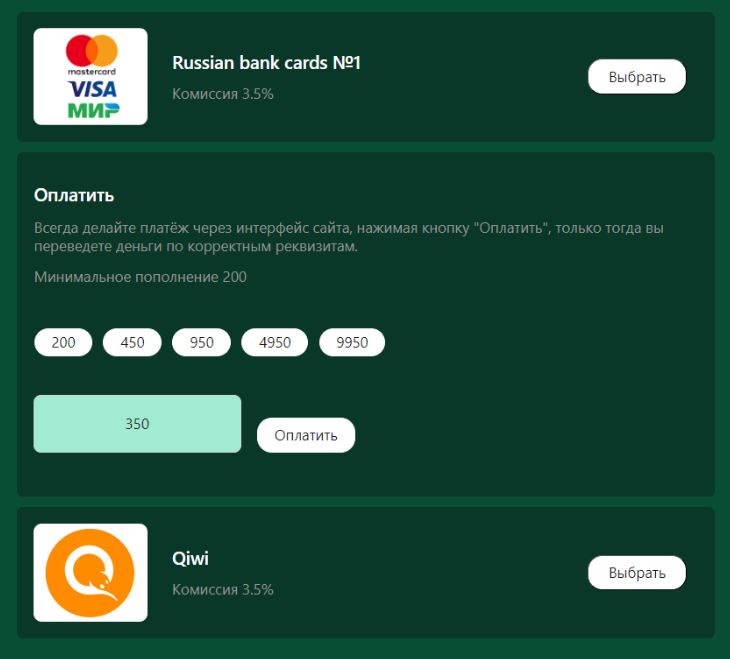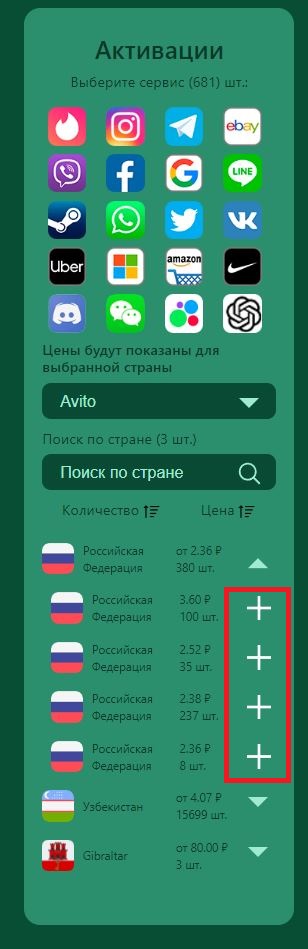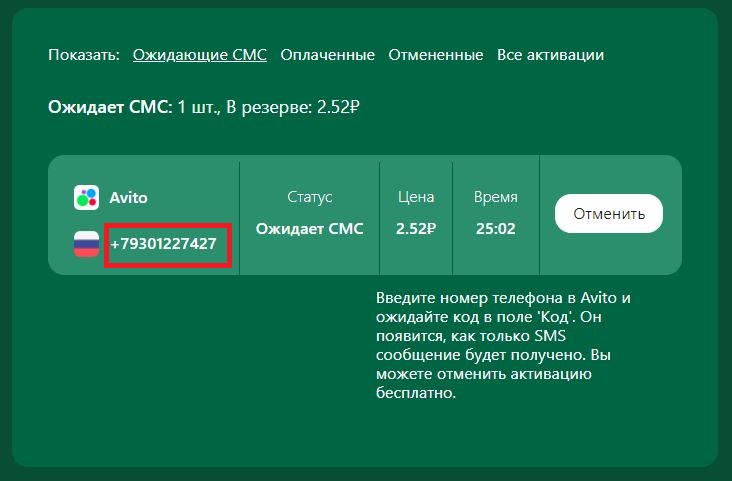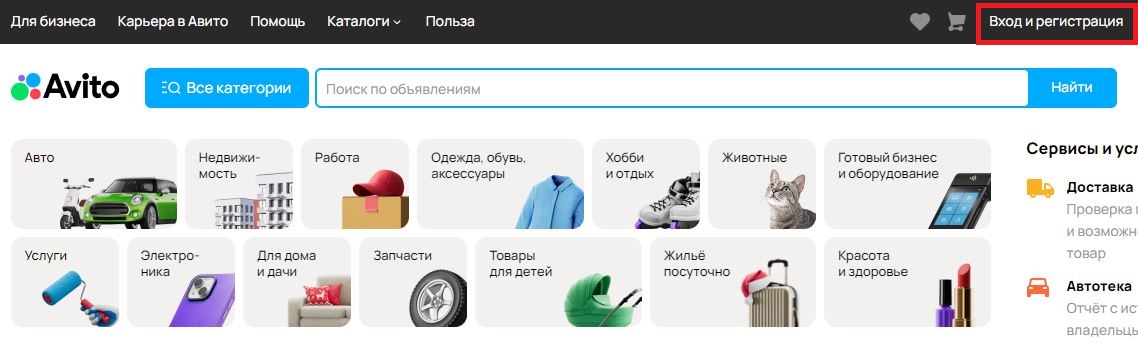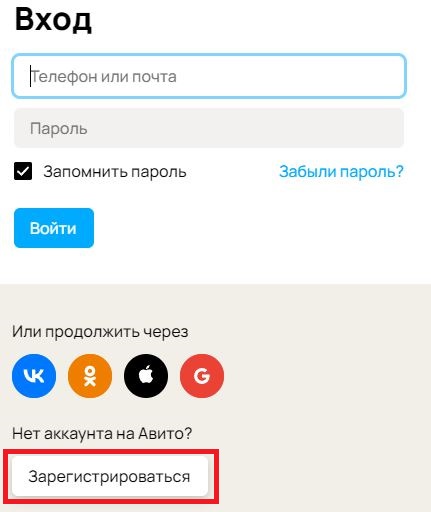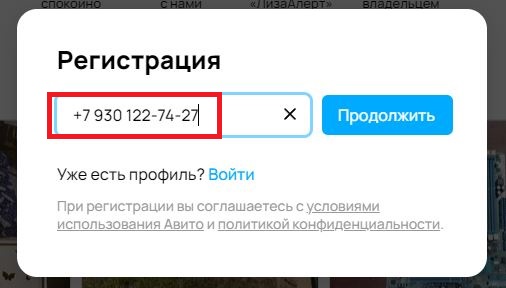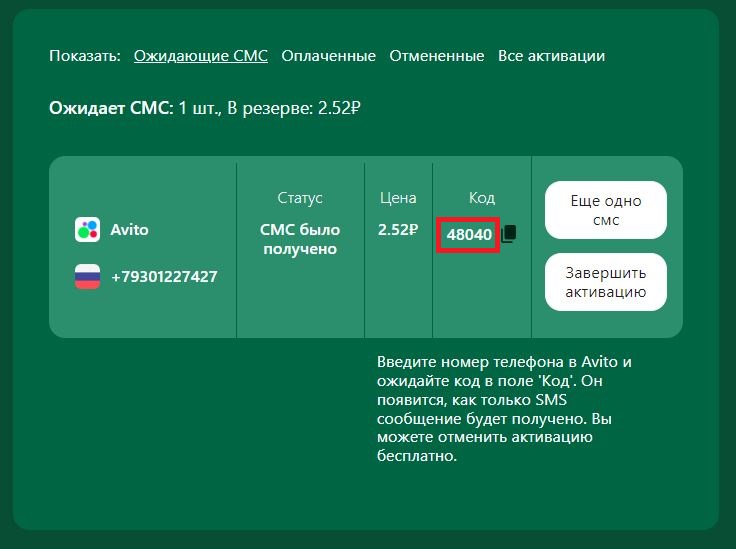As part of the fight against unfair use of the free classifieds platform, the service administration has made adjustments to the platform's usage policy. The practical consequence of this has been a noticeable difficulty in mass registration of new accounts. But what should responsible users do who don’t know how to create a second account on Avito for exclusively legitimate purposes?
The answer is simple: read this material. We have gathered all the necessary information and prepared a step-by-step guide to solve the problem for you. By the way, a reliable solution to the issue of creating a profile on the classifieds service is to use a virtual number for registration on Avito. It’s reliable, anonymous, and very affordable—give it a try!
Multiple Accounts on Avito: Is It Possible?

Creating an additional account on Avito can currently present certain challenges. Since the beginning of 2022, the platform has actively started blocking accounts, requiring identity verification via passport. There is also an increased risk of being blocked when attempting to log into an account from a new device.
Despite this, if you need two accounts on Avito, you can use some life hacks to avoid being blocked.
Second Profile on Avito: Registration Features

Note that if you want to increase your chances of success, it is best to follow as many of the tips below as possible. Here’s what you can do before creating a second account on Avito:
- When creating a second account, it is recommended to use a new device, such as a new mobile phone. Also, connect to the internet not via Wi-Fi but through mobile internet to avoid being blocked due to repeated authorization on a new device.
- During the registration process for the second account, you may be asked to verify your identity via passport. In this case, it is recommended to use a passport that has not previously been associated with an Avito account to avoid being blocked (for example, you can register new profiles under your employees).
- It is not possible to register multiple accounts on Avito using the same phone number. Use a new phone number when creating the second profile to avoid being blocked.
- You can use anti-detect browsers to create a second account. This will prevent authorization data from being saved in the browser, keeping your cookies clean, which will help avoid being blocked at the initial stage.
- Purchasing a ready-made account may result in a request for passport verification during authorization, as well as blocking when changing the phone number or email. We do not recommend purchasing existing profiles!
How to Create Multiple Accounts on Avito Using the SMSBOWER Service?

As it is clear from the previous section, you will definitely need a new phone number to register again. By new, we mean one that has not been used for these purposes before. But this does not mean you need to rush to the store for a new SIM card before creating multiple accounts on Avito.
It is enough to purchase an inexpensive virtual number on the SMSBOWER website. This will allow you to register on the classifieds service with guaranteed SMS reception for a purely symbolic fee. Here are the main advantages of our SMS activator:
- Low prices
- Guaranteed message reception
- A wide range of platforms for account registration
- A wide selection of mobile phone countries
- Convenient payment methods
- Competent customer support
How to Create Multiple Accounts on Avito: Buying a Virtual Number

Before creating a second account on Avito, you need to obtain a virtual phone number that will be linked to the new profile. An SMS with a confirmation code will be sent to this number. Here’s how to complete this process:
- Start and complete a simple registration on our website.
Check the cost of receiving a message from the selected service by specifying the mobile operator's country. Choose from the list, for example, Avito and Russia.
To gain the ability to register a second account on Avito, top up your balance with an amount sufficient to purchase a number. You can use bank cards from any banks, including Russian ones, as well as cryptocurrency and electronic money.
Confirm the purchase by clicking the + button next to the selected mobile operator country. Make sure the desired service is selected—the free classifieds board.
After this, you will automatically be redirected to the Activation History page. If this does not happen, you can do it manually by clicking the button at the top of the page (almost in the center). Here, the generated phone number will be displayed, which you can copy.
Registering a Second Account on Avito

Registration using SMS activation is no more complicated than the standard process. Here’s how it’s done:
- Open the website of the service before creating multiple accounts on Avito.
Click the Login and Registration button and enter the purchased phone number.
Return to the Activation History page in your SMSBOWER personal account. Within 1-2 minutes, you will receive an SMS code that must be used to link to your second profile on Avito.