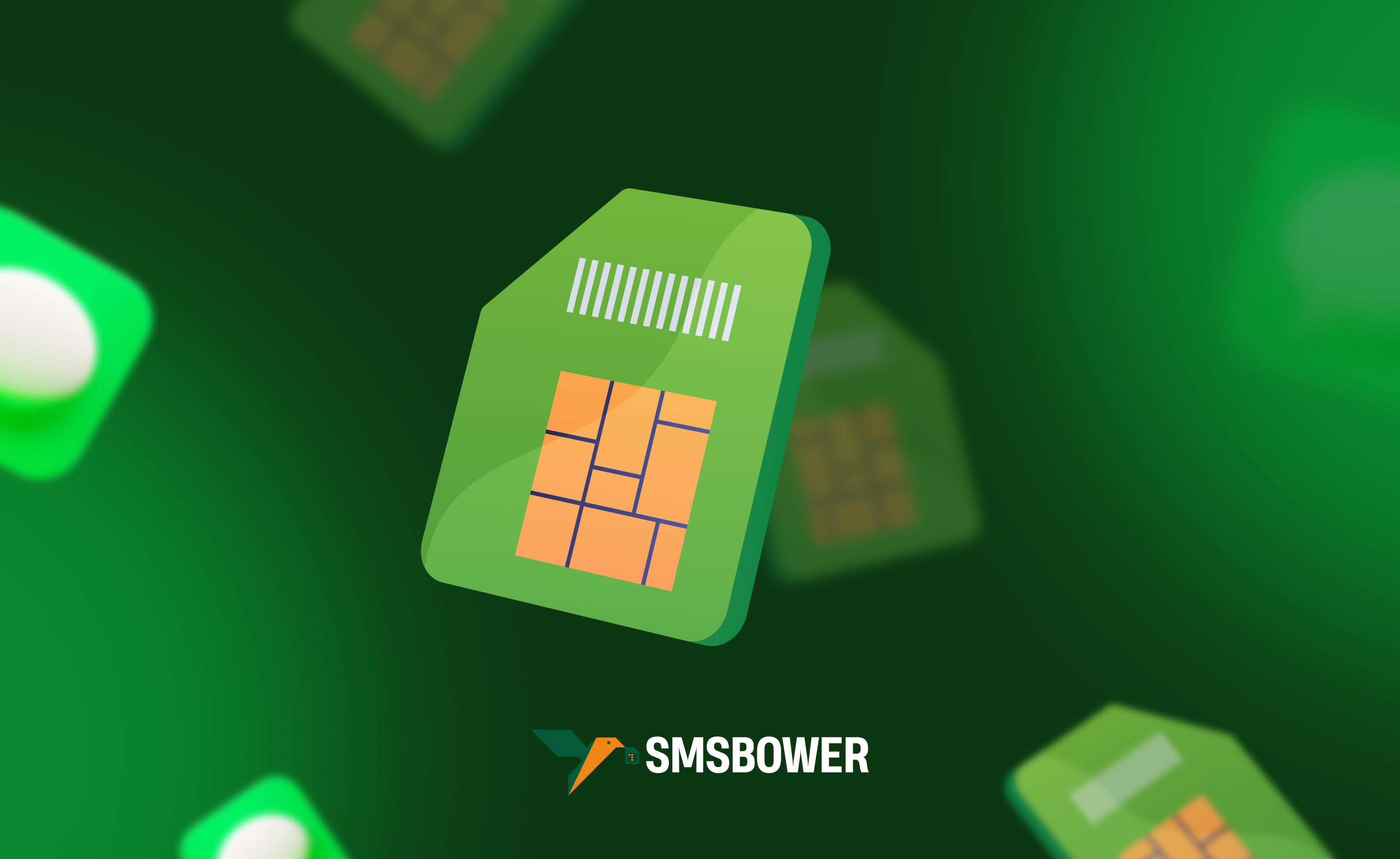Discord is a free application for video and voice communication, as well as text messaging. It has gained particular popularity among gamers. The platform integrates with other services such as Twitch, YouTube, Spotify, and more.
Often, users wonder how to create a second account on Discord. In this article, we will explore how to do this and what "hidden pitfalls" you might encounter.
To create an additional account, all you need is an email address, which simplifies the process significantly. Adding a phone number is optional. The system does not require a mobile phone. However, we recommend linking one, and we’ll explain why later. For this purpose, the SMSBOWER service can be helpful. On their website, you can purchase a virtual number for Discord at a minimal cost. Other advantages include an intuitive interface and a high SMS delivery rate.Is It Possible to Have Two Discord Accounts?
How lenient is Discord's administration toward creating additional profiles? Officially, according to Discord's rules, creating multiple accounts by one person is not allowed. The platform's terms of service explicitly state:
"You are not allowed to have more than one account on Discord. Creating alternative or additional accounts is strictly prohibited."In reality, the situation is somewhat different. Two Discord accounts from the same IP address will not be banned. Under normal circumstances, security algorithms do not automatically block such cases. Problems arise when the terms of service are violated, such as engaging in suspicious activity, spamming, etc. Unfortunately, the first point lacks clear criteria. Algorithms don’t always work correctly, and "suspicious activity" can include situations where two Discord accounts perform the same action (joining the same server, responding to users, etc.). In such cases, additional phone number verification can help.
How to Use Multiple Discord Accounts Without Risk of Being Banned
There are several scenarios where a user might need more than one account. These include:
- Separating personal and work/school life;
- Creating fake accounts;
- Managing servers and bots;
- Bypassing bans (if a previous account was banned).
Additionally, ensuring anonymity is particularly relevant in today’s world. When creating a second Discord account, the risk of being banned decreases if a phone number is added. This increases the account's credibility in the eyes of security algorithms.
This solution has another advantage. To purchase a paid Discord Nitro subscription with additional features, a mobile phone number is required. To avoid using your personal contact, you can use a virtual number, which can be obtained in just a few clicks.
How to Buy a Virtual Number for a Second Discord Account
Here’s a step-by-step guide:
- Create an account on the SMSBOWER website. This is necessary to access all the service's features.
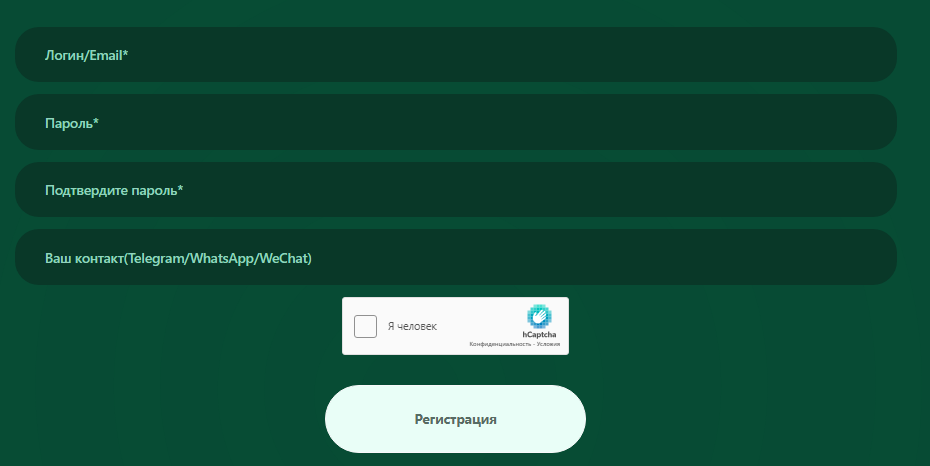
- Top up your balance using any of the methods provided on the corresponding page.
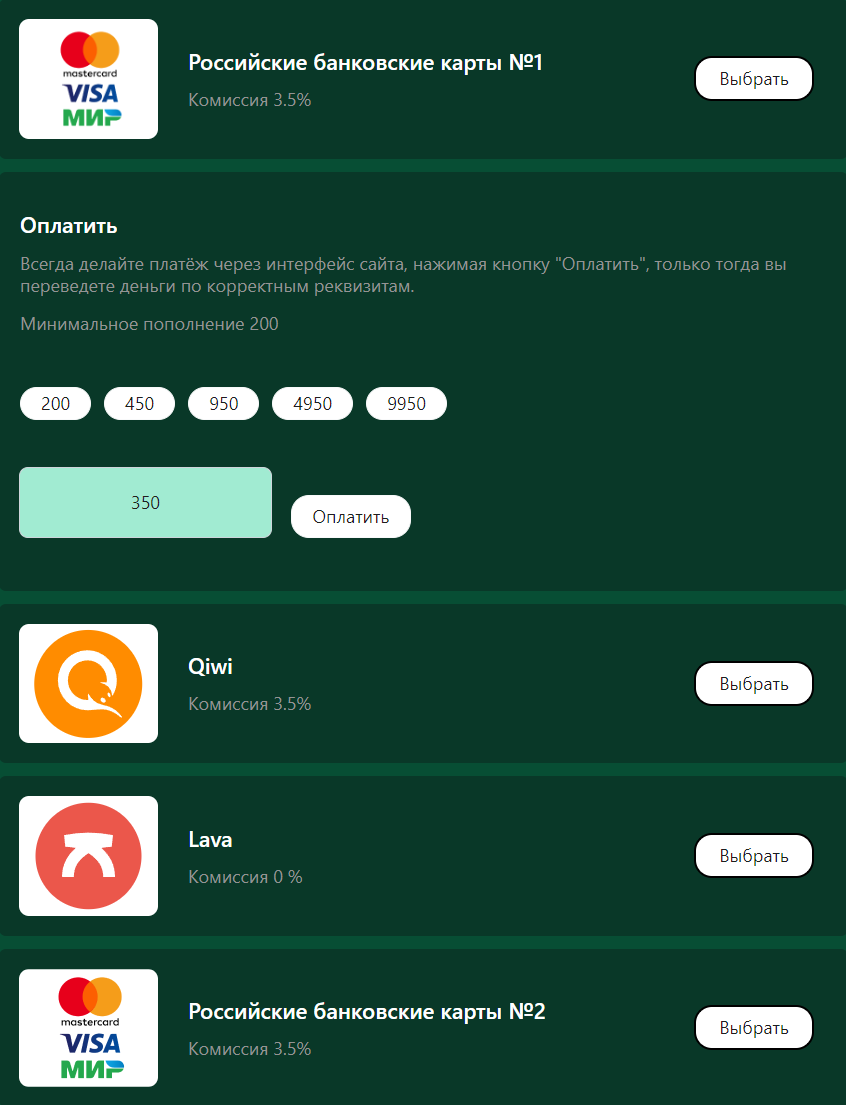
- Purchase a virtual number. First, select the Discord service, then choose a country. Use the search bar to enter the name or part of it. Click the "triangle" icon to display a list of prices.
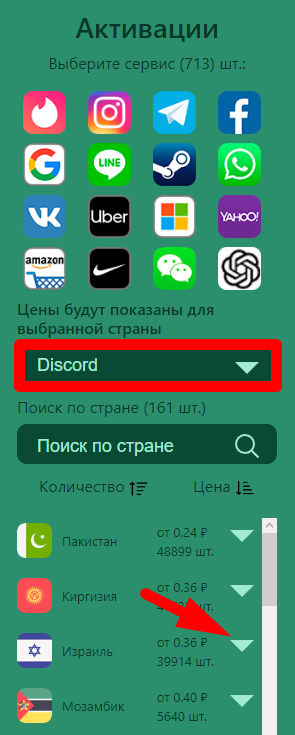
- Click the "+" icon to make the purchase.
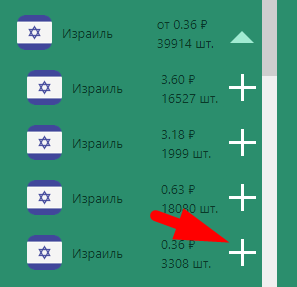
- You will be redirected to the "Activation History" section. Here, the virtual number will be stored, and an SMS with the verification code will be sent.
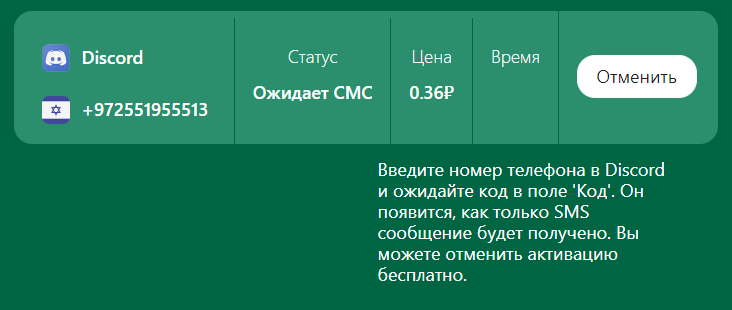
Now you can proceed to add the second account to Discord by registering on the platform.
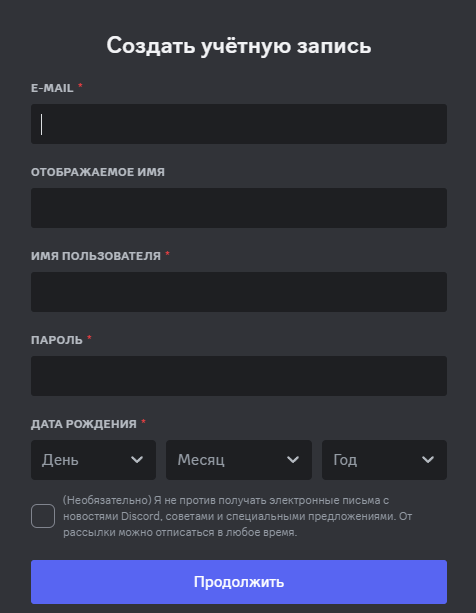
Create an account using your email address. To fully activate the second Discord account, go to the "My Account" section and select the option to add a mobile phone.
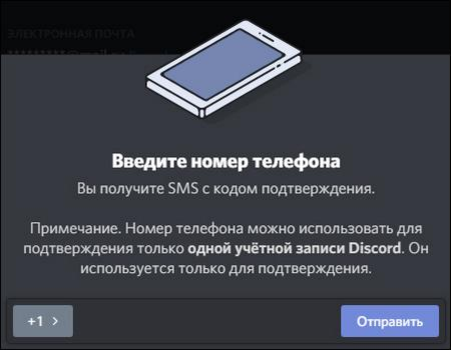
Enter the previously purchased virtual number. Make sure to correctly input the country code, as the default is based on your IP address. You can find the code in the "Activation History" section of SMSBOWER.
With this process, you can create a second Discord account that does not raise suspicion with security algorithms and can even be used to purchase a paid subscription.