WhatsApp is a popular messenger used by over 2 billion people worldwide. It is available on various platforms and offers extensive functionality for solving a wide range of tasks.
Many users are often interested in ensuring their anonymity. Hidden WhatsApp numbers prevent other users from learning any information about you. This is an important point, as a mobile phone number can be used to completely de-anonymize a person. And for this, no special skills or expenses are required. For example, the free functionality of the chatbot "Eye of God" provides exhaustive information. Let’s take a closer look at how to hide your number on WhatsApp.
Note: Achieving complete protection of personal data through standard methods is not possible. It is still possible to discover a user's phone number. Thus, the solution lies in using a virtual number. This number is used for registration and is not linked to a specific individual. You can buy a virtual number for WhatsApp on the SMSBOWER website. The task can be completed in just a few clicks, and the cost is minimal.How to Discover a Hidden WhatsApp Number
Before discussing countermeasures, let’s explore ways to determine a user’s number. There are several methods of varying complexity, depending on the actions taken:
- Hover over the contact’s name/photo (on PC) or tap on it (on a mobile device).
This works only if the user has not hidden their number through privacy settings. - Go to the contact menu and select "View Info."
- Check the number in the exported contact list.
In the settings, there is an "Export Chats" option. A hidden WhatsApp number is available only if the user is in your contacts.
The above methods are available through the system's own functionality. However, don’t forget about more advanced options. For instance, leaked databases often include such information. Even if you manage to hide your WhatsApp number from a conversation partner, it may not help. Those who really need the information will find it.
Can You Hide Your Phone Number on WhatsApp?
Yes, the system provides users with such functionality. Standard actions include:
- Go to Settings.
- Navigate to the Account section.
- Select Privacy → Phone Number.
- Here, you can choose who can see your number: "Everyone," "My Contacts," or "Nobody."
There is also another way to hide your number on WhatsApp from others. If you use the desktop version or access it through a browser interface, such information will not be displayed.
As mentioned earlier, hiding your WhatsApp phone number can be useful for ensuring greater privacy. However, it is not an absolute guarantee of anonymity.
How to Hide Your Phone Number on WhatsApp Using SMSBOWER
This option has already been mentioned. You can use a virtual number to register an account on WhatsApp. This guarantees complete anonymity. There is no need to even hide your number in a WhatsApp group. Knowing it will not make any difference to others.
Step-by-Step Instructions:
- Register on SMSBOWER.
An account is required for purchases and receiving SMS. Without it, you cannot use the service's functionality. Regarding the security of personal data, confidentiality is guaranteed. You can even create a profile using just a username and password.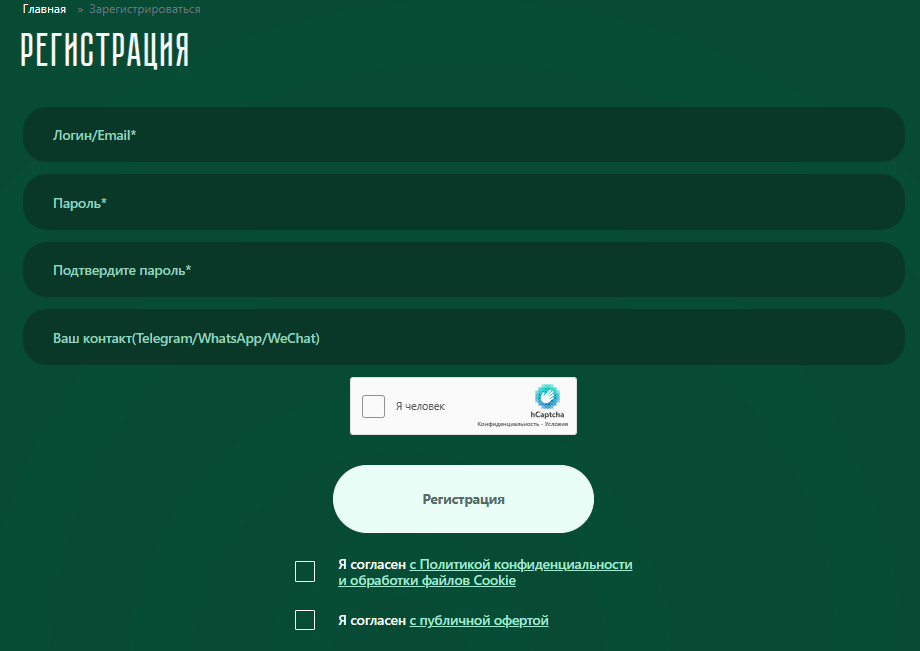
- Top up your balance using one of the available methods.
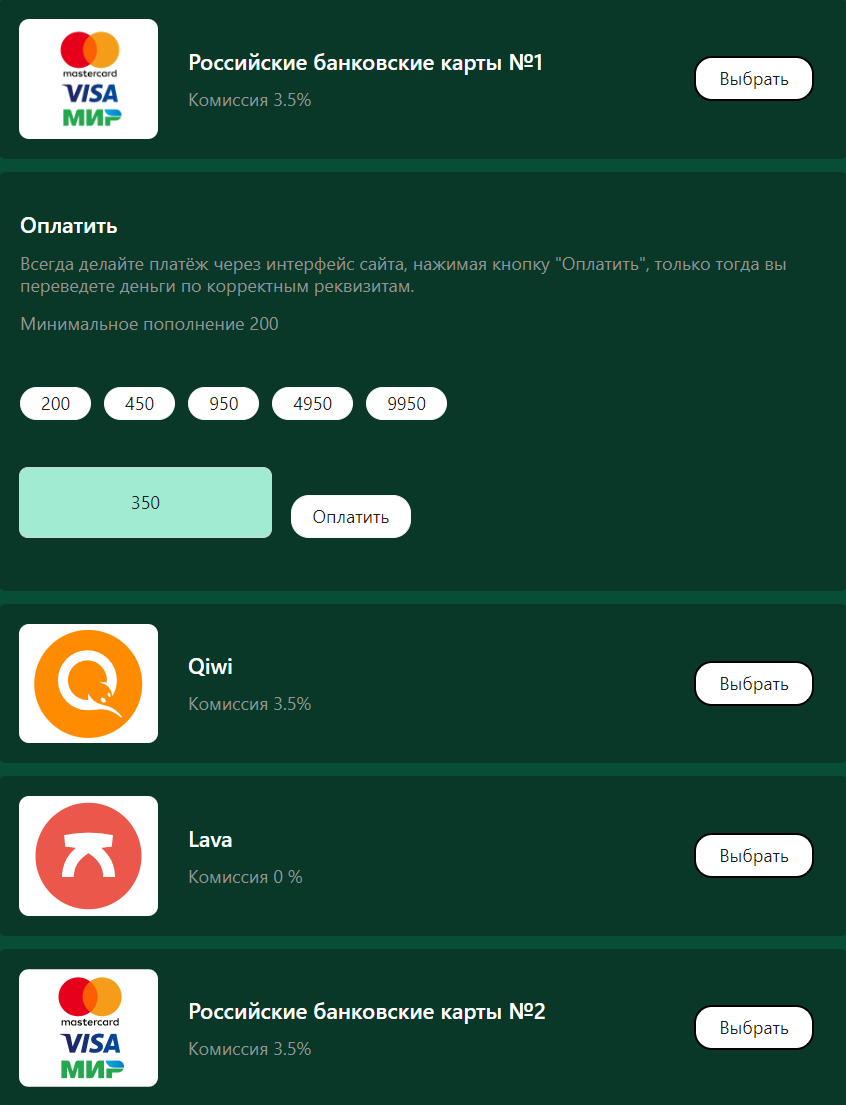
- Purchase a virtual phone number.
First, specify the desired service (WhatsApp), then the country. Scrolling through hundreds of options is unnecessary. You can use a simpler method—enter the name or part of it in the search field. Click the triangle to display pricing options.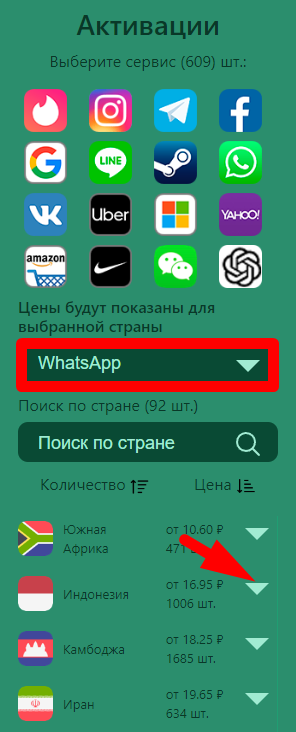
- Click the "+" icon to make the purchase.
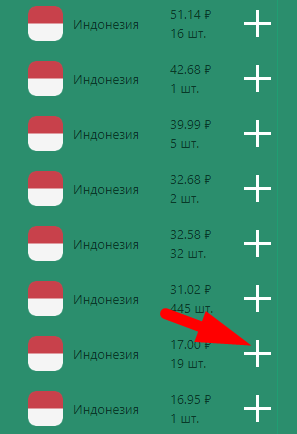
- Go to the "Activation History" section.
This is where you can copy the virtual number and receive the activation code.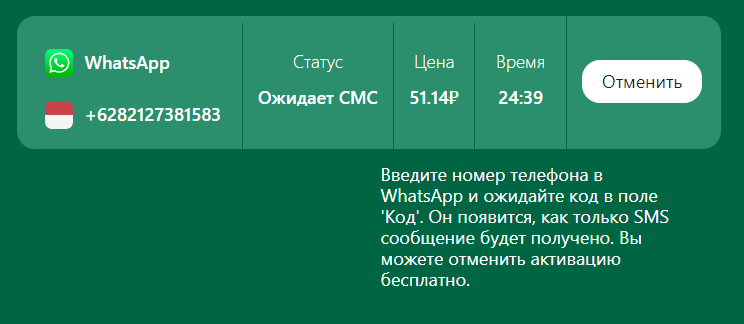
- Proceed with registration on WhatsApp.
Enter the virtual number and receive an SMS with the code. After entering the code, you will have an account with full functionality. This is a convenient way to hide your WhatsApp number by using a virtual contact.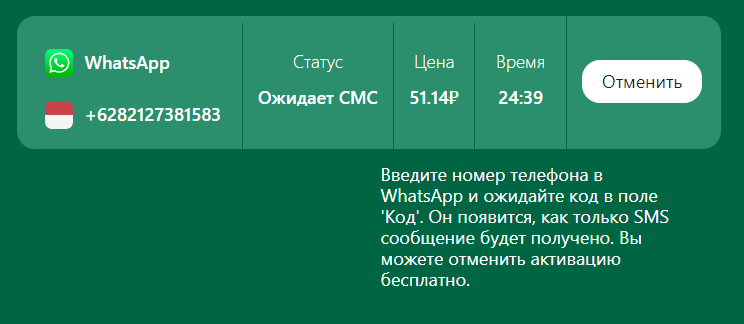
By following these steps, you can ensure greater privacy and anonymity while using WhatsApp.
