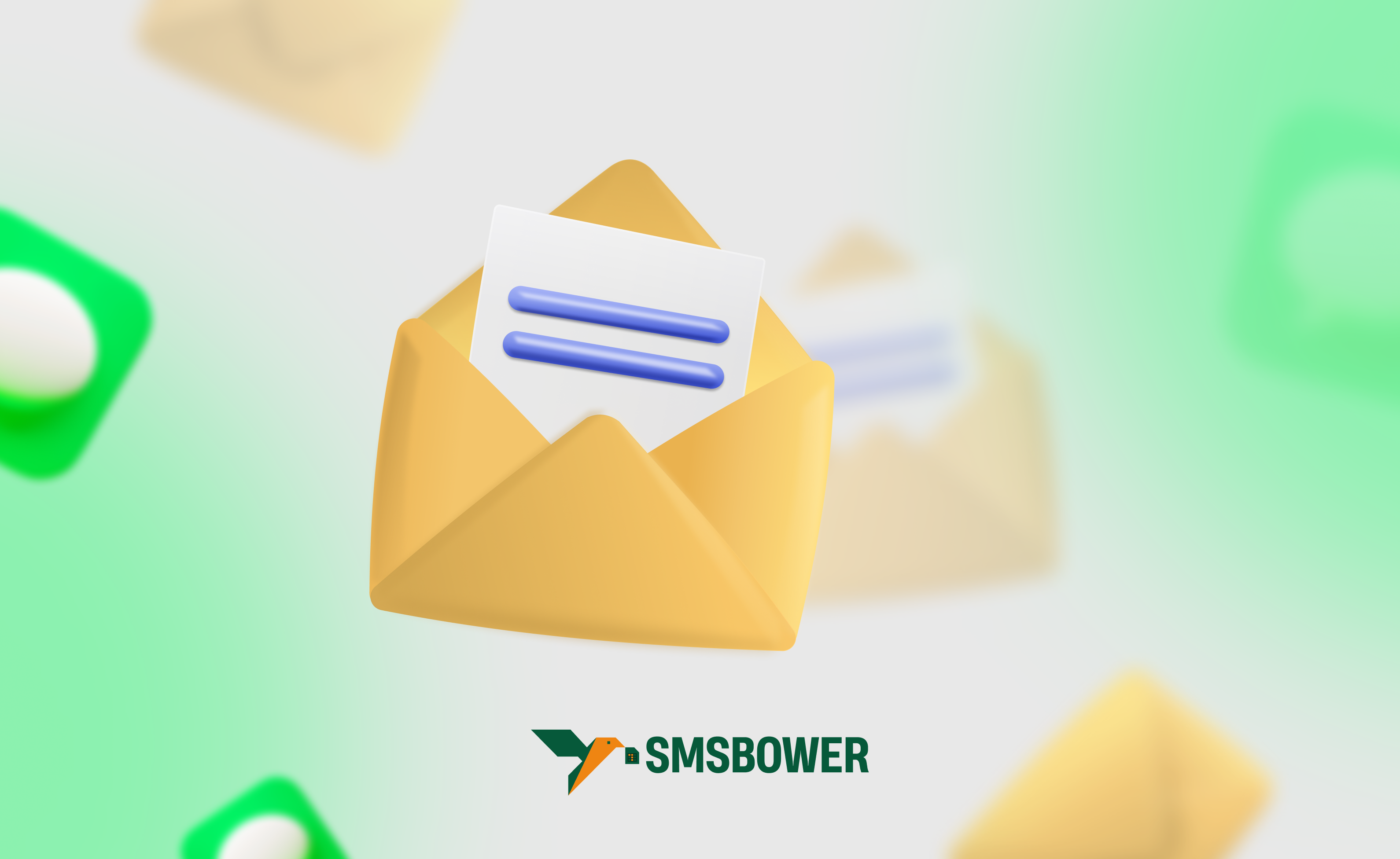Tinder is a popular mobile app for dating and meeting new people. The main concept revolves around displaying profiles of other users based on geolocation and specified filters such as gender, age, and distance. The app operates on a "swipe" system: swiping right on a photo indicates a "like," while swiping left indicates a "dislike."
Occasionally, situations arise where it becomes necessary to restore Tinder. Such a need may occur in various scenarios, for instance, when access is lost or when your Tinder account is blocked. Let’s delve into the specifics of this process and explore the main ways to resolve the issue. If nothing helps (e.g., you cannot restore your profile or remove the block), you may need to consider creating a new account. In this case, it is recommended to purchase a virtual number for Tinder registration. This can be done on the SMSBOWER website. The service offers a combination of a simple purchasing system, low prices, and a high percentage of delivered SMS messages.What to Do If Tinder Blocks Your Account
Let’s start by examining a common issue. There are several reasons why Tinder might block your account. For Russian users, this is often a consequence of sanctions. While account access is possible from within Russia, features like searching and other functionalities may not work. To avoid such issues, you need to change your IP address.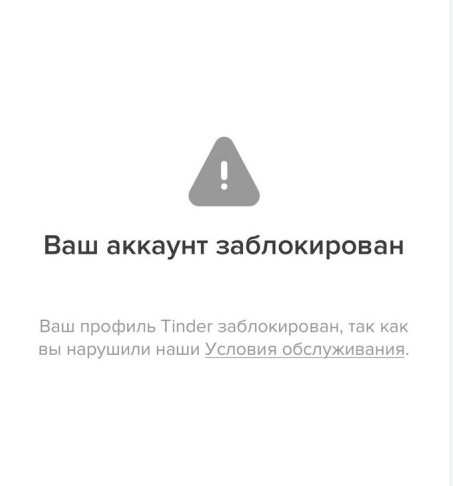 Other reasons why Tinder might block your account include:
Other reasons why Tinder might block your account include:
- Violation of Tinder’s Community Guidelines. This includes posting nude or pornographic photos, insulting or harassing other users, etc.
- Suspicion of Fraud. For example, using fake photos or personal data.
- Creating Bots or Automating Actions. This includes using programs for swiping, creating multiple accounts, and similar activities.
- Complaints from Other Users.
Additionally, Tinder may temporarily block an account due to a high number of swipes within a short period. Creating a new account after a previous ban is also prohibited.
How to Unblock Tinder
You should contact customer support. Submit a request via Tinder.com or the app, explaining the situation and the reason for the account block. Each request is assigned a code, allowing you to track its status. However, note that for serious violations of the rules, the platform’s administration may permanently deny access to its services. In such cases, don’t wait for Tinder to unblock your account—you’ll need to create a new profile with different details.
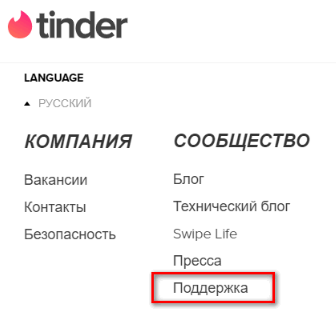
How to Restore Tinder
Another situation arises when you lose your password. In this case, you need to use one of the available recovery methods. On the app’s home page, click the "Having trouble logging in?" button to explore your options.
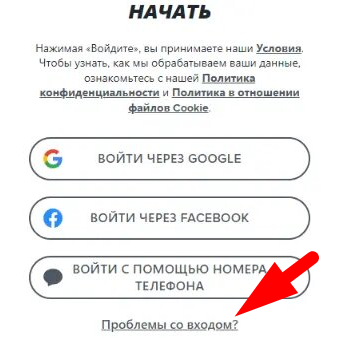
You can restore your Tinder account using your phone number, linked email address, or social media profiles. If none of these are available or were not linked, access cannot be regained. The account will be permanently lost.
How to Create a New Tinder Account Using a Virtual Number
Much has been said about regaining access to an account in cases of password loss or account blocking. Unfortunately, this is not always possible. In such cases, you may need to create a new profile instead of restoring your Tinder account. Russian phone numbers are no longer accepted for registration, but this is not a problem. Let’s go through the steps for purchasing and using a virtual number from SMSBOWER.
- Register on the Website.
The SMSBOWER service offers various ways to create a profile, including options requiring only a username and password. All options ensure user anonymity.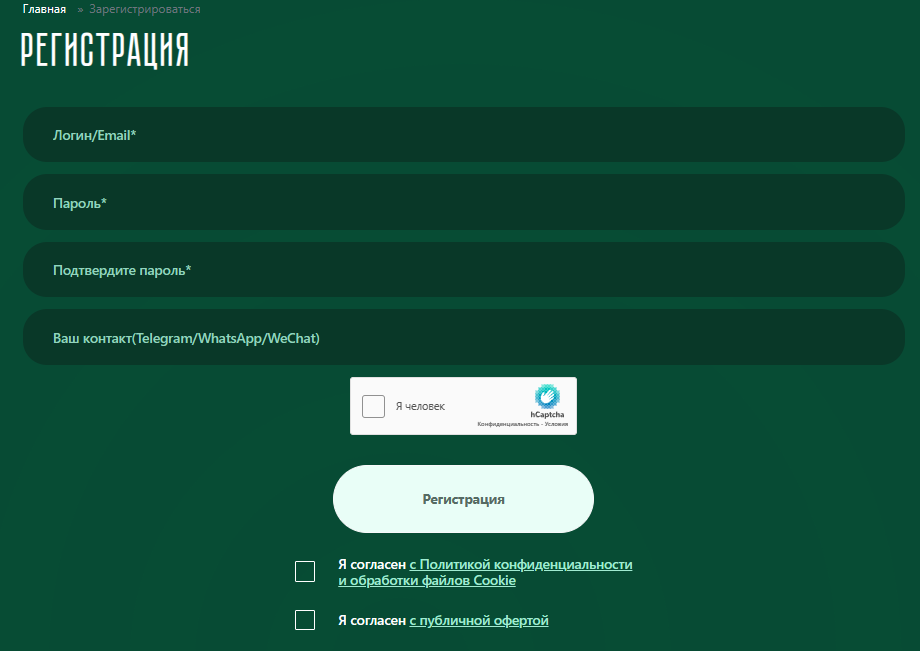
- Top Up Your Account.
Purchases are made using your account balance. On a dedicated page, select the most convenient payment method from the available options.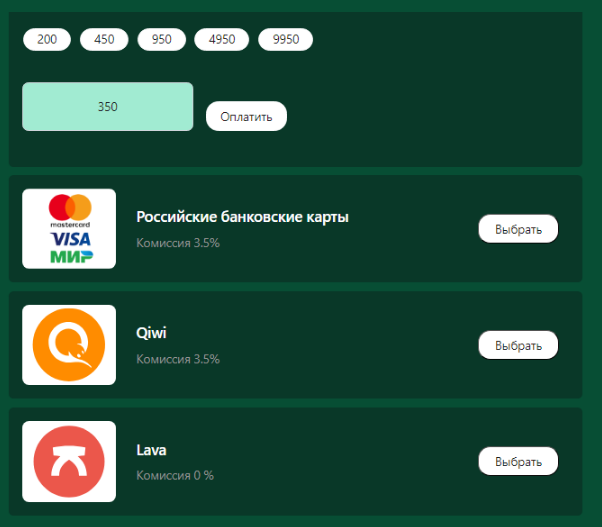
- Purchase a Virtual Number.
Specify the service name and then select the country. You can sort by price or the number of available numbers. To simplify the search, use the search field to enter the name (of the service or country) or part of it. Click the triangle icon to display the price list.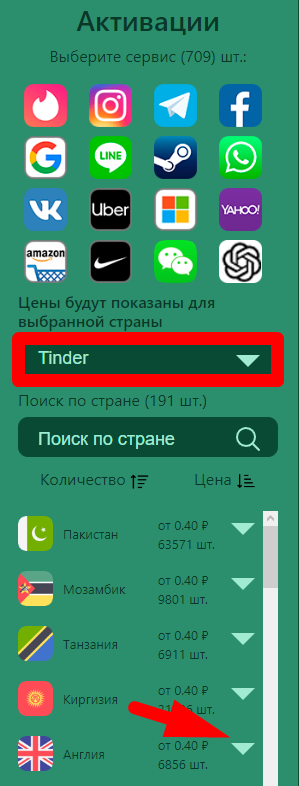
- Click the "+" Button to Make the Purchase.

You will automatically be redirected to the "Activation History" section. Here, your virtual number will be stored, and the verification code will arrive later.

- Proceed to the Tinder Registration Page.
The process follows the standard procedure, except you will enter the virtual number you purchased earlier. Don’t forget to correctly specify the country code in the first field.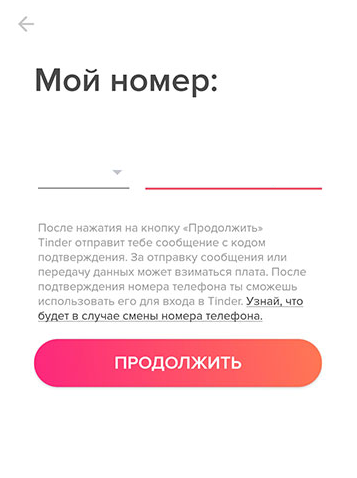
After clicking "Continue," an SMS will be sent. Retrieve the verification code from the "Activation History" section and enter it on the corresponding page.
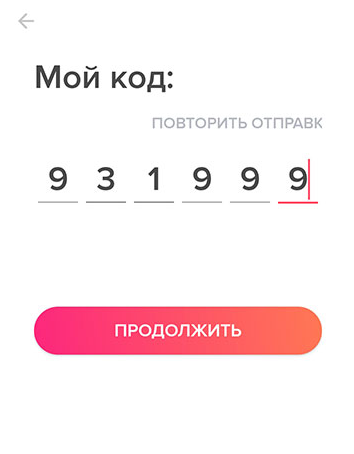 After this, you’ll have a fully functional account at your disposal. Keep in mind that restoring Tinder using the virtual number won’t be possible. Virtual numbers allow you to receive SMS only once during registration. Ensure you add an email address or set up another recovery method.
After this, you’ll have a fully functional account at your disposal. Keep in mind that restoring Tinder using the virtual number won’t be possible. Virtual numbers allow you to receive SMS only once during registration. Ensure you add an email address or set up another recovery method.