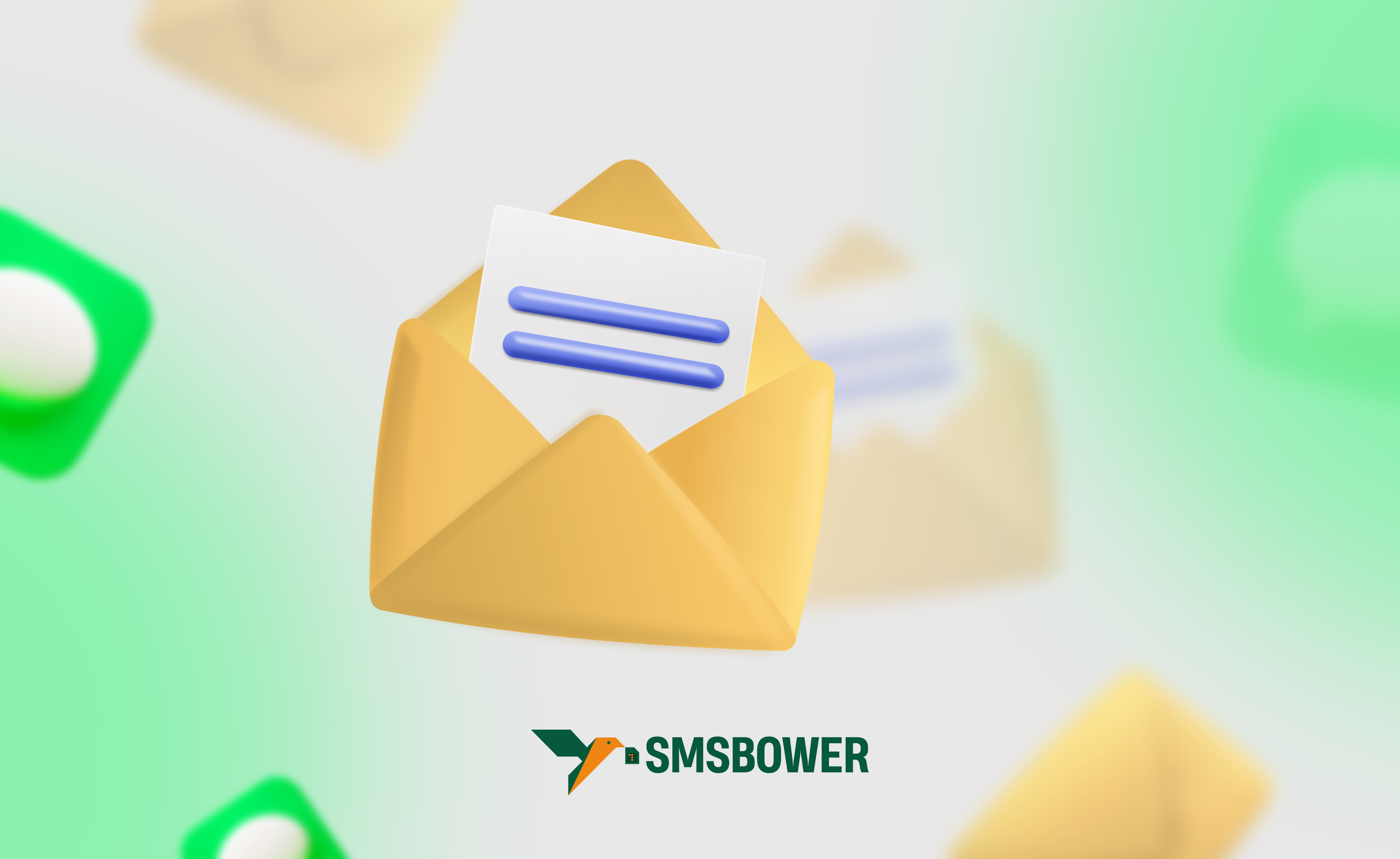Carpooling has long been a popular way for both drivers with personal vehicles and passengers to organize their trips. This is facilitated by ride-sharing services. However, sometimes access to such applications is restricted for various reasons. To ensure you're not caught off guard, we’ve prepared a guide on the main reasons for such situations and detailed instructions on how to unblock BlaBlaCar in different cases.
First, on the SMSBOWER website, you can purchase working numbers for registering on BlaBlaCar, ensuring you always have a reliable tool for authorizing on the ride-sharing service. It’s affordable, anonymous, and guarantees SMS delivery. Give it a try!
How to Recover Your BlaBlaCar Password?

This is the most common situation. Not everyone keeps track of their passwords and logins, which can sometimes lead to trouble. Before unblocking BlaBlaCar, take the following steps:
- Try recovering your password using the "Forgot Password?" link on the BlaBlaCar login page. Enter your email address or phone number used during registration.
- Wait for an email or SMS with instructions on how to reset your password.
- If you didn’t receive an email or SMS or forgot your details, contact BlaBlaCar’s support team.
- Provide your details and the reason for your login issue to get assistance.
- Create strong passwords with numbers, uppercase and lowercase letters, and symbols. Avoid simple passwords like 123456 or qwerty.
- Store your passwords in a safe place or use a password manager. Do not share your password with others or reuse it across different services.
Unblocking BlaBlaCar: Restoring Internet Connection

If you don’t know why BlaBlaCar was blocked, the issue might be poor internet connectivity. Take the following steps:
- Ensure you have a stable internet connection.
- Restart your device.
- Check your router settings.
- Try a different browser or device.
- Temporarily disable antivirus software or the firewall.
- Contact your internet service provider.
- If the issue persists, reach out to BlaBlaCar’s support team.
BlaBlaCar Account Blocked: How to Unblock?

This is a tricky situation, often without a quick fix. However, by following certain steps, you can resolve the issue as quickly as possible. Here’s how to unblock your BlaBlaCar account:
Step 1: Check Your Email
- First, check your email inbox for messages from BlaBlaCar.
- You may have received an email explaining the reason for the block and instructions on how to unblock your account.
Step 2: Contact BlaBlaCar Support
- Submit a request to BlaBlaCar’s support team via email or the contact form on their website.
- Provide your login details and describe the issue clearly.
- Be polite and concise to expedite the resolution process.
- The support team will assist you in resolving the issue and unblocking your account, if possible.
Possible Reasons for Blocking (and How to Restore BlaBlaCar Access):
- Account blocking may occur due to various reasons, such as violating service rules or suspected fraud.
- Always strive to be a responsible user and follow BlaBlaCar’s rules.
- If unblocking your current account is not possible, consider creating a new account with different credentials and a new IP address.
How to Restore BlaBlaCar Access if the Login Page Doesn’t Open?

Another reason for a blocked BlaBlaCar account might be the inability to access the login page. Here’s the solution:
- Check your internet connection.
- Verify the correctness of the page address.
- Clear your browser’s cache and cookies.
- Update your browser or try a different one.
- Check your antivirus or firewall settings.
- Contact BlaBlaCar’s technical support.
BlaBlaCar Blocked Due to Data Entry Errors: Solution

Here’s what to do if you encounter login issues on BlaBlaCar due to data entry errors. You can unblock BlaBlaCar as follows:
- Verify the correctness of your login and password, avoiding typos and ensuring proper letter case.
- If you forgot your password, click "Forgot Password?" on the login page and follow the instructions to reset it.
- When entering a confirmation code, ensure there are no extra characters.
- Try logging in from a different device or browser.
How to Restore BlaBlaCar Access if the Account is Linked to Another Social Profile?

If you encounter the error "Social account already linked to another profile" when trying to log in to BlaBlaCar, follow these steps:
- Verify the correctness of the entered email or mobile number to restore BlaBlaCar access via phone number.
- If you forgot your login details, reset your password through the login page.
- If the issue is related to linking a social account, try using a different social account or contact BlaBlaCar support to resolve the issue.
- If the problem persists, reach out to BlaBlaCar’s support team for additional assistance.
How to Unblock BlaBlaCar if Nothing Helps?

If you’re unable to resolve the issue or don’t have the time or desire to do so, there’s an alternative option. Instead of trying to restore access to BlaBlaCar, you can use a virtual number from SMSBOWER to gain access to the ride-sharing service with up to 100% success rate.
Here’s how it works: purchase an affordable virtual number for a few rubles and use it to log in to the BlaBlaCar app, receiving SMS through your personal account on the SMSBOWER website.
Why choose our service? We offer:
- Low prices;
- Guaranteed SMS reception;
- A wide selection of mobile operators from different countries;
- Numbers for all popular platforms;
- Convenient payment methods;
- Options for earning money with numbers;
- Competent support chat.
Learn more about how to restore BlaBlaCar without a phone number.