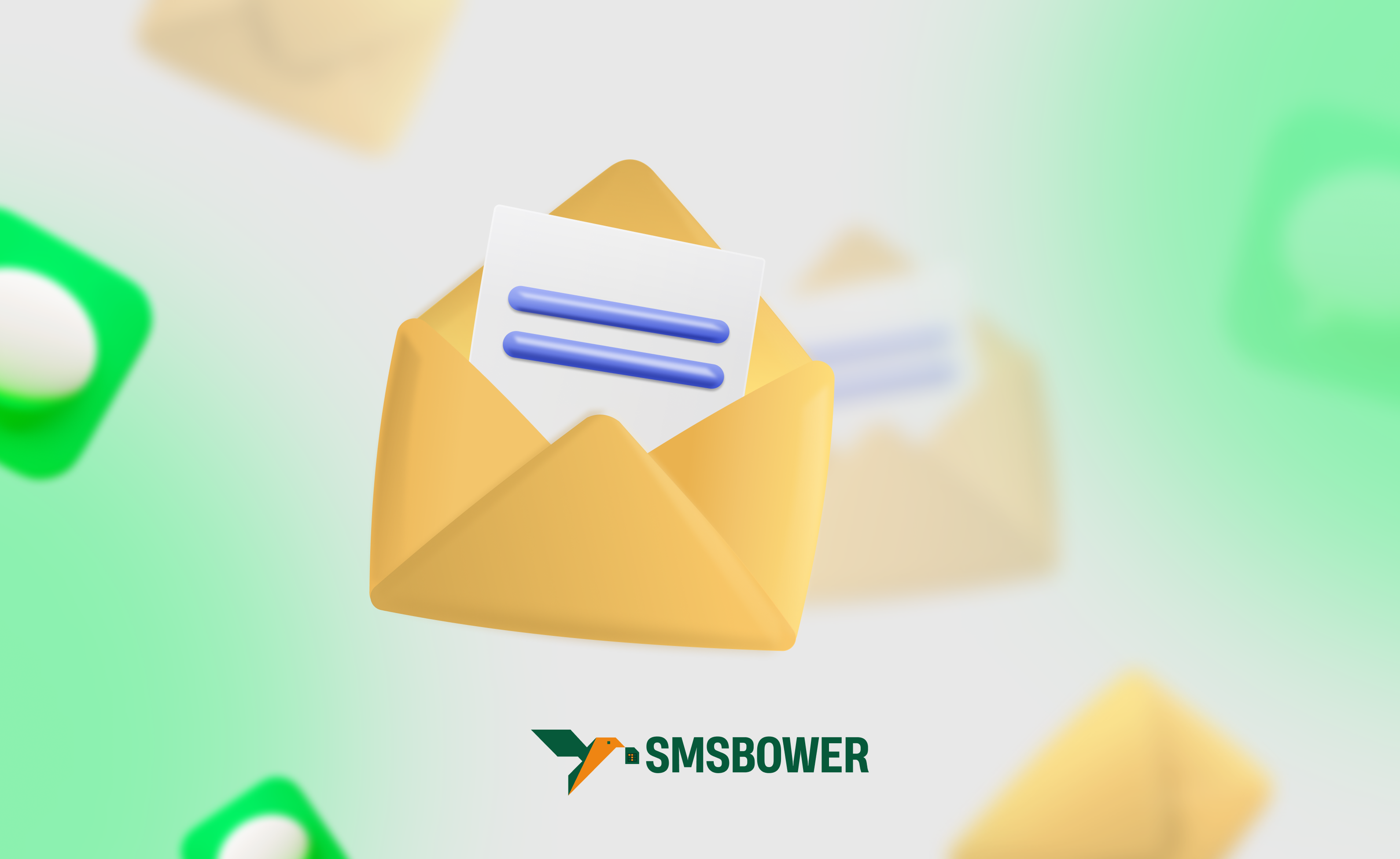How to Recover a Steam Account and Remove Restrictions
Sometimes, logging into your favorite gaming service can be a challenge. Very often, you need to recover your Steam account to remove access restrictions and continue playing. However, not all users know how to do this quickly and with minimal effort. Moreover, the reasons for account recovery can vary.In this guide, we will cover the main reasons why you may need to restore access or remove a ban from your Steam account. You’ll also find step-by-step instructions to solve these issues.
By the way, you can already link a virtual phone number for Steam from SMSBOWER to your profile. This is a secure, anonymous, and cost-effective way to unlock full platform functionality and protect yourself from access loss.Why Was My Steam Account Blocked?
 Steam is one of the largest platforms for buying, downloading, and playing video games, as well as communicating with the gaming community. However, there are situations where access to your account might be lost. In such cases, users need to recover their Steam account. The most common reasons for account recovery include:
Steam is one of the largest platforms for buying, downloading, and playing video games, as well as communicating with the gaming community. However, there are situations where access to your account might be lost. In such cases, users need to recover their Steam account. The most common reasons for account recovery include:
- Forgotten login or password.
- Loss of access to the email or phone number linked to the account.
- Hacked account by malicious actors.
- Account suspension due to a violation of Steam’s terms of service.
Below, we’ll provide step-by-step instructions for each of these scenarios.
How to Recover Steam If You Forgot Your Login or Password?
 If you have forgotten your Steam login or password, follow these steps:
If you have forgotten your Steam login or password, follow these steps:
- Go to the Steam login page and click "Can't sign in?".
- Select "I forgot my account name or password."
- Enter your email or phone number linked to your account.
- Follow the on-screen instructions to receive a recovery code via email or SMS.
- Enter the received code and create a new password.
Once completed, you’ll be able to log back into your account with your new credentials.
How to Recover Steam If You Lost Access to Your Email or Phone?
 If you have lost access to the email or phone number linked to your Steam account, recovery is still possible, but the process may take longer. Follow these steps:
If you have lost access to the email or phone number linked to your Steam account, recovery is still possible, but the process may take longer. Follow these steps:
- Visit the Steam Account Recovery Page and enter any known details.
- Indicate that you no longer have access to the registered email or phone number.
- Provide additional details, such as previous passwords, Steam purchase history, activation keys, or the account’s creation date.
- Submit the required information and wait for Steam Support to contact you with further instructions.
This process may take several days as Steam Support needs to verify your ownership.
How to Recover a Steam Account After a Hack?
 If your account has been hacked and the password was changed, you can recover your Steam account by following these steps:
If your account has been hacked and the password was changed, you can recover your Steam account by following these steps:
- Visit Steam Support’s "Can't sign in?" page and select "My account was stolen."
- Enter your email or phone number linked to your account.
- Follow the instructions to receive a recovery email or SMS.
- If you no longer have access to your linked contacts, follow the previous section’s instructions on recovering your Steam account without an email or phone.
What to Do If Steam Banned Your Account?
 If your account was banned for violating Steam’s terms, it may be difficult to remove the Steam ban, as you will need to prove your innocence. To appeal a ban:
If your account was banned for violating Steam’s terms, it may be difficult to remove the Steam ban, as you will need to prove your innocence. To appeal a ban:
- Contact Steam Support via the support request form.
- Clearly explain why you believe the ban was a mistake.
- Provide evidence to support your claim (screenshots, logs, etc.).
How to Recover Steam If Nothing Else Works?
 In some cases, recovering your old account may not be possible. In such situations, creating a new Steam account is the easiest solution. To protect your new account, consider using a virtual phone number for added security. You can do this through SMSBOWER:
In some cases, recovering your old account may not be possible. In such situations, creating a new Steam account is the easiest solution. To protect your new account, consider using a virtual phone number for added security. You can do this through SMSBOWER:
Steps to Register a Steam Account with a Virtual Number:
- Sign up on SMSBOWER.
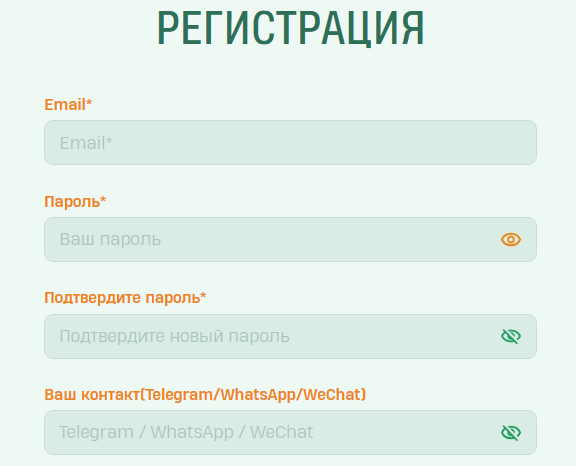
- Add funds to purchase a virtual number.
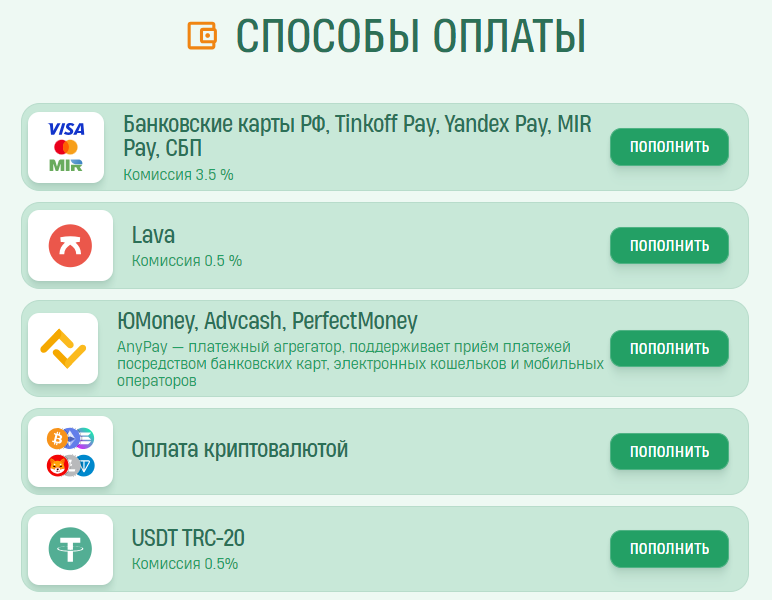
- Select "Steam" in the services list and choose a country for the mobile number.
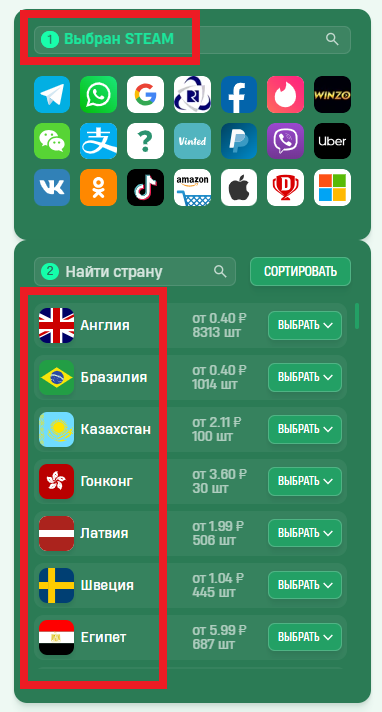
- Confirm your number purchase.
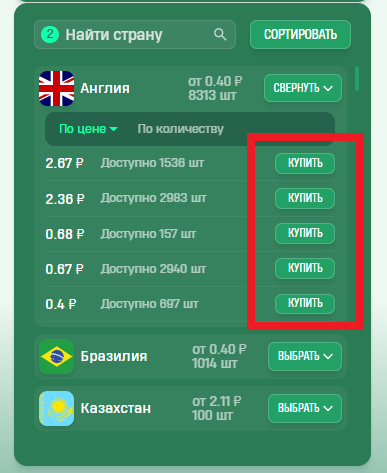
- Copy the purchased virtual number.
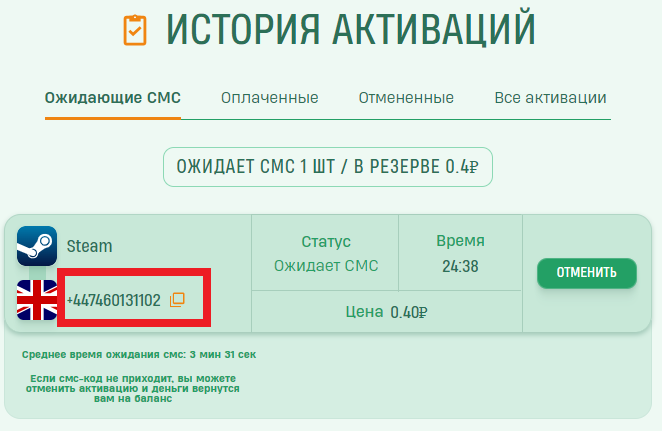
- Use it to register or verify your Steam account.
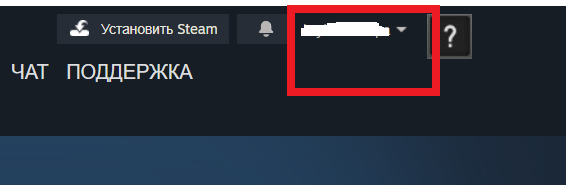
- Find your verification code in SMSBOWER’s activation history.
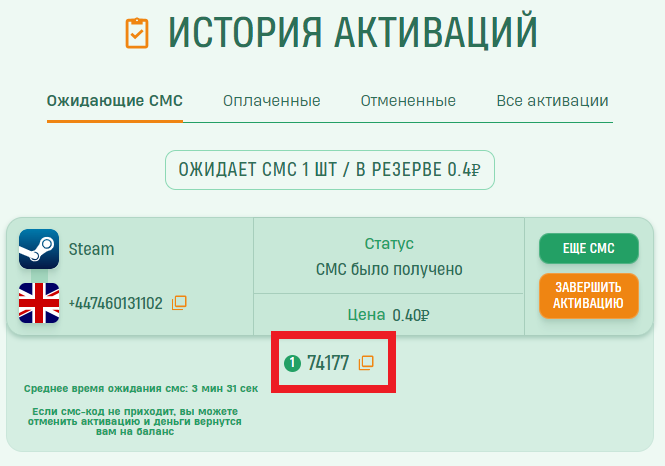
Final Security Tips
If you lose access to your Steam account, always remember to: - Use strong passwords. - Enable two-factor authentication (Steam Guard). - Be cautious with your login details to prevent hacks.By taking these precautions, you can significantly reduce the risk of losing access to your Steam account in the future.
🔥 Protect your gaming experience with secure account recovery methods!