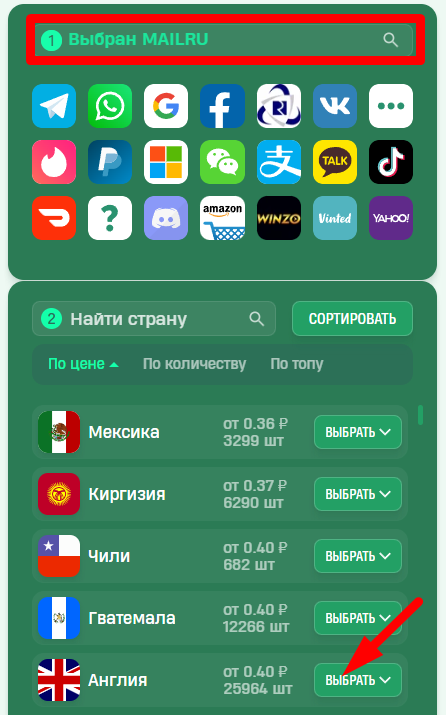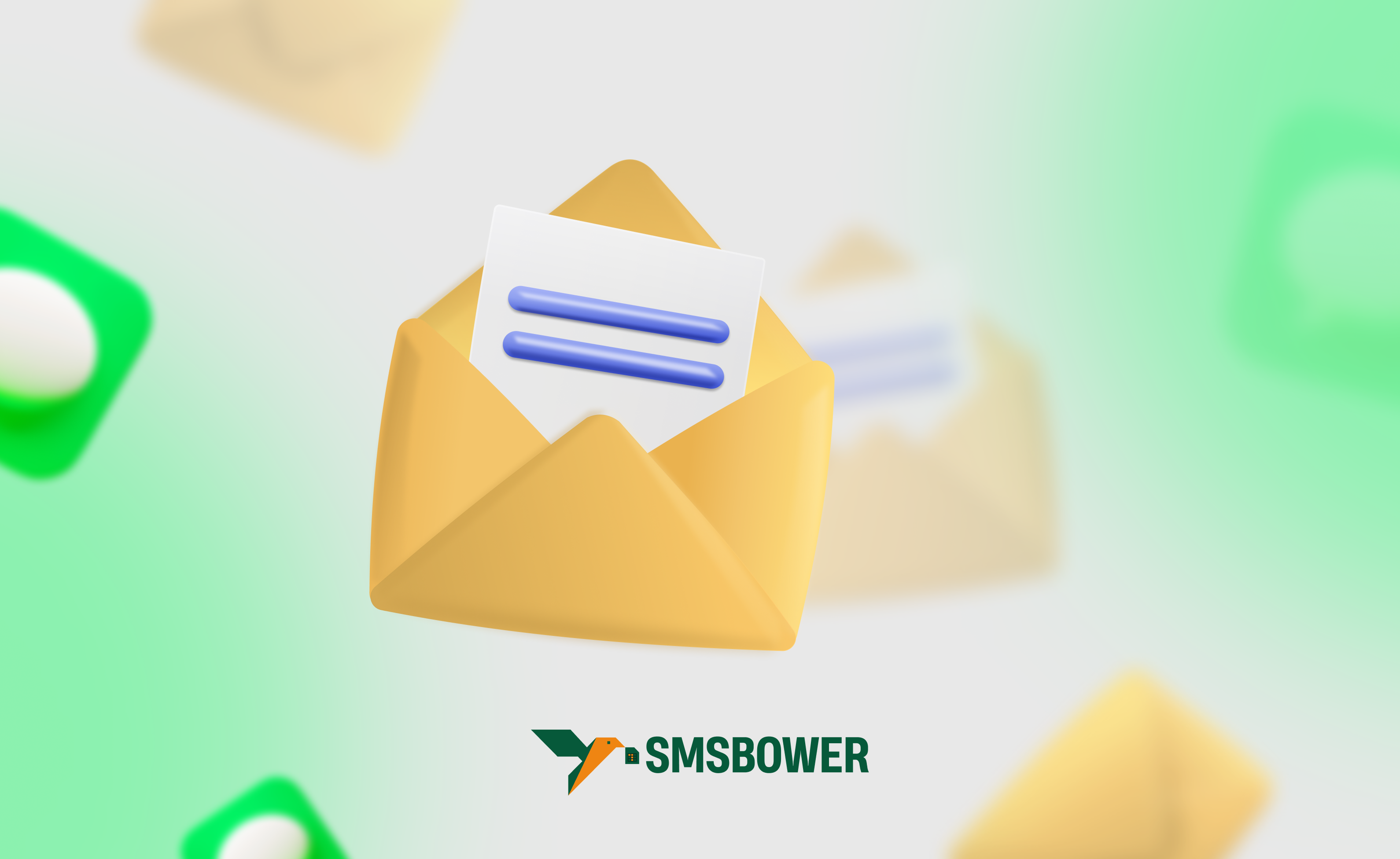Millions of users rely on Mail.ru daily for personal and business communication. The company offers a wide range of features supported by cloud storage services, social networks, and more. The mailbox serves as a universal account for the ecosystem's products.
Losing access to an email account is a significant issue, given its importance. Below, we will explore in detail how to recover Mail.ru using various methods provided by the developers.
 Sometimes, it may not be possible to regain access. In such cases, consider creating a new profile. Registration requires a mobile phone number. The SMSBOWER service offers the option to use a virtual number for Mail.ru. This is a simple solution that ensures complete anonymity and provides a range of other benefits.
Sometimes, it may not be possible to regain access. In such cases, consider creating a new profile. Registration requires a mobile phone number. The SMSBOWER service offers the option to use a virtual number for Mail.ru. This is a simple solution that ensures complete anonymity and provides a range of other benefits.
How to Recover a Mail.ru Email Password – Step-by-Step Instructions
There are several options available. Let's start with the simplest and most popular methods. To begin, navigate to the login page and click the "Forgot Password" button. Alternatively, you can go directly to the recovery form via this link. Enter your email address, and the available recovery options will be displayed.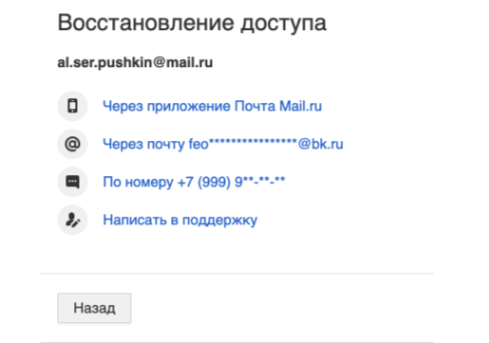
How to Recover Mail.ru Email via Phone Number
Follow these steps:
- Select the "Send SMS with Code" option.
- Enter the last 4 digits of the linked phone number.
- Receive an SMS with the code and enter it.
- Set a new password.
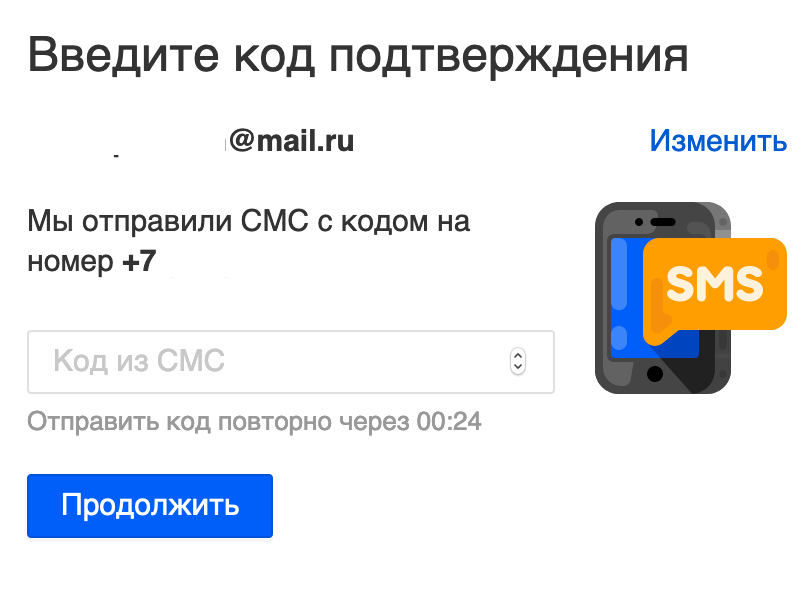
Recovering your Mail.ru email via phone number is relatively straightforward. However, a potential issue could arise if you no longer have access to the contact number, for example, if it has been changed or lost.
How to Recover a Mail.ru Password via Backup Email
The process is generally similar to the previous method:
- Select the "Send Code to Backup Address" option.
- Check your backup email inbox and copy the received code.
- Create a new password.
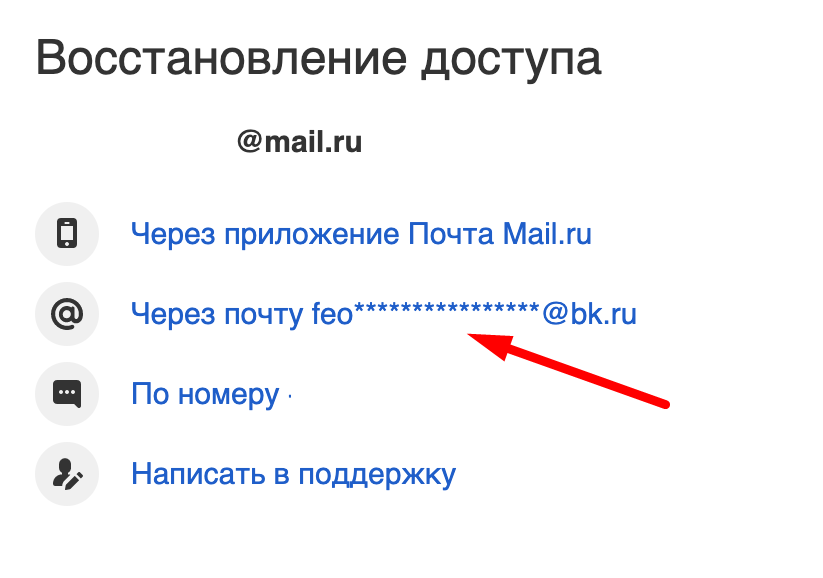
This method has its downsides. Not everyone has set up a backup email address in advance or retained access to it.
How to Recover Mail.ru Email via the Mobile App
To use this method, you must have the app installed on your device and already be logged in.
- In the recovery options, select "Through the App."
- Open the app on your device.
- A window displaying a code will appear.
- Copy the code and enter it in your browser.
- Change your password to a new one.
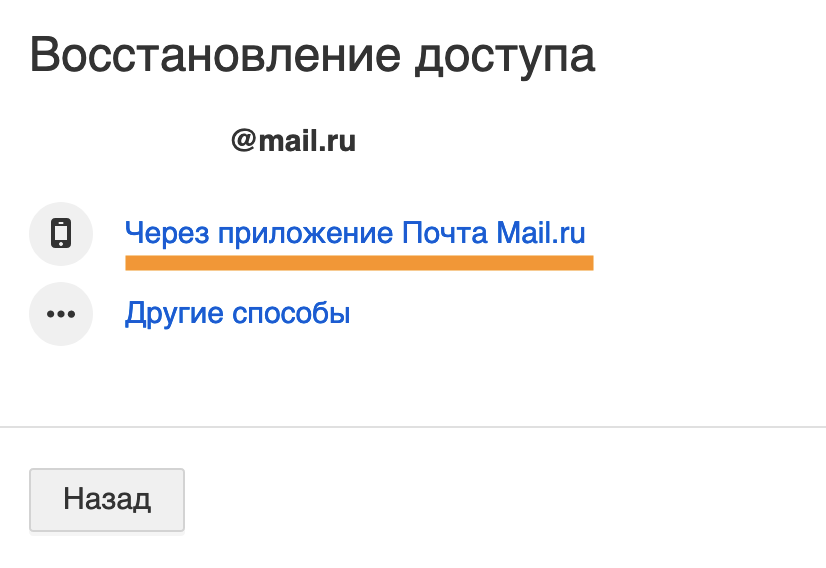
These are the main ways to recover a Mail.ru email password.
How to Recover Mail.ru Access via a Form
Sometimes, users may not have provided the necessary information (backup email, phone number, etc.). In such cases, the system will provide a special form to fill out. An example is shown in the screenshot below.
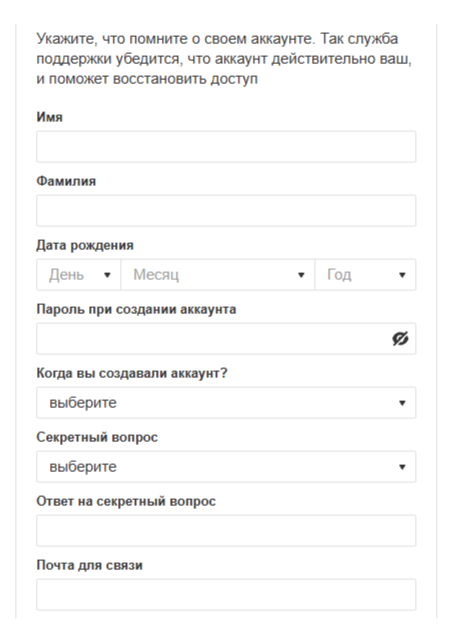
You need to fill out all or most of the fields correctly, after which the application will be reviewed by a specialist. This method doesn't always work but can help in complex situations.
How to Recover Mail.ru via Customer Support
If none of the previously mentioned methods work, you can contact customer support directly. Follow these steps:
- Select "Contact Support."
- The system will display a form similar to the one in the previous section.
- Fill out all fields and provide an email address where the response will be sent.

If the support representative determines that you are indeed the owner of the mailbox, a recovery link will be sent to the provided email address.
How to Recover Mail.ru Access After Deletion
Sometimes, we make decisions we later regret. If you've deleted your email account but want to restore it, this is possible, though it comes with certain challenges. You need to go to the login form and enter your username/password. If you don't remember any information, follow one of the previously described methods.
The mailbox will be restored, but all emails and contacts will be erased. Similarly, no past data will remain in other services, such as files in the cloud, etc.
How to Create a New Mailbox Using a Virtual Number
When nothing else works, consider creating a new profile. Using your personal mobile phone for verification can lead to certain issues. A virtual number ensures complete anonymity. It is ideal for multiple registrations or when you need a mailbox for one-time tasks.
On our website, we have detailed instructions on how to create a Mail.ru account using a virtual number. It's important to note a key feature of this method: you can only receive an SMS to a virtual number once. Therefore, recovering a Mail.ru password via phone will not be possible. Keep this in mind and set up other recovery methods in advance.