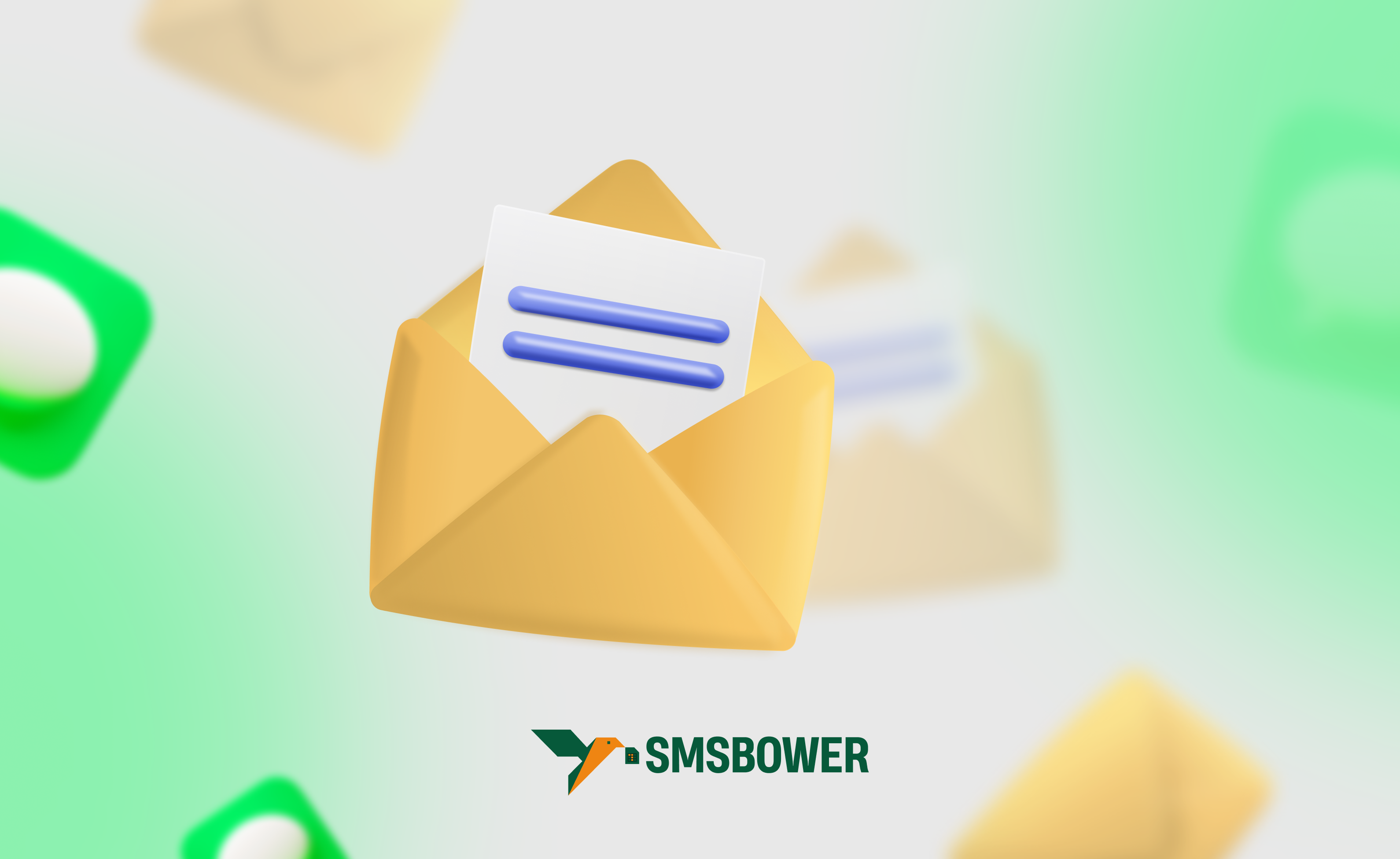Alibaba Group is the largest Chinese company in the field of e-commerce, collaborating with countries worldwide. Here, you can find almost any product. Negotiations for the supply of any volume of goods are easily conducted, often at more favorable prices.
Let’s take a closer look at how to register on Alibaba. This task is not as simple as it might seem at first glance. Like many Chinese platforms, foreigners often face issues such as undelivered SMS or other verification difficulties.
If you need to enter a mobile phone number, the SMSBOWER service comes to the rescue. Here, you can purchase a virtual number for Alibaba. The minimal cost is complemented by a simple purchasing system. All this makes shopping as convenient as possible.Why Register on Alibaba?
Purchasing goods on this platform from Russia makes sense in the following situations:
- Financial Benefits
Most goods are cheaper to purchase in China, where production costs are minimal, than to manufacture locally. Don’t forget about the low prices. - Opportunity for Bulk Purchases
Chinese enterprises can offer almost any volume, up to millions of units. And all this is done in a short time frame while adhering to delivery schedules, as the process is well-established. - Vast Assortment
Registering on Alibaba.com gives you access to dozens, if not hundreds, of variations of the product you’re interested in. - Custom Orders
It’s easy to find specific products or order a batch with particular features. Many sellers offer feedback, and deal details can be discussed.
Registering on the official Alibaba website allows you to discuss branding issues with partners. This further reduces business costs.
Is a Phone Number Required for Registration on Alibaba?
Using a mobile phone is a standard verification method these days. To create an account on Alibaba, you need to receive an SMS on your number. This happens right at the initial profile creation window.
As mentioned earlier, when registering on Alibaba, users may encounter problems that can be resolved with a virtual number. This also helps when creating an anonymous account, an additional profile, or if the user simply does not want to provide their real contact information.
How to Register on Alibaba.com
It’s very convenient that the service is available in multiple languages. Many Chinese resources, even those with a large foreign audience, cannot boast of this. Registration on the official Alibaba.com website in Russian is quite simple—just select the appropriate option in the menu.
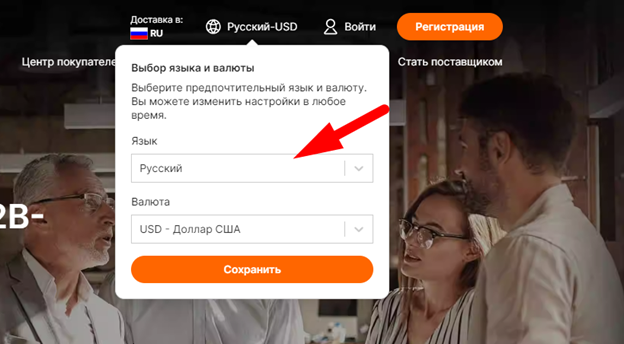
Now let’s break down how to create an account:
Click the "Register" button in the upper right corner of the website.
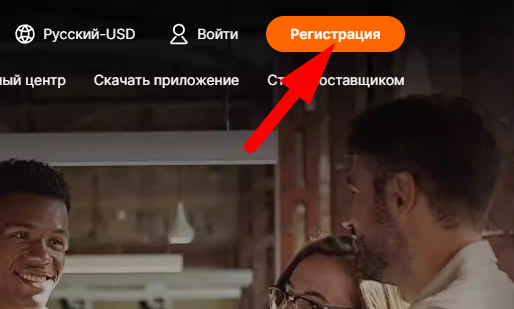
You will be redirected to a page where you need to fill in several blank fields. All of them are mandatory. Note that only Chinese and English languages are available in this section.
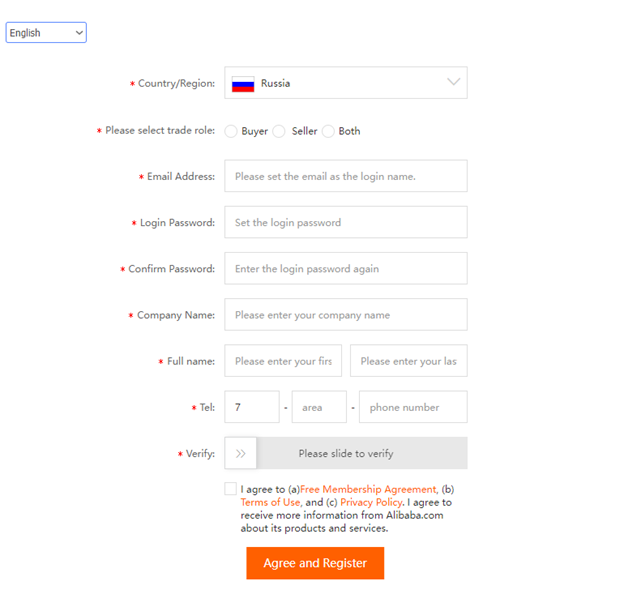
After filling in the fields, swipe the special slider at the bottom and check the box to confirm you’ve read the platform rules.
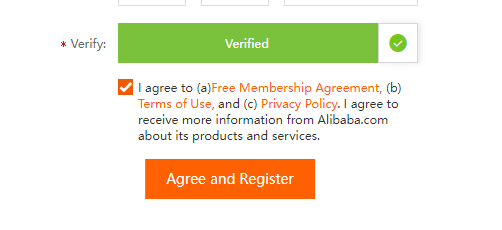
A special code will be sent to the phone number you provided.
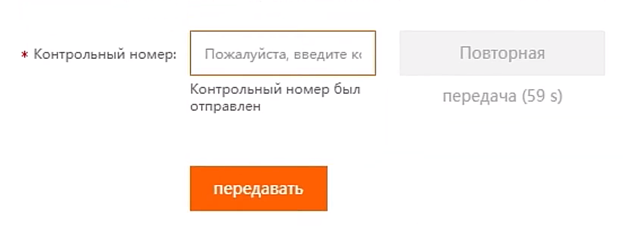
After entering the SMS code, your registration on Alibaba.com is complete. You can now use all the features of your account.
How to Use a Virtual Number
As mentioned earlier, users may be unable or unwilling to provide their own contact information. Here’s a guide on how to purchase a virtual number and receive SMS on it:
First, register on SMSBOWER. Having an account will give you access to all the service’s features. This is completely anonymous, and if desired, you can enter just a username and password.
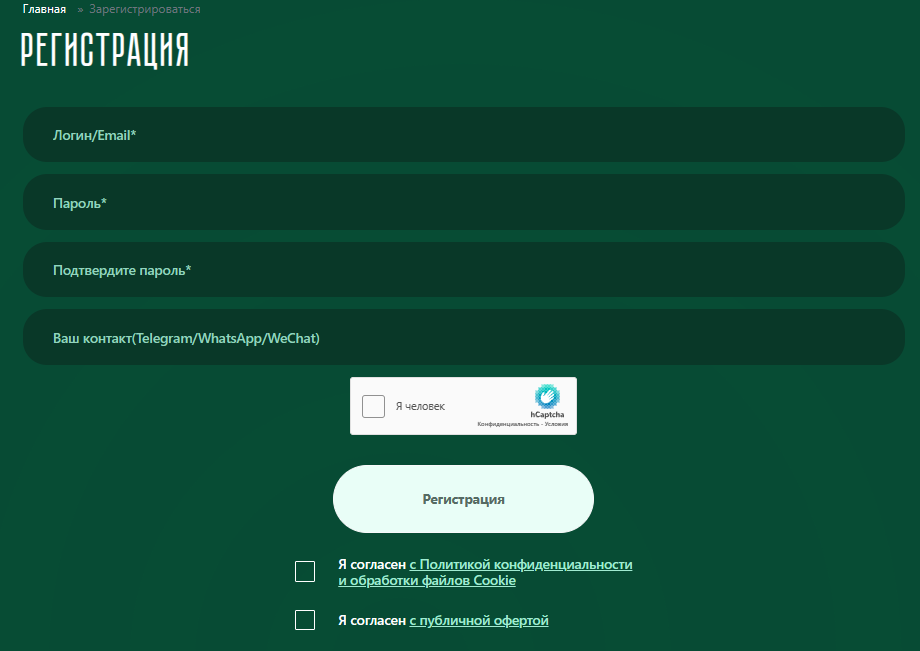
Top up your balance. Funds can be transferred to your account using bank cards, electronic payment systems, or cryptocurrency wallets.
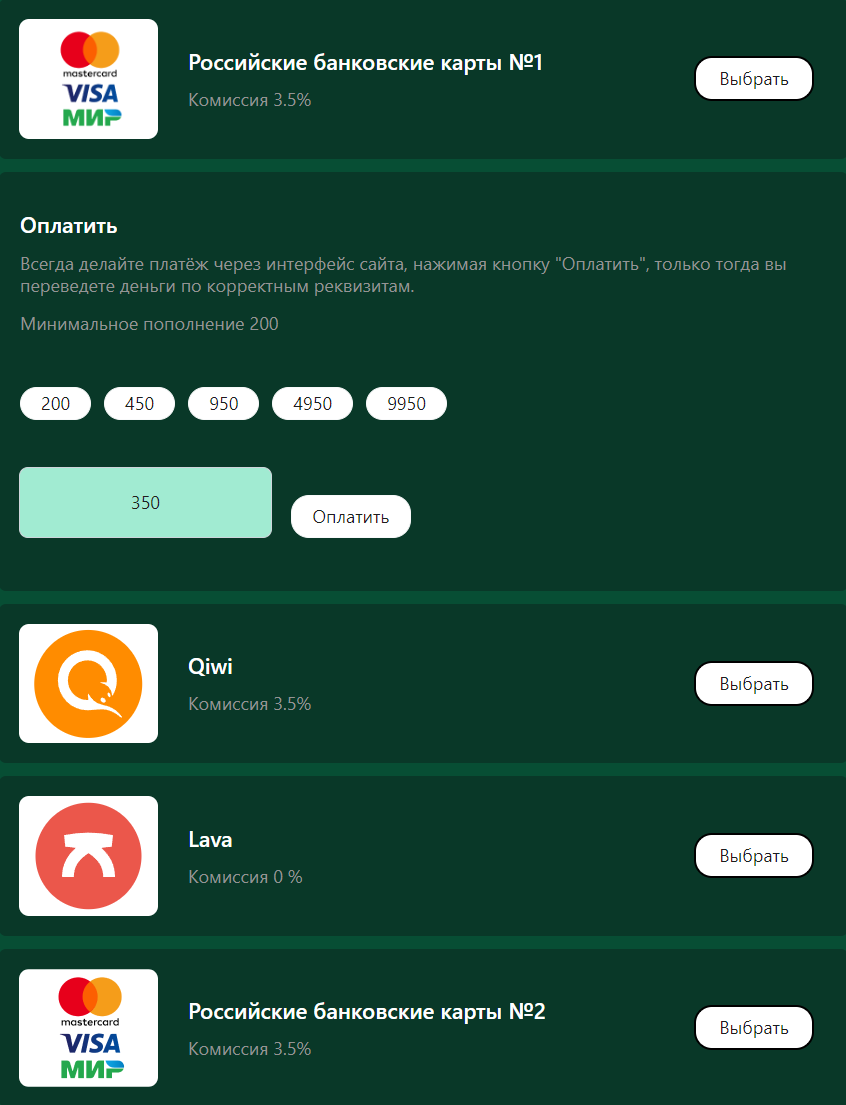
Purchase a virtual number. First, select the Alibaba service, then choose a country from the provided list. Click the triangle to expand the pricing results. Navigating a list of hundreds of items can be challenging, but there’s a search field for user convenience.
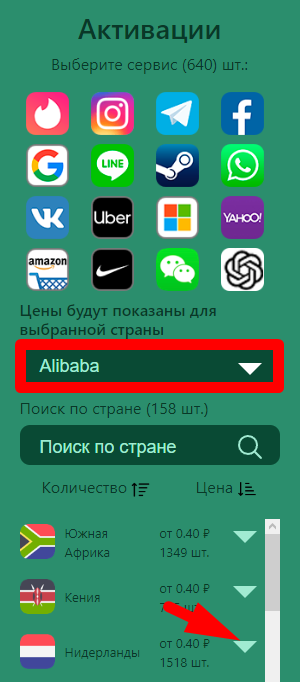
Purchase by clicking the "+" icon.
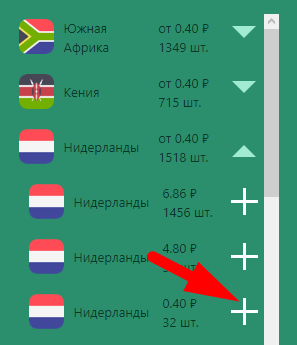
You will be redirected to the "Activation History" section. Here, you’ll find the virtual number, which you can copy and use for verification.
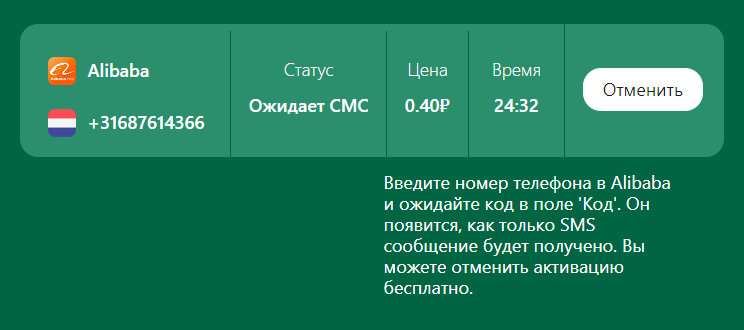
To register on Alibaba.com in Russian, simply enter the previously purchased phone number. Go to the "Activation History" section on the SMSBOWER website, where the SMS should arrive. If it doesn’t, click "Cancel" and repeat the purchase.