IMO is a popular mobile application for video calls and messaging. As of 2024, IMO has over 200 million installations on Google Play. The messenger's popularity is ensured by a high level of encryption, ease of use, free functionality, and a wide range of communication options.
The SMSBOWER service offers users an attractive deal. You can <a href="https://smsbower.org/services/imo-messenger" style=">buy a virtual number for IMO registration. This can be done in just a few clicks, and the cost is minimal. Let’s delve into why this method of account creation might be useful and review the instructions in detail.
Let’s explore how account creation works in this messenger. There is an option to create an IMO account without a phone number. To do this, you need to download the application and open the welcome screen.
You can use an email address. Another method involves importing data from profiles through Facebook, Google, Twitter, and other social networks or services.
However, providing a phone number is entirely optional. IMO allows you to use its main features without specifying a mobile phone number. It’s worth noting that adding a number makes security algorithms more favorable to your account. This aspect is especially important when registering accounts for promotional purposes.
There are several reasons to use a virtual number for registration. Here are the most common ones:
Using a virtual number is the optimal solution when you need to register multiple accounts. This is necessary for organizing mailings or conducting other SMM activities.
Now let’s take a closer look at the process of creating a profile. The task is completed in several steps:
You will be redirected to the "Activation History" section. Here, the virtual number is stored, and the SMS with the code will arrive shortly. If the code cannot be received, click the "Cancel" button and repeat the purchase. The funds will be fully refunded to your account.
Now let’s discuss how to register on IMO without a (real) phone number.
Go to the SMSBOWER website, check the "Activation History" section for the delivered code, and copy it. Enter the code and complete the registration.
Now you have a fully functional account with no restrictions for communicating with other users (except for the inability to call the specified number).
Can You Register on IMO Without a Phone Number?
Why Create an IMO Profile Without a Phone Number?
IMO Registration Without a Phone Number – Instructions
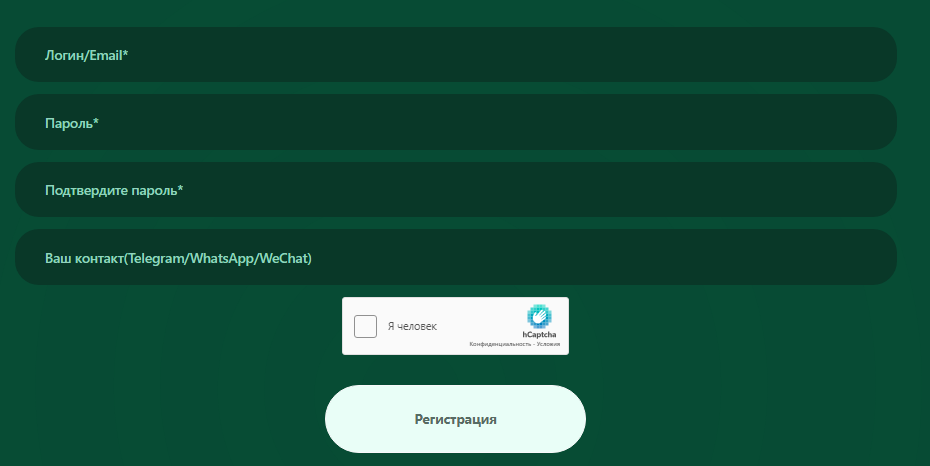
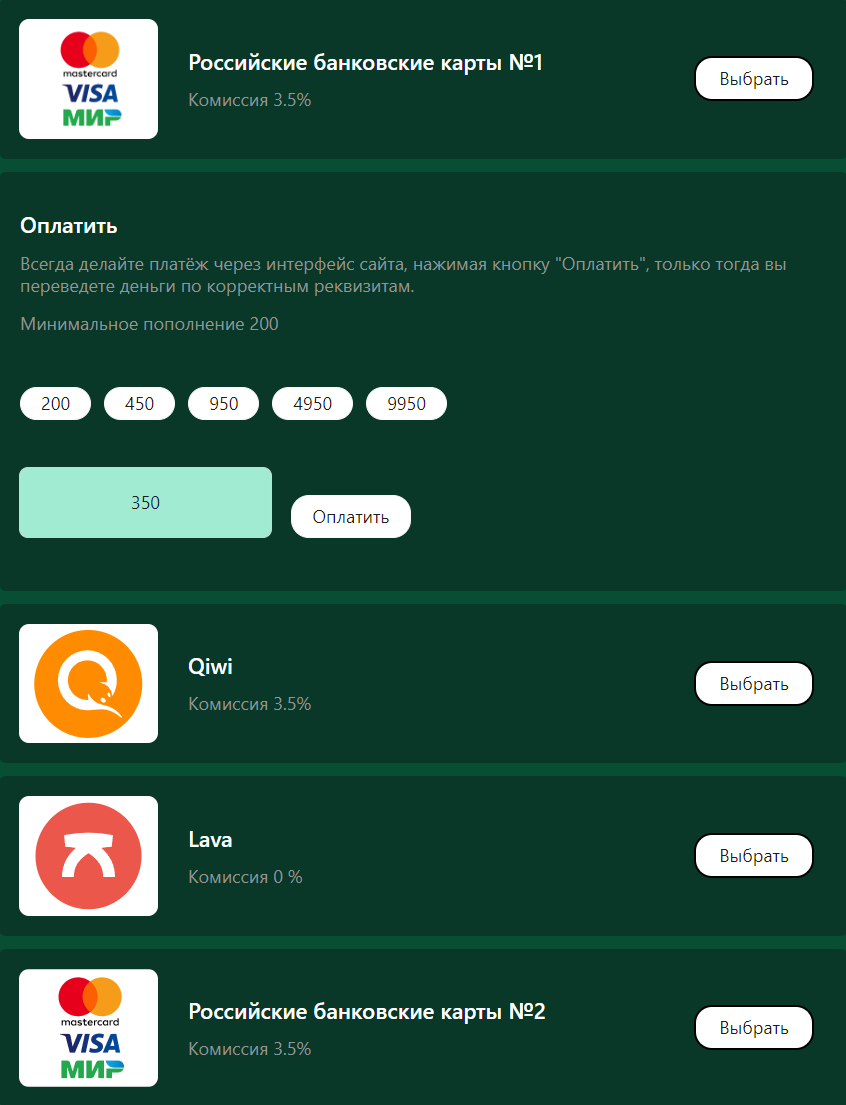
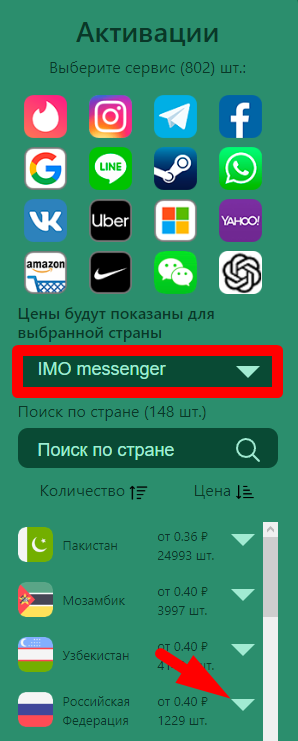
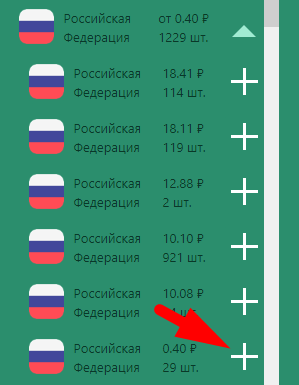
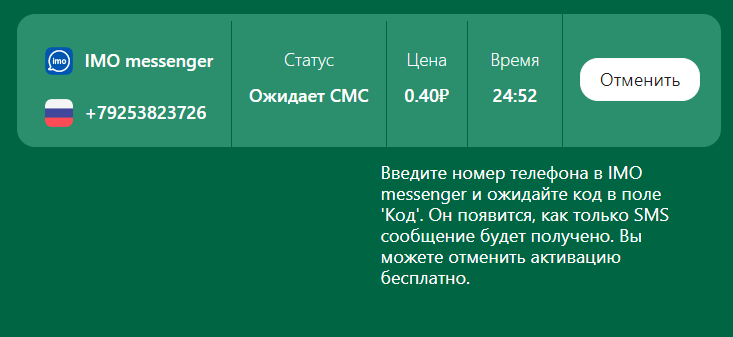
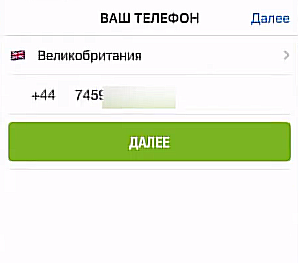
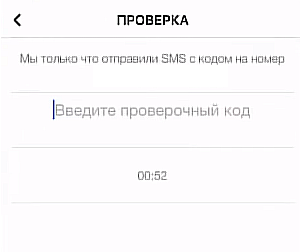
How to create an IMO account without a phone number
Ways to create an IMO profile without a phone number. Leveraging the SMSBOWER service to receive texts. A step-by-step guide to signing up on IMO without a phone number.
