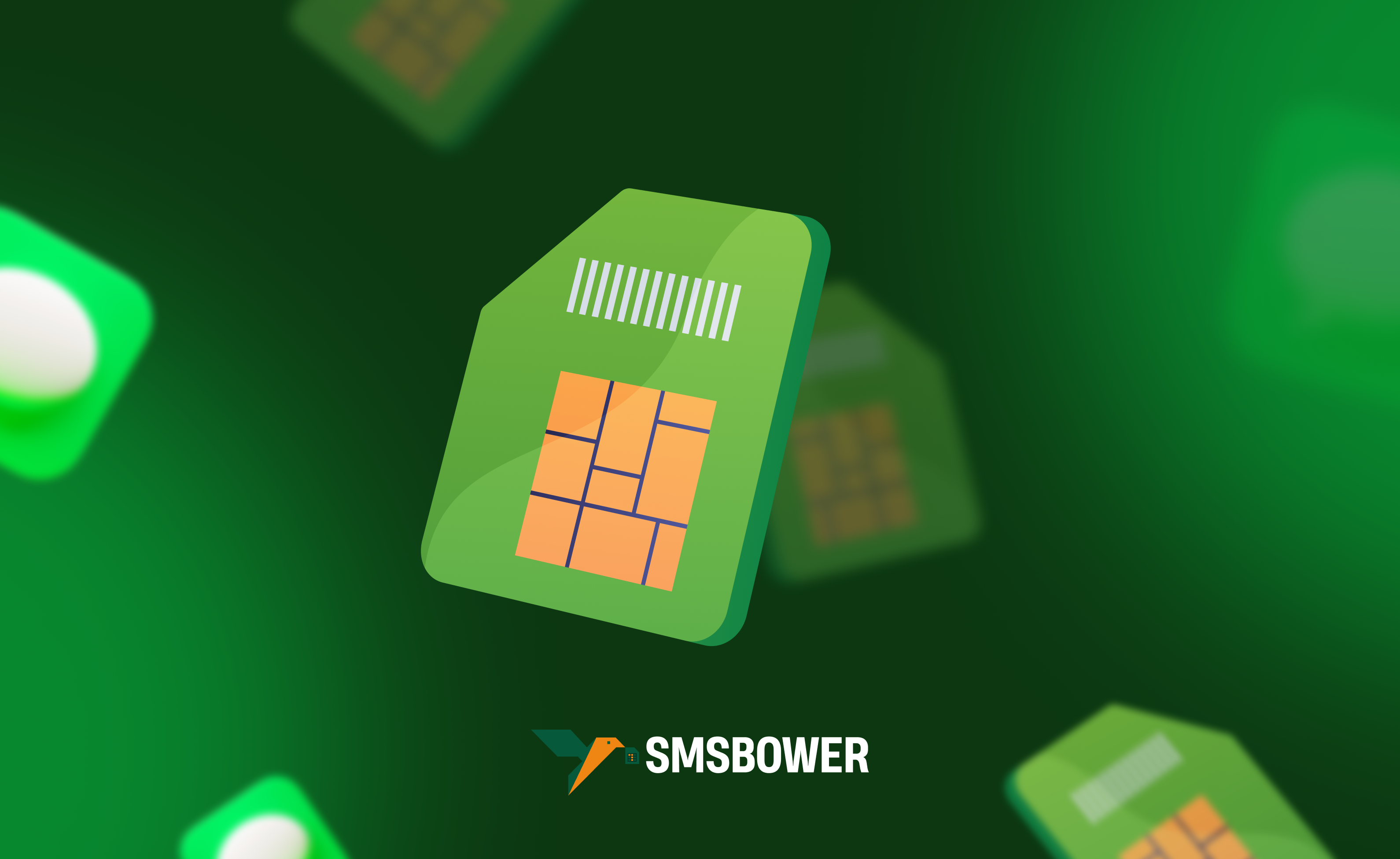Twitch is one of the most popular streaming platforms in the world. Launched in 2011, it was initially designed for broadcasting esports events and gaming content. This concept attracted millions of viewers globally. Today, Twitch streams not only games but also a variety of other content. The platform also offers chat features, allowing viewers to interact with streamers and each other.
To fully utilize the platform’s features, you need to create an account. In this article, we will cover how to register on Twitch without a phone number, taking into account the specifics of the process and other important aspects.Note: The SMSBOWER service provides virtual numbers for Twitch registration. These numbers cost less than a ruble and can be purchased in just a few clicks. The service ensures a high percentage of delivered SMS messages, and if necessary, you can get a refund by clicking the cancellation button.
Can You Register on Twitch Without a Phone Number?
Is it mandatory to use a mobile phone to create an account? Let's take a look at the registration window.
Twitch offers the option to verify your account using email, which serves as a simple alternative to phone verification. Due to sanctions, registering on Twitch without a phone number has become the preferred choice for many users in Russia. This is because of certain restrictions. If we open the list of available countries for profile creation, we see that Russia (+7) is not an option.Alternative Ways to Register on Twitch Without a Phone Number
Since a Russian phone number cannot be used, alternative methods must be considered:
- Use an email address instead of a phone number.
- Use a virtual number from a service like SMSBOWER.
- Use a foreign SIM card (if available).
How to Register on Twitch Using a Virtual Number
To create a Twitch account with a virtual number, follow these steps:
- Go to SMSBOWER and sign up.
- Select a virtual number for Twitch registration.
- Purchase the number and receive an activation SMS.
- Enter the received code in the Twitch registration form.
- Complete the registration and start using your account.