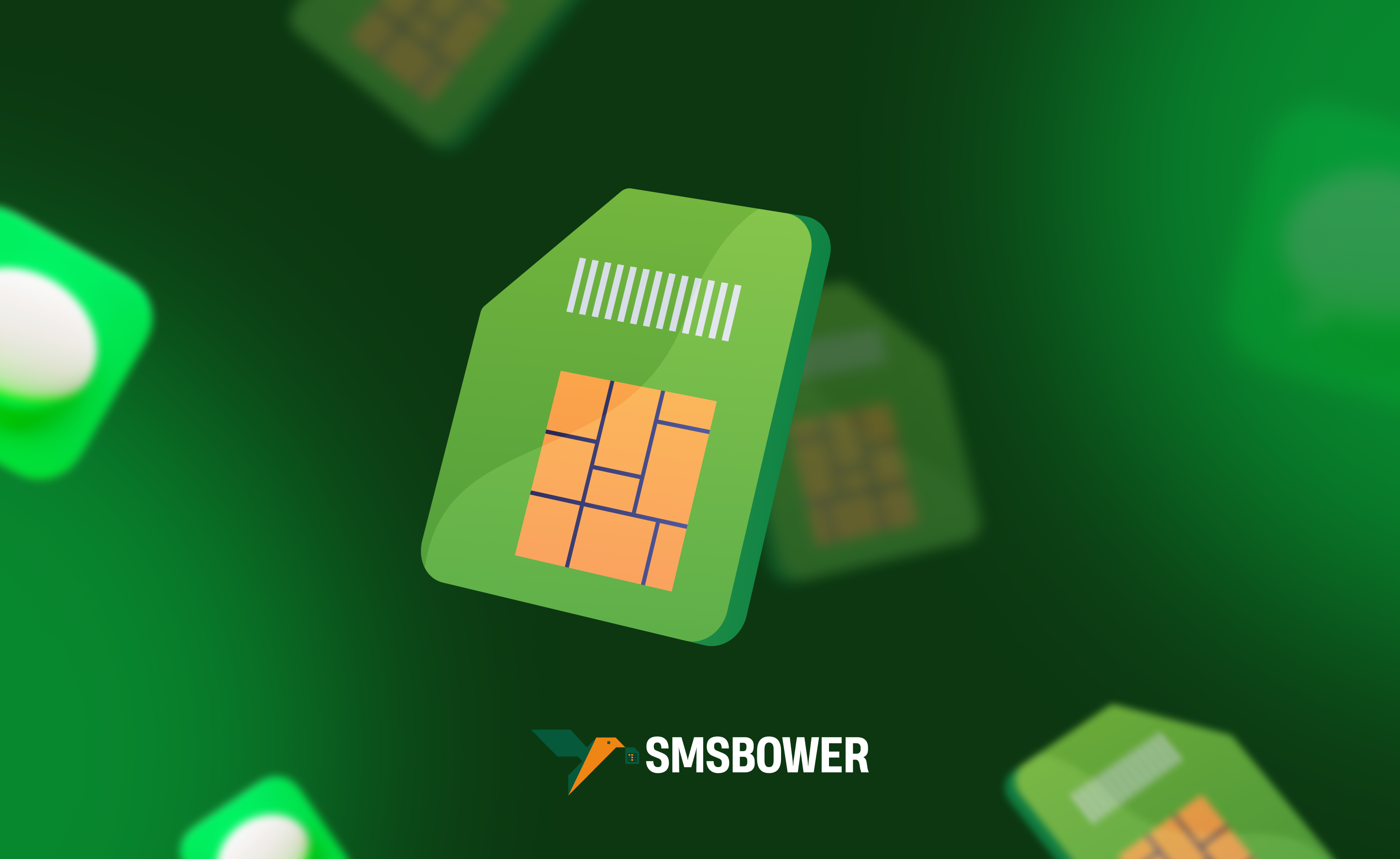Weibo is a Chinese microblogging platform often compared to Twitter. Users can post short messages, photos, videos, and share links. It is one of the largest social networks in China, with hundreds of millions of active users.
To register on Weibo, you need to use an email address or a mobile phone number. It is better to choose the option of receiving an SMS with a verification code, as the system is more "friendly" to such accounts. Stricter rules apply to foreign users. Security algorithms can easily ban accounts for any activity, even if it does not seem suspicious.
Sometimes, you may not want or be able to use your own number. In such cases, you should use the SMSBOWER service. Here, you can buy a virtual number for registering on Weibo. The site offers low prices, a simple interface, and quick purchases in just a few clicks.How to Use Weibo in Russian
The service is fully oriented toward the domestic Chinese audience, which can cause certain difficulties when interacting with the platform. In the bottom-right corner, there is a language settings menu offering several Chinese options and English. In the latter case, the translation is only available for basic fields and sections.

Registration in Russian on Weibo is only possible using special browser extensions or translation services (Yandex or Google). The profile creation window will look as follows:
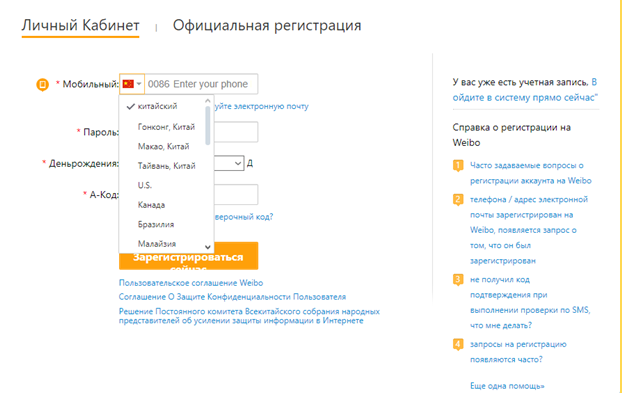
This is relevant because the list of countries for entering a mobile number in the original version does not include country codes, only the name of the country in Chinese.
How to Register on Weibo in Russia
Here is a step-by-step guide to creating an account:
Go to the registration window. You are offered two options – creating a personal account (Personal Account) or a company profile (Official registration). The first option is set by default, and that’s the one you need.
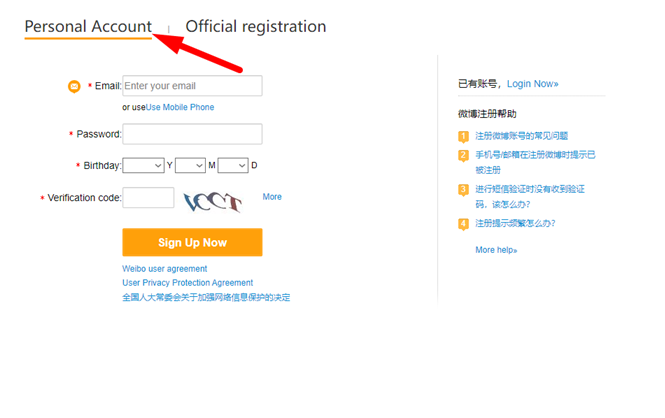
Now you need to choose a verification method. By default, an email address is used. As mentioned earlier, it is better to choose the phone number option. Click the corresponding button.
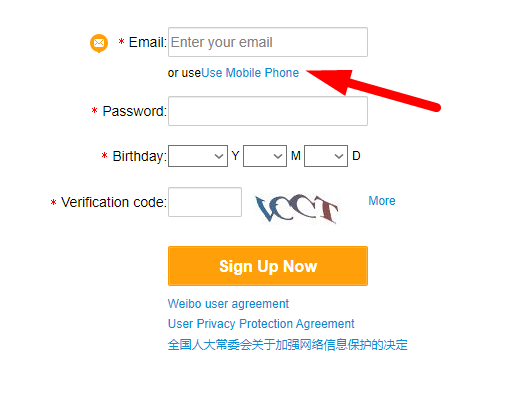
Check the list of countries to register on Weibo. Some of them will be written in Chinese (use a translator if needed). The system allows the entry of a Russian mobile number.
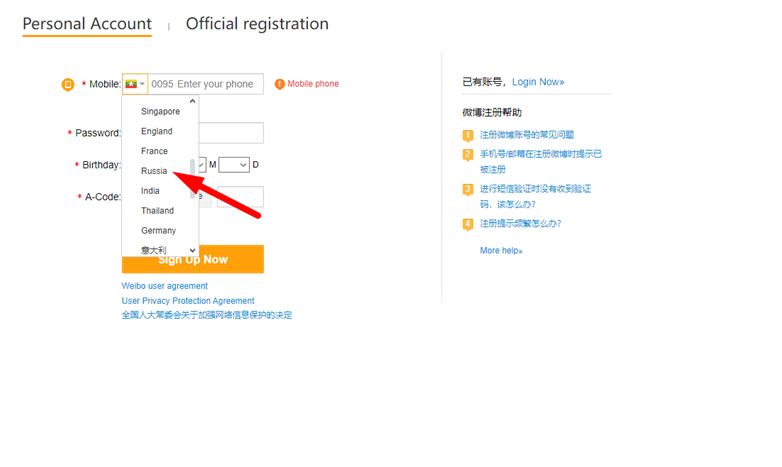
Fill in all the required fields. When entering a password for the account, a green checkmark should appear to confirm it. The birthdate must indicate that the user is over 18 years old. Once all the information is entered (including the phone number), click "Get A-Code for free."
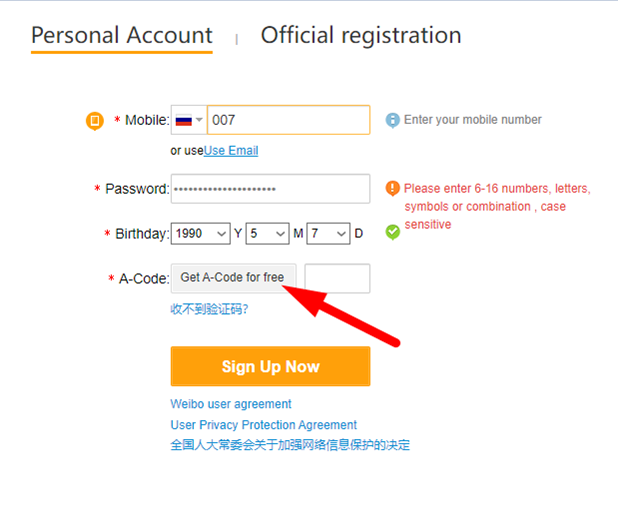
Ideally, a code is sent to the mobile phone, which must be entered in the corresponding field to complete the registration.
 Let’s continue discussing how to register on Weibo from Russia. In reality, you often encounter numerous problems. For example, the code may not arrive on your number. If you try clicking the resend button, the system will ask you to wait a few minutes. The next time, the interval may increase to hours, or the number may even be blocked.
Let’s continue discussing how to register on Weibo from Russia. In reality, you often encounter numerous problems. For example, the code may not arrive on your number. If you try clicking the resend button, the system will ask you to wait a few minutes. The next time, the interval may increase to hours, or the number may even be blocked.
Registration on Weibo.com for foreigners is complicated. In this case, using virtual numbers is recommended. They allow you to receive SMS online.
How to Register on Weibo Using a Virtual Number
The SMSBOWER service offers a simple interaction scheme. Here is a guide to purchasing a virtual number:
Register on the site. An account gives you full access to the service's functionality (purchasing virtual numbers, receiving SMS, etc.).
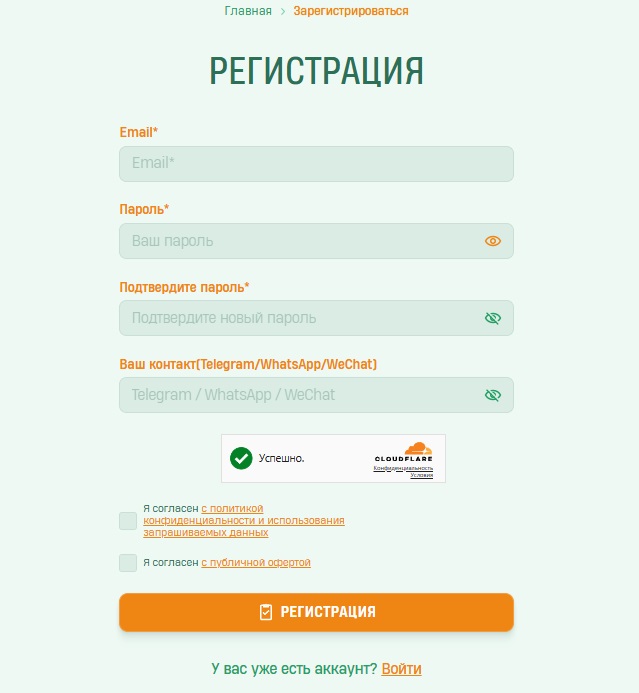
Top up your balance. Several methods are available; simply choose the one that suits you.
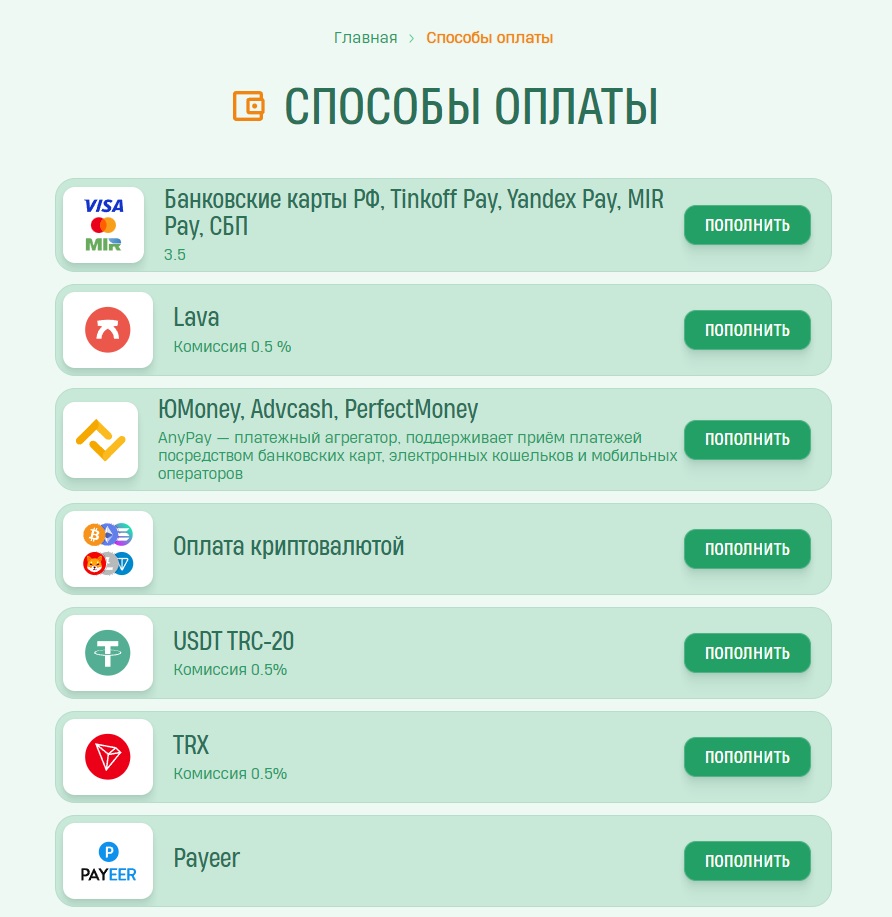
Go to the store, where you need to first select the service and then the country. Results can be sorted by price, popularity, or number availability. Click "Select" next to the suitable option.
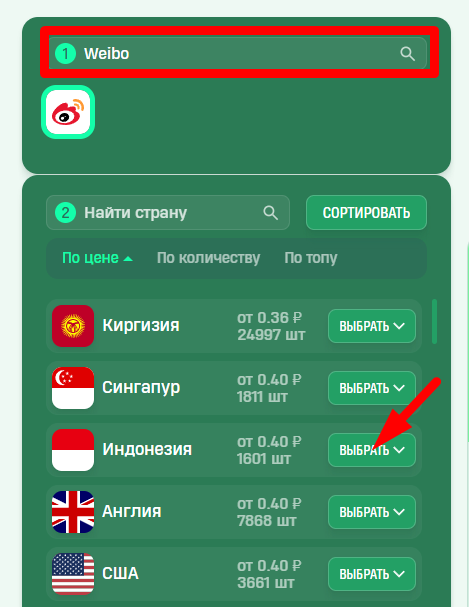
Click "Buy."
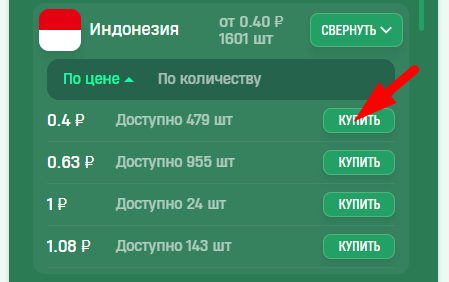
You will be redirected to the "Activation History" section. The virtual number will be saved here.
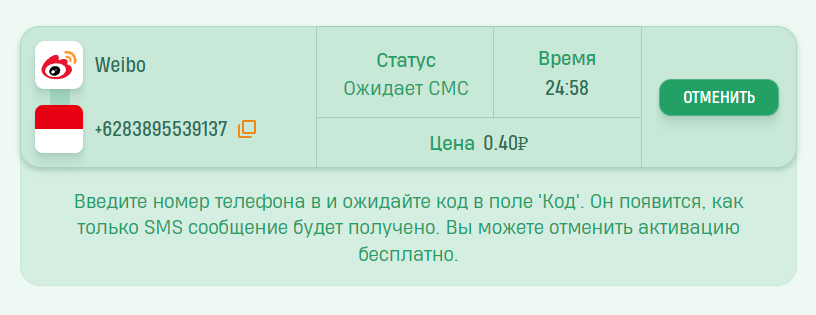 To register on Weibo in Russia, you need to enter this number in the corresponding field when creating an account. The SMS will arrive in the "Activation History" section. If it is not received, click "Cancel" and make a new purchase.
If you are interested in other Asian communication services, we have also covered how to register on Naver without a phone number.
To register on Weibo in Russia, you need to enter this number in the corresponding field when creating an account. The SMS will arrive in the "Activation History" section. If it is not received, click "Cancel" and make a new purchase.
If you are interested in other Asian communication services, we have also covered how to register on Naver without a phone number.