FunPay is one of the most popular online marketplaces where gaming items and assets are traded. The platform takes measures to protect both sellers and buyers. It features a rating and review system. Sellers cannot receive payment until the buyer confirms that all obligations have been fulfilled.
Want to Buy a FunPay Account?
Offers are available for a wide variety of games. However, accounts specifically for the marketplace itself are not sold here—you will need to look on other platforms. This is done to prevent fraudulent activity.
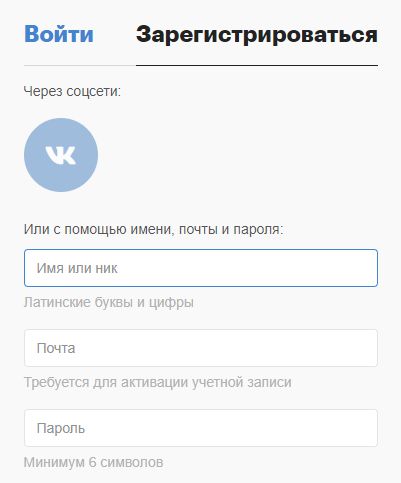 For a regular user, registration only requires providing an email address. There is also an option to create an account by importing data from VKontakte. As for sellers on the marketplace, they need to undergo additional verification via phone number. This is where the SMSBOWER service comes in handy. On this platform, you can buy a virtual number for FunPay or other services. It offers a combination of low prices, a simple purchasing process, and a user-friendly interface.
For a regular user, registration only requires providing an email address. There is also an option to create an account by importing data from VKontakte. As for sellers on the marketplace, they need to undergo additional verification via phone number. This is where the SMSBOWER service comes in handy. On this platform, you can buy a virtual number for FunPay or other services. It offers a combination of low prices, a simple purchasing process, and a user-friendly interface.
Where to Buy a FunPay Account
Many platforms provide such services. The main issue is the risk of encountering fraud. For this reason, it is advisable to visit only trusted websites.
You can buy a FunPay account with a verified phone number on the following platforms:
- DarkStore
- Izi.ru
- YouGame and others.
The price depends on the quality of the account. This includes factors such as the account's "resting" time, the number of reviews, whether a phone number is linked, and other features. It is essential to consider the challenges you may face. We will examine these in more detail below.

Why It’s More Beneficial to Purchase a Number Instead of a FunPay Account
Using a virtual number for registration is often more advantageous than buying an existing account. Here are several reasons why:
- Cost
Virtual numbers are generally much cheaper than purchased accounts. The SMSBOWER service offers virtual numbers starting at just a few cents. - Security
When buying an account, you don’t know its usage history and cannot be sure it hasn’t been compromised. By creating a new account, you ensure its "clean slate." - Platform Rules
Many platforms prohibit the resale of accounts for security reasons. By registering yourself, you comply with the rules. - Reduced Ban Risk
Sellers often cut corners during registration (e.g., by not frequently changing IP addresses or using questionable software), which attracts the attention of security algorithms. There’s a high chance that buying an account on FunPay could result in its ban within a few days. - Privacy
A virtual number protects your real mobile phone. You won’t have to deal with spam, calls, or SMS messages. Data breaches will no longer pose such risks. - Personalization
Buying a verified FunPay account is not always advantageous. It creates risks and complicates usage.
Thus, creating a new account using a virtual number is cheaper, safer, and aligns with the rules of most platforms. Often, this option is preferable to purchasing an account.
How to Buy a Virtual Number for FunPay
Let’s go through a step-by-step guide using the SMSBOWER service as an example. Here, you can purchase a virtual number to receive SMS for verification.
- Create an Account on the Service
To do this, you’ll need an email address. You can also add a contact for easier recovery.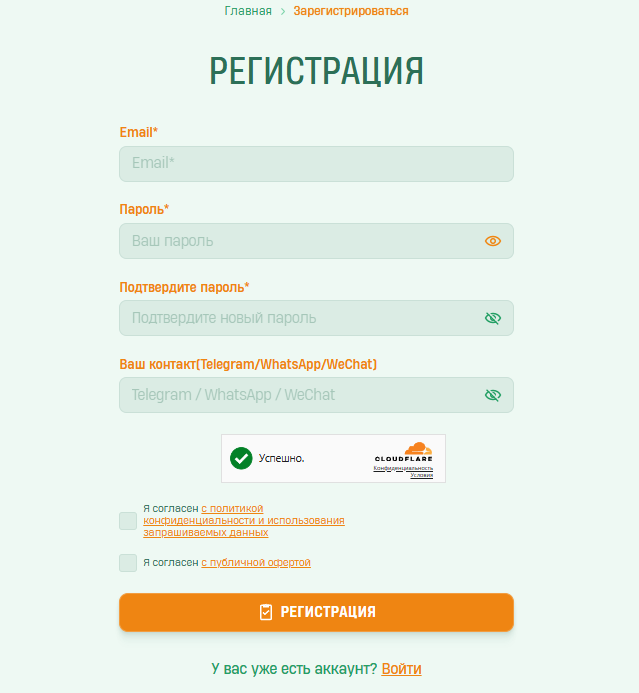
- Top Up Your Balance
To make purchases, you need to fund your account. There’s a corresponding button in the right-hand menu that takes you to a page with available options. The platform also displays the commission amount for user convenience.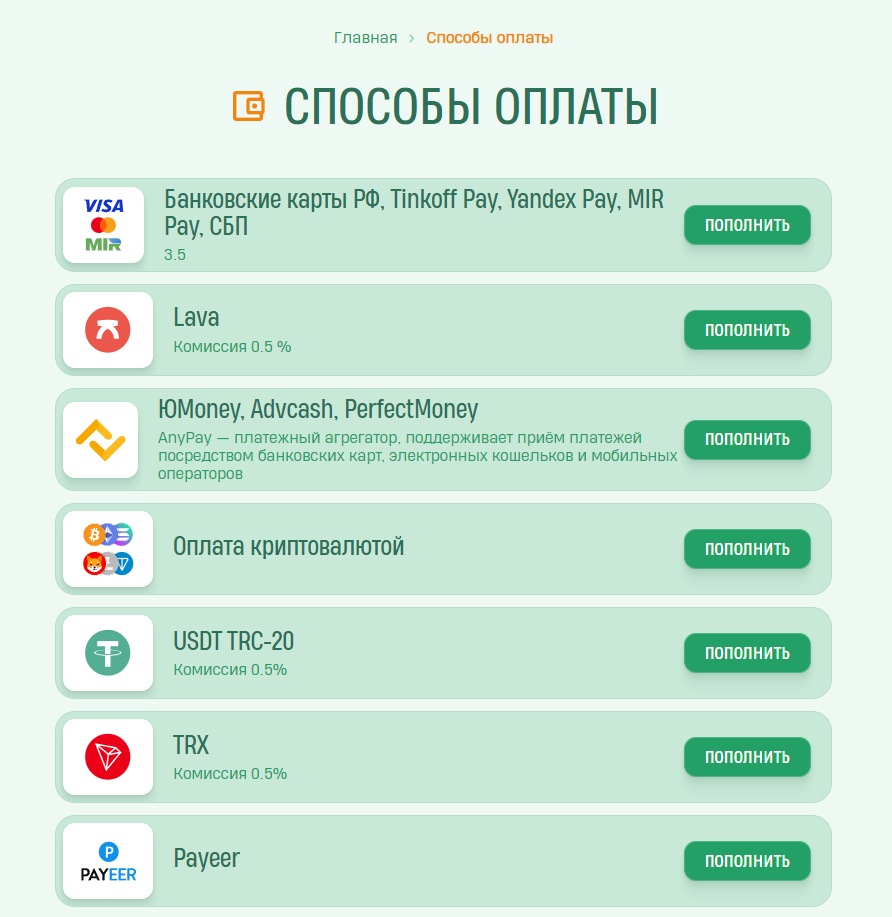
- Proceed with the Purchase
First, select the service, then the country. For convenience, there’s a search bar that allows you to avoid scrolling through a long list of available options. You need to enter the name or part of it. Sorting by price and the number of available numbers is also provided. Click the "Select" button to continue.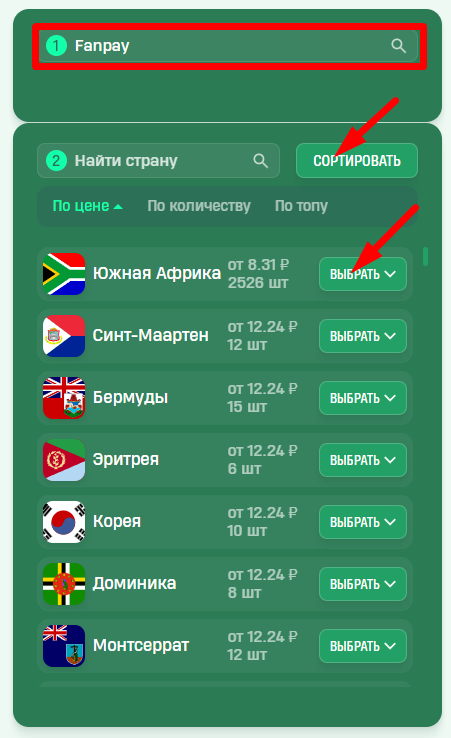
- Buy the Desired Virtual Number
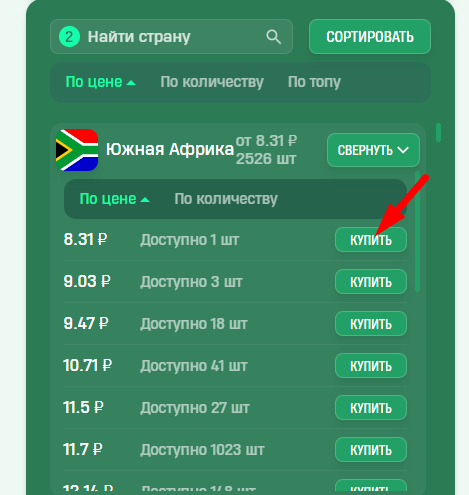
You’ll be redirected to the "Activation History" section. Here, the virtual number is saved for further use. The SMS verification code will appear in the corresponding window. This should happen immediately after sending. If the code doesn’t arrive within a few seconds and after refreshing, it’s recommended to cancel the purchase and buy a new number. The funds will be fully refunded to your account.
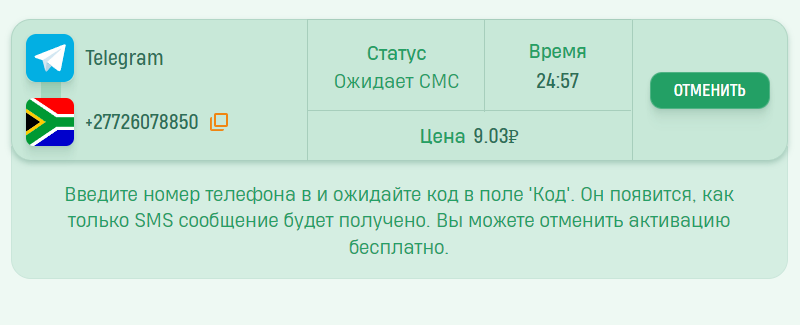
We’ve reviewed a simple and quick alternative to buying a verified FunPay account.
