Telegram is a messenger that provides its users with extensive features. It is available on various platforms, including iOS, Android, Windows, macOS, and Linux. Nowadays, it is hard to find someone without an account on this platform.
Mobile number verification is a mandatory requirement for registration. This approach helps reduce spam and simplifies the use of the messenger. Occasionally, you may encounter an issue where Telegram SMS does not arrive. Let’s take a closer look at why this happens and what to do in such situations.
Are you unable to receive an SMS from Telegram during registration, and nothing seems to work? Or have you decided to create a new profile? This is where the SMSBOWER service comes to the rescue. On the website, you can buy a virtual number for Telegram registration. Its cost starts from just a few cents, making it very affordable.
There are many reasons why difficulties in receiving the code may arise. As practice shows, most of them are on the user’s side. Let’s analyze the main possible reasons and what can be done in each case:
Check the availability of a mobile network connection.
When Telegram SMS does not arrive, restarting the device often helps.
Check if there are sufficient funds in your account (some operators may restrict message reception if the balance is negative).
If you have access to another device, try sending an SMS to your number to see if it arrives. This will help rule out issues with the smartphone or SIM card.
Verify that the entered number is correct, as even a single-digit error will result in Telegram SMS not arriving.
Try sending a message from another available phone to your number to confirm or rule out the issue.
Check if SMS notifications have been disabled (you can go directly to the messages section).
It’s possible that receiving SMS messages for phone number verification has been disabled.
Sometimes, temporary technical issues occur in Telegram’s operation. In such cases, you can only wait for the developers to resolve the problem. Telegram rarely fails to send SMS for this reason. As practice shows, operational disruptions are isolated incidents and usually last only a few seconds or minutes.
If, after all the checks, the Telegram SMS code still does not arrive, you may need to contact support. As practice shows, the staff will not recommend anything that hasn’t already been considered.
So, you don’t want or cannot use your own phone. If Telegram SMS with the code does not arrive, this method is a last resort. Start by purchasing a virtual number.
There may still be situations where Telegram SMS does not arrive. They should be received instantly. If there is no result, do not wait too long. Simply cancel the purchase (the money will be refunded) and buy another virtual number.
Why Telegram SMS Does Not Arrive
Issues with the Network or Mobile Operator
Issues with the Phone Number
Issues with Telegram Settings
How to Create a New Telegram Account Using a Virtual Number
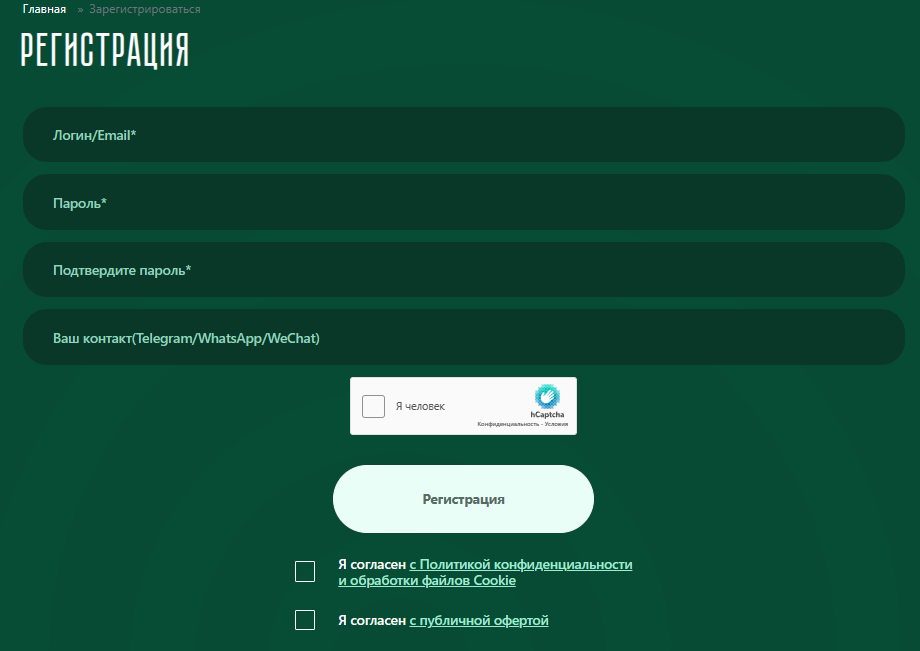
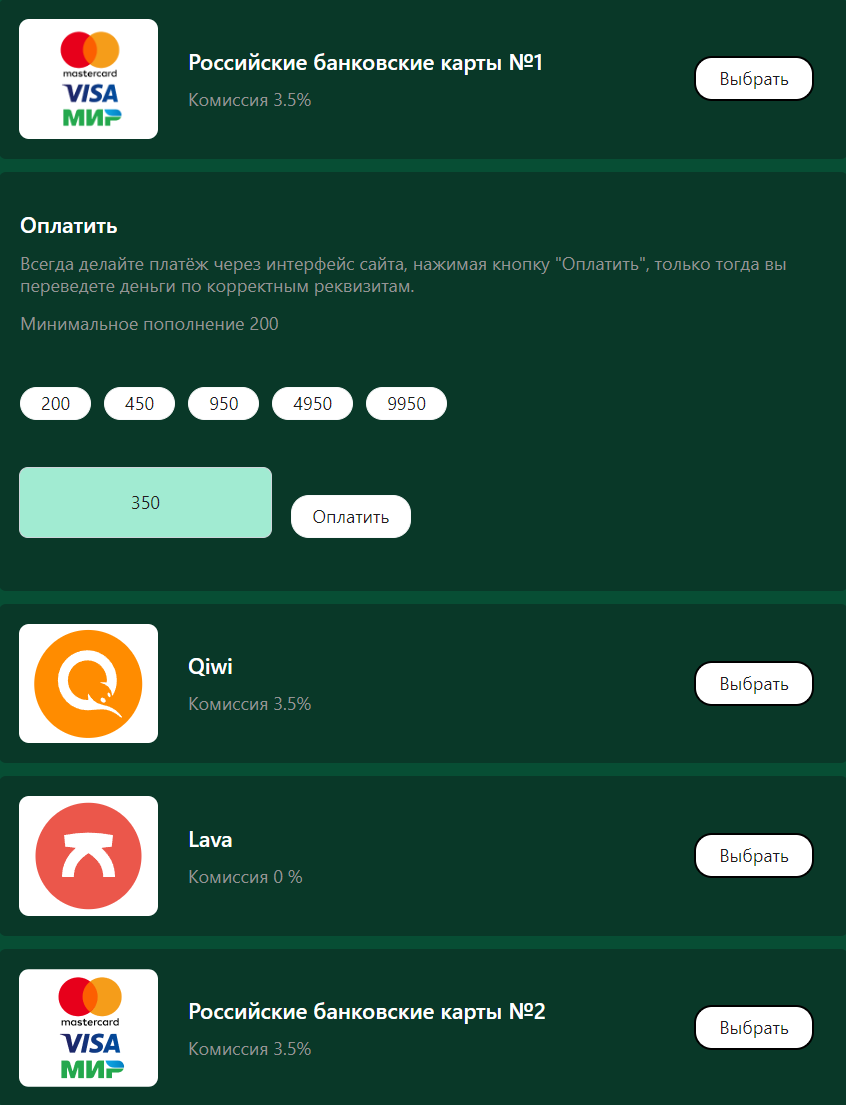
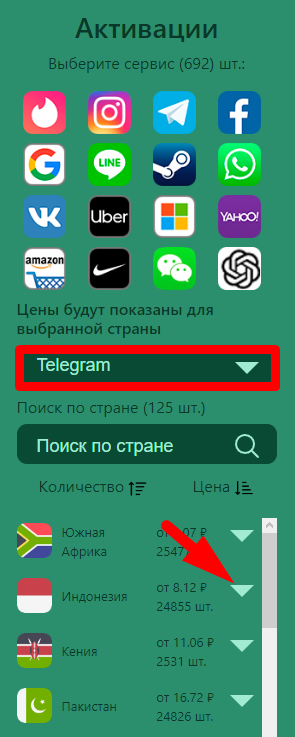
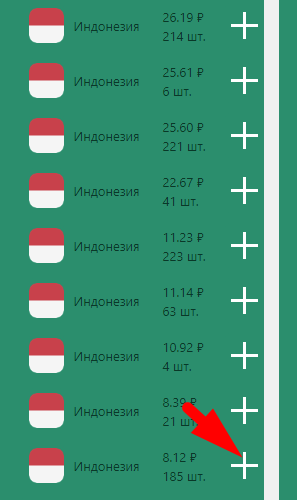
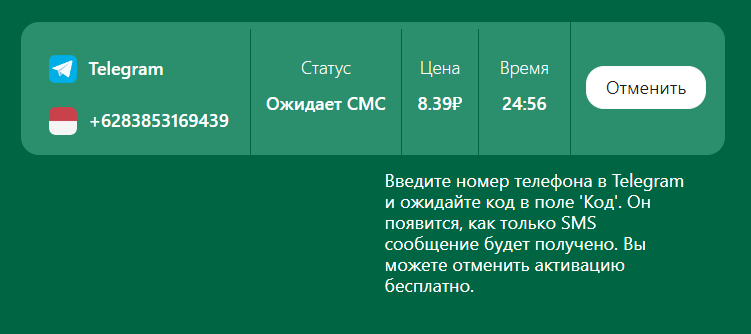
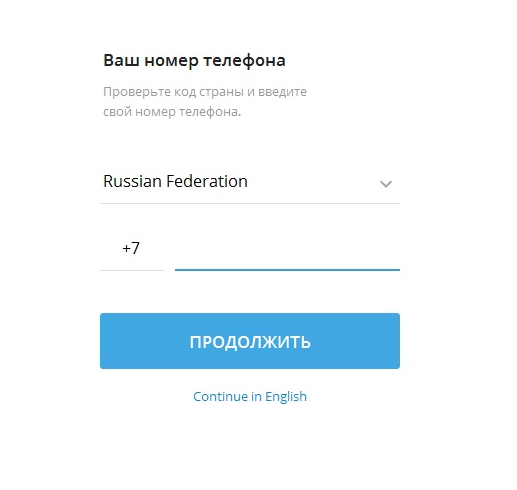
What to do if you don’t receive an SMS in Telegram
If Telegram does not send you the code, the issue isn’t always on the messenger’s side. There are numerous reasons, which we’ll discuss in detail. What to do when Telegram texts are not being delivered.
