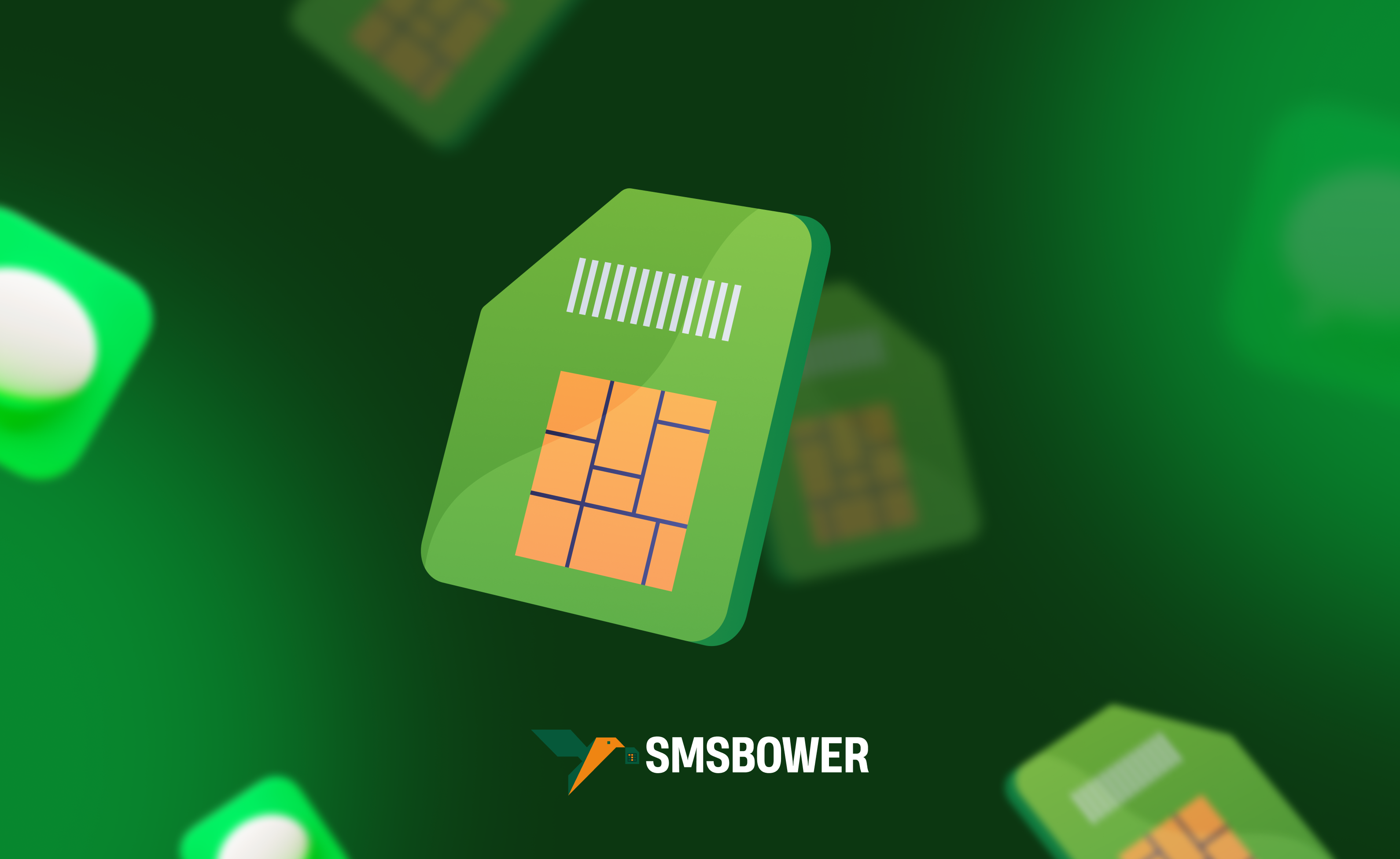Likee is a social network and video hosting platform primarily targeted at a youth audience. The application was launched in 2017 by Bigo Technology, a company based in Singapore. It boasts over 230 million active users worldwide and allows users to create, edit, and share short videos across various genres—from music clips to comedy sketches.
Registering on Likee Without a Phone Number
Registration on Likee without a phone number is possible but comes with certain challenges and limitations. This is where the SMSBOWER service comes in handy. On their website, you can purchase a virtual number to receive SMS codes from Likee. Below, we will delve into the specifics of this process and provide a step-by-step guide.Is It Possible to Register on Likee Without a Phone Number?
To answer this question, let’s take a look at the account creation menu on the platform.
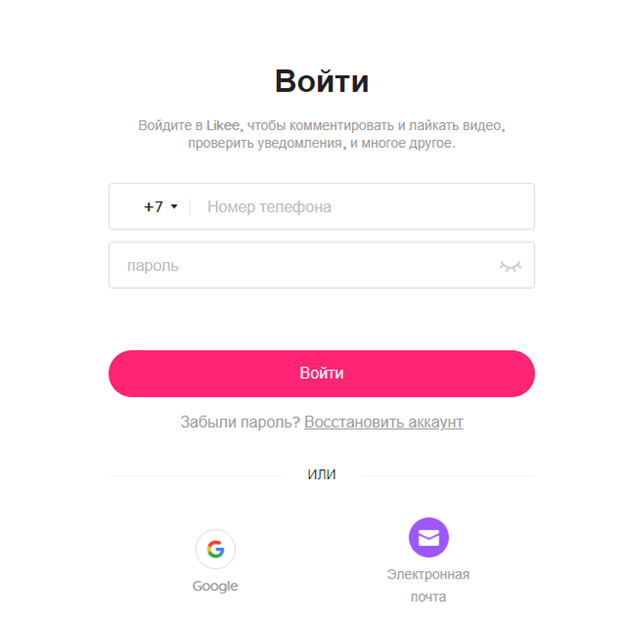
As we can see, it is possible to use data imports from Google accounts, social networks (VK, Facebook), or email. Additionally, a guest mode has been recently introduced, allowing users to explore Likee without a phone number. This mode provides an introduction to the platform's core features.
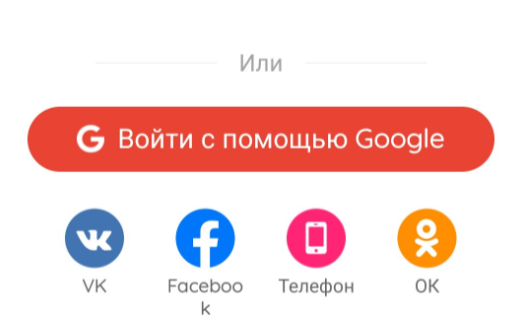
It’s worth noting that for access to certain additional features and identity verification, Likee may request a phone number later. For example, a phone number might be required for publishing videos and promoting your content.
Purchasing a Virtual Number for Likee
Using a real mobile phone is not mandatory. A virtual number allows you to receive SMS codes online, offering several advantages such as complete anonymity, convenience, and the ability to create multiple accounts.
Here’s how to purchase a virtual number:
- Register on the SMSBOWER Website
You can register in several ways, including using just a username and password. All users are guaranteed complete anonymity.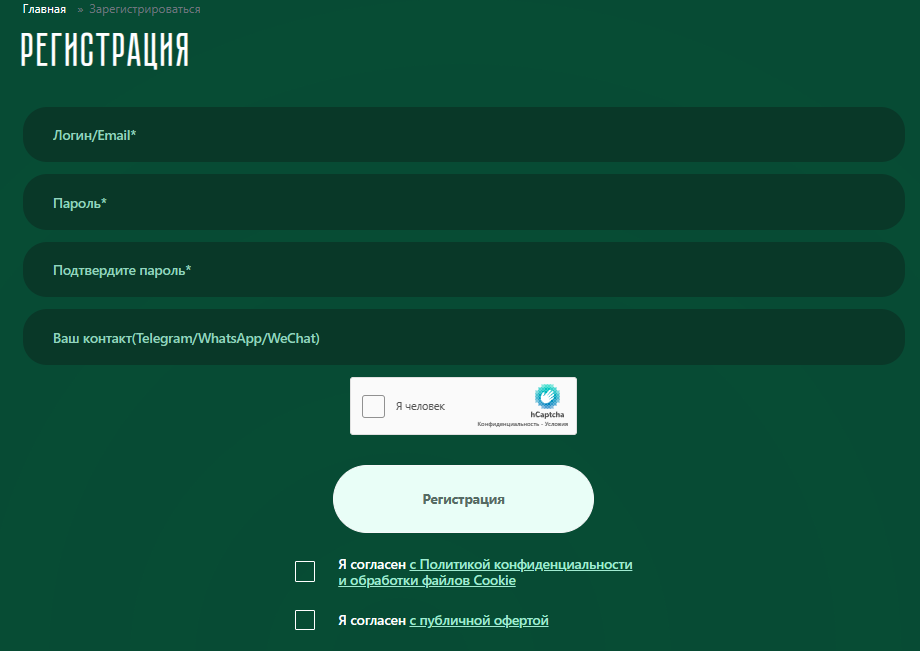
- Choose a Payment Method
All purchases on the website are made using your personal account balance. Available payment methods include electronic payment systems, cryptocurrency wallets, and bank cards (including Russian cards).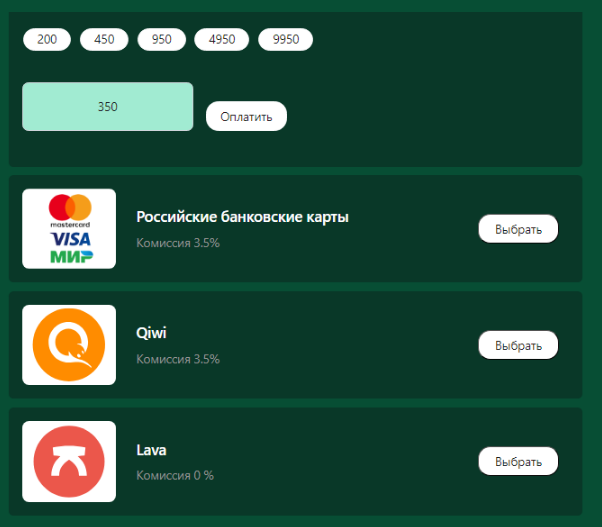
- Buy a Virtual Number
In the shop’s top field, specify the service (Likee) and then select a country. You can sort by the number of available numbers or price. The search bar allows you to enter the service name directly, avoiding the need to scroll through hundreds of options. Click the triangle icon to view prices.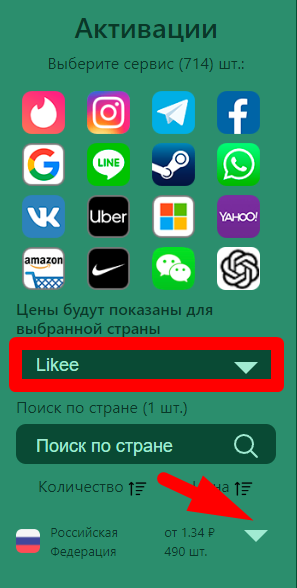
- Make the Purchase
Click the “+” button to purchase the number.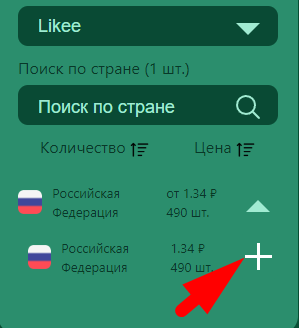
- Access Your Virtual Number
Navigate to the “Activation History” page, where your virtual number will be stored. This is where you’ll find the SMS code.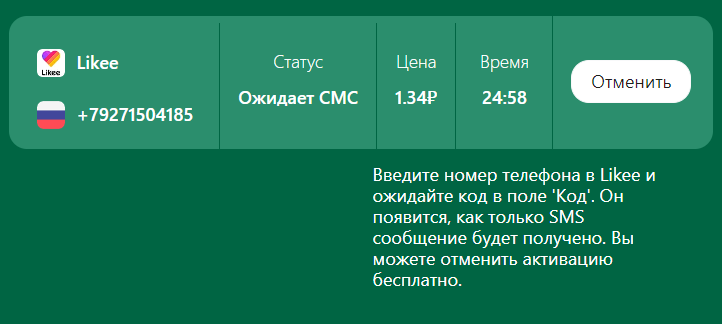
After this, you can proceed to register on Likee without a phone number. You can purchase as many virtual numbers as you need.
How to Register on Likee Without a (Real) Phone Number
Now, let’s move on to the actual process of creating an account on the platform. Follow these standard steps:
- Open the Registration Window
Enter the virtual number you purchased earlier. The country code will be automatically provided based on your location. If necessary, you can change it.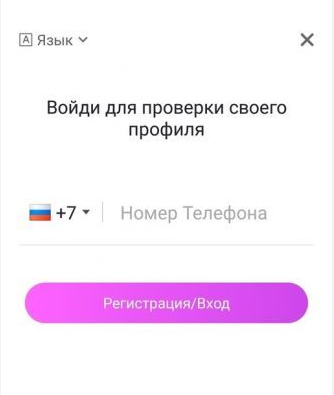
- Wait for the SMS Notification
The service will notify you that an SMS has been sent. - Check the SMS on SMSBOWER
Go to the “Activation History” section on the SMSBOWER website. The SMS with the code should already be there. - Enter the Code on Likee
Paste the code into the Likee app and complete the profile creation process.
It’s important to note that SMS messages don’t always arrive. If this happens, simply click the “Cancel” button. Your funds will be immediately refunded to your account, and you can make the purchase again with just a few clicks.
We’ve now covered in detail how to register on Likee without a (real) phone number. Keep in mind that you won’t be able to request a second SMS for the same number. If the account is important, consider adding an additional recovery method.