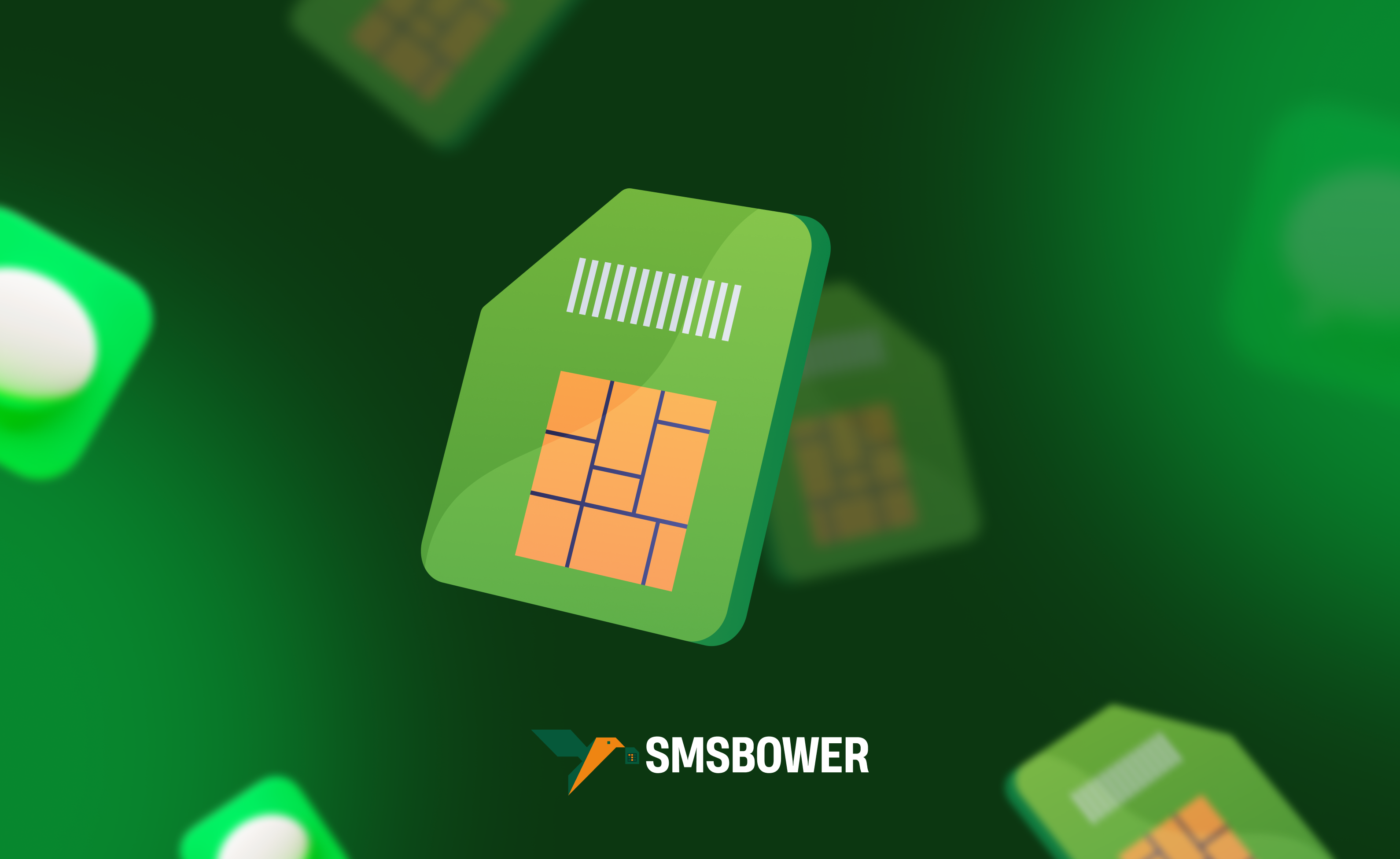Wildberries is the largest Russian marketplace, offering a vast assortment of products. Like many other online platforms, Wildberries prioritizes security and requires users to verify their identity through a phone number, to which an SMS with a confirmation code is sent.
Therefore, registration on Wildberries without a phone number is impossible. But what if you want to maintain anonymity or need an additional account on the marketplace?
In this case, the SMSBOWER service offers a convenient and affordable solution – purchase inexpensive virtual numbers for Wildberries registration starting at just 3 rubles. This service allows you to register on Wildberries without a personal phone number in just a few minutes.Create a Wildberries Account Without a Phone Number Using SMSBOWER
SMSBOWER provides a vast database of virtual numbers for receiving SMS at an affordable price, enabling you to create a Wildberries account without a phone number effortlessly.This service is particularly popular among owners of their own stores on the marketplace. By creating inexpensive accounts on Wildberries, they can add products to favorites, place fake orders, leave reviews, and perform other actions to promote their products.
Key Advantages of the Service:
- Instant SMS reception.
- Ability to select a number from a specific country.
- Complete anonymity.
- Convenient payment methods.
How to Create a Wildberries Account Without a Phone Number: Step-by-Step Guide
Registering on Wildberries without a phone number through the SMSBOWER website is very straightforward, even if you’ve never used SMS activation services before. The entire process can be divided into two stages: purchasing a virtual number and registering with it on the marketplace.To Purchase a Number:
- Create an account on the SMSBOWER service. This is a quick and simple process.
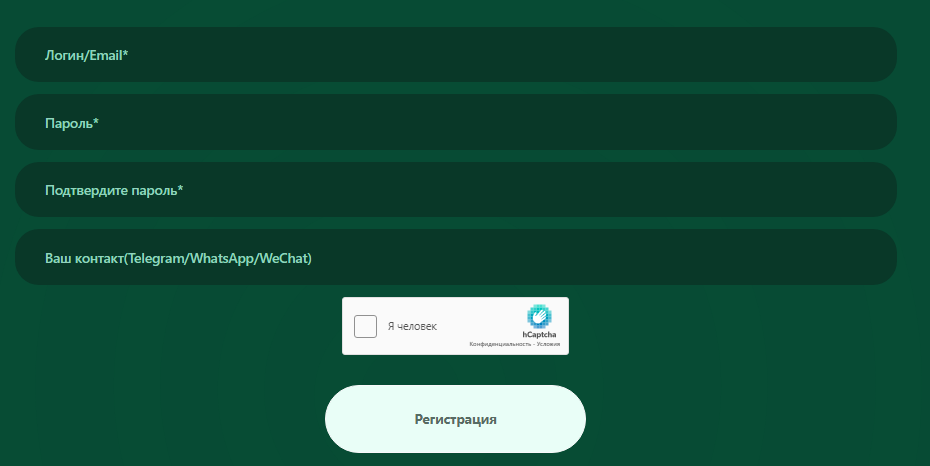
- Top up your balance using one of the available methods.
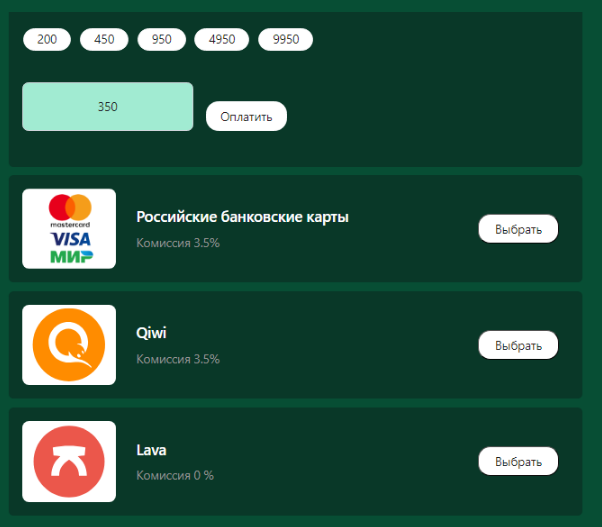
- Select Wildberries from the list of supported platforms. Then, choose the country of the mobile operator (Russia is optimal for the marketplace). Click the “+” button.
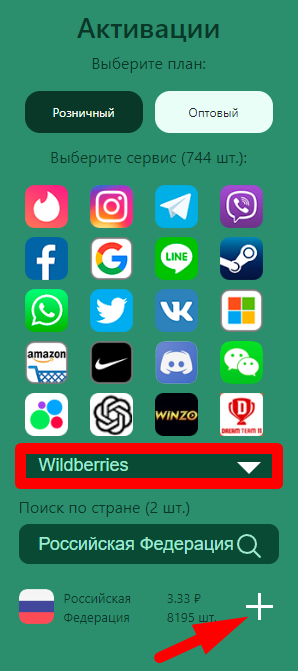
After this, the purchased number will appear in your personal account.
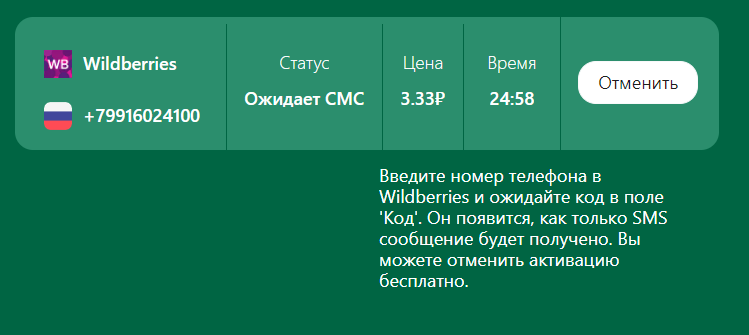
Proceed to Registration on Wildberries:
- Open the Wildberries app and start the registration process, using the selected virtual number as your phone number.
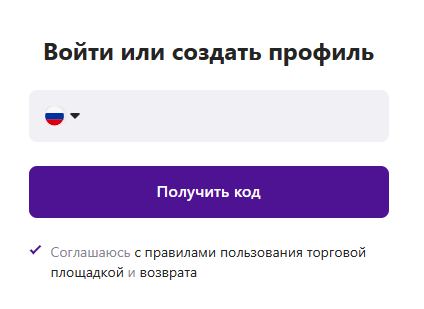
- Receive an SMS with the confirmation code on the SMSBOWER website.
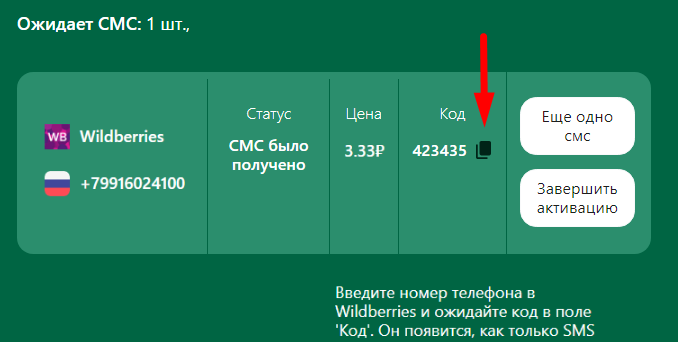
Enter the code to complete the creation of your Wildberries account.
As you can see, using the SMSBOWER virtual number service, you can easily and affordably register on Wildberries without a phone number and maintain complete anonymity. A convenient service with instant number activation and reliable data protection!