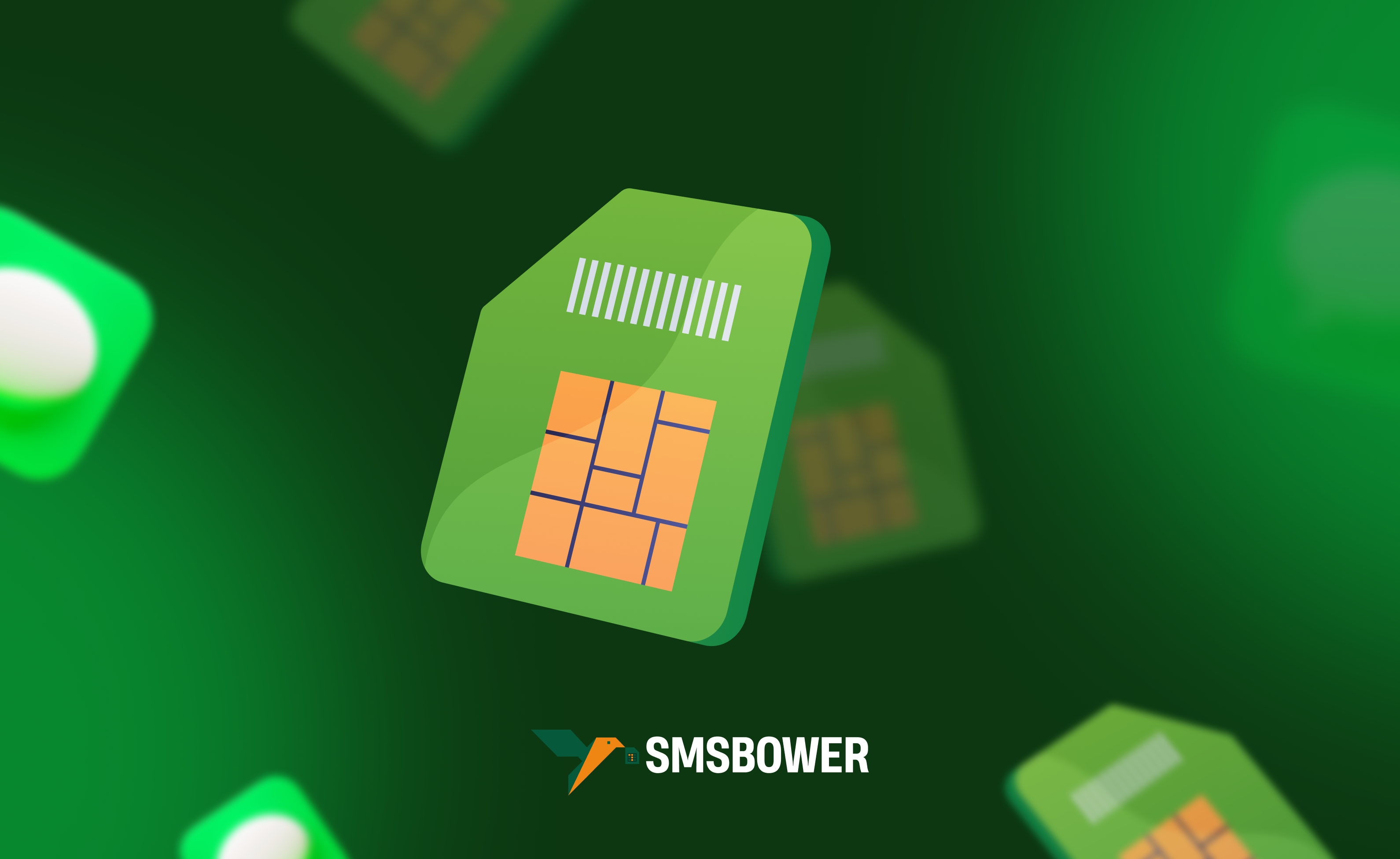Modern online stores are the perfect platforms where you can find the necessary products without spending much time shopping. Today, absolutely everything is sold in such places. Sometimes, it’s even difficult to track the history of online purchases because so much is bought and sold online. To somehow organize your virtual activity, it’s best to create two accounts on Wildberries. Don’t know how? We’ll explain everything now.
For convenient registration on the marketplace, you can use the SMSBOWER service. Here, you will find reliable virtual numbers for registering accounts on Wildberries and other online platforms. It’s quick, simple, and reasonably priced. Most importantly, everything is confidential and secure!
How to Create a Second Account on Wildberries?

Nowadays, identity verification online is often done using a personal phone number. This method is also used on the marketplace, so if you plan to create multiple accounts on Wildberries, you will need a new phone number. You could try to find a seller on a trading forum who will sell you an unused account, but this is not the most reliable option.
You have two main options:
- Purchase a new SIM card, which may not be practical for one-time registration;
- Use a convenient SMS activation service to get a temporary number, which is cheaper, faster, and easier than buying a new SIM card.
We believe the second option is preferable. Therefore, if you need two accounts on Wildberries on one phone, we recommend considering virtual numbers from SMSBOWER. Here are a few reasons why:
- We guarantee receipt of the verification SMS (otherwise, we won’t charge you);
- Our numbers are the most affordable among similar services;
- We have a large selection of numbers for more than 200 popular platforms;
- We offer numbers from mobile operators in almost every country in the world;
- You’ll enjoy a user-friendly interface, fast service, and various payment options.
Two Accounts on Wildberries on One Phone: Step-by-Step Instructions

Don’t miss the chance to register a second Wildberries account at a very attractive price. Try our reliable virtual numbers to create an additional account on the marketplace website, and you’ll surely become our regular customer. Here’s how it works:
1. Visit our website and log in using your email address;
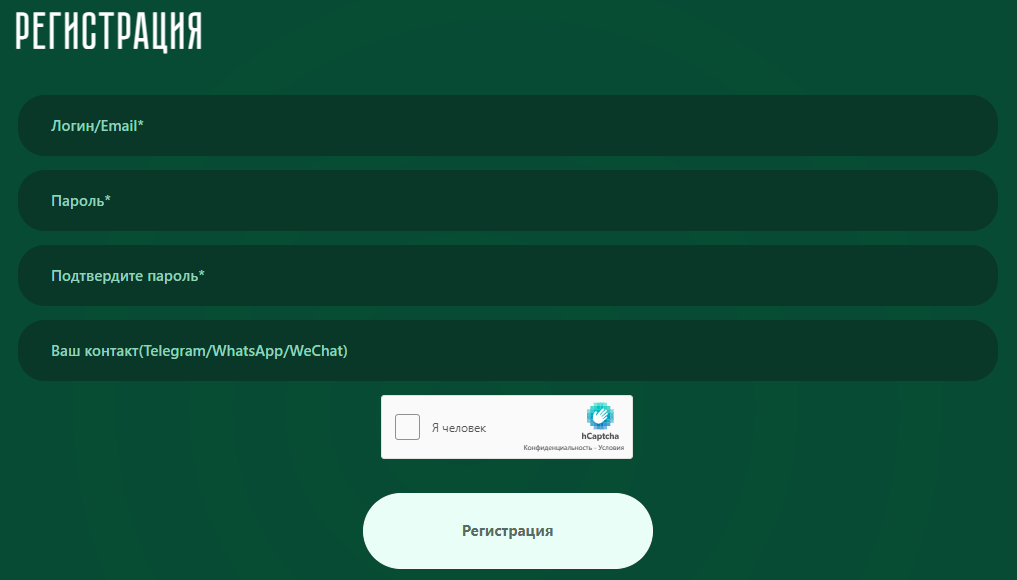
2. Select the desired country from the available list and specify the desired service (Wildberries);
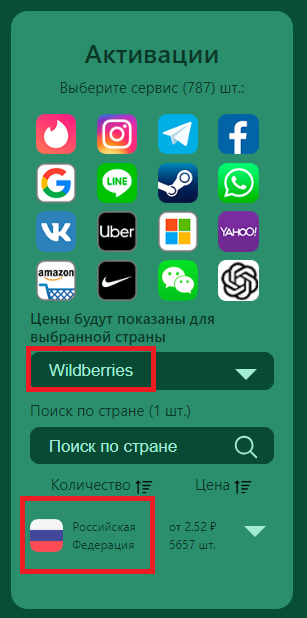
3. Top up your account using a bank card, e-wallet, or cryptocurrency;
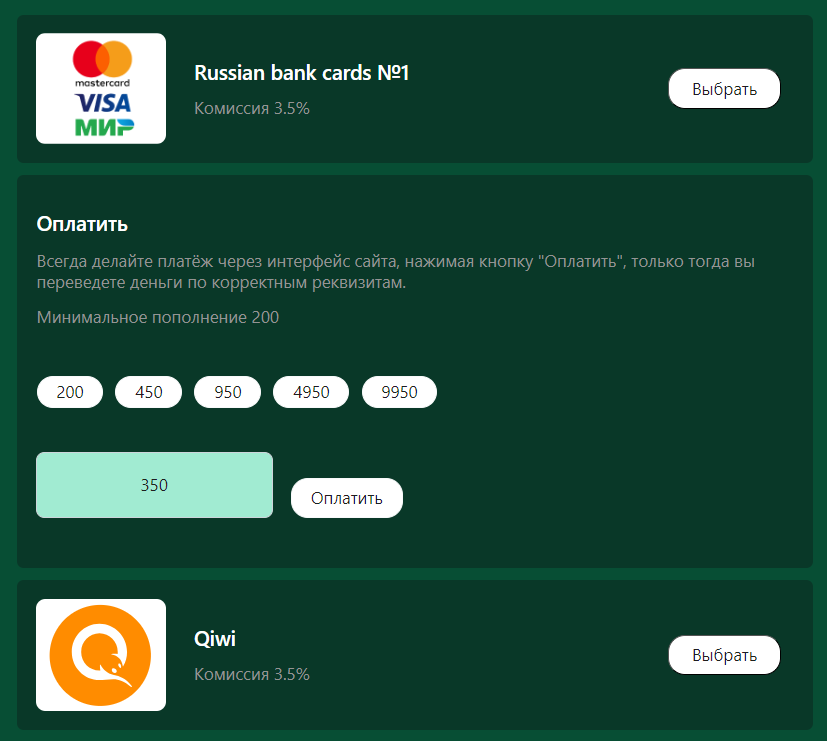
4. Return to the service selection, check the selected parameters, and click on the "cross" icon;
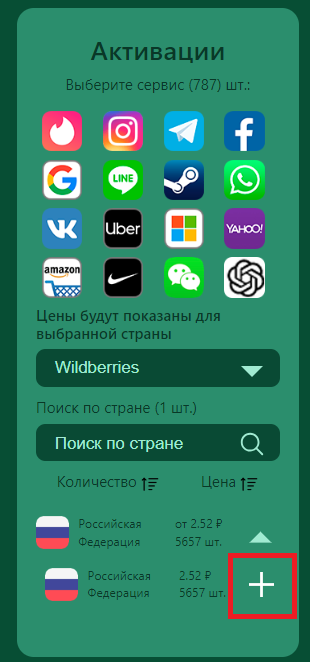
5. On the "Activation History" page, which you will be redirected to automatically, find the purchased virtual number;
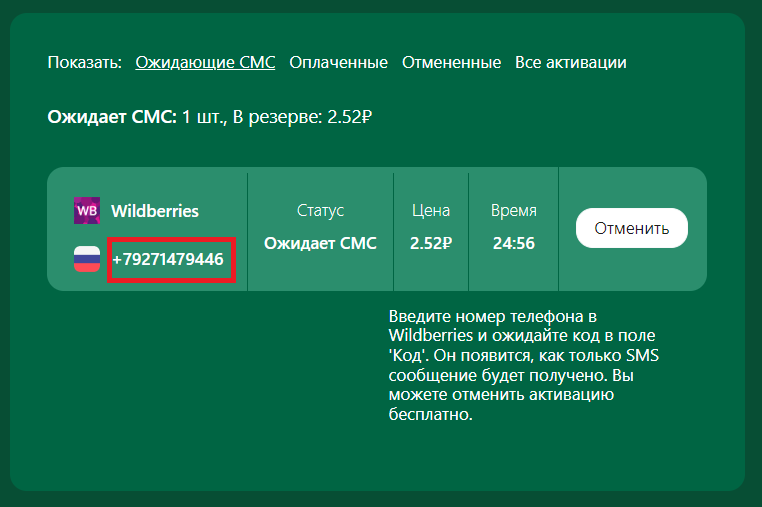
6. Go to the Wildberries website and start the authorization process, entering the purchased virtual phone number;
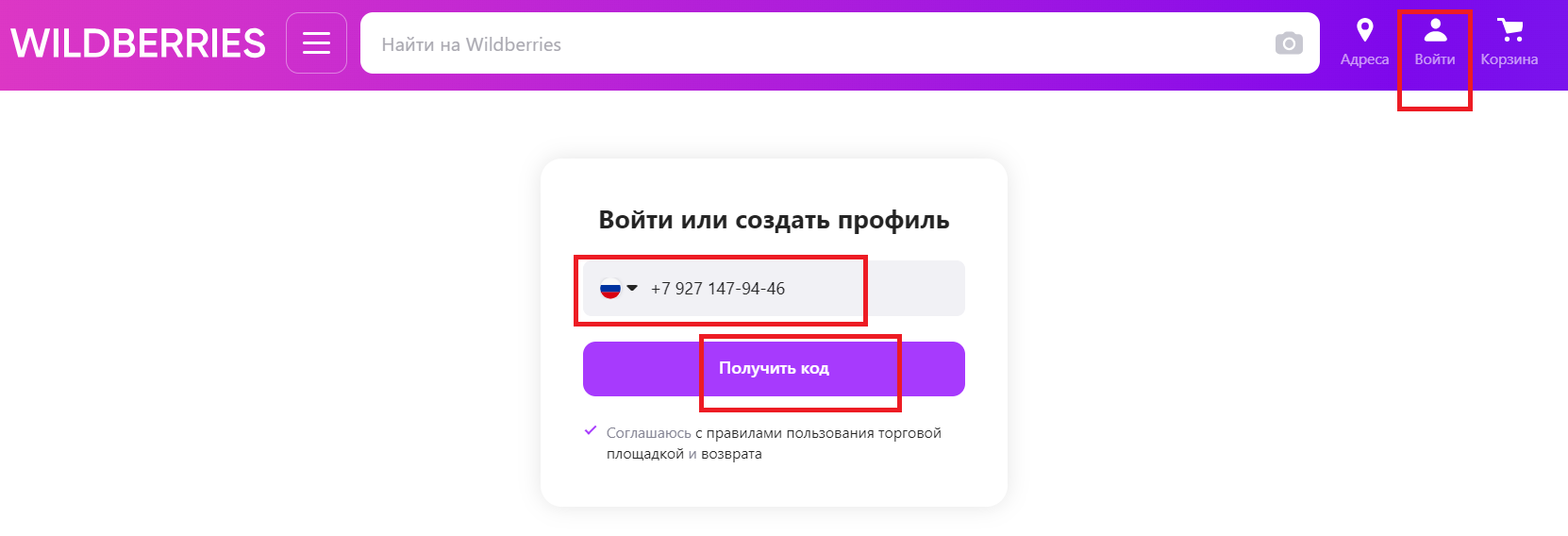
7. The verification code will be available in your SMS BOWER account next to the purchased number;
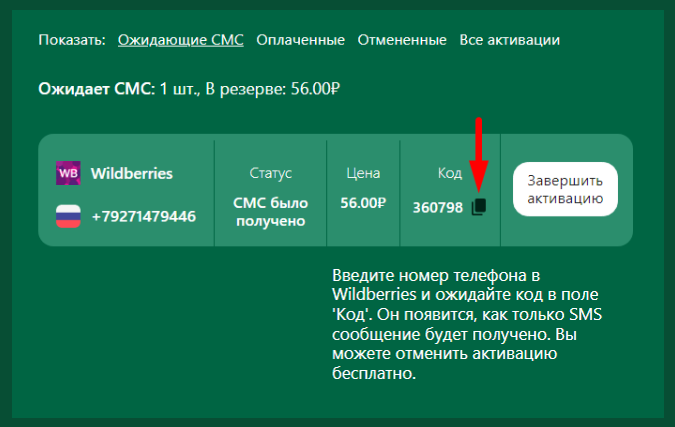
8. Use the received code to complete the registration;
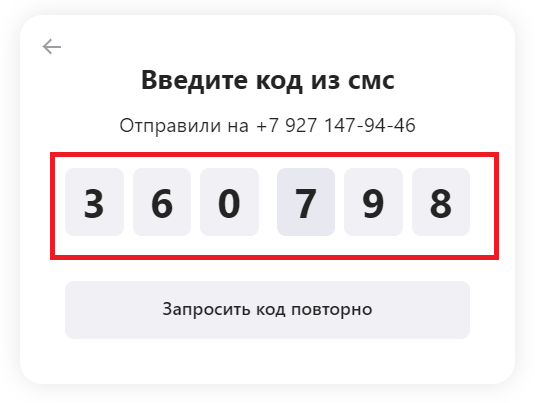
9. If necessary, repeat the procedure and create multiple accounts on Wildberries to start trading.