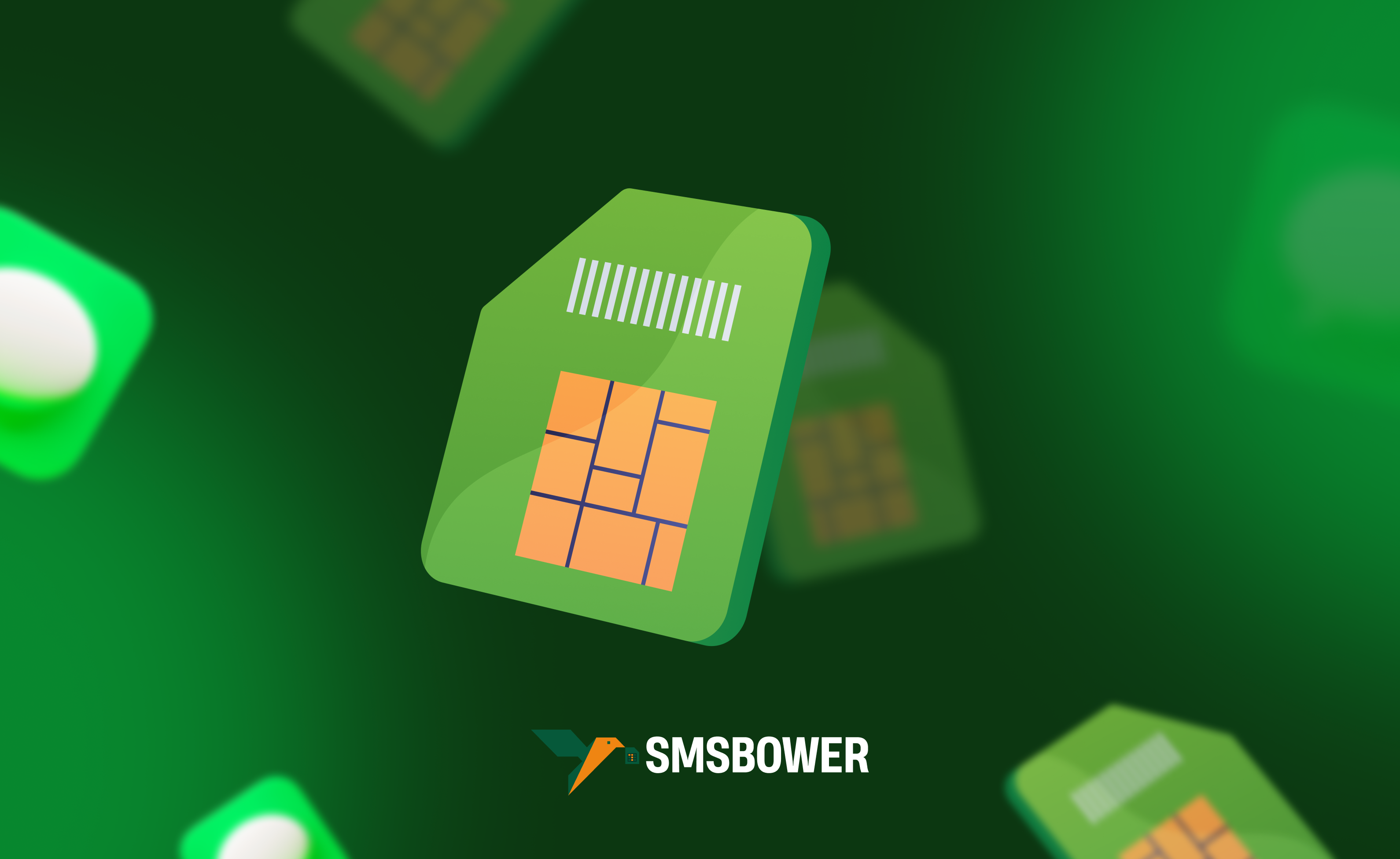"# TikTok: A Popular Mobile App for Creating and Watching Short Videos
TikTok is a popular mobile application for creating and viewing short videos. It was developed by the Chinese company ByteDance. Since its launch in 2016, the service has quickly gained worldwide popularity. Currently, the number of active users is approaching two billion.
To access all the options and features, you need to register an account. A common question that arises is how to create a second account on TikTok. This is a fairly simple task. You need to enter a previously unused mobile phone number or email address. There is also a one-click registration option through social networks (Facebook, Google, Twitter, Apple, and others).
The easiest way to create a second account on TikTok is to use phone verification. In this case, the security system is less likely to treat the profile suspiciously. If you don’t want to use your personal mobile number, the “SMSBOWER” service can help. Here, you can buy a virtual number for TikTok at a minimal cost. The purchase process takes just a few clicks, saving you time.Why Do You Need a Second TikTok Account?
Creating an additional account is a popular request among users. Adding a second TikTok account may be necessary in the following situations:
- Separating personal and business content.
Many users create one account for entertainment and communication with friends, and another for running a blog, business, or promoting their creativity. - More opportunities for promotion.
Two profiles allow you to apply more marketing tactics, increase views, and attract a new audience. - Maintaining anonymity for the main profile.
If you share personal information on your main profile, a second account can help keep your identity private. - Experimenting with a new image.
By opening a second TikTok account, you can try out a new persona. - Overcoming restrictions on previously blocked accounts.
If your old profile was restricted or blocked, a new account can solve this problem.
In any case, creating a second TikTok account opens up a range of new opportunities for users of this platform. As for the platform's rules, it does not prohibit creating additional accounts.
How to Create a Second TikTok Account
The system offers the ability to switch between profiles. To do this, go to the main menu and tap on the user profile icon in the upper-right corner of the screen.
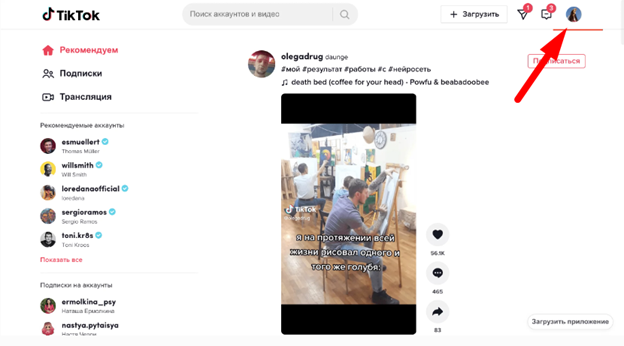
A window will appear where you can choose an account from those previously added or add a new one.
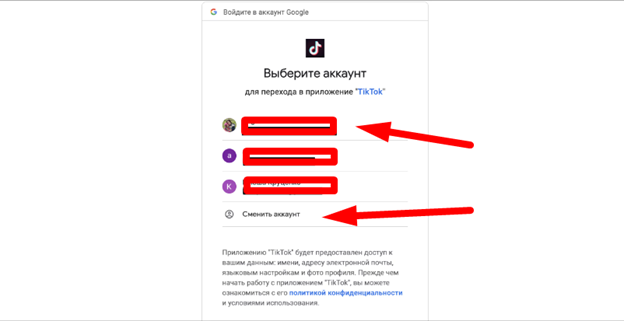
Another option is to go to the settings menu, scroll to the bottom, and find the Switch Account section. As in the previous case, several options are available.
How to Add a Second TikTok Account Using a Virtual Number
Let’s take a closer look at creating a new account. For this, we will use the SMSBOWER website, where virtual numbers are sold. These numbers are used for registration. The instructions are as follows:
- Create an account.
You can provide contact details to simplify login/recovery or just enter a username and password. In any case, data confidentiality is guaranteed.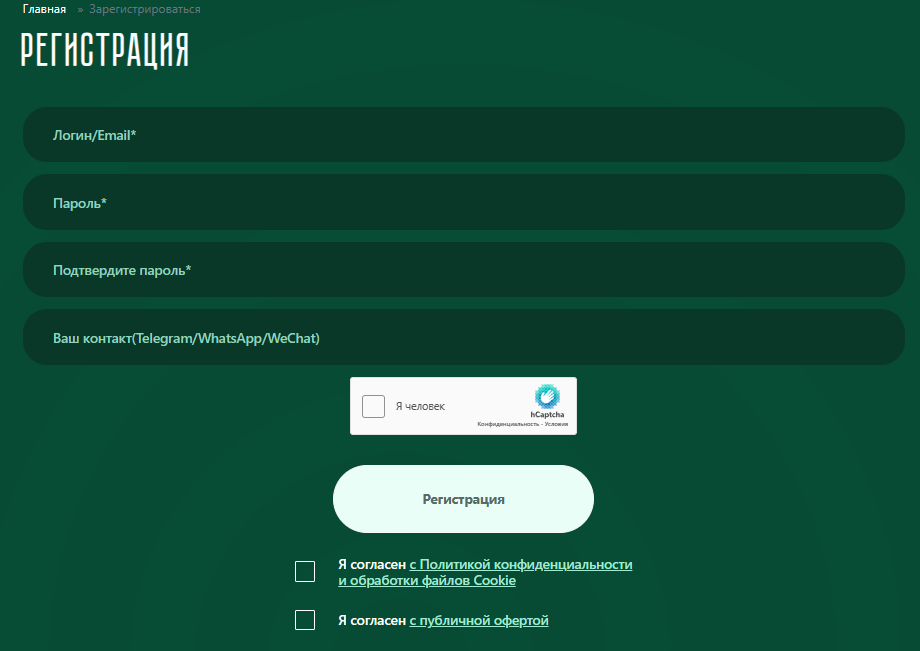
- Top up your balance with the required amount.
There are many payment methods available—from cryptocurrency wallets to electronic payment services and Russian cards. The transaction fee is displayed next to the payment method, and funds are credited quickly.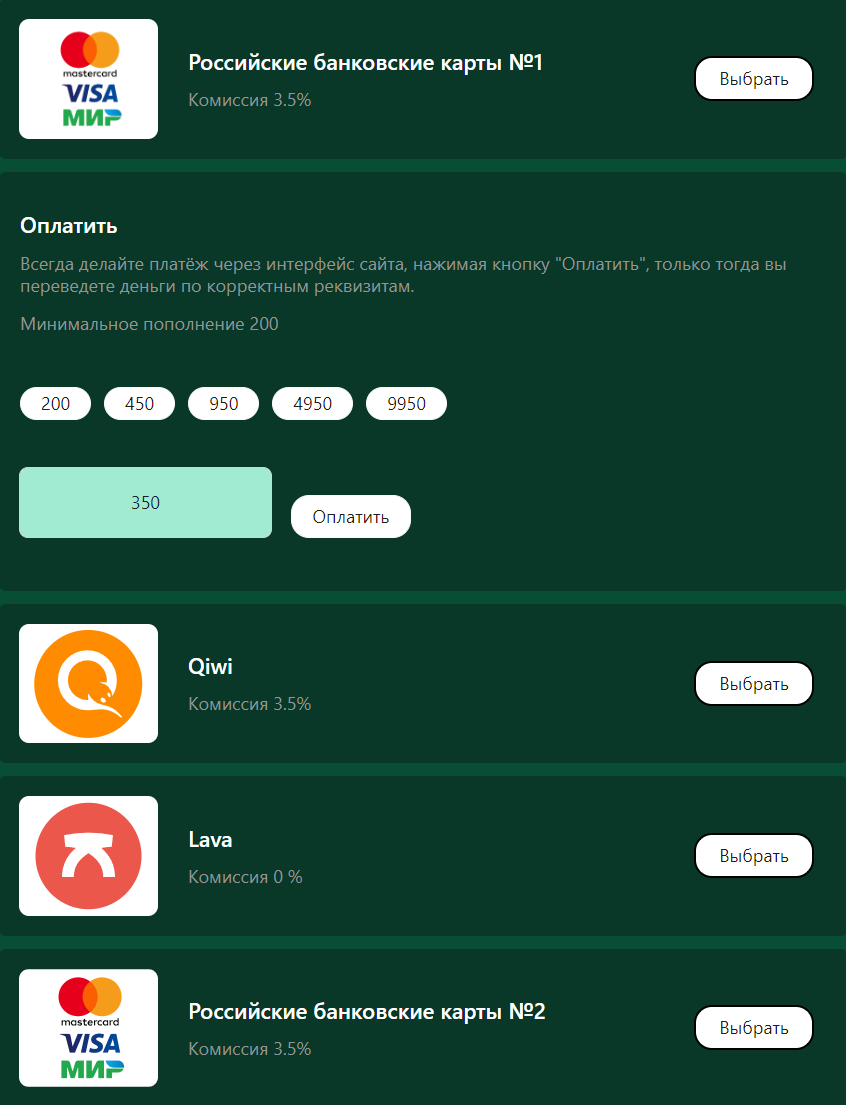
- To buy a virtual number, first select the service and then the appropriate country.
Note that choosing Russia may lead to certain restrictions. It’s better to use a number from another country. To purchase, click the + symbol.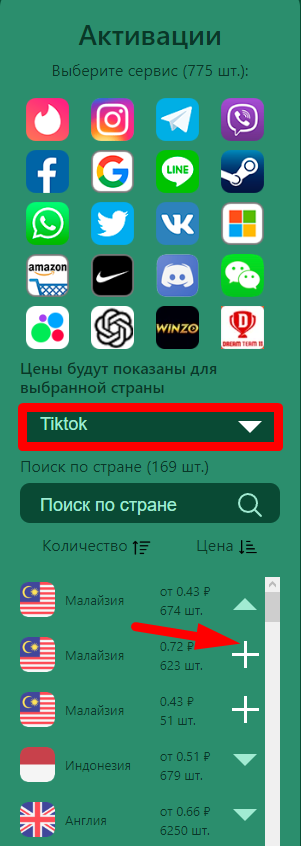
- You will be redirected to the Activation History section.
Here, you will find all the purchased phone numbers, which can receive SMS at any time. If you need a refund, click the Cancel button.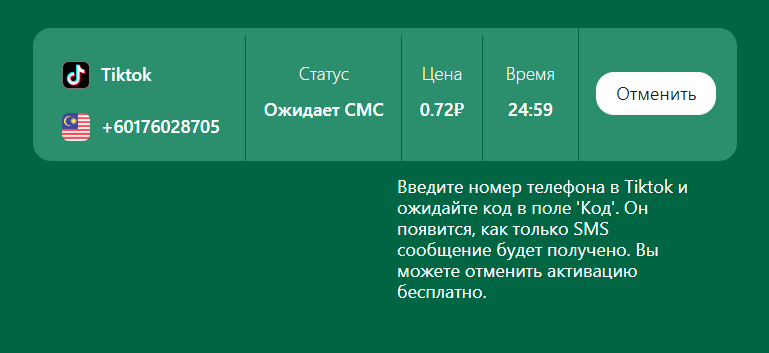
Using a virtual number is very simple. When you need to create a second TikTok account, enter the phone number in the corresponding field. A verification code will instantly appear in the Activation History section of your SMSBOWER personal account.
This method makes it easy to create multiple TikTok accounts. However, it’s important to use anonymizer programs to avoid being banned by the system for multiple registrations.