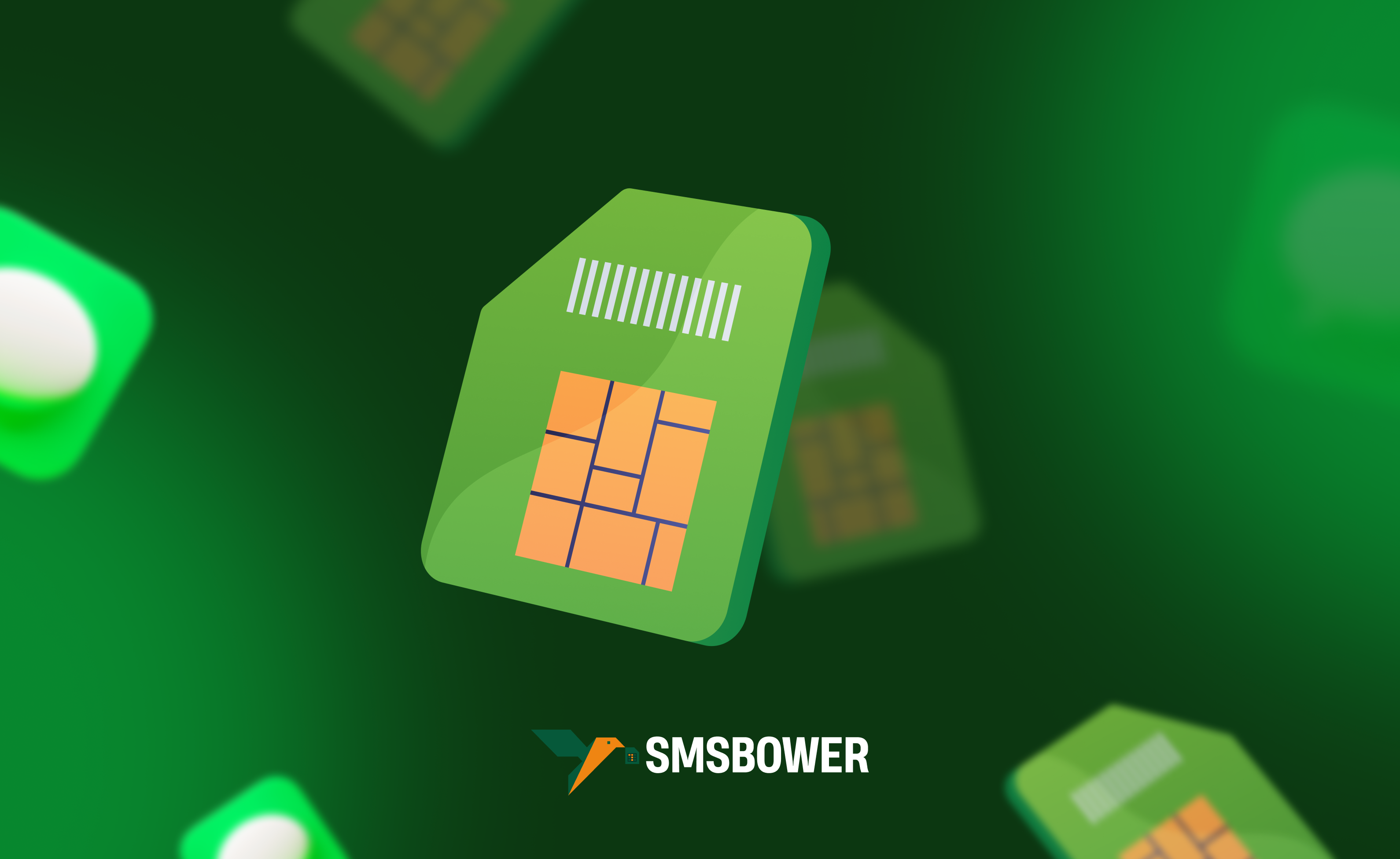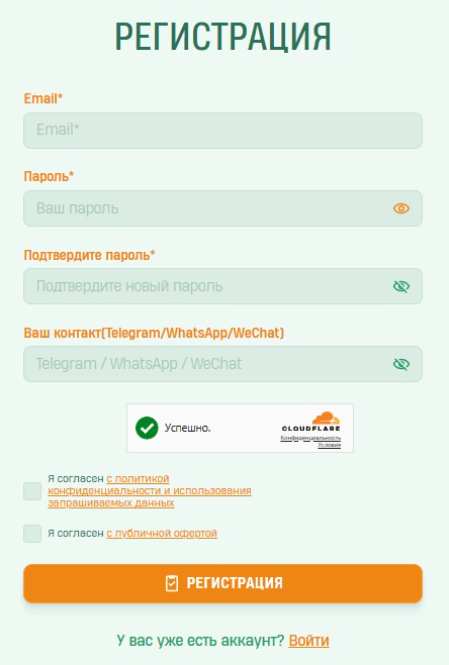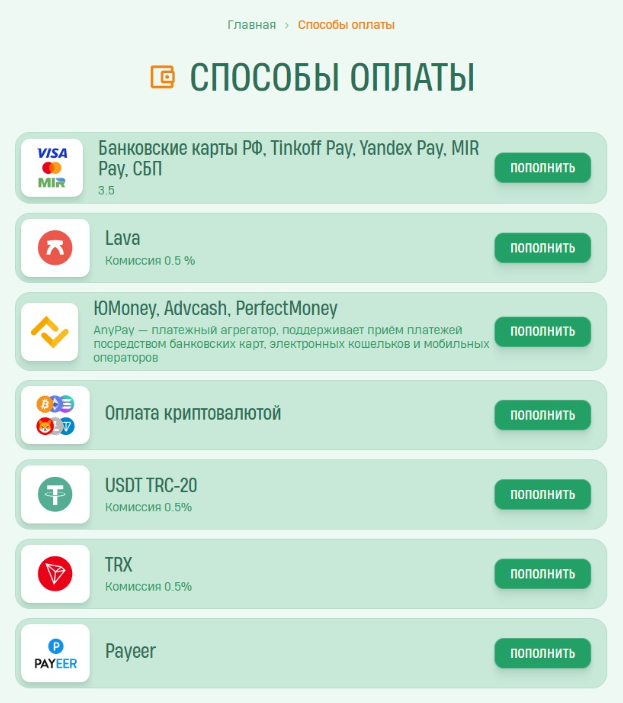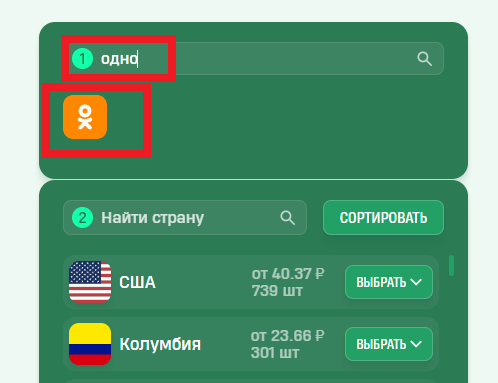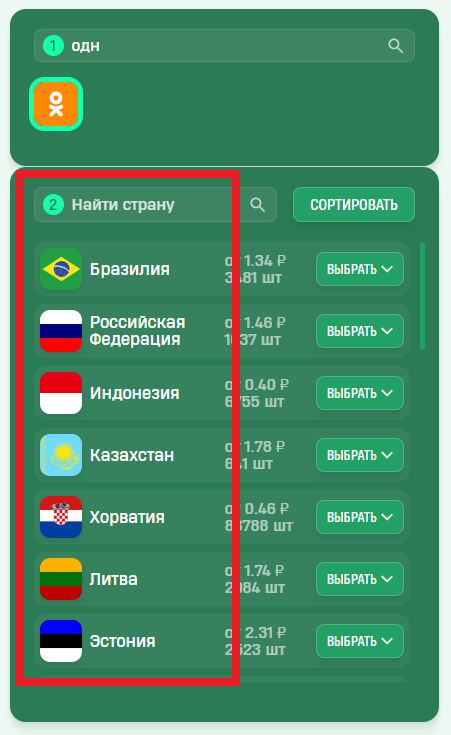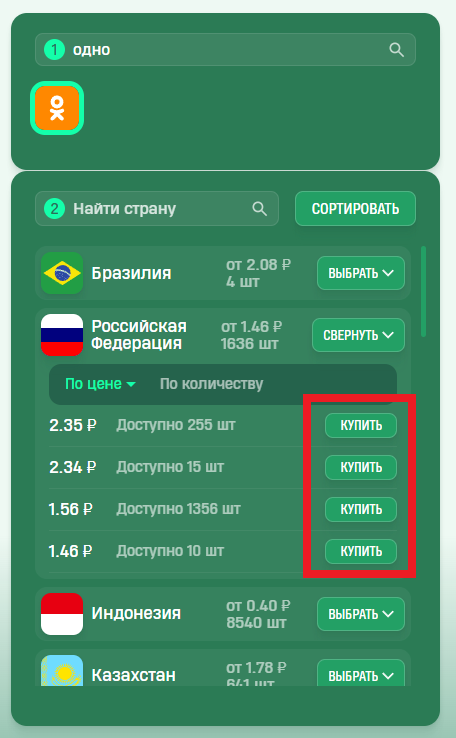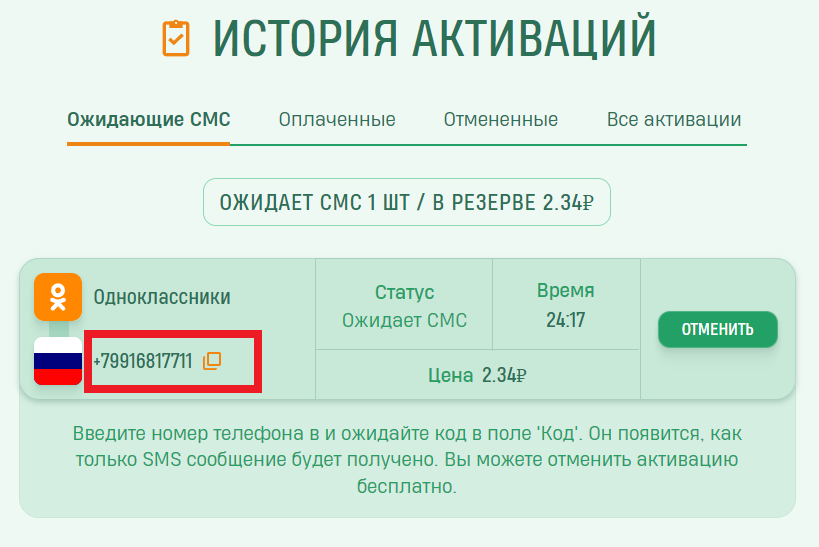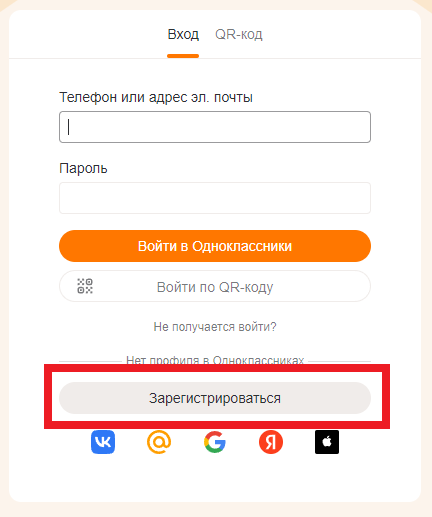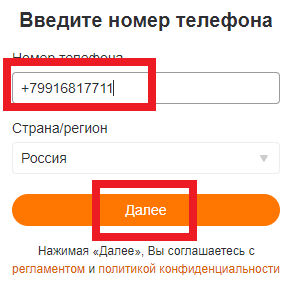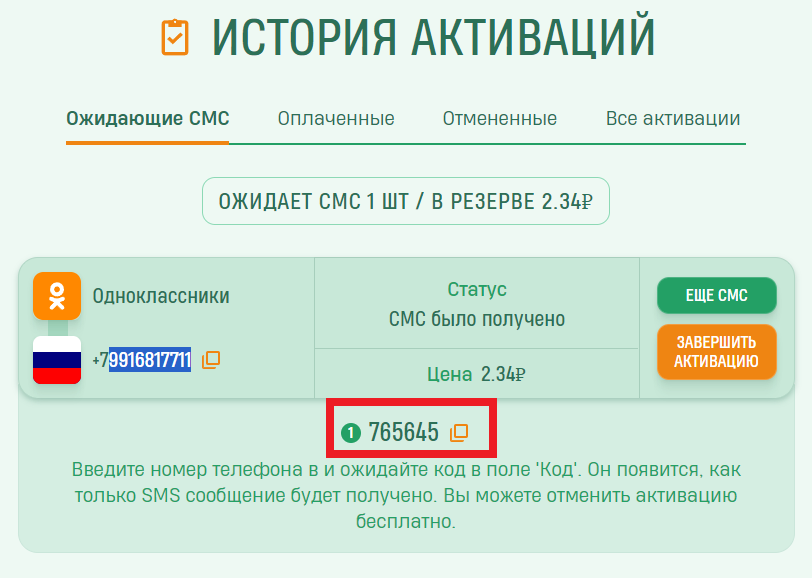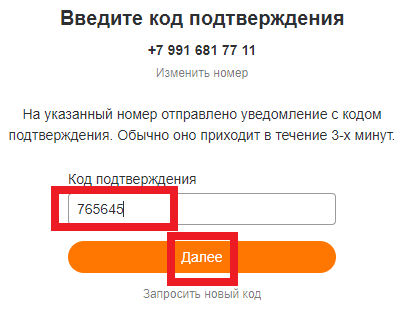Why Users May Want to Hide Their Activity
For various reasons, users sometimes need to hide traces of their activity on social networks. The best way to achieve this is to browse Odnoklassniki anonymously. But how can you do this if your personal data is already deeply embedded in the platform's databases, making it easy for anyone to track you?
There’s an excellent solution to this problem. And no, it’s not about paying for the "Invisible" feature, which only partially keeps your identity private. Today, we’ll explain in detail how to access Odnoklassniki anonymously and perform your usual activities without revealing your identity.
By the way, if you don’t have an account on the social network yet or need an additional one, we recommend using reliable virtual numbers for registering accounts on Odnoklassniki from SMSBOWER. Guaranteed message delivery, anonymity, and very attractive pricing!Anonymous Browsing on Odnoklassniki: The Core Principle

Forget about trying to secretly engage in activities on this social network using your personal account. It’s great if you have an additional account that no one knows about. Even better if it’s registered under a different name and cannot be traced back to you. With such a profile, you can send anonymous messages on Odnoklassniki, and no one will know who the author is.
But what if you don’t have such an account? You can create one. As you know, registration on Odnoklassniki requires a phone number, which also shouldn’t be associated with you. Buying a new SIM card for this purpose isn’t always feasible—it’s expensive and not always possible to purchase an anonymous SIM card. What if you’re on a tight budget and time is running out? How can you send anonymous messages on Odnoklassniki?
The rational solution is to register an anonymous account using a virtual number. SMS activation costs very little, and your personal data won’t be disclosed—not to the social network, nor even to the temporary number provider. This ensures your data won’t be leaked.
The essence of this method is to obtain a one-time-use phone number, which you’ll use during registration. Then, you’ll receive a verification message through the provider’s website. After that, you can complete the registration process and use Odnoklassniki anonymously.
Advantages of SMSBOWER for Anonymous Odnoklassniki Browsing

To ensure anonymous browsing on Odnoklassniki, your temporary number provider must meet the following criteria:
- Guarantees SMS reception (without this, you won’t be able to create a profile).
- Maintains your anonymity (otherwise, the entire effort is pointless).
Another important factor is the cost of receiving a one-time SMS code—it shouldn’t be too high for such a task.
That’s why we recommend using the SMSBOWER service. Here are the advantages of our virtual numbers:
- Guaranteed SMS reception.
- Complete confidentiality.
- Low prices for all numbers.
- A wide selection of mobile operators from different countries.
- The ability to register anonymously on over 700 other online services.
- Convenient payment methods.
- A support chat to answer all your questions and assist in any situation.
Let’s go through the entire process of registering a new account step by step, so you can send anonymous messages on Odnoklassniki.
Step 1: Buying a Temporary Number

The first step is to purchase a virtual number. This is much easier and cheaper than buying a new SIM card (prices for such numbers start at just 0.4 rubles). Before registering an anonymous profile on Odnoklassniki, follow these steps:
- Register on our website.
Top up your account (we accept cards, cryptocurrency, and e-wallets).
Select the service for which you want to register an account (Odnoklassniki).
Choose the country of the mobile operator (any available option).
Confirm your purchase.
Copy the purchased number.
Step 2: Registering an Anonymous Profile on Odnoklassniki

Now, all that’s left is to create a new profile using the one-time-use number. This process is as simple as standard registration. Follow these steps to access Odnoklassniki anonymously:
- Open the Odnoklassniki website or launch the app on your smartphone. Proceed to register a new account.
Enter the purchased temporary number as your personal number and click "Next."
Initially, the system may suggest accepting a call. Wait until the option to receive an SMS with a verification code appears, and activate it.
Return to the SMSBOWER website and go to the "Activation History" section. Within a minute, a verification code will appear there. Use it to complete the registration of your anonymous profile.
If the code doesn’t arrive for some reason, you can replace the number for free.
Once you’ve completed step 4, you can browse Odnoklassniki anonymously without registering with your personal number.