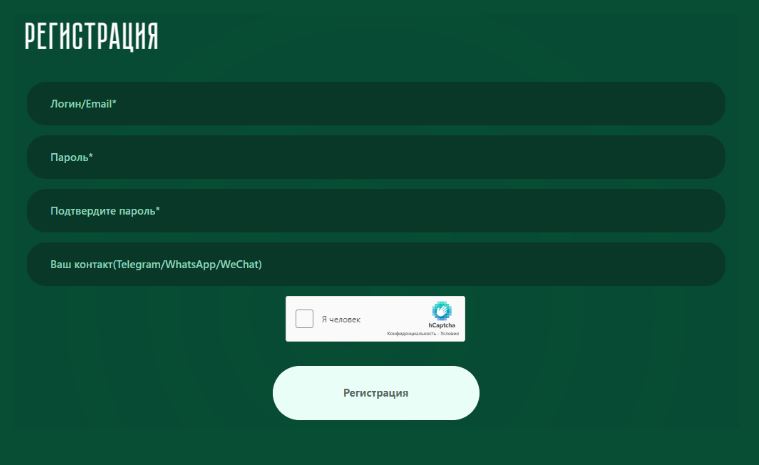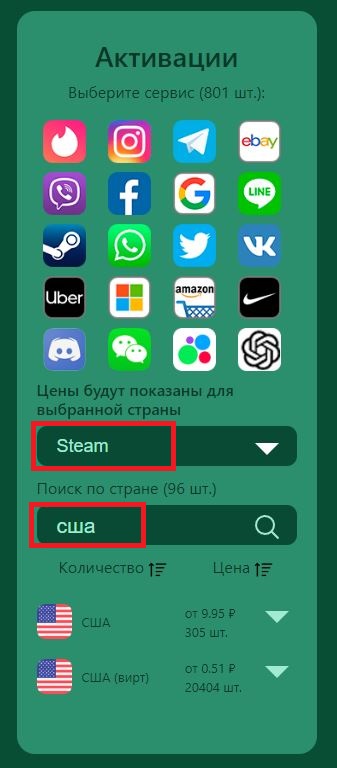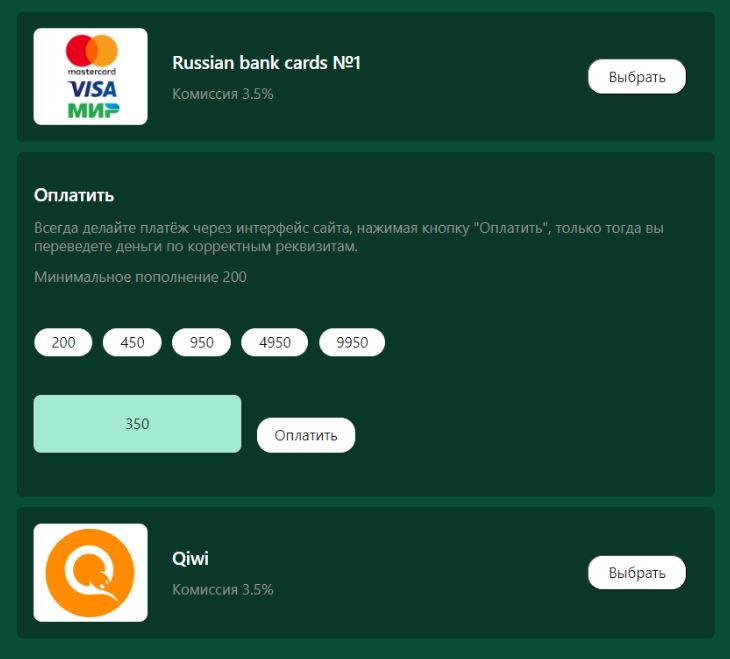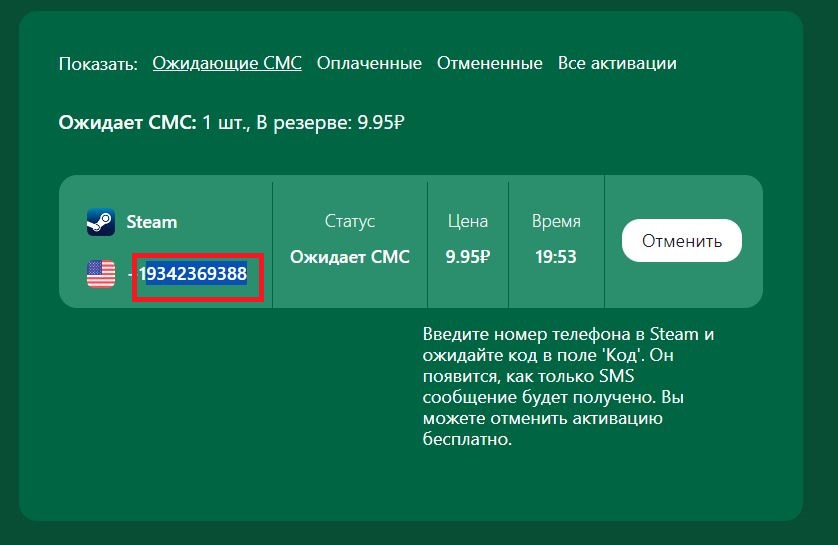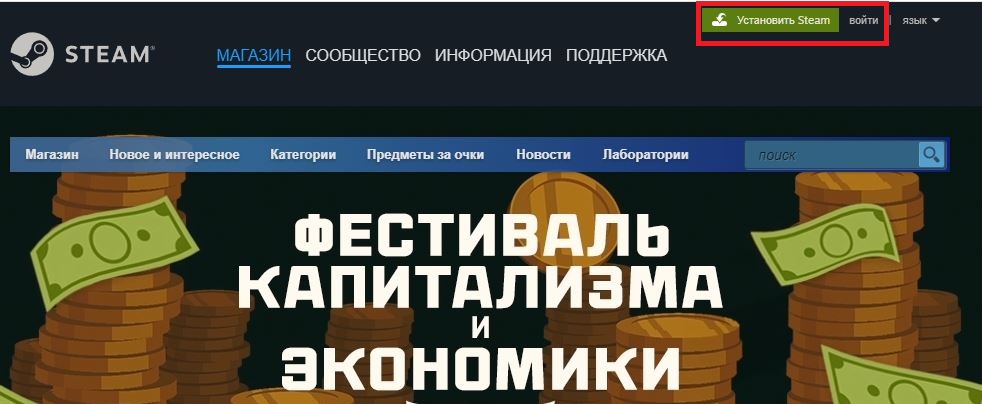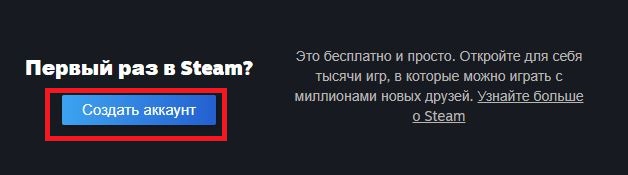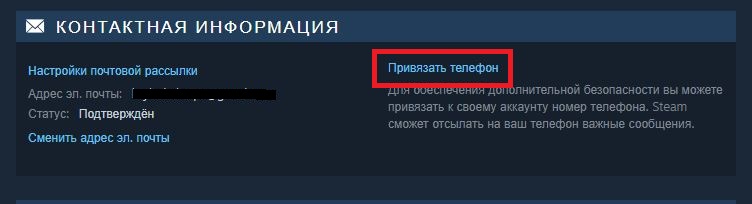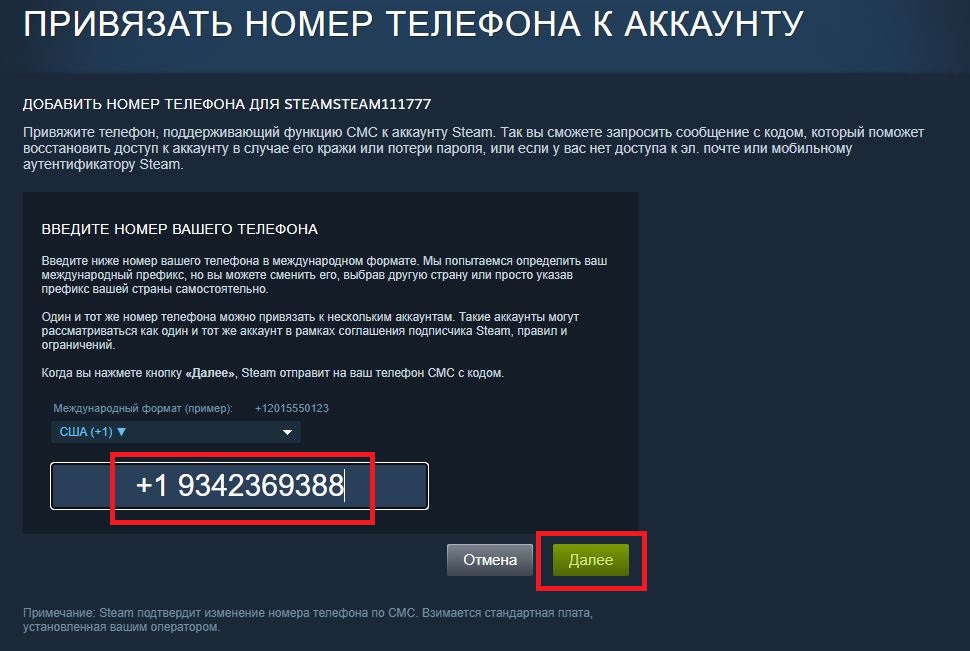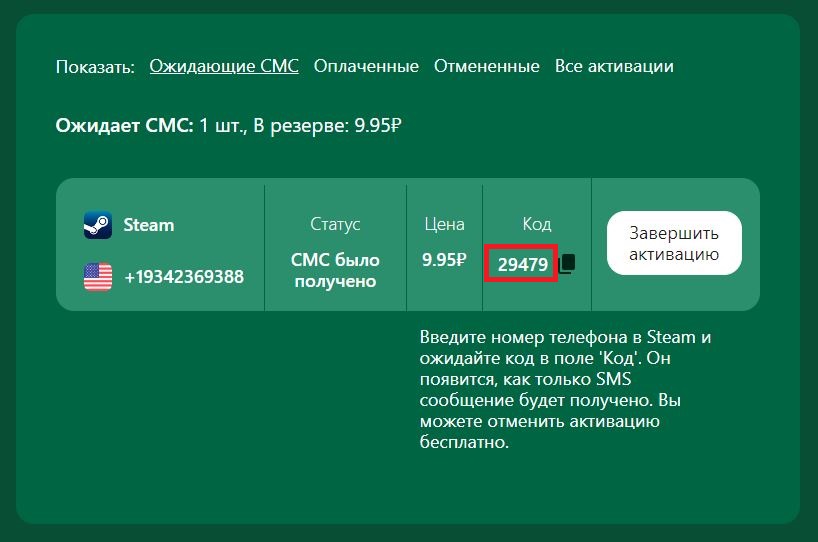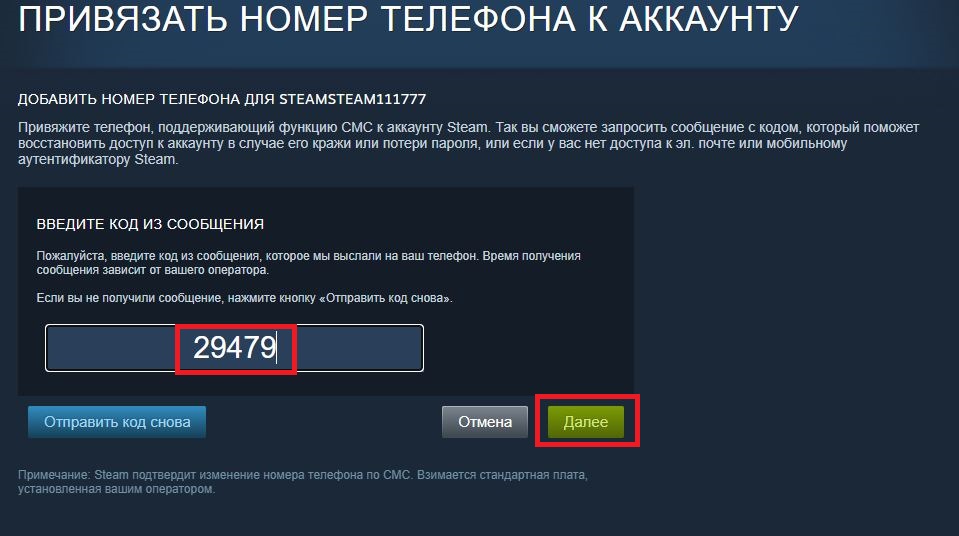Even when enjoying yourself on a gaming platform, it’s crucial to safeguard your personal information. That’s why you need to know how to use Steam Guard without a phone number. And you’ll learn how to do this in just a few minutes (right after reading this material). For those already familiar with the topic, here’s a quick note: on our website, you can find reliable and affordable virtual numbers for activating your Steam account and for any other platform. You’ll no longer need to disclose your personal mobile number to register on online services. All you need is to use the affordable SMSBOWER authenticator.
How to Enable Steam Guard Without a Phone Number?

This feature provides additional protection for your account. If you log into your gaming profile from a new device, you’ll need to enter an additional code obtained from another already authorized device (one that has successfully logged into the account), in addition to your username and password.
Steam Guard without a phone number is automatically activated when creating a new profile after its confirmation. For maximum reliability, it is recommended to confirm your account using SMS authentication. However, there’s no need to use a real mobile number—you can use an affordable virtual phone number instead.
Advantages of Using Virtual Numbers for Steam Guard
This method of authorization in online services has several advantages over traditional methods:
- Cost-effective: It’s much cheaper than purchasing a new SIM card, especially if you don’t plan to use your personal number.
- Convenient: Receiving a one-time SMS for Steam Guard without linking to a phone number is done online through your personal account on the SMS activator website. The entire process takes up to two minutes.
- Reliable: By using a temporary number, you get a fully functional account, equivalent to one created through standard registration.
- Anonymous: Virtual numbers are completely anonymous, which is a key criterion for secure registration in the digital space.
However, it’s essential to find a reliable provider of virtual numbers.
Steam Guard Without a Phone Number Using SMSBOWER
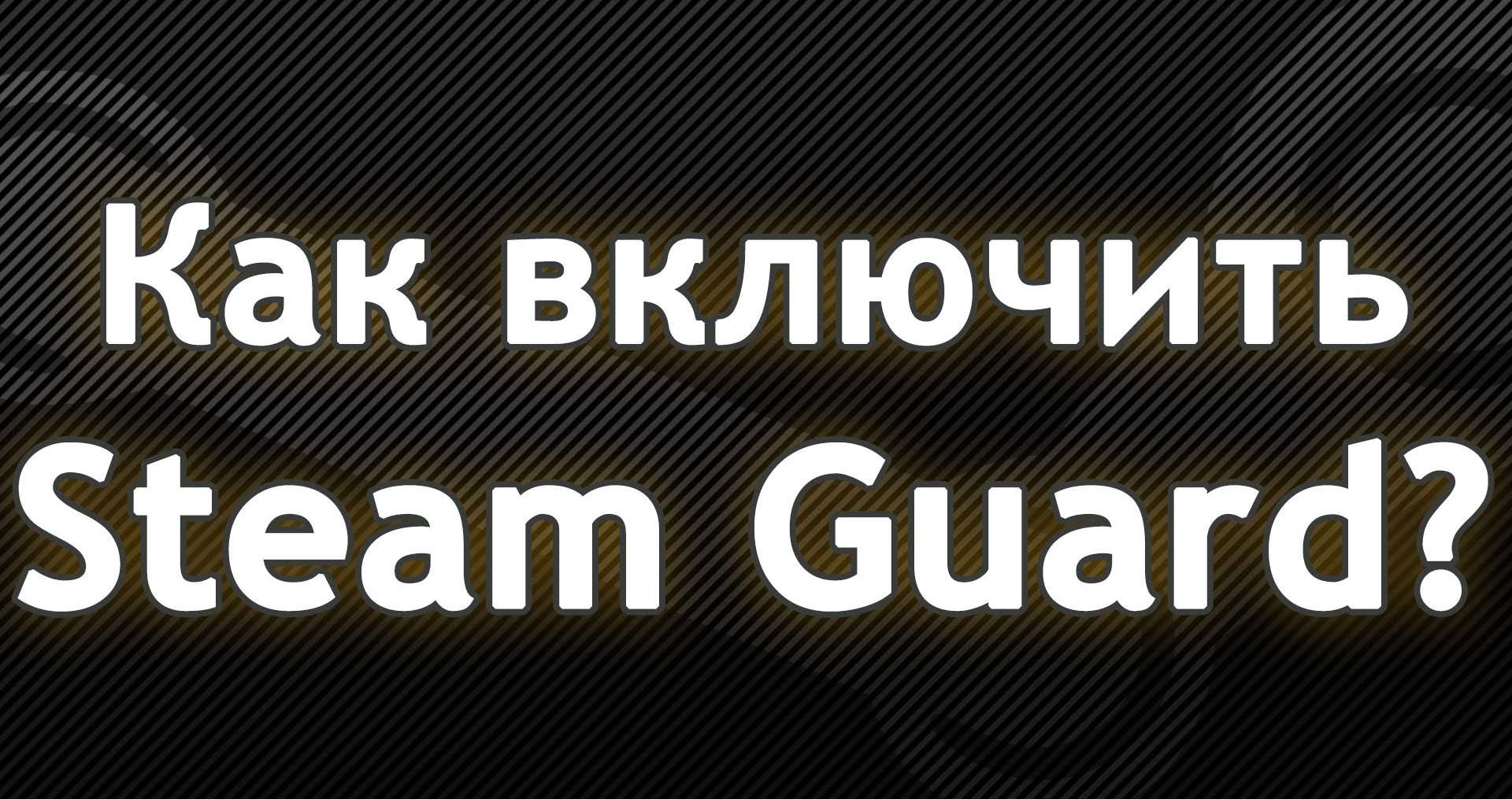 If you value your time and money, we recommend using the SMSBOWER SMS activator. Not all providers are equally reliable, and some may mislead customers by promising free virtual numbers that don’t actually exist. If you need to connect Steam Guard without a phone number, use our numbers with guaranteed SMS receipt at a reasonable price. We offer our clients the following benefits:
If you value your time and money, we recommend using the SMSBOWER SMS activator. Not all providers are equally reliable, and some may mislead customers by promising free virtual numbers that don’t actually exist. If you need to connect Steam Guard without a phone number, use our numbers with guaranteed SMS receipt at a reasonable price. We offer our clients the following benefits:
- Best price-to-quality ratio: We consistently maintain low prices while ensuring SMS with verification codes are received.
- Wide selection of platforms and countries: You can create an account on any social network, messenger, marketplace, or gaming portal using a number from any country.
- Plenty of available numbers: You’ll always find free numbers.
- User-friendly interface and various payment methods: Activating Steam Guard without a phone number is easy with our service.
- Responsive customer support: Our support team is always ready to assist.
Step-by-Step Guide to Setting Up Steam Guard Without a Phone Number

To enable Steam Guard without providing a phone number, you need a verified account on the gaming platform. Using an SMS activator is the most convenient way to achieve this. Here’s how:
- Register on our service.
- Select the platform you need to receive a message from (Steam) and any available country of the phone operator.
- Check the cost of a one-time SMS with a verification code.
- Before connecting Steam Guard without a phone number, top up your account with an amount sufficient to purchase a virtual number. You can use credit/debit cards, e-wallets, or cryptocurrency.
- Click the + next to the selected number to confirm the purchase.
- Copy the purchased number from the Activation History tab (you’ll be redirected there automatically after clicking the +).
- Use the purchased number to link it to your Steam account. Download and install the free application on your phone or computer. During the registration process for a new account, enter the purchased virtual number instead of your personal phone number.
- Confirm the number by entering the verification code from the SMS, which will arrive within a minute in your SMSBOWER account. You’ll find it in the Activation History section.
Steam Guard activation without a phone number will occur automatically after confirming the account and restarting the gaming application twice. From now on, every time you log into your account from a new device, you’ll receive emails with a code for the second authentication step. Alternatively, you can get the code through the Steam app on your smartphone.