Twitter is a popular social network for sharing short messages, known as tweets, up to 280 characters long. As of 2024, it boasts over 250 million daily active users. The platform gained popularity thanks to its minimalist design and convenient format for self-expression.
Sometimes, a single account is not enough. Do you need a second Twitter account? Creating one involves certain challenges. For registration, a new phone number will be required. The social network Twitter is recognized as an extremist organization in Russia and is banned.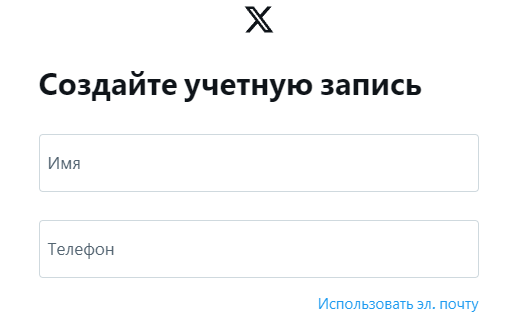
No Option or Desire to Use Your Own Number?
The SMSBOWER service offers an excellent solution. Here, you can purchase a virtual number for Twitter at a minimal price. The website features a simple interface and a wide selection of countries.Can You Have Two Twitter Accounts?
Let’s answer this question based on the rules of the social network. Yes, it is allowed to create a second Twitter account, but there are a few nuances:- You can create any number of accounts as long as you do not violate Twitter’s Terms of Service.
- Each account must have a unique phone number and email address.
- You must monitor activity on each profile to ensure they do not appear as spam or bots.
You can switch between accounts in the profile settings. There are also apps available for convenient management of multiple accounts. For instance, using the app Parallel Space is one of the best ways to manage multiple Twitter accounts. While other options exist, this one is the most user-friendly.
Why You Might Need a Second Twitter Account
An additional profile might be necessary in the following situations:
- Separating personal and professional activities. Use one account for communicating with friends and family, and the second for business, self-promotion, or professional development.
- Managing multiple projects or brands. You can create a separate account for each area of activity.
- Enhanced security and control over personal data. If your main profile is compromised, the second account can help maintain access to your audience.
- Experimenting with content. Use the additional account to test different tweet formats without risking the reputation of your primary account.
- Accessing information from various sources. A second account can provide a more comprehensive news feed.
How to Create a Second Twitter Account
Here is a step-by-step guide on how to accomplish this using the SMSBOWER service:1. Create an Account on the Website
You will need an account on the SMSBOWER website to fully utilize its features, such as purchasing a virtual number and receiving SMS. The service ensures complete anonymity. You can create a profile by simply entering a username and password. Providing additional contact details will allow you to recover your profile if necessary.
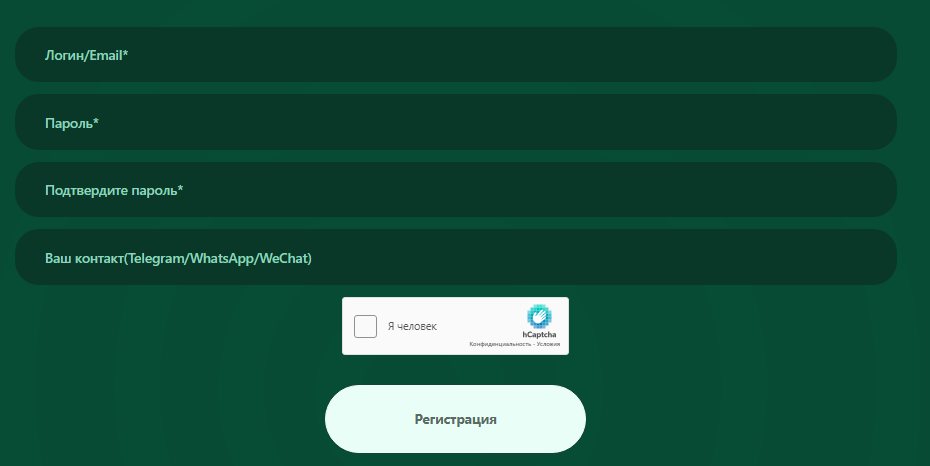
2. Top Up Your Balance
All payments on the website are deducted from the user’s balance. On the corresponding page, you’ll find a wide range of payment systems—from cryptocurrency wallets to Russian bank cards.
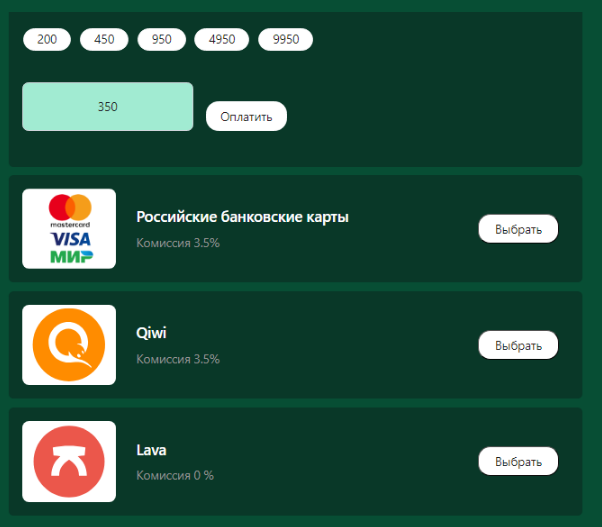
3. Purchase a Virtual Number
To do this, first select the desired service and then the country. With hundreds of options available, choosing can be challenging. To speed up the process, use the search bar. Simply enter the name (partially or fully), and the system will display matches. Click the triangle next to the desired country.
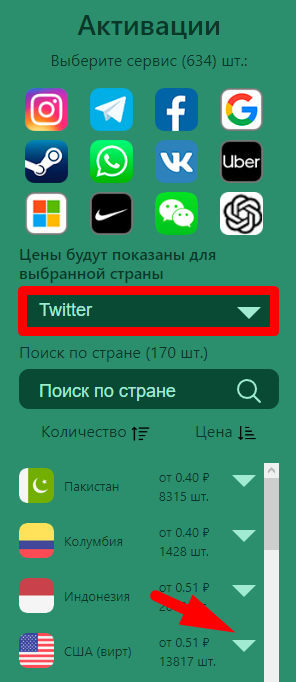
4. Select the Price Option
From the available price options, choose the one you need. Click the “+” button to make the purchase.
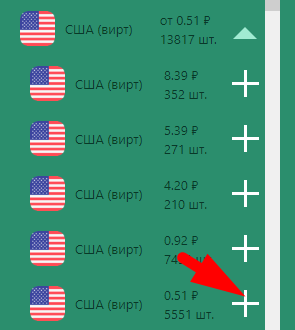
5. Access Your Virtual Numbers
You will be redirected to the “Activation History” section. This is where your virtual numbers are stored.
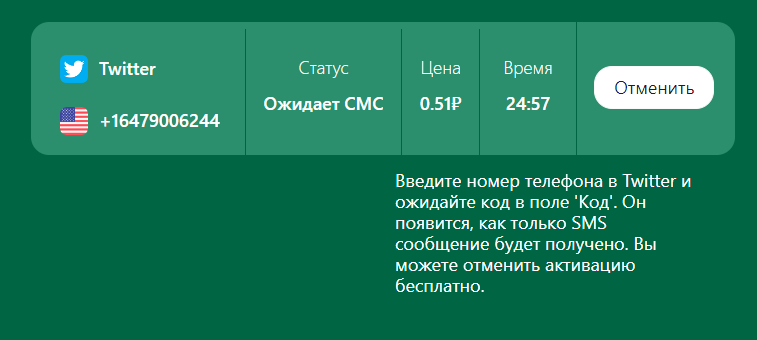
Now, you need to create a second Twitter account. Go to the registration window and enter the virtual number you purchased earlier.
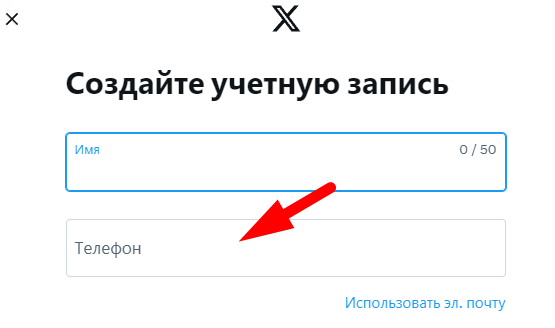
Receiving SMS
You can receive SMS in the “Activation History” section of your SMSBOWER personal account. If the message does not arrive, you can always cancel the number and purchase a new one. The funds will be immediately refunded to your account.
