WhatsApp – A Popular App for Instant Messaging and Calls
WhatsApp is a popular application for instant messaging and internet-based calls. Currently, it is used by over 2 billion people in 180 countries. Its main features include text messaging, voice and video calls, sharing photos, videos, audio files, documents, and group chats with up to 256 participants.
To register and log in, you need to provide your phone number. A verification code will be sent to this number. This is where problems often arise. What should you do if the SMS with the code does not arrive on WhatsApp during registration or in other cases? After several requests for the code, the app will initially ask you to wait 30 minutes. On the next attempt, the waiting time increases to an hour, and then to 24 hours. In this article, we will try to figure out what to do when SMS messages are not received on WhatsApp. Sometimes, achieving the desired result is not possible. In such cases, it is recommended to use a virtual number to receive messages with the code. The SMSBOWER service offers its assistance. Here, you can buy a number for WhatsApp. This number can be used for registration, which is very convenient.Why SMS Does Not Arrive During WhatsApp Registration
There are several main reasons why you might encounter this situation:
- Incorrectly entered number. Check if you have entered your mobile number correctly, including the country and operator code. This is the most common reason why SMS from WhatsApp does not arrive.
- Connection issues or lack of internet. Ensure that your phone has a stable internet connection; otherwise, the SMS cannot be delivered.
- Operator blocks SMS. Some operators may block activation messages, perceiving them as spam.
- Message buffer overflow. Sometimes, too many SMS messages are sent to a number in a short period, causing some of them to be lost.
- Temporary technical issues on WhatsApp's side. Messaging services may occasionally experience disruptions.
When you do not receive an SMS from WhatsApp with the verification code, it does not always indicate a problem on the user's side. Let’s move on to how to address such issues.
WhatsApp Verification Code SMS Not Received – Tips
First of all, you should address the issue of the service itself being unable to send messages. As mentioned earlier, after several requests for the authorization code, the system will require you to wait. You will see a message on the screen: "You can request a new code in 23:59 (24 hours)." To reset the timer, completely uninstall the app from your device and reinstall it.
When the WhatsApp SMS for activation does not arrive, follow these steps:- Check the phone number provided during registration. Ensure it is entered correctly and matches the installed SIM card.
- Ensure your phone has a cellular signal and network connection. Sometimes, poor signal or lack of internet can prevent the SMS from arriving during WhatsApp setup.
- Try restarting your phone and requesting the message again.
- Try installing and activating WhatsApp on another phone and SIM card to check if the issue is specific to your device or number.
Using a Virtual Number for SMS Verification
Sometimes, achieving the desired result is not possible. If the system refuses to accept messages on your mobile number, you should consider using a virtual number. A virtual number does not have a physical SIM card. SMS messages can be received online in the personal account of the SMSBOWER service. Here’s a step-by-step guide:
- Register an account. The website does not require personal data and ensures complete anonymity for the client.
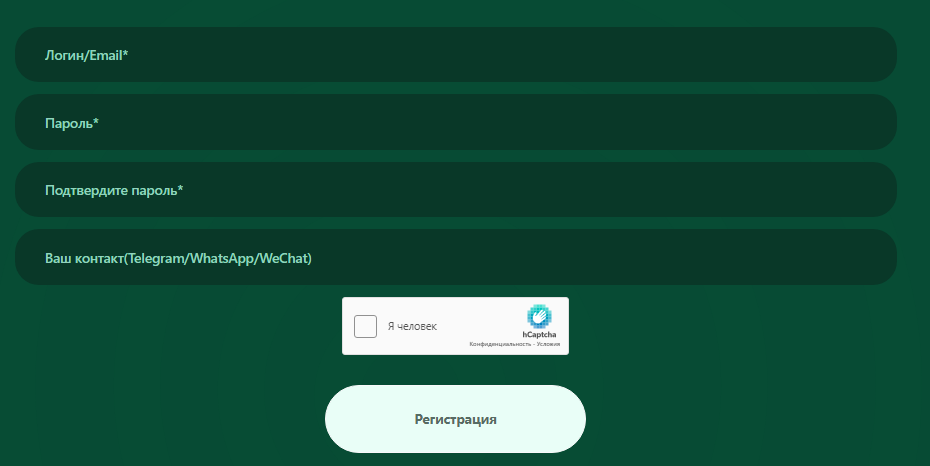
- Top up your account using one of the available methods. For user convenience, the minimum transfer amount and commission are specified. Cryptocurrency wallets, electronic payment systems, Russian cards, and other methods are available.
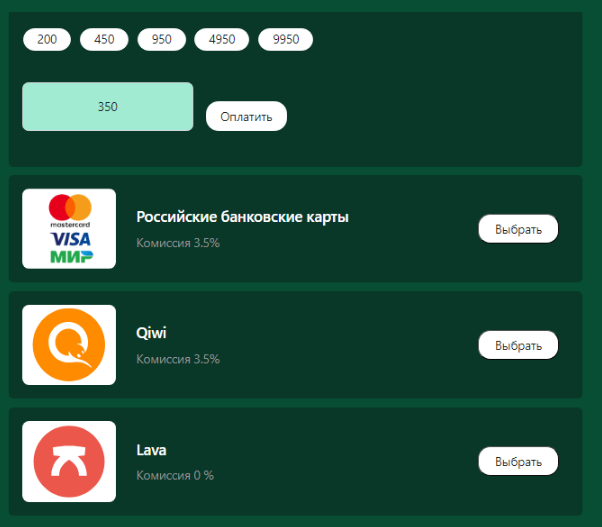
- Purchase a virtual number. First, select the service, then the country. To save time searching through a long list, use the search field. Click the triangle next to the desired country.
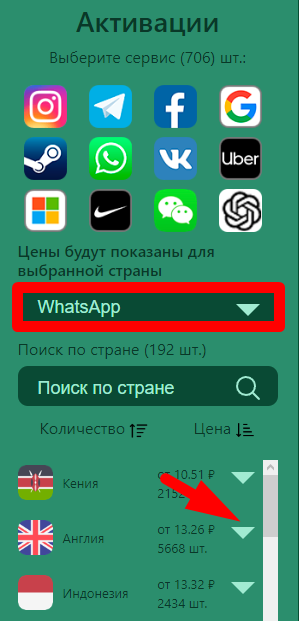
- Choose a price option. Select the appropriate one and click the "+" icon.
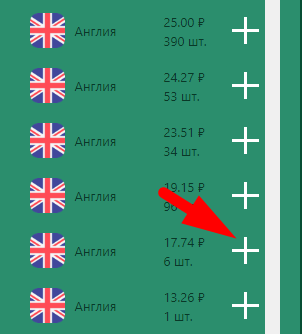
- You will be redirected to the "Activation History" section. This is where SMS messages will be received.
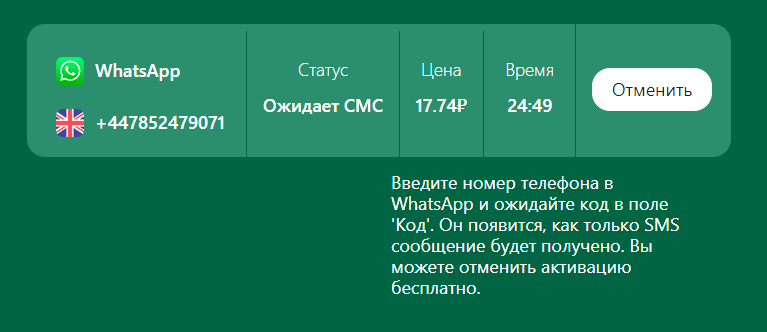
Registration in WhatsApp follows the standard procedure. The main difference is that the message with the code can be received in the SMSBOWER website's personal account.
What should you do if SMS still does not arrive during WhatsApp registration in this situation? The service allows you to cancel the virtual number by clicking the corresponding button. The funds will be immediately returned to your account. You can purchase any number of numbers; if one does not work, another one might.