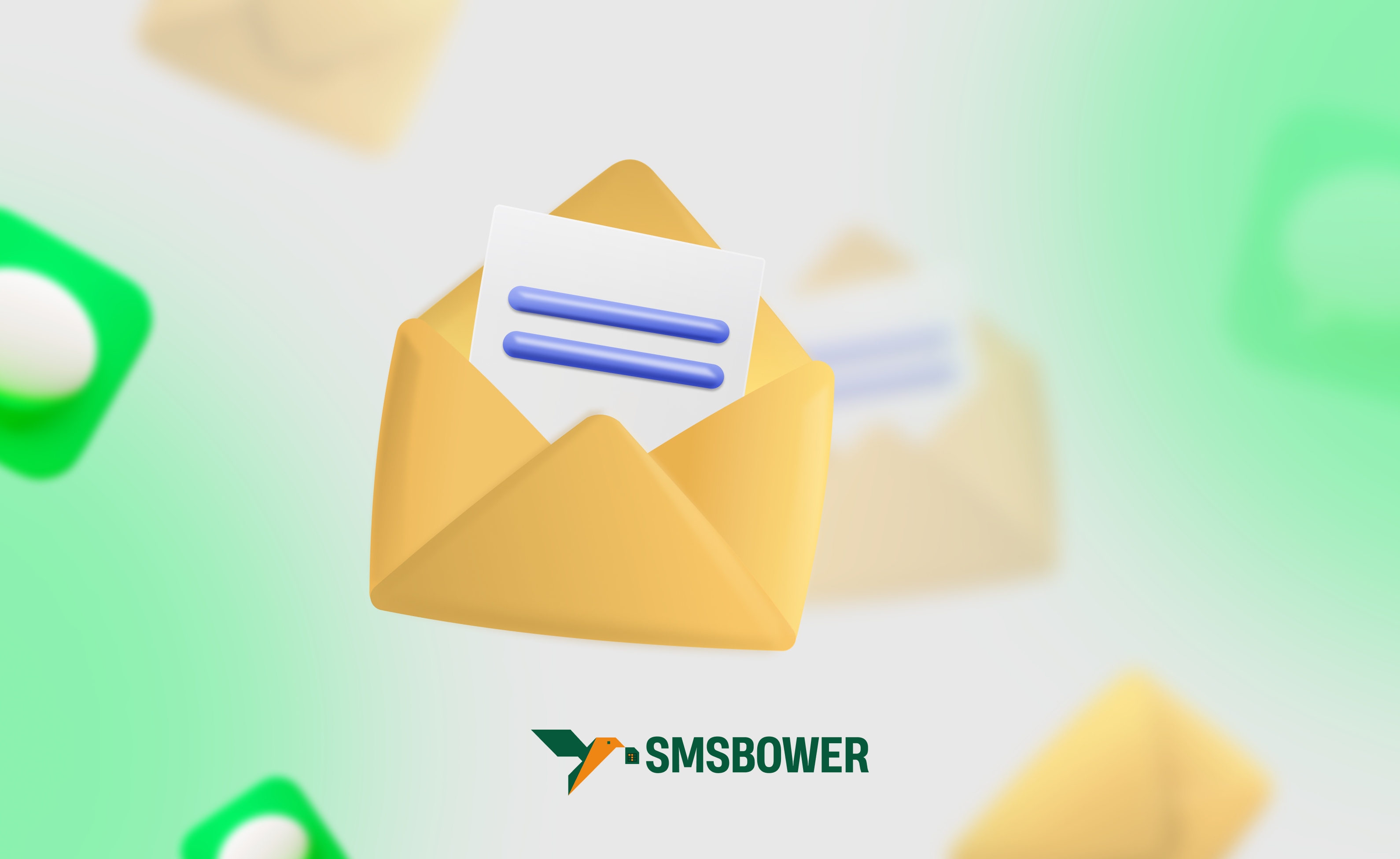Whoosh is a Russian electric scooter rental service founded in 2019. The company operates in numerous cities across the country. Rentals are managed through a dedicated app, with pricing based on an unlocking fee and per-minute usage charges. Currently, Whoosh has become one of the leaders in the kick-sharing market.
The service reserves the right to take action against violations of the rental agreement. Have you discovered that your Whoosh account is blocked? In this article, we will explore why this might happen, how to avoid such issues, and ways to restore your account functionality. Additionally, we will discuss what to do if unblocking the account is not possible. When it’s not possible to unlock your Whoosh account, consider registering a new account. The main challenge is the need to provide a mobile phone number that hasn’t been used before. This is where the SMSBOWER service comes in handy. It allows you to purchase a virtual number for Whoosh at a low cost. The process is quick and can be completed in just a few clicks.
When it’s not possible to unlock your Whoosh account, consider registering a new account. The main challenge is the need to provide a mobile phone number that hasn’t been used before. This is where the SMSBOWER service comes in handy. It allows you to purchase a virtual number for Whoosh at a low cost. The process is quick and can be completed in just a few clicks.
Reasons for Blocking on Whoosh
The user agreement outlines violations that can lead to a ban in the system. Below are the main reasons why a Whoosh account might be blocked:- Violation of usage rules. Riding with two people on one scooter, transferring the scooter to another person, driving under the influence, and more.
- Vandalism or damage to company property. This includes a wide range of issues, from intentional damage to attempts to tamper with or reprogram the scooter. For example, trying to unlock the speed limit on a Whoosh scooter.
- Violation of parking rules. Leaving the scooter in prohibited areas or places where it obstructs traffic or pedestrians.
- Financial violations. Attempting to cheat the payment system, using someone else’s bank card, and similar actions.
- Violation of age restrictions. Using the service by individuals below the permitted age.
- Reckless driving. Repeated traffic violations and creating hazardous situations.
- Fraud. Providing false information during registration or attempting to bypass the app's security system.

Blocking can be temporary or permanent, depending on the severity of the violation and its recurrence. Due to increasing public complaints about scooter users, services actively accept photos of user violations from third parties. As a result, it’s becoming harder to hide violations if they occur.
How to Unlock a Whoosh Account
The service moderation team has the right to impose sanctions on any profile, ranging from temporary restrictions to a lifetime ban from the system.
Here’s what to do if your Whoosh account is blocked:- Contact customer support. Open the Whoosh app and find the "Support" or "Help" section.
- Fill out the special form. A form will open, which you need to complete.
- Provide details about the block. If it was a mistake, provide evidence or explanations.

If the block is related to a rule violation, fulfill the requirements to restore access. This may include paying a fine or compensating for damages. The unblocking process may take some time—according to reviews, it can take up to several weeks.
How to Create a New Account if Blocked on Whoosh
In some cases, especially for serious violations, unblocking may not be possible. Another option may involve paying a fine or compensating for damages. Don’t want to spend money? You don’t have to stop using the service, as you can create a new profile using a virtual number. It is completely anonymous and allows you to receive SMS online.
Here’s a step-by-step guide:
- Register on SMSBOWER. An account is required to purchase a virtual number, store it, and receive SMS. Full anonymity is ensured. To create a profile, you only need to provide an email address.
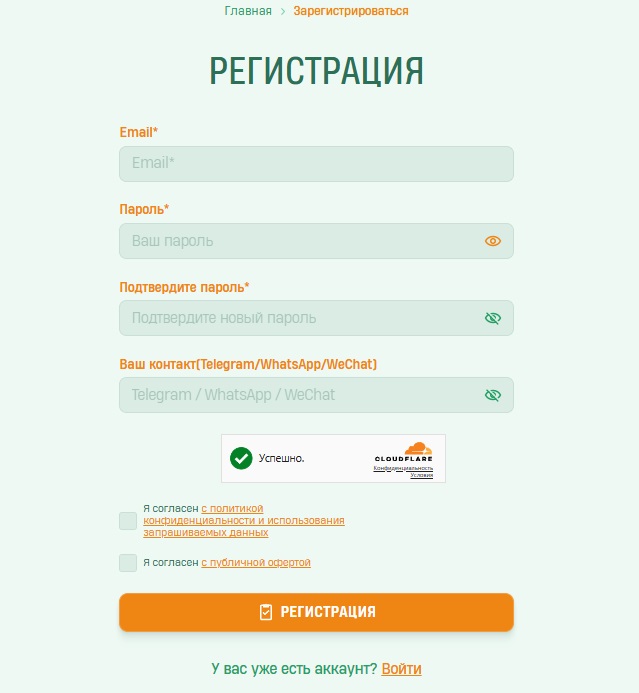
- Top up your balance. Go to the corresponding page to add funds. You can use a bank card (including Russian ones), e-wallets, or cryptocurrency.
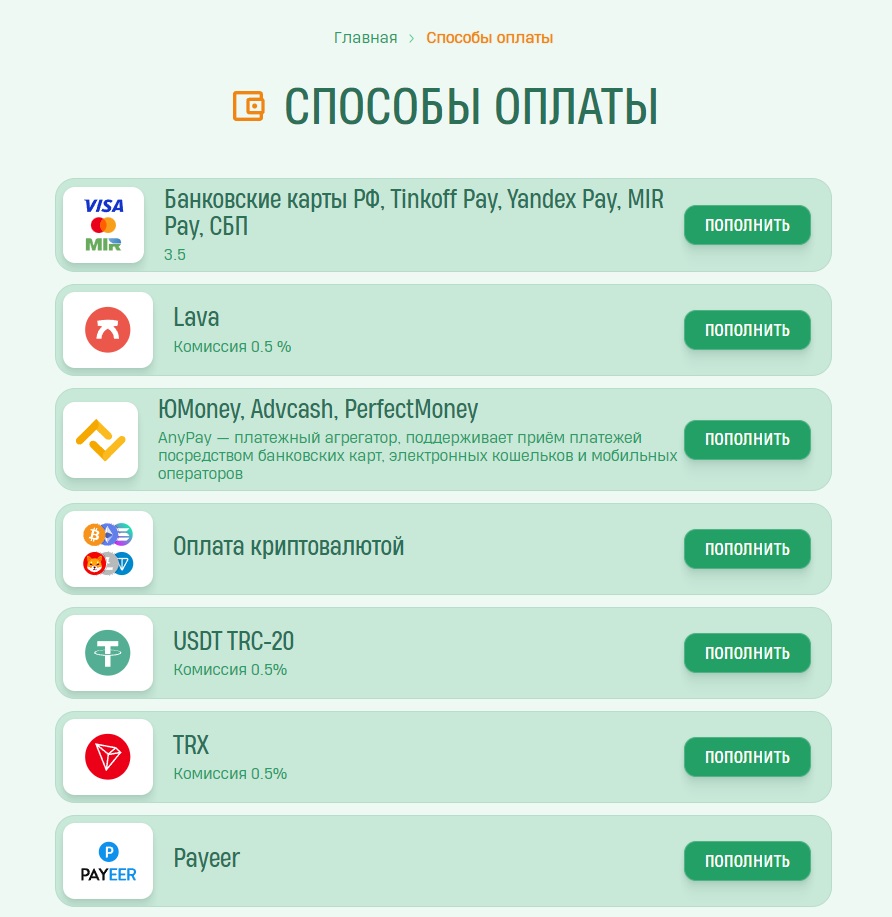
- Go to the store and fill in two fields. In the first field, specify the Whoosh service. The system will display a list of available countries. Click "Select" next to the appropriate option.
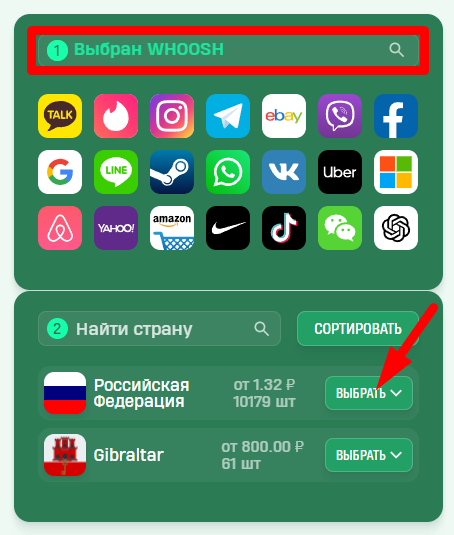
- View the price list. You can sort by purchase amount and the number of available numbers. There’s no difference between the numbers. Click "Buy."
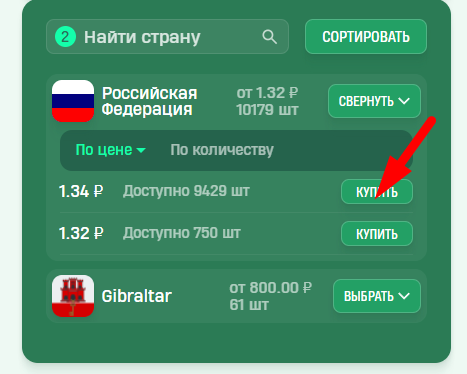
- The system will save the number in the "Activation History" section. The virtual number will be stored for future use. Note that after a set period, it will be canceled, and the funds will be returned to your account.
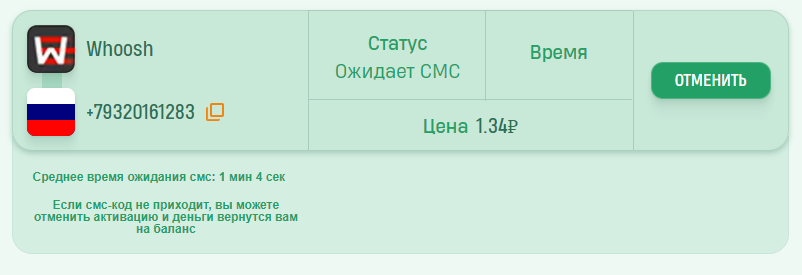
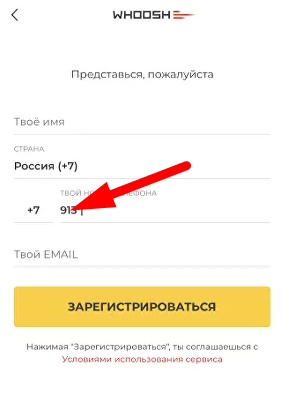
The SMS will be sent, and you can receive it in the "Activation History" section on the SMSBOWER website mentioned earlier. Copy the code and complete the registration. If the message doesn’t arrive within a short time and after refreshing the page, cancel it and purchase a new number (this only takes a few seconds).