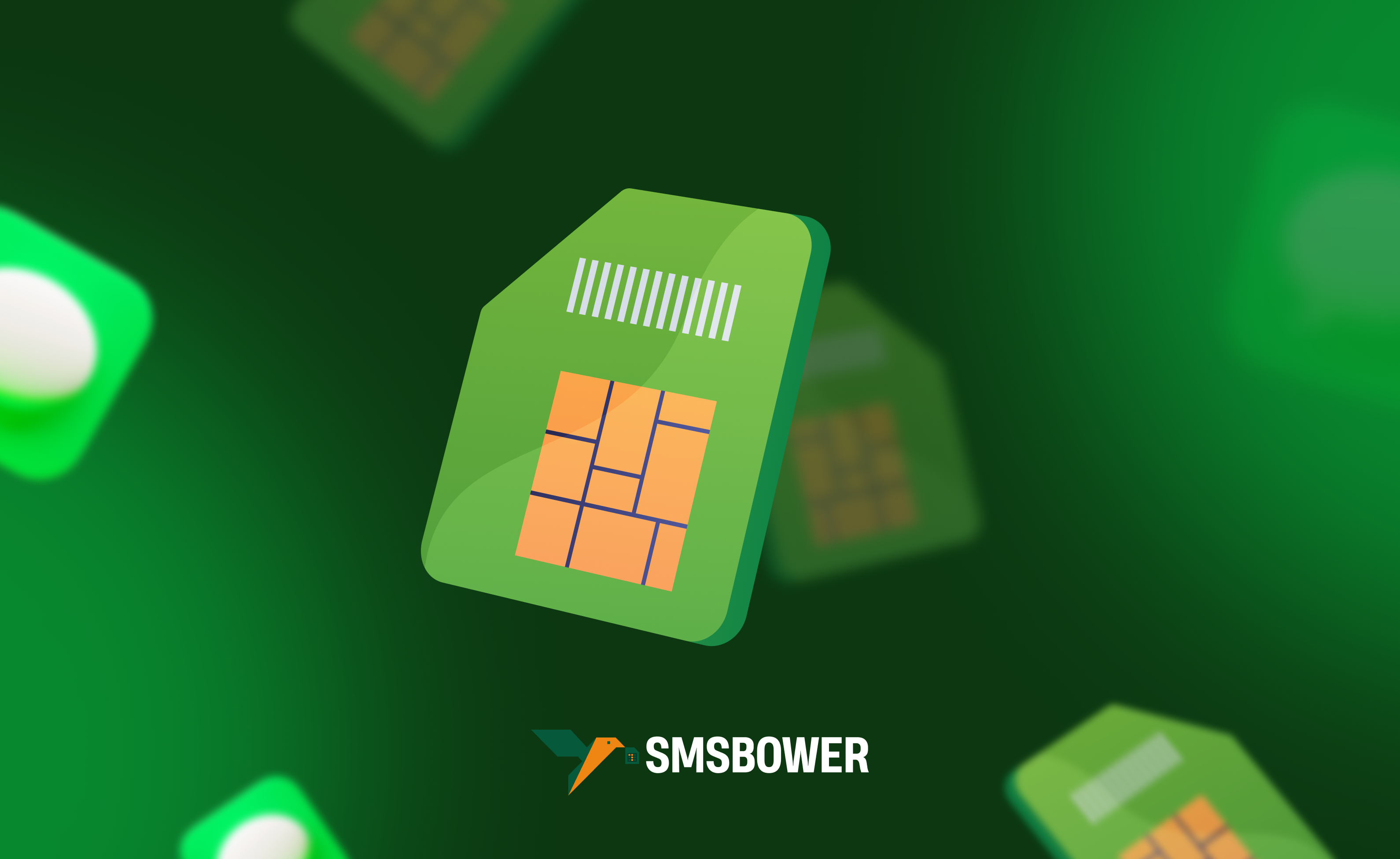With each passing year, the issue of securing confidential data becomes increasingly pressing. Similarly, problems with information hygiene are also on the rise. Every day, hundreds of thousands (if not more) users fall victim to personal account hacks, group breaches on social networks, and streams of intrusive advertising in the form of spam. Therefore, protecting your VKontakte account against these threats is more relevant than ever. However, this issue should be approached wisely and armed with actionable instructions, which this material will help you with.
And if you want to start fresh and secure a new profile on a social network, you will likely find a virtual number for VKontakte registration useful. It is inexpensive, guarantees SMS delivery, and ensures complete anonymity for the user, providing additional protection for your personal data.
Two-Factor Protection for VKontakte via SMS
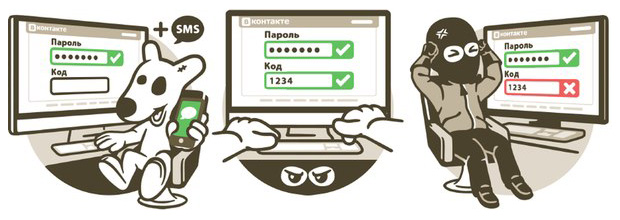
If you use any online banking service, you are likely already familiar with the process of two-factor authentication, even if you are hearing this term for the first time. It is a double-layered VK protection mechanism, where after entering your username and password, you are prompted to enter a one-time code sent via SMS or a dedicated smartphone app. This process adds an additional layer of security to your online accounts. Instructions:
- Go to the settings of your profile;
- Open the "Security" section;
- In the "Login Confirmation" section, click the "Enable" button;
- In the dialog box for two-factor authentication settings, click "Start Setup";
- Take your mobile phone. You will receive a call on the specified number. You do not need to answer the call; just remember the last four digits of the phone number that called. Click "Call";
- After the call, enter the last four digits of the calling number in the appropriate field and click "Submit Code";
- Two-factor authentication is now enabled! Click "Complete Setup" to activate VK's information protection.
Now, every time you log in from an unknown device, VKontakte will request your login, password, and then a verification code sent via SMS.
Two-Factor Protection for VK Using a Third-Party App
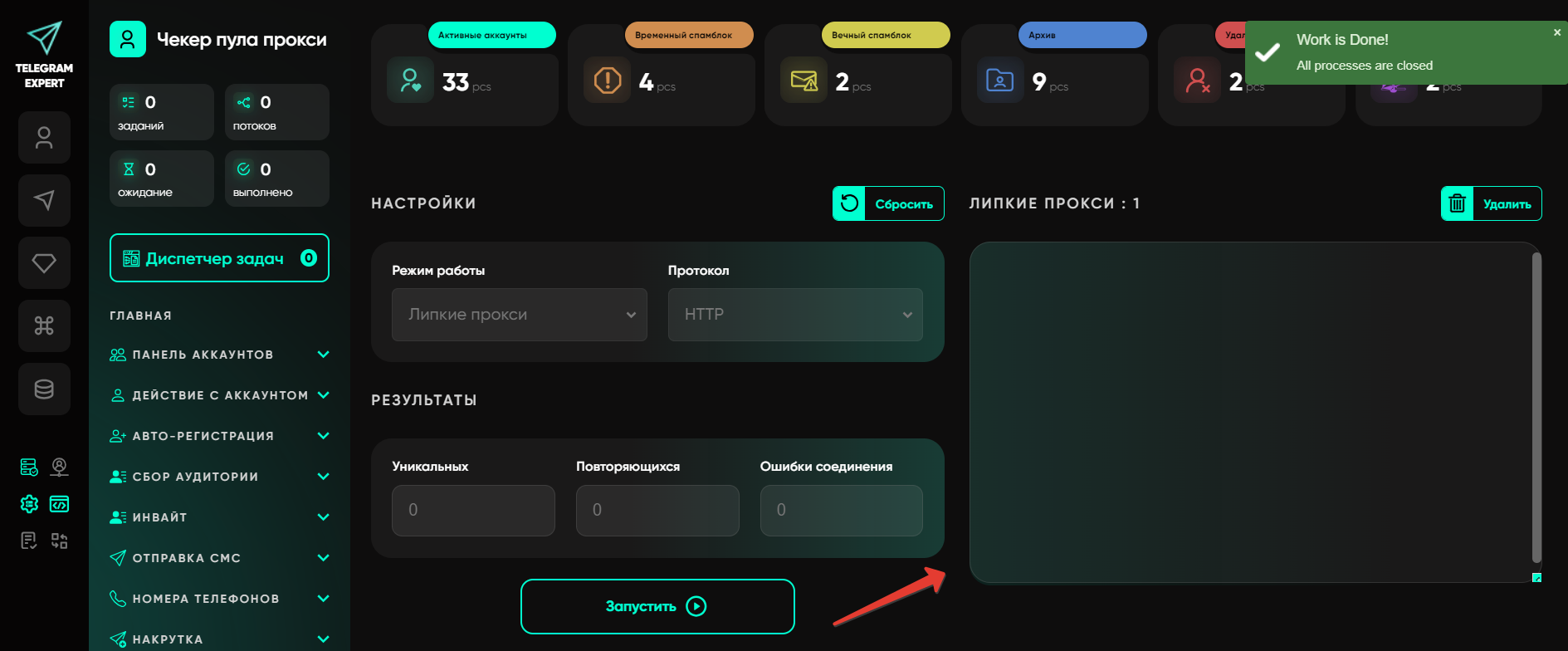
Another convenient and reliable way to obtain an additional code for securing your VKontakte data is to use an app like Google Authenticator. It is free and works without the Internet, making it especially convenient. It is recommended to install it on your smartphone to enhance the security of your profile and follow these steps:
- Go to the settings of your VKontakte profile;
- Open the "Security" section;
- In the "Login Confirmation" section, click the "Enable" button;
- In the dialog box, select the option to set up via an app;
- VKontakte will display a QR code. Open the Google Authenticator app on your smartphone;
- In the app, select "Add Account" and scan the QR code displayed on your computer screen before enabling VK protection;
- After scanning, you will see a six-digit code on your smartphone screen. Enter this code into the appropriate field on the VKontakte website. The code consists of six digits and should be entered without spaces;
- Click the "Confirm" button.
Now, every time you log in from an unknown device, you will need to open Google Authenticator and enter the one-time code generated by the app every 30 seconds. This ensures that even if an attacker obtains your password, they will not be able to access your account without your smartphone.
Protecting Your VKontakte Page from Spam

One simple and effective way to reduce the amount of spam in personal messages and comments on your VKontakte page is to adjust privacy settings. In this section, you can significantly limit the ability of strangers to interact with your page. Here’s how to enable additional VK spam protection:
1. The less outsiders know about you, the better. Restrict access to your personal data;
2. Restrict access to posts on your wall to avoid unwanted comments and messages from strangers;
3. Configure messages using VK's spam and hack protection:
- If you use the page for business and need to leave the option for visitors to contact you, keep the "Who can send me private messages" field open to everyone;
- If it’s your personal profile, restrict the ability to send you private messages to friends only. This will significantly reduce the amount of spam in private messages;
4. Restrict access to stories by configuring users who can view your stories. This will help control who follows your updates;
5. Make your profile completely private so that no one except confirmed friends can see your data and contact you. This is especially useful if you prefer limited communication and a high level of privacy.
These measures will help you effectively protect your account from spam and unwanted contacts while maintaining the necessary level of openness for communication with those you trust.
What to Do If VK Page Protection Fails?
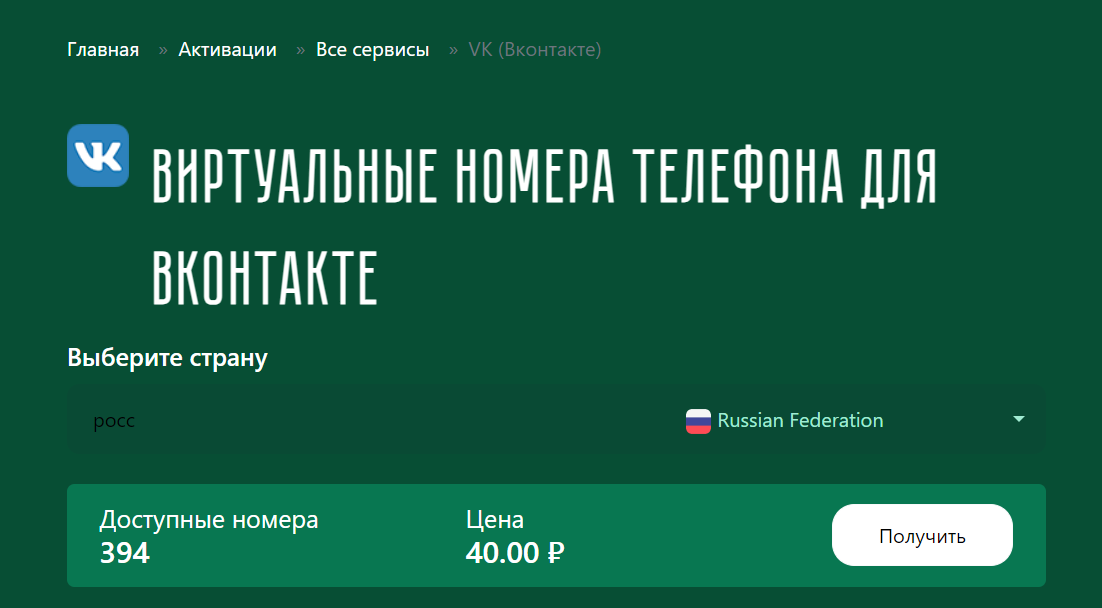
If your personal profile or business channel is compromised, no VK information protection will help. In such situations, it is often easiest to create a new profile. This can be done easily and securely using a virtual number from the SMSBOWER service, as it is cheap, anonymous, and guarantees SMS reception. Here are more advantages of our service:
- A wide selection of countries' mobile operators;
- Numbers available for all popular platforms;
- Free number replacement in case of failure;
- Convenient payment methods;
- High service speed.
Here you will find more detailed information about registering a new VK account without a phone number. Don’t forget to activate two-factor authentication for your new profile!