VK analytics: which metrics to track and how
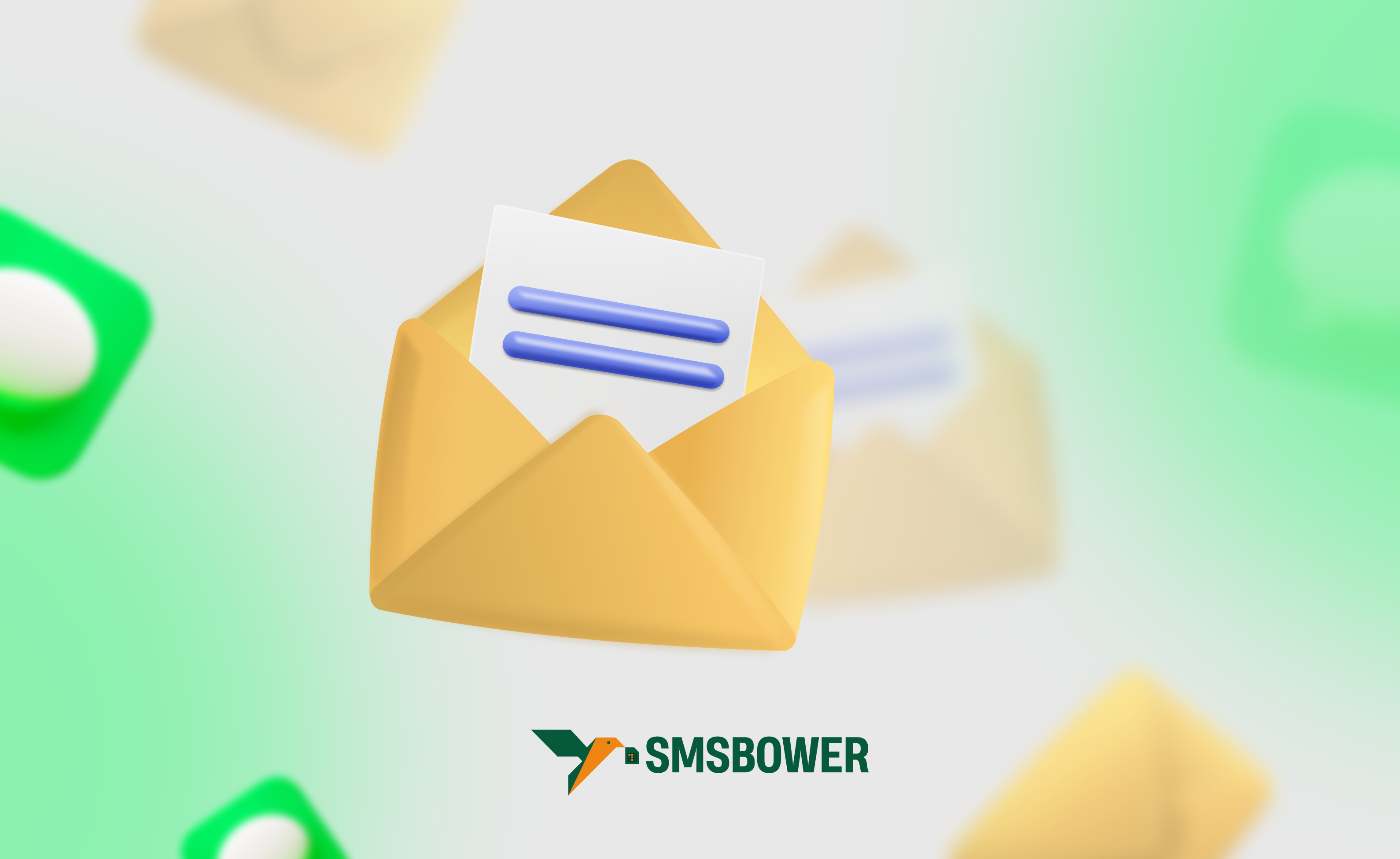
If you are a responsible SMM manager or just a curious user, you are probably eager to know how your profile or business page is "doing" on social media. VK analytics can help you with this. What it is and how to use it, you will find out very soon.
If you don’t yet have a personal page on VKontakte or need a new one, you can register it using a virtual number for VK from the SMSBOWER service. Our SMS activator guarantees SMS reception at a reasonable price, significantly lower than purchasing a real SIM card. Moreover, using our service is completely anonymous.
Key Metrics in VKontakte Statistics
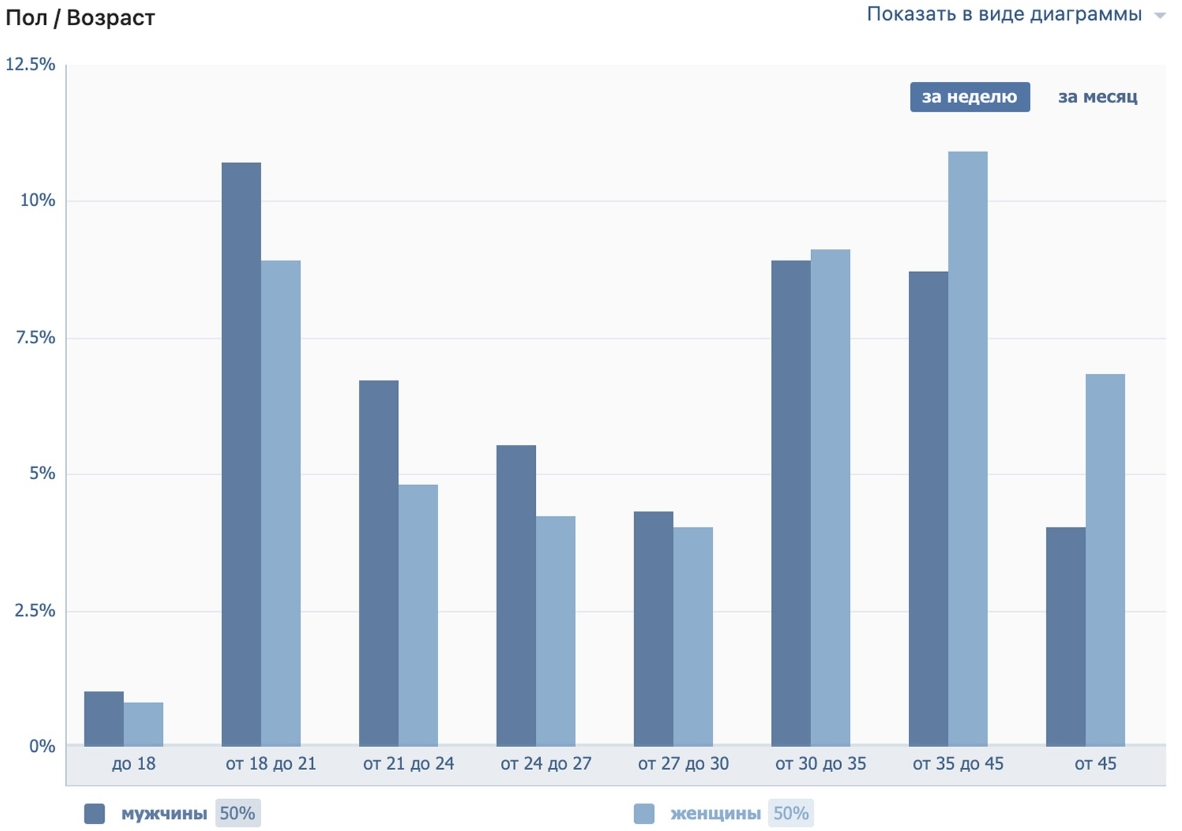
VK statistics help evaluate the effectiveness of posts and audience interaction with content. It includes key VK metrics that are essential for competent media planning.
Impressions
- Total number of impressions of your post.
- A single user can be counted multiple times.
Reach
- Number of unique users who saw the material.
- Types of reach (VK community analytics):
- Overall reach: Total number of all reached users.
- Subscriber reach: Users subscribed to the community.
- Viral reach: Users not subscribed to the community (e.g., saw a repost).
- Advertising reach: Users reached through paid promotion.
How to View VKontakte Community Statistics
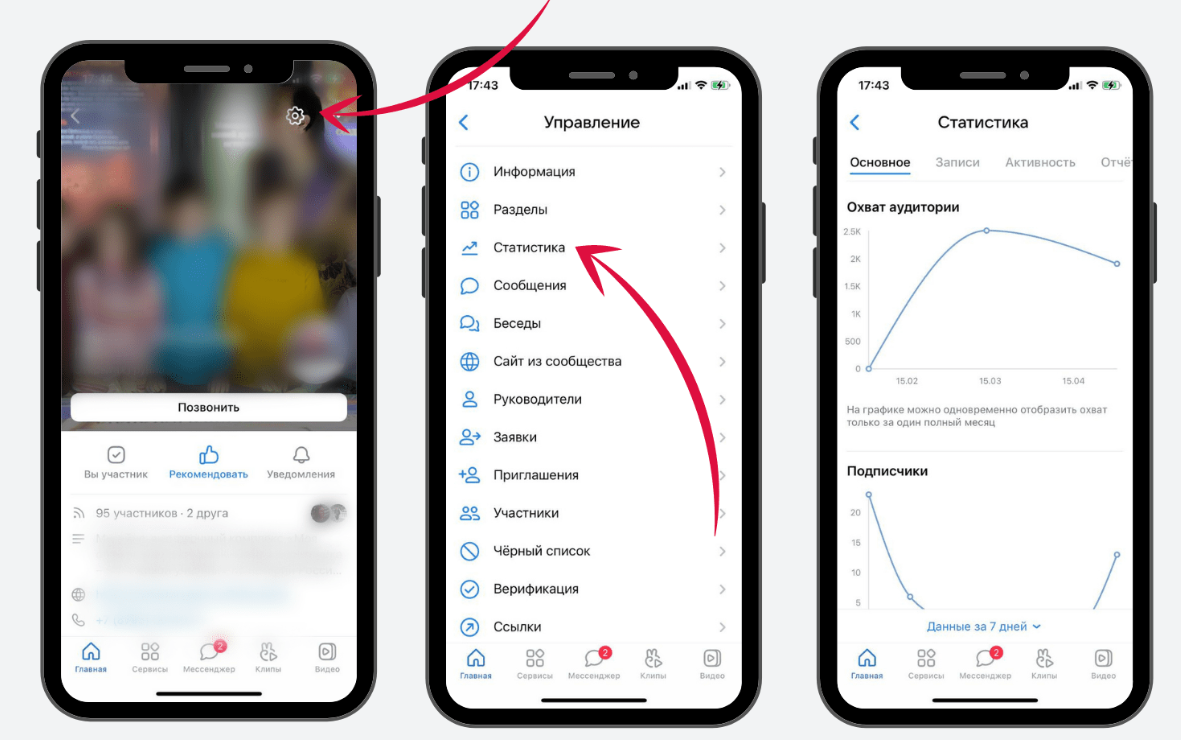
VKontakte provides various ways to analyze statistics, allowing users and community administrators to obtain important data about content interaction.
Ways to view statistics for VK page analytics:
- Built-in VKontakte statistics: For your accounts.
- Social media analytics services: More details in the last section.
Basic statistics
- Available directly on the community page: number of views, likes, comments, reposts, number of subscribers.
- Visible to all users.
Detailed statistics for VK data analytics:
- Available in the "Statistics" section.
- In the mobile app: Tap the gear icon in the upper right corner, select "Statistics".
- Detailed statistics are by default available only to administrators but can be made accessible to everyone.
To configure access to statistics, scroll down the statistics page to the "Who has access to community statistics" block to change access settings.
Main Sections of VKontakte Statistics

VK statistics include several key sections providing detailed information about audience interaction with content. VK online analytics are based on the following data:
- Reach: This section contains graphs showing audience reach, which can be displayed by days, weeks, or months, selecting the desired time interval.
- Visits: Displays data on the number of users visiting the community page and their activity.
- Audience information: This section shows detailed demographic data of the community audience, helping to understand who exactly interacts with your content.
- Activity: This VK metric provides information about user interaction with content and their actions in the community.
- Community messages: This section collects information about user correspondence with the community, even if the "Community Messages" widget is not connected.
- Posts: Post statistics provide data on each post in the community, available for communities with more than 5000 members. This information is visible only to administrators and editors.
Exporting VKontakte Group Statistics

You can export statistics for VK analytics in xls or csv format for analysis on a computer.
To make working with the obtained information more convenient, it is recommended to export it to an Excel file. Exported data can be analyzed by creating pivot tables to summarize and analyze information over a longer period.
VK Analytics Services
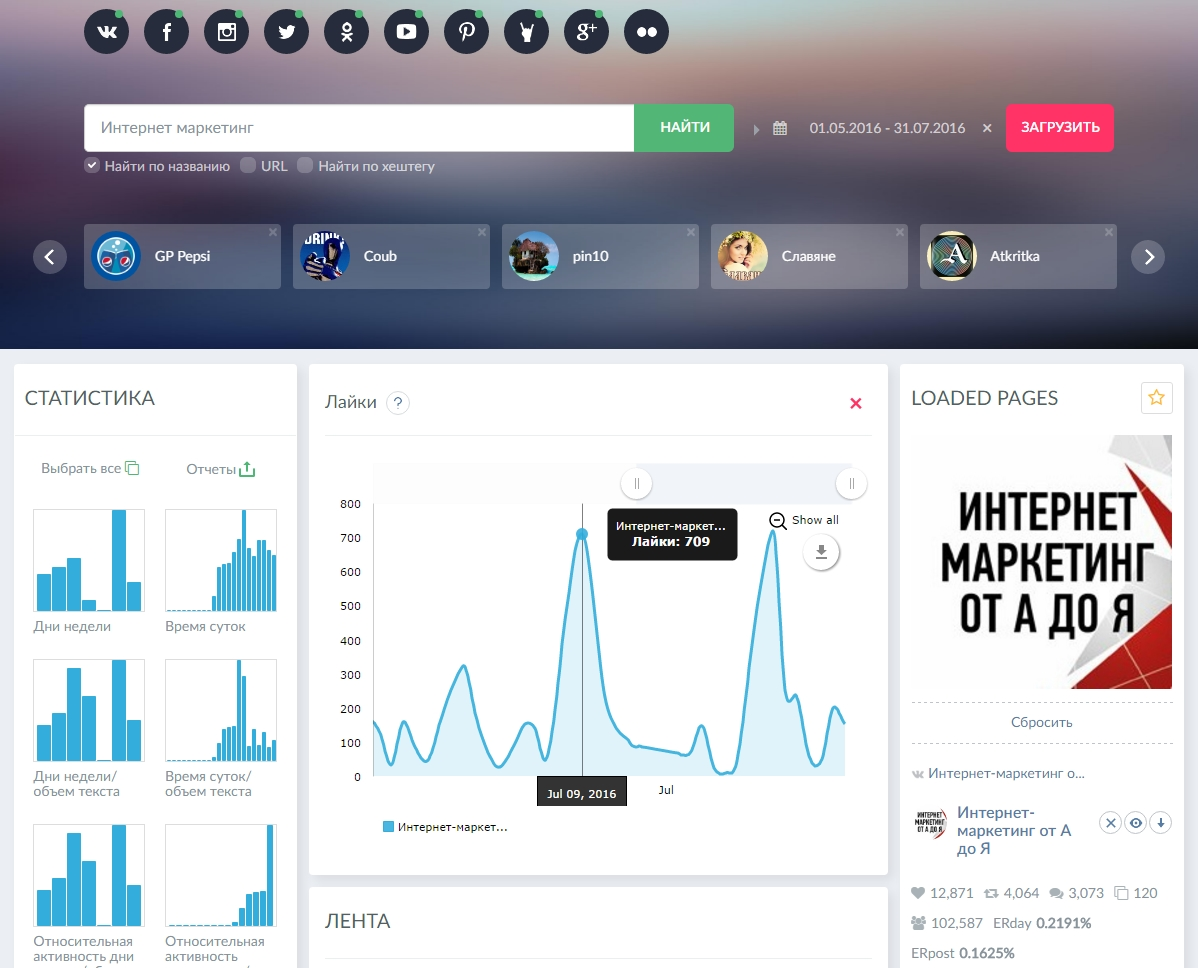
If you’re too lazy to figure out the built-in social network statistics and then manually set up the VK metrics counter, below is a list of several popular services that will significantly simplify your life.
- POPSTERS.RU
- Description: A reincarnation of the Postee service designed to analyze audience interests and hobbies to prepare the most suitable content.
- Functions: Analysis of likes, reposts, comments, bots, engagement rate (ER). Sorting feed posts by content type and activity. Integration with auto-posting tools like Time2Post and Novapress.
- Advantages: Convenient for mobile devices, trial version, interaction with Facebook, Twitter, Instagram, and "Odnoklassniki".
- Disadvantages: Limited detailed information and lack of subscriber data analysis.
- SOCIALSTATS.RU
- Description: A free VK account analytics service with the option to obtain detailed statistics for a small fee.
- Functions: Scanning all posts, likes, comments, audience segmentation, various engagement metrics, analysis of photo albums and videos, ranking related communities and page popularity, sorting subscriber friends, user geography ranking.
- Advantages: Free service.
- Disadvantages: Analyzes only your own community, no mobile version, interface looks dull.
- JAGAJAM.COM
- Description: One of the most popular and successful SMM services with a user-friendly interface and its own Wiki.
- Functions: Detailed audience analysis, user activity core segmentation, statistics on former subscribers, segmentation of the activity core, subscriber information, analysis of related communities, report export to XLSX, automatic reporting to a smartphone or email.
- Advantages: A large number of statistics, beautiful graphs, detailed audience analysis.
- Disadvantages: High price, no mobile version.
- MEDIA-VK.RU
- Description: A simple yet effective community analysis service.
- Functions: Detailed reports on community members, their geography, gender, age, ranking of 30 public pages followed by group members, creating an average profile of a typical subscriber.
- Advantages: Easy to use, free VK group analytics.
- Disadvantages: Maximum sample size is 30,000 people.
Popular Articles

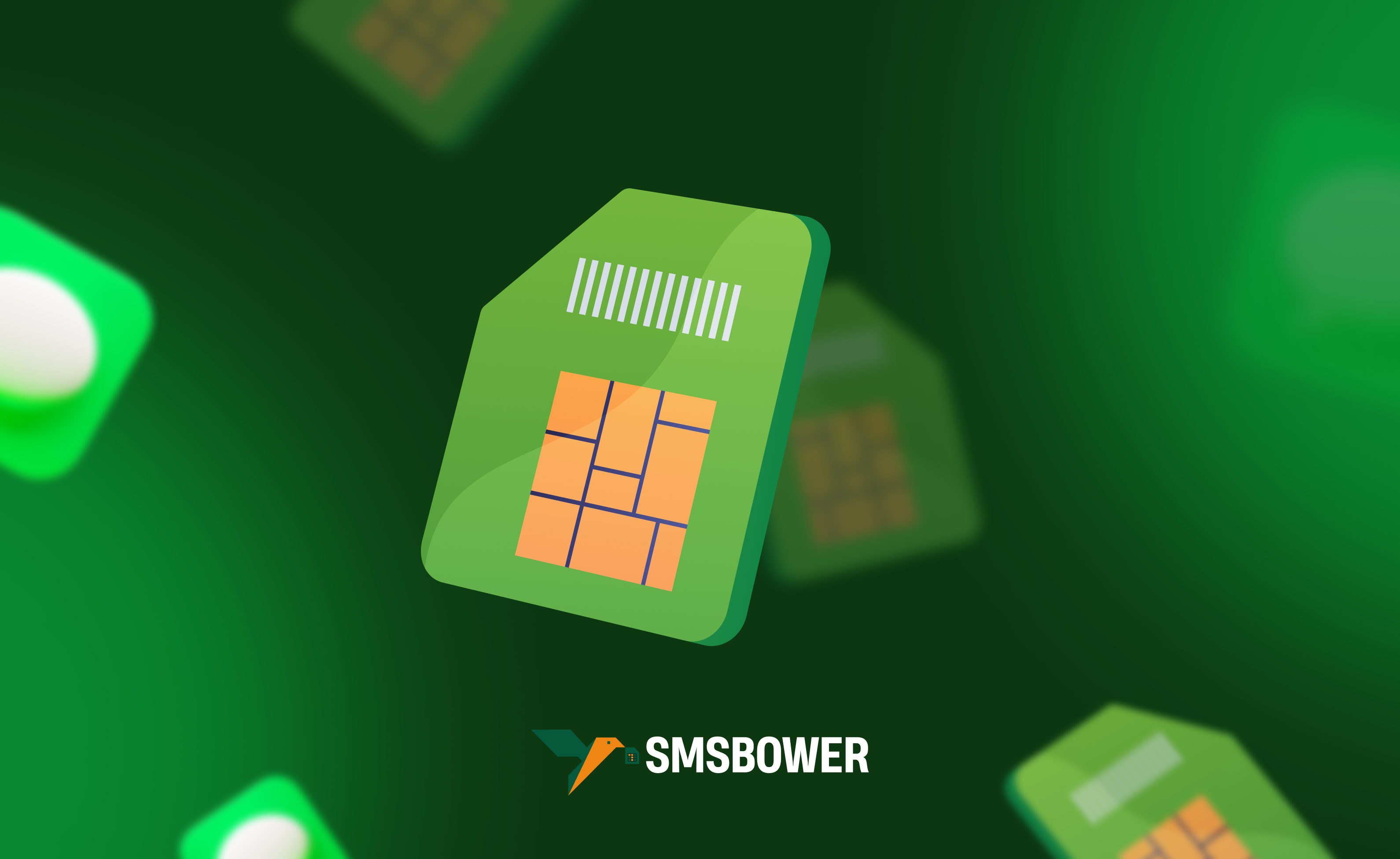
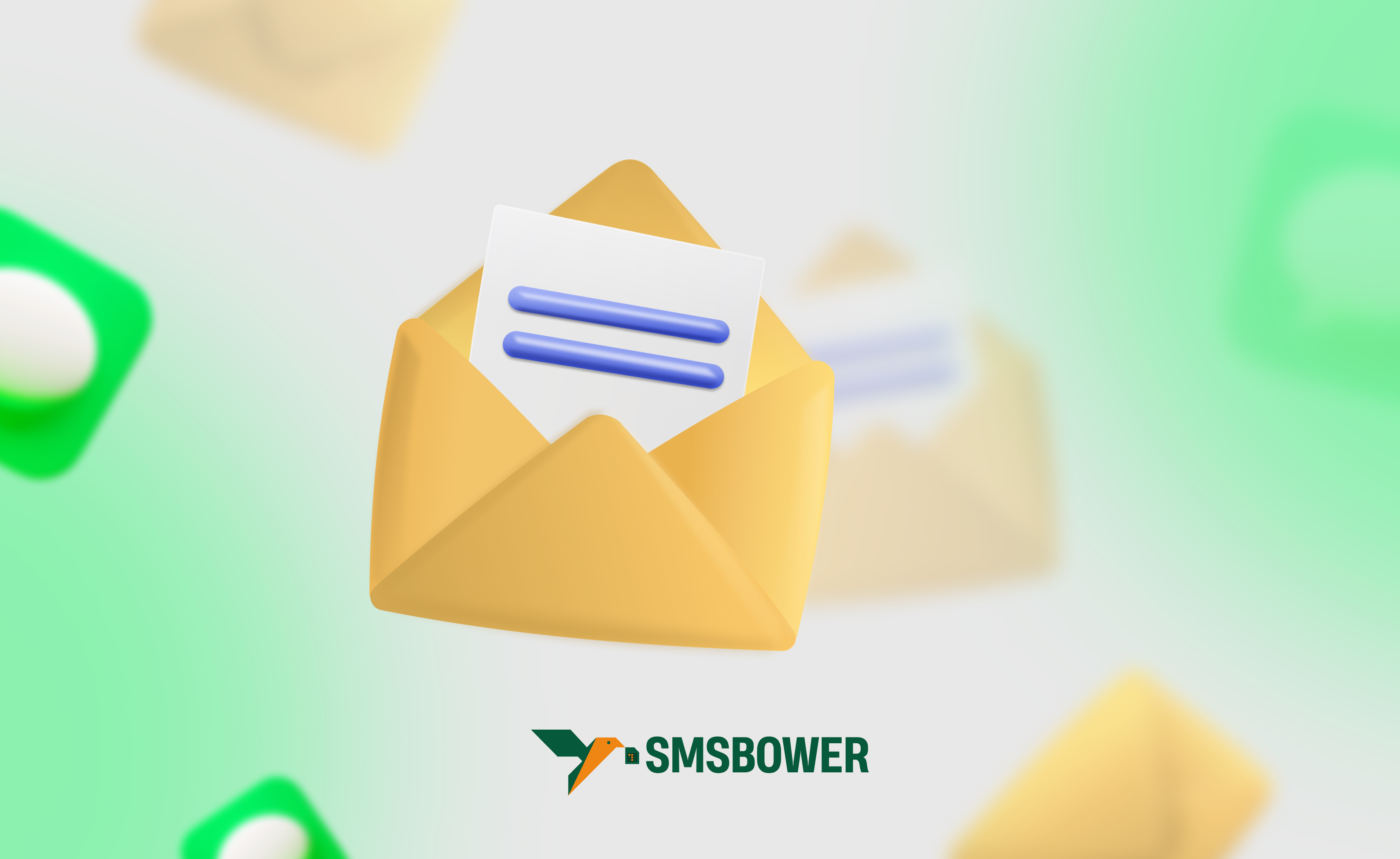

 EN
EN

