How to create a new account in Brawl Stars
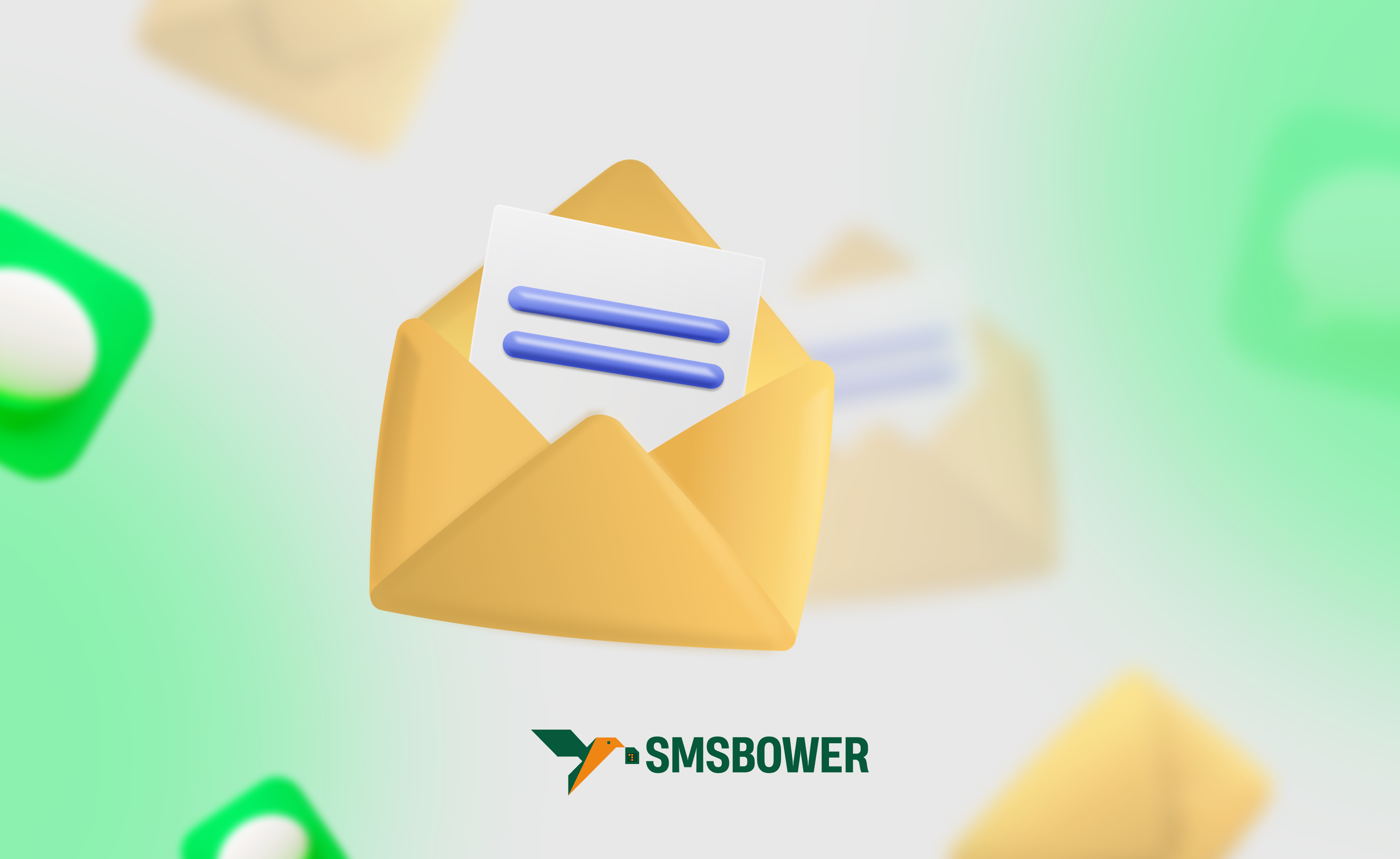
Brawl Stars: A Guide to Creating and Managing Multiple Accounts
Brawl Stars is a multiplayer mobile game in the MOBA genre, developed by the Finnish company Supercell. Its distinctive features include vibrant graphics and the necessity for strategic decision-making. The game offers clubs, seasonal rewards, and a ranking system. Brawl Stars is regularly updated with new characters, maps, and more.
In Russia alone, the app has been installed by over 10 million people. Let’s take a closer look at how to create a new account in Brawl Stars.Can You Have Two Accounts in Brawl Stars?
What is the administration’s stance on this? According to the rules, it is possible to create multiple accounts in Brawl Stars. However, they must be linked to different devices or Google Play/App Store profiles. To register accounts in these services, a mobile phone may be required. It is not necessary to use your personal contact number. The SMSBOWER website offers assistance. Here, you can purchase a virtual number for Google or Apple ID. The service combines minimal cost with a wide selection. There are no restrictions on the number of accounts from the developers. However, logging into multiple accounts simultaneously on a single device is prohibited by the rules and may result in a ban. Thus, you can create multiple accounts in Brawl Stars, as long as you follow the rules or avoid getting caught violating them.How to Create a New Account in Brawl Stars
Here’s a step-by-step guide on how to create a new account in Brawl Stars:- Open the menu in the top-right corner of the screen and go to the "Settings" section.
- Find the "Supercell ID" option (the first button in the second row) and click "Connect."
- In the pop-up window, click "Register" at the bottom right.
- Enter your email address twice.
- Click "Register" in the pop-up window. A 6-digit verification code will be sent to the specified email.
- Check your email inbox, find the email from Supercell, and copy the code. Paste it into the corresponding field in the app.
After completing these steps, your Supercell ID account will be registered.
How to Create a Second Account in Brawl Stars
As mentioned earlier, there are restrictions on using two profiles on one device. Here’s a guide on how to create a second account in Brawl Stars:- In the game settings, disable the "Personal Account" option. This will allow you to register a new profile in the game.
- Clear the app cache for Brawl Stars on your device. This will remove all saved information from the previous account.
- Log in from any country that is not blocked. This will help avoid restrictions.
- Follow the instructions from the previous section to create a second account in Brawl Stars.
If you are an Android user, there’s a more advanced method:
- Delete the Brawl Stars app from your device. Ensure it is no longer active in the Google Play Store.
- Create a new Google account and add it to your device. It is recommended to save the app data from the old profile to avoid losing progress in other games.
- Remove the old Google account from your device. Now, only the newly created account will be active.
- Log into the Play Store with the new profile and clear the cache and old data from the app store.
- Reinstall Brawl Stars. When you launch the game, a completely new account will be created, unlinked from the previous profile.
How to Create a New Account in Brawl Stars Using a Virtual Number
As mentioned earlier, registering a new Google or Apple account may require a mobile phone. Don’t want to use your own number or don’t have access to one? This is where the SMSBOWER service comes in. It offers virtual numbers that are not tied to a SIM card. SMS messages can be received through the website’s personal account, making it easy to create an account without unnecessary complications.Step-by-Step Instructions:
- Register on SMSBOWER.
Create a profile to make purchases and receive SMS messages.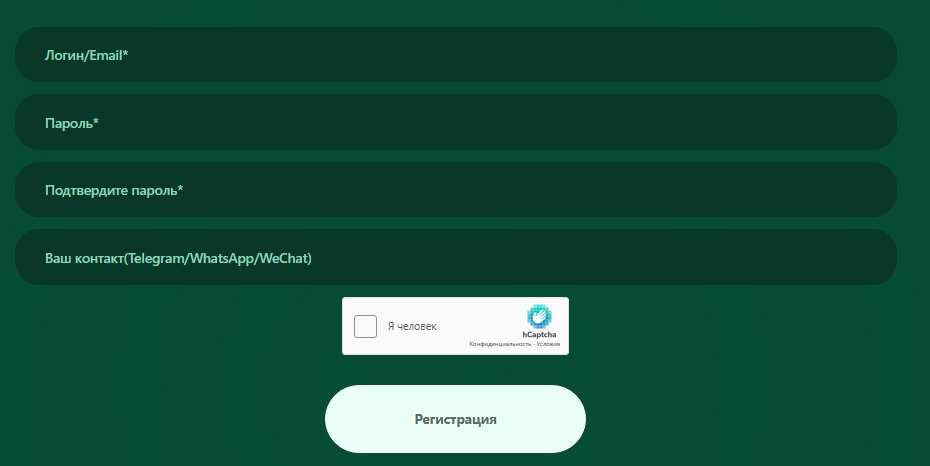
- Top up your balance.
Funds are deducted from your personal account. The service offers several payment methods to choose from.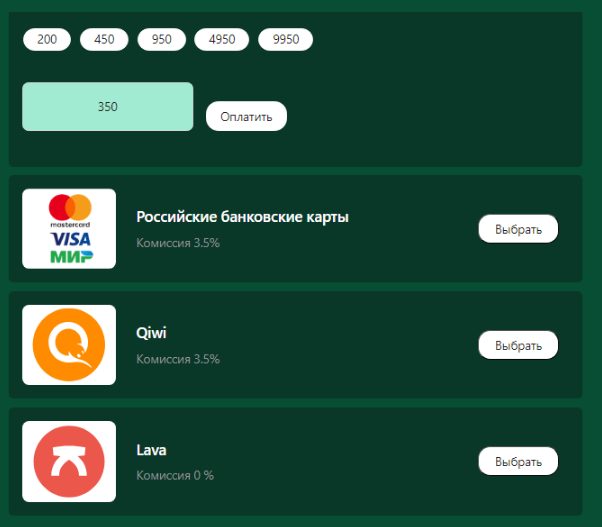
- Purchase a virtual number.
Go to the store. The first field is for specifying the service, and the second is for the country. Use the search function to simplify the process. Click the triangle to view prices.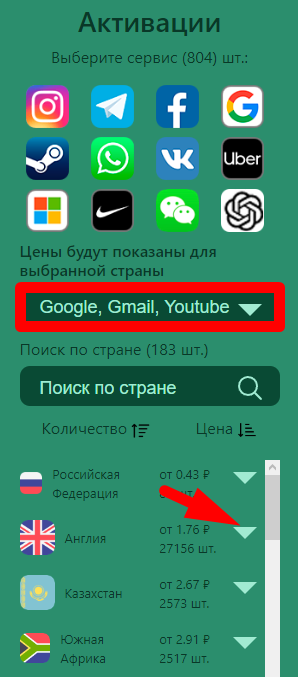
- Select a suitable option and click "+".
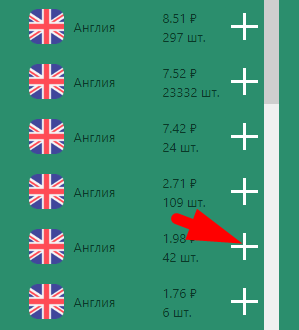
- Access the "Activation History" section.
Here, the virtual number will be stored, and SMS messages will be received.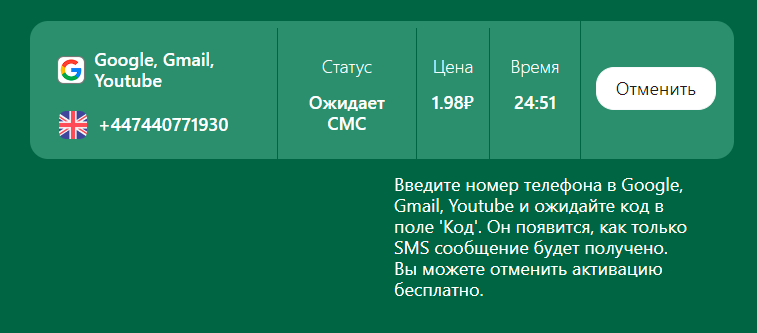
Popular Articles
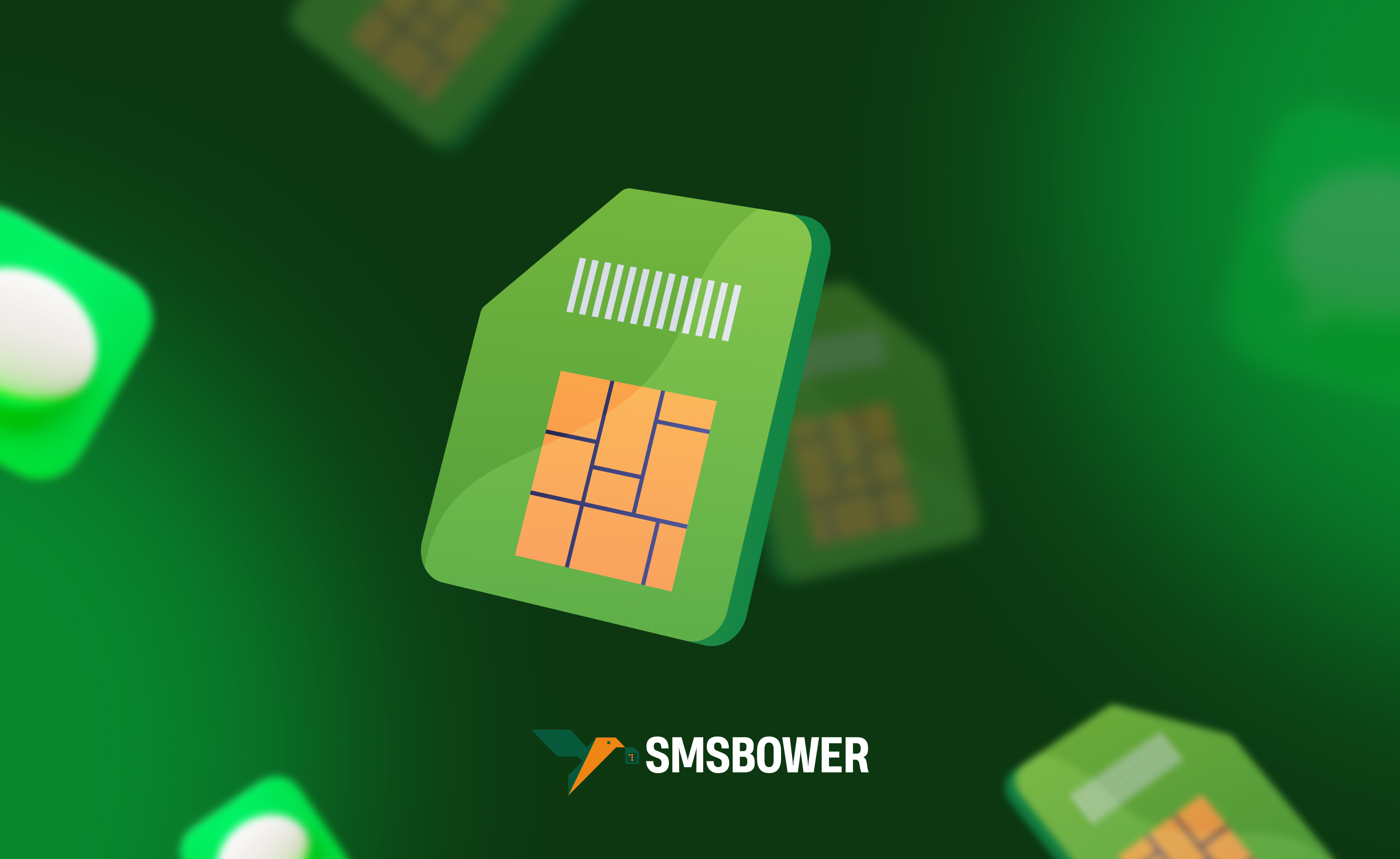
How to recover an Xbox account password
How to restore an Xbox account on Microsoft’s site or via the app. Receive codes via email or phone. Steps to reset an Xbox Live password through support.
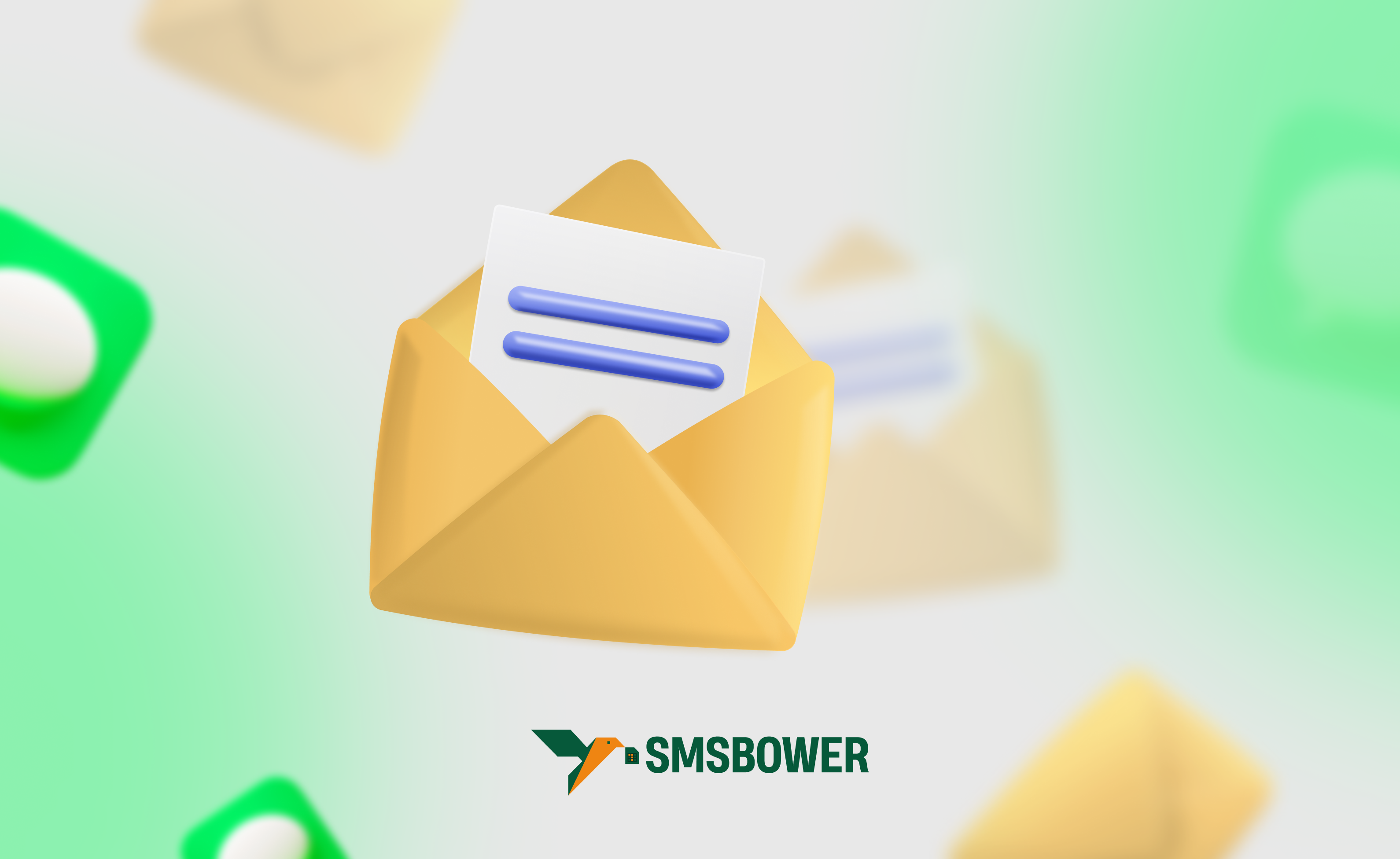
How to recover a Brawl Stars account
Retrieving a Brawl Stars profile without a Supercell ID is tricky. You’ll need to provide certain details to support. Here’s how to recover your Brawl Stars account without an email.

Best Telegram games to earn money
Playing games in Telegram can be a fun way to earn extra income. Here’s a top 7 list of games and mini-apps in the messenger that can let you earn without investing.

 EN
EN

