How to create and fund a Turkish Steam account
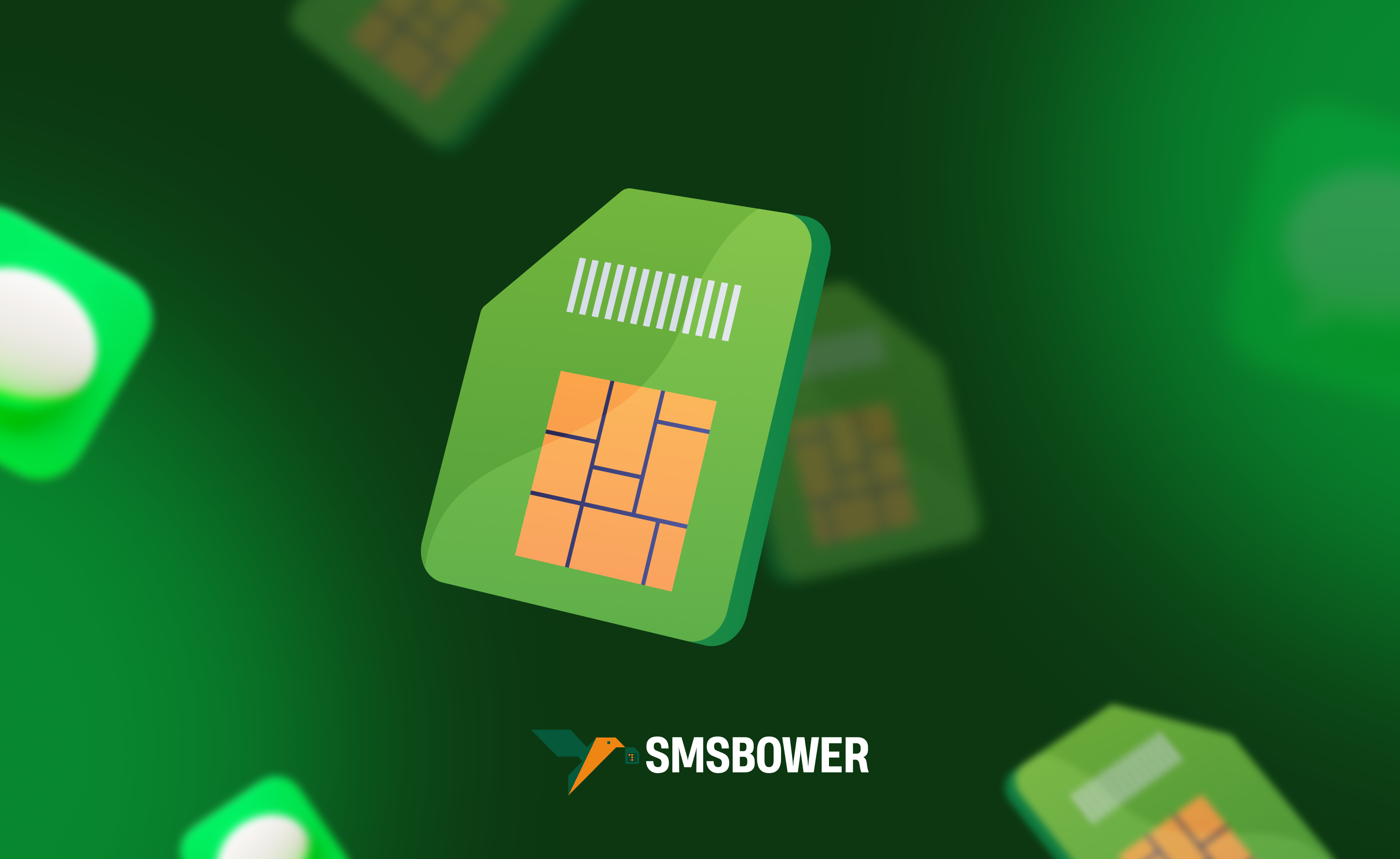
Steam is considered the most popular platform for purchasing games worldwide - millions of people have already appreciated all the advantages of using it.
Among gamers, the Turkish Steam account is particularly popular. The platform does not require users to provide a phone number. However, linking a phone number can reduce the likelihood of getting banned. The service SMSBower offers the option to buy a Turkish number for Steam. The cost is minimal, and such an investment can help avoid potential problems and the loss of thousands of rubles.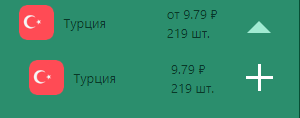 When considering Turkish Steam, the prices are a significant advantage of this choice. This is because developers take the economic situation of the country into account when setting the price of their products.
When considering Turkish Steam, the prices are a significant advantage of this choice. This is because developers take the economic situation of the country into account when setting the price of their products.
How to Create a Turkish Steam Account
Let’s take a closer look at the process of registering a Turkish Steam account. The instructions are as follows:- Go to the Steam registration page. If the country is automatically detected as Turkey, everything is going according to plan.
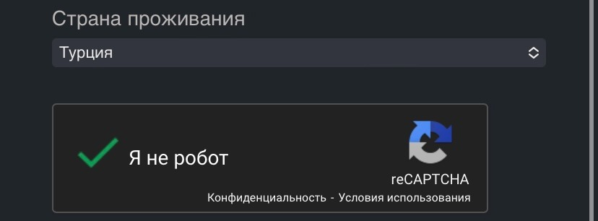
Complete the standard procedure of entering data to create a profile.
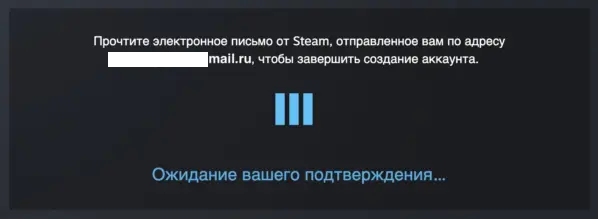
Finish the registration. Go to the store, where prices should be displayed in Turkish lira.
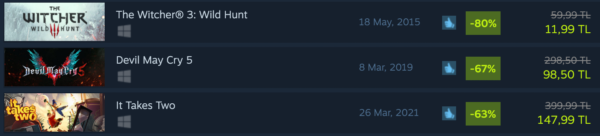
How to Link a Virtual Turkish Number
Such actions are required to give the security system fewer reasons to block your account. It’s important to understand that using a region other than your own violates the platform’s rules. Linking a number reduces these risks. Let’s look at the process of purchasing a virtual number and using it on the platform.
- Go to the SMSBower website and register an account.
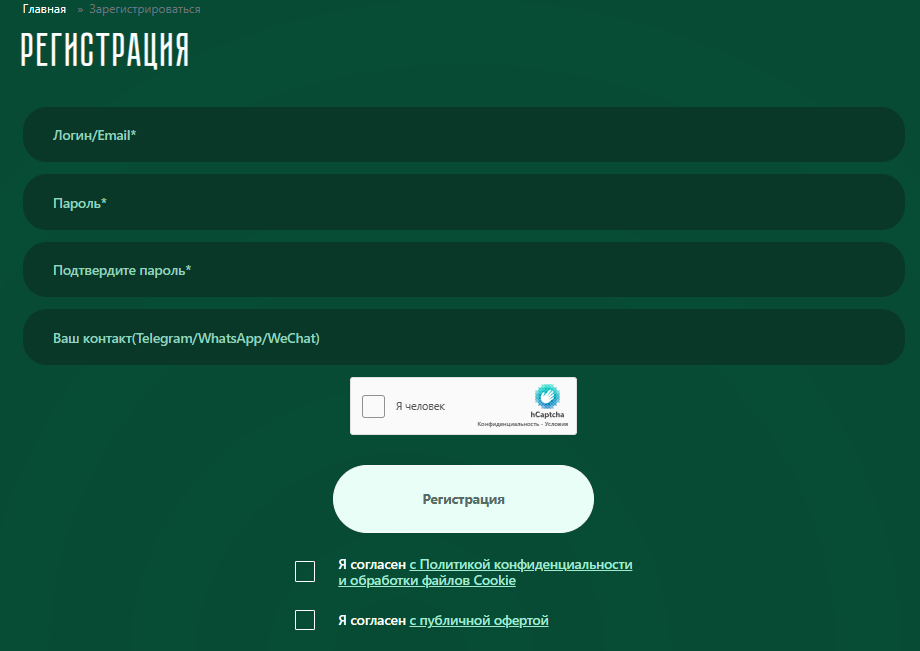
Choose a payment method from the available options. All purchases on the service are made from a personal account balance. Funds are credited instantly or within a few minutes.
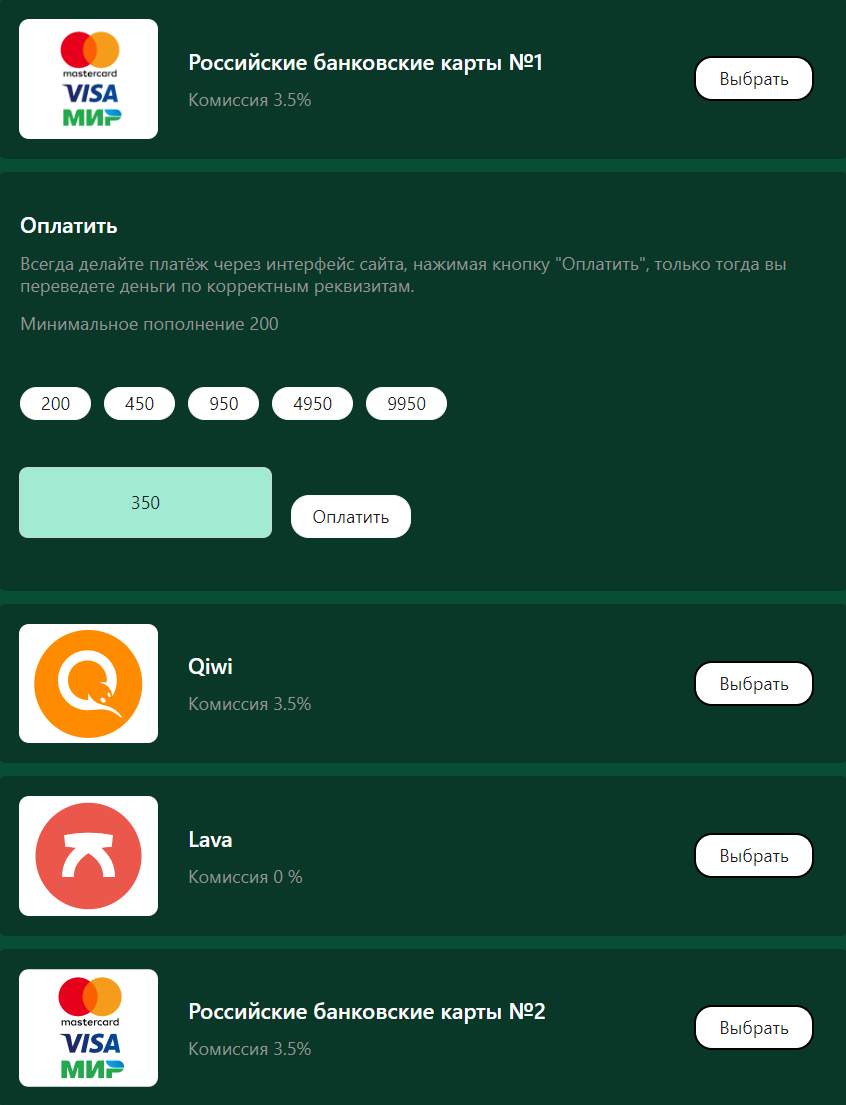
Purchase a virtual Turkish number. First, specify the service, then the country. Open the list of available numbers and click the "+" icon next to the one you’re interested in.
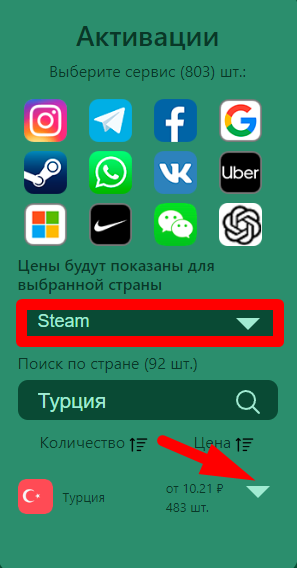
The number will be saved in the "Activation History" section. You can receive SMS codes here in the future.
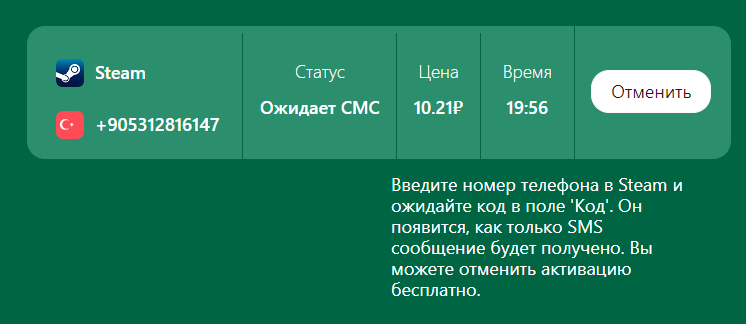
Go to the Steam website and navigate to the settings menu. Find the "Change Number" option. Enter the contact number you purchased earlier. You can receive the SMS code in the "Activation History" section on the SMSBower website.
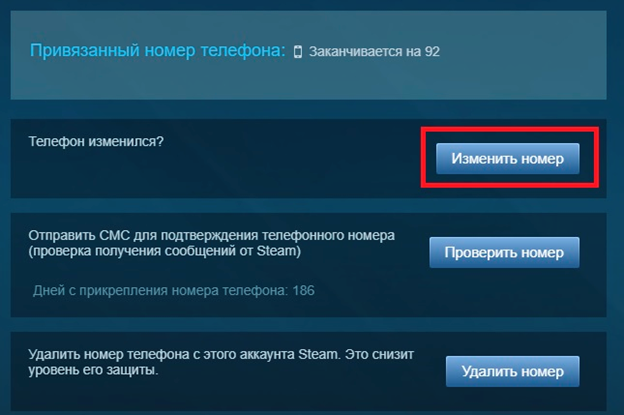
How to Switch Steam to Turkey
A common question arises: why register a new account? Many users want to continue using their existing profile. This can be problematic, but let’s go step by step. Directly changing the region in Steam to Turkey is relatively simple:Log in from Turkey. Verify the address change using any specialized service.
Log in to Steam through a browser. Open the "Account Details" section → "Steam Guard Settings" and click "Sign out on all other devices."
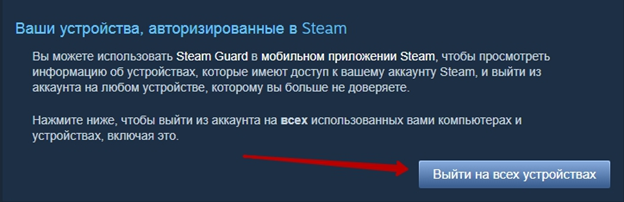
Open the "Account Details" section and click "Change Store Country."
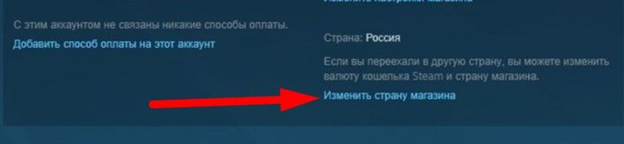
Select Turkey and confirm.
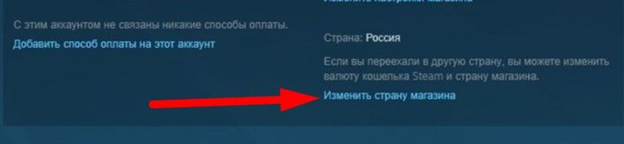
Only registering a new account in this country guarantees that you can top up Turkish Steam with codes without getting banned. This is something all platform users should consider.
How to Top Up Turkish Steam
For Russians, there are several ways to top up a Turkish Steam account:- Purchase a top-up card on marketplaces.
- Use intermediaries.
- Create a virtual Turkish card.
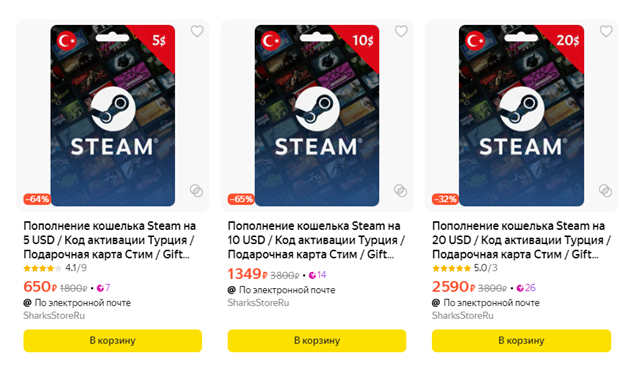
To activate the code, go to the "My Wallet" section and use the "Wallet Code or Steam Gift Card" option.
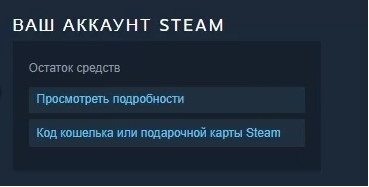
Using intermediaries can save money. For example, this option is offered by payment systems like MTS, Plati.Market, and others. When considering overpayment, the fees are slightly lower than with gift cards.
Topping up the Turkish Steam balance with your own foreign card is considered the most economical and convenient option. This can also help when using other foreign services. Our website has already covered how to create a Papara e-wallet.Popular Articles
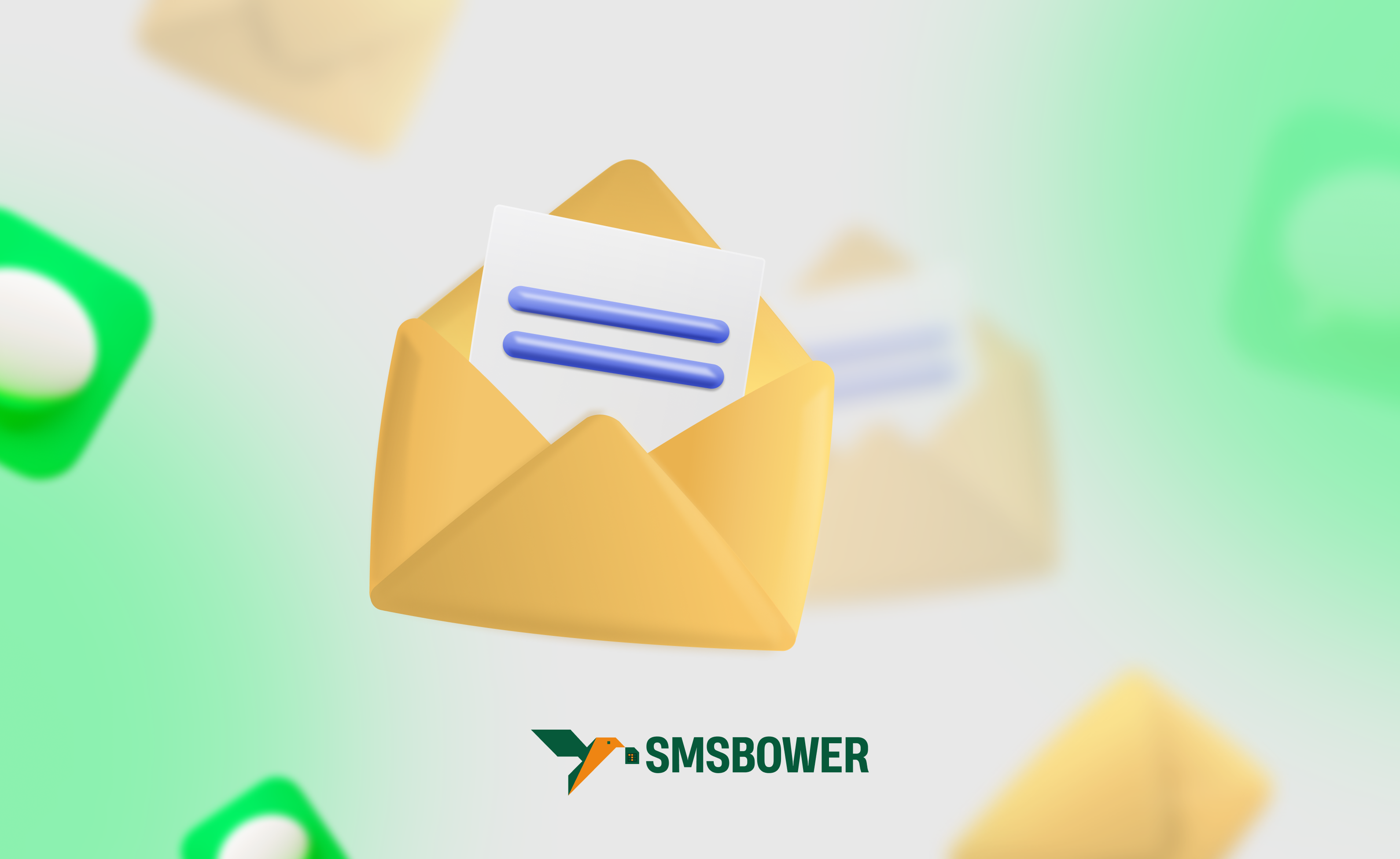

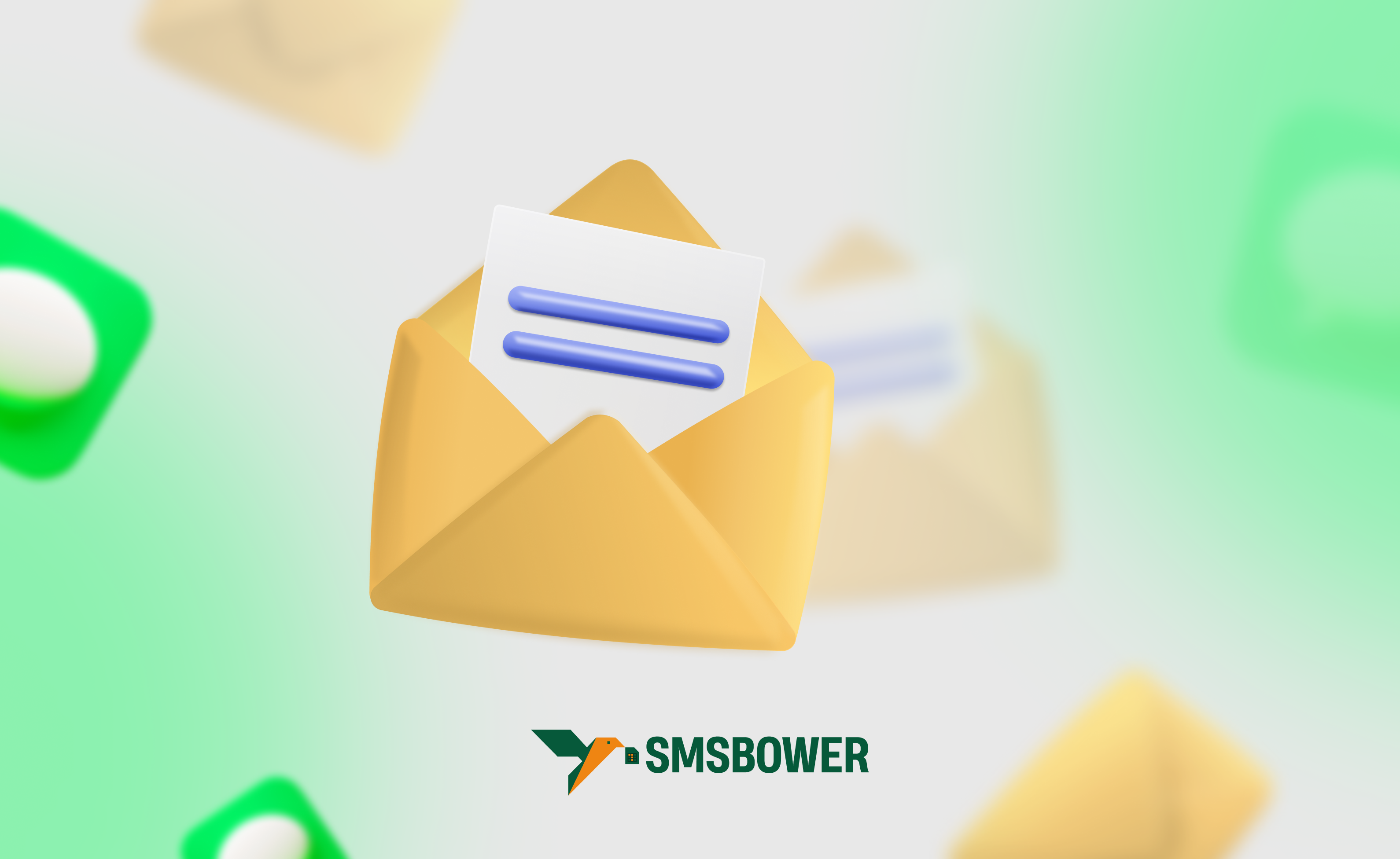

 EN
EN

