Telegram Deletion Process: Remove Your Account Now

Alright, folks, if you’re done with Telegram and ready to cut the cord, you’re in the right spot. We’re gonna break down exactly how to wipe your Telegram account permanently, all in a chill, no-nonsense style. Whether you’re fed up with endless notifications or just wanna clear out the digital clutter, we’ve got you covered.
Why Ditch Telegram?
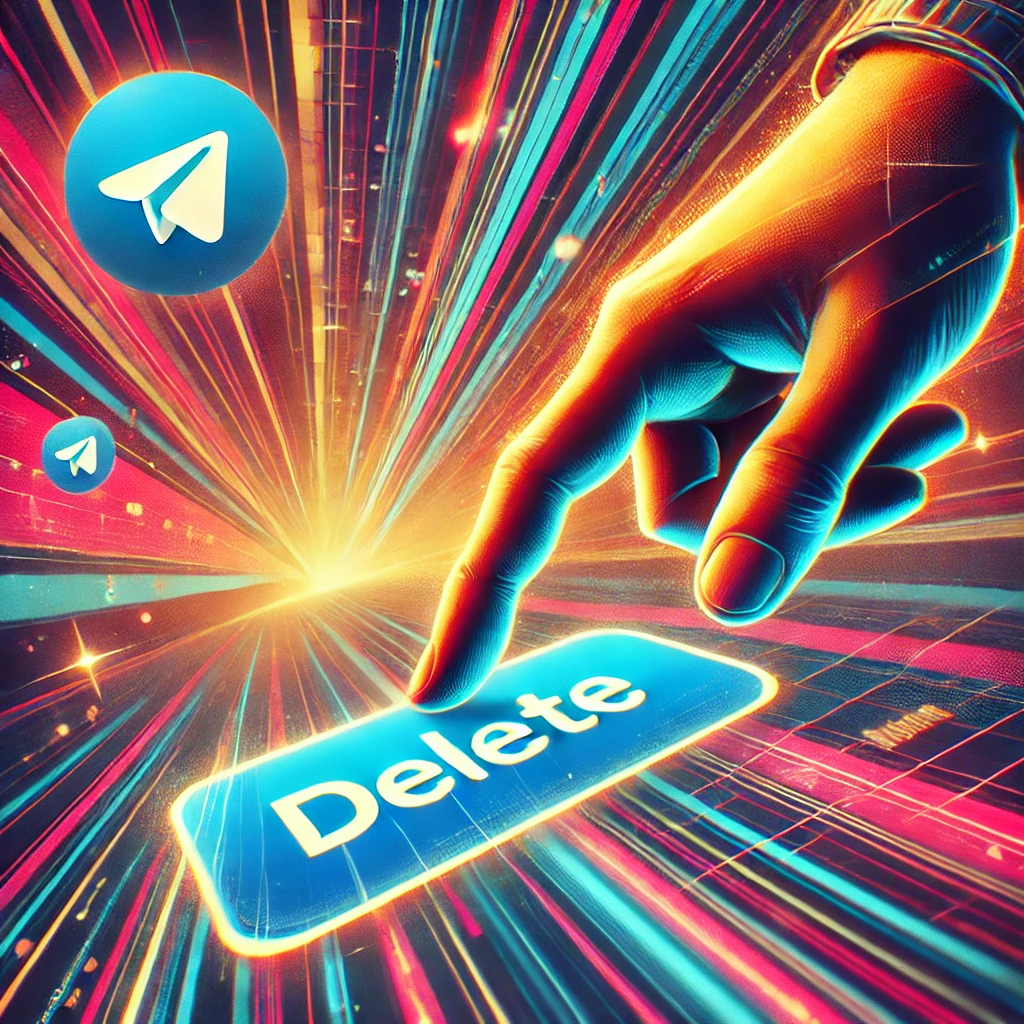
Maybe you’re over the constant pings, or you’re just trying to simplify your life by ditching an app you barely use. Some of us worry about privacy too - Telegram’s cool and all, but not every chat is locked down with end-to-end encryption by default. So if you’re looking to take back control of your data and keep things tight, it might be time to say “see ya!”
Free Numbers vs. Paid Numbers – The Real Deal
Before we get into deleting your account, let’s rap about phone numbers. Sure, free numbers might seem like an easy option, but they can be sketchy. Free numbers are often unreliable, recycled, and can even be a magnet for scammers. We always roll with paid numbers 'cause they’re way more secure and dependable. When it comes to your privacy, we say, “why settle for less?”
Your Options for Deleting Your Account

Telegram doesn’t hand you a big “delete” button in the app, which can be kinda annoying. So here’s the lowdown on how you can really kick it to the curb:
- Manual Deletion via a Web Browser:
This is the quick and dirty way to say goodbye. You head over to Telegram’s account management page, punch in your number (make sure you do it in international format), and then follow the prompts. You’ll get a code in your Telegram app—enter it, hit delete, and boom, your account is gone. - Auto-Deletion via Inactivity:
Not sure if you’re ready for a full-on breakup? Telegram lets you set your account to self-destruct if you don’t log in for a while. You can choose from 1, 3, 6, 12, 18, or 24 months. Pick your timer, ditch the app, and if you don’t log back in, your account will vanish on its own.
Each method has its perks. Manual deletion is immediate, but auto-deletion gives you a little safety net if you change your mind later. Just remember, once it’s gone, it’s gone for good.
How to Delete Your Account via Web Browser
Here’s the step-by-step rundown to delete your Telegram account manually:
- Head Over to the Deactivation Page:
Open up your browser and go to Telegram’s account management page. You’ll be asked to enter your phone number in full international format (don’t forget the “+” and your country code). - Enter Your Number and Get the Code:
Type in your number and hit “Next.” Telegram will send you a confirmation code straight to your Telegram app - not via SMS. - Enter the Code:
Pop that code into the field provided to prove you’re the real deal. - Hit Delete:
Once you’re signed in, you’ll see an option to delete your account. They’ll warn you that this is forever, meaning all your messages, contacts, and media will disappear. If you’re 100% sure, click “Delete My Account” and say goodbye.
How to Set Up Auto-Deletion on the Mobile App

If you’re not ready for an immediate split, you can set your account to auto-delete after a set period of no activity. Here’s how:
- Open Telegram and Go to Settings:
Fire up the Telegram app, tap on “Settings,” then slide over to “Privacy and Security.” - Set the Auto-Deletion Timer:
Scroll down until you find “Automatically Delete My Account.” Pick your preferred time from 1, 3, 6, 12, 18, or 24 months. For a fast breakup, choose 1 month. - Avoid Logging In:
Once you’ve set the timer, do yourself a favor and log out and uninstall the app. Any login resets the timer, so if you want that deletion to go through, don’t mess with it. - Let Telegram Do Its Thing:
If you don’t log in for the chosen period, Telegram will automatically delete your account. Easy peasy.
Backup Your Stuff Before You Bounce
Before you make the final call, make sure you back up any chats, photos, videos, or files you might want later. Once your account is gone, there’s no way to get that data back.
- Use Telegram’s Desktop Export:
If you’re on a computer, open the desktop app, go to “Settings,” then “Advanced,” and look for the export option. Choose what you need and save it somewhere safe.
Troubleshooting Common Problems
Sometimes things don’t go as planned. Here are a few hiccups and how to fix ‘em:
- No Code?
Double-check that you typed your number right in international format. The code is sent to your Telegram app, so check there first. If it’s still not coming, try switching networks or restarting the app. - Timer Reset Issues:
Any login resets the auto-deletion timer. Once you set it, uninstall the app ASAP so you don’t accidentally log back in. - Uninstalling the App:
On Android, long-press the Telegram icon and tap “Uninstall.” On iOS, tap and hold the icon until it jiggles, then hit the “X.” Simple as that.
Setting Up a New Account – If You Change Your Mind
If you ever decide you need Telegram again, starting fresh is easy. When you verify your new account, we recommend using secure, paid verification methods instead of sketchy free numbers. Paid options give you better security and reliability. This way, when you sign up, you know your info is safe and you won’t run into the usual free-number headaches.
Final Thoughts
Deleting your Telegram account isn’t just a button click - it’s a whole process. But whether you’re doing it manually through the web or setting it to auto-delete, once it’s gone, it’s gone for good. So, make sure you’ve backed up anything important and really think it over before you commit.
We hope this guide makes the whole process as simple and hassle-free as possible. Taking control of your digital life is important, and sometimes, that means cutting ties with apps that aren’t working for you. If you ever decide to come back, just remember that setting up a new account with secure, paid verification is the way to go.
Stay cool, stay safe, and do what’s best for your privacy. Peace out!
Popular Articles
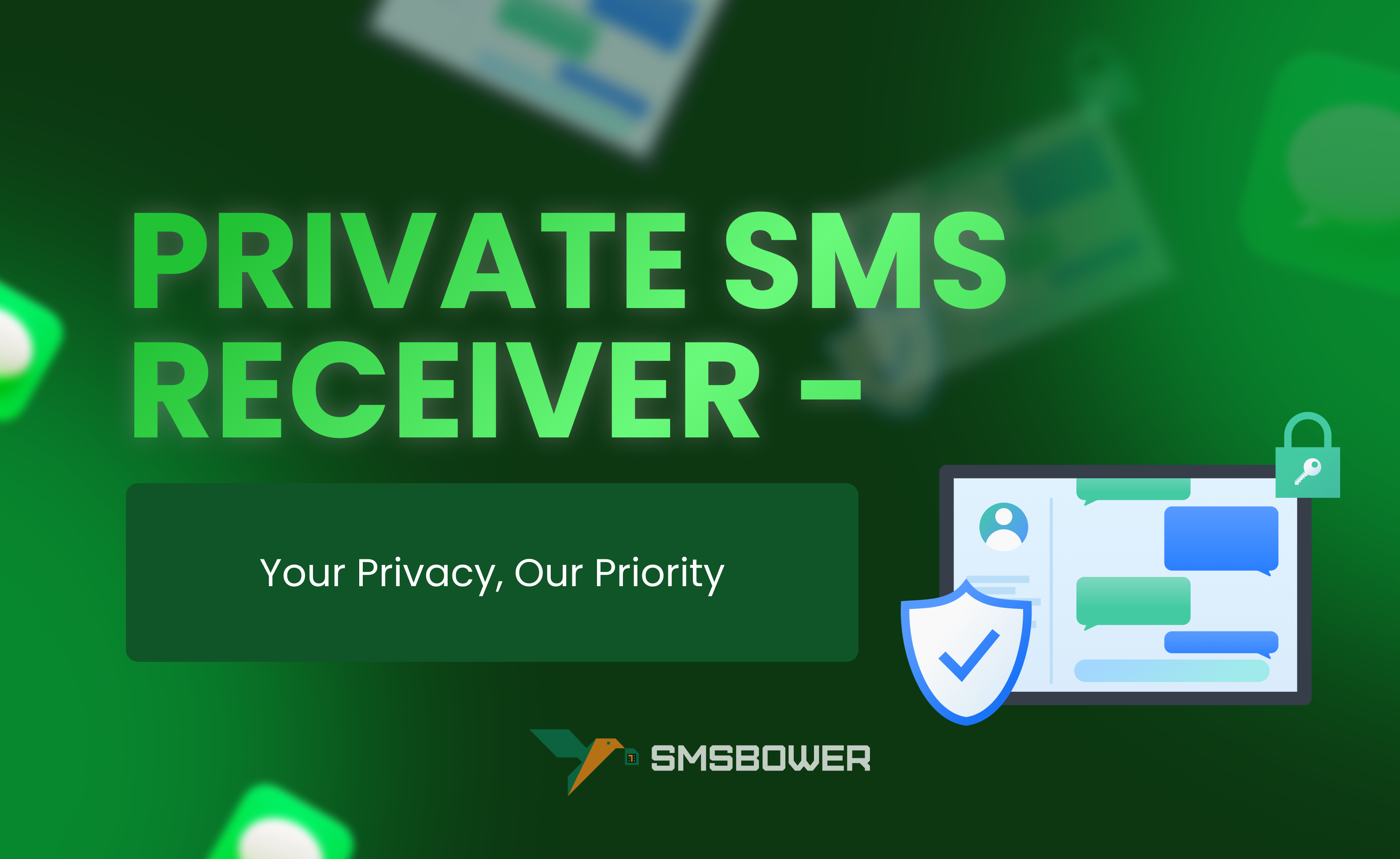
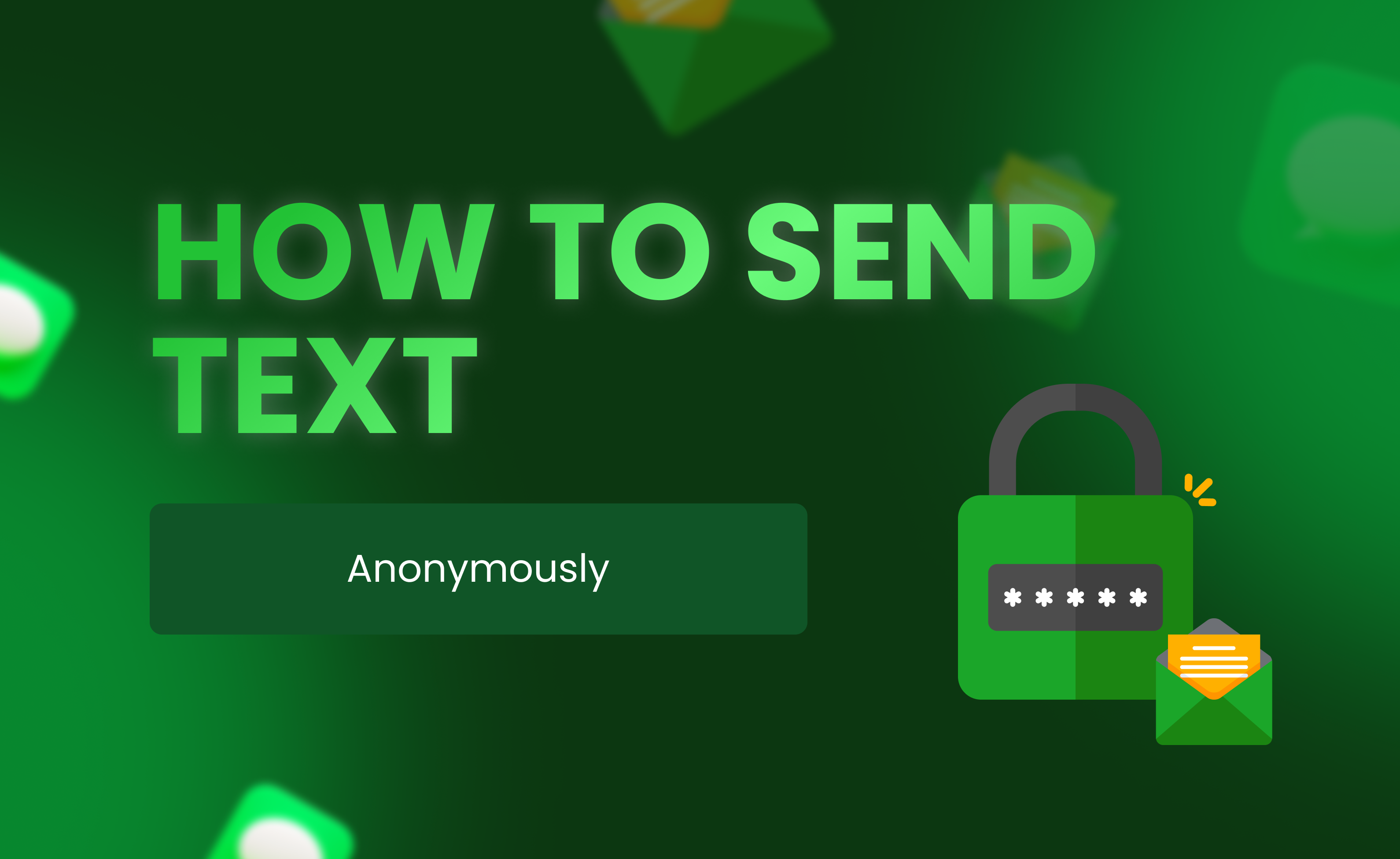


 EN
EN

