Stay Private Online with SMSBOWER Tools
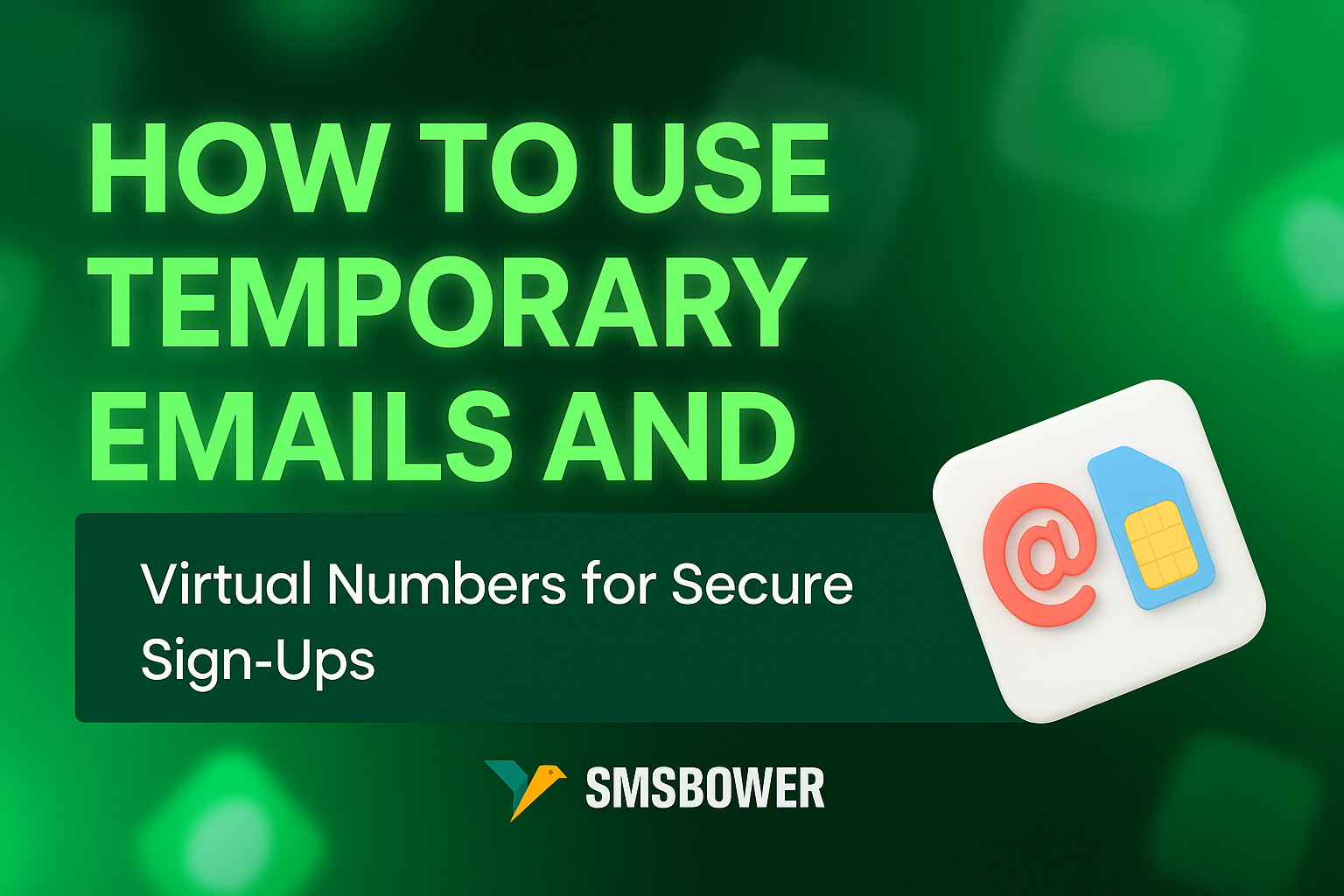
How to Use Temporary Emails and Virtual Numbers for Secure Sign-Ups
Cybersecurity used to be a geek thing. Now? It’s just part of everyday digital hygiene. Everywhere you go: "Enter your email," "Provide your phone number." What follows is usually the same — data leaks, spam, phishing, or just plain annoying ads. The good news? You’ve got options. Temporary emails and virtual numbers are your personal privacy toolkit.
Why Use Temporary Contacts at All?
The moment you decide to sign up for a new site or test a service, you’re basically inviting a stranger into your digital personal space — and there’s no guarantee they’ll leave quietly. Even a harmless one-time registration for a discount can set off a wave of marketing emails. Then come the offers, reminders, "limited deals," and sometimes even phishing threats.
Using a temporary email helps skip that nonsense. It gives you access without handing over personal details in return.
How It Works in Practice: A Simple Walkthrough
Let’s say you want to register on a platform you’re unsure about — or just don’t feel like linking your real contact info. Here’s how to sign up safely:
- Go to SMSBOWER
- Register and top up your balance
- Choose the service and country you need
- Get a virtual number in your dashboard
- Enter it in the site’s registration form
- Receive the SMS code and complete activation
Important: the number works once, for receiving the code only. These are short-term, one-use numbers — perfect for quick verifications, but not for anything long-term.
What About Email? Also Temporary
Emails are another open door for marketers and tracking scripts. SMSBOWER offers two tools to keep your inbox clean:
- Paid temporary Gmail — works when standard temp addresses get blocked
- Free mail without registration — perfect for fast, one-time verifications
Both work instantly. But remember: these inboxes are not for password recovery or ongoing conversations. Just quick, anonymous access points.
Privacy Is About Tools and Behavior
Anonymous emails and phone numbers are a good start. But platforms analyze more than your contact details:
- IP address and geolocation
- Cookies and browser fingerprint
- Metadata from uploaded files
Here are a few quick tips:
- Use incognito mode or a separate browser for temp signups
- Clear cookies before logging in
- Strip metadata from your uploads
Keep Things Organized and Safe
If you’ve got multiple accounts, don’t let chaos win:
- Use a password manager with isolated storage
- Don’t keep login data in cloud docs
- Keep a simple table: email, number, password, creation date
Inactive accounts often get deleted or flagged — log in once in a while to keep them alive.
Is It Legal?
Yes. Temporary emails and virtual numbers are legal tools. Just make sure to:
- Follow site rules (e.g., don’t create dozens of fake accounts)
- Avoid using temp contacts for fraud, phishing, or spam
Privacy is your right — not a free pass to be shady. Use these tools responsibly.
Where They're Most Useful
- Registering on sketchy or unfamiliar websites
- Signing up for newsletters or coupons
- Testing new platforms and tools
- Browsing social media via second accounts
- Online activations where you don’t want to show your real number
Why SMSBOWER Is the Best Choice
Because it was built for privacy. No fluff, no complicated setup, no leaks:
- Instant access to numbers and emails
- Wide range of countries and services
- Supports temporary Gmail addresses
- Simple to use, stable, and reliable
No hidden catches. No surprise subscriptions. Just you, your privacy, and a few clicks.
Final Thought
Privacy isn’t a luxury. It’s a basic need in 2025. And the sooner you take control of your data, the less chance someone else will.
So next time a site asks for your phone and email, pause and ask: do you really want to hand that over? Or would you rather stay invisible with a couple of smart clicks?Popular Articles
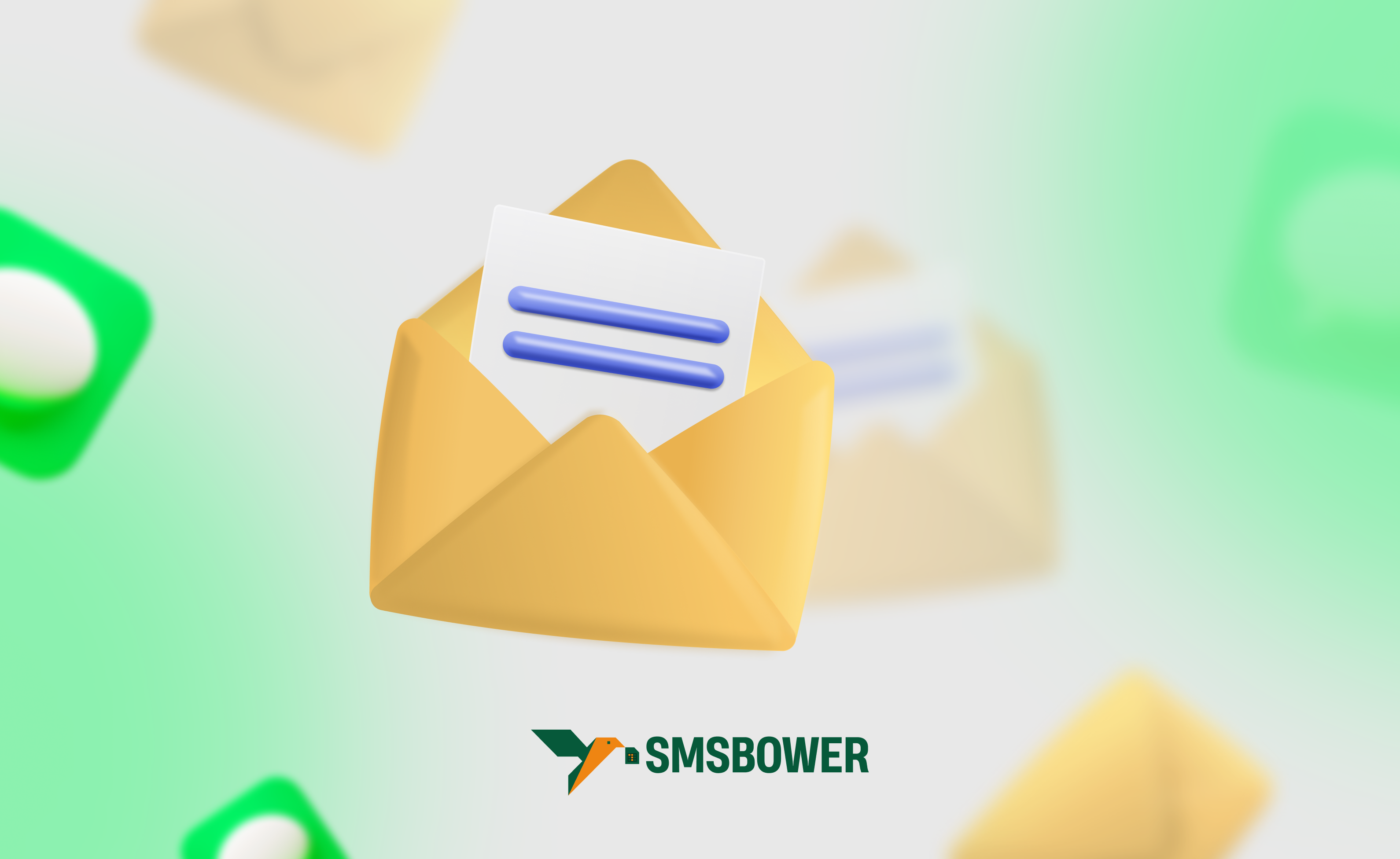
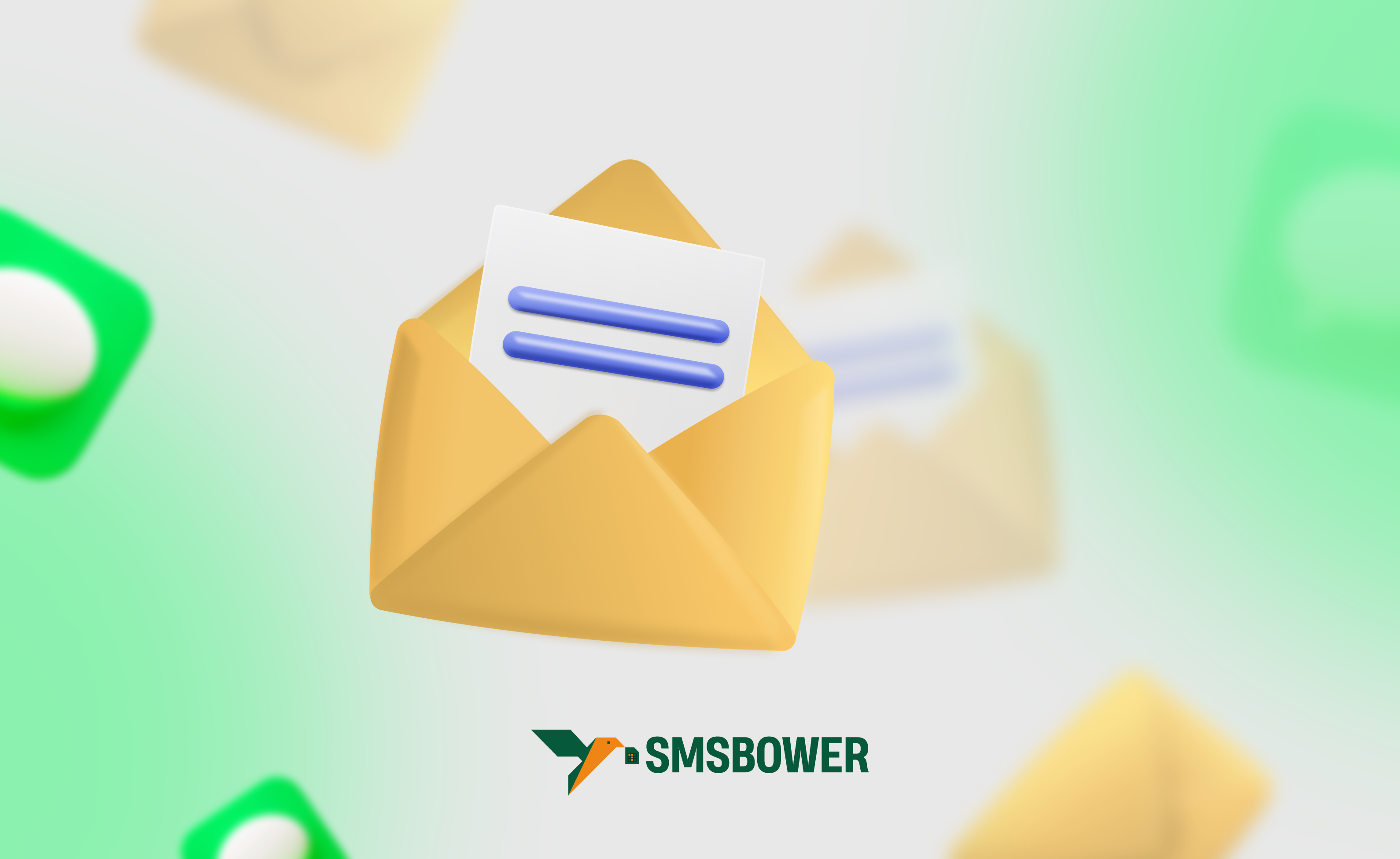
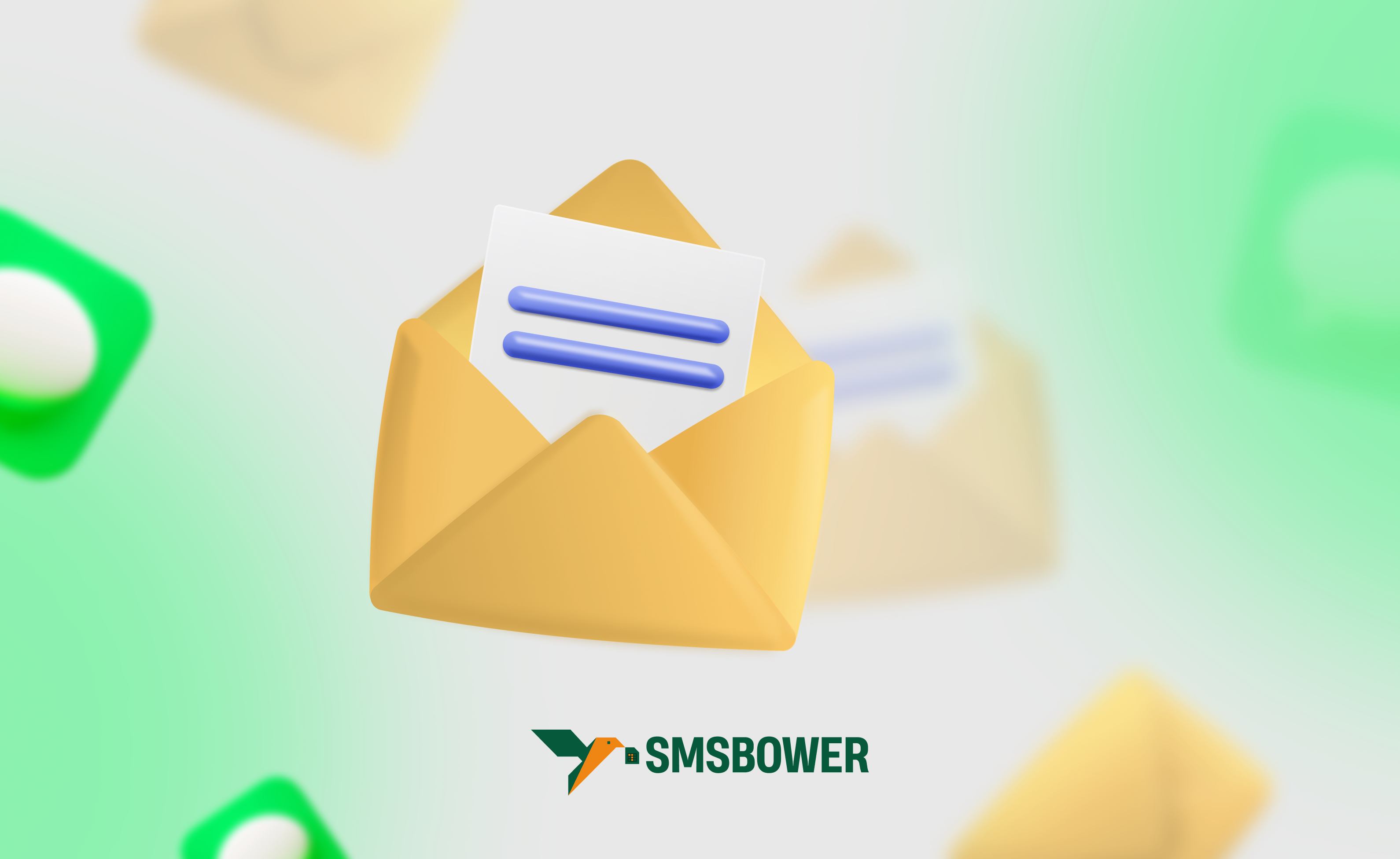

 EN
EN

