How to activate a Magnit card by SMS, app, or online

Magnet is one of the largest retail chains in Russia. It has a widespread presence across the country, especially in smaller towns and rural areas. The stores offer a wide range of food products, household goods, and even their own private label. The company is known for its low-price strategy and active expansion.
In recent years, Magnet has been actively developing online sales and delivery services. For customers, it is beneficial to activate the Magnet card. This allows participation in the company’s loyalty program and access to numerous benefits.
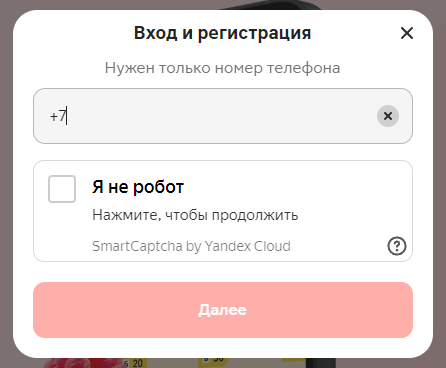 To access the functionality of the loyalty card, registration is required. An essential condition is providing a mobile phone number for verification. Don’t want to or can’t use your phone? The SMSBOWER service comes to the rescue. Here you can buy a virtual number for registration with Magnet. It is low-cost, and the purchase can be completed in just a few clicks.
To access the functionality of the loyalty card, registration is required. An essential condition is providing a mobile phone number for verification. Don’t want to or can’t use your phone? The SMSBOWER service comes to the rescue. Here you can buy a virtual number for registration with Magnet. It is low-cost, and the purchase can be completed in just a few clicks.
Why Activate the Magnet Loyalty Card?
You can shop without a card, but it’s important to understand that this won’t allow you to take advantage of numerous bonuses. Activating the Magnet card online on the website provides the following benefits:
- Participation in promotions and discounts. Some offers are available only to loyalty program members.
- Using bonuses. The basic accrual rate is 0.5% of the purchase amount, reaching 5–10% for promotional products or specific categories. You can pay up to 100% of the purchase cost with bonuses.
- Personalized offers and discounts. These are created based on customer preferences or as part of the store chain’s marketing campaigns.
- The opportunity to participate in special raffles and contests.
If you activate the Magnet card using the card number, you can accrue bonuses as part of the loyalty program. Bonuses are valid for 12 months, after which they expire. The card can be issued as a physical card or virtually in the app. You can get it completely free at any store. An alternative option is to register it in the mobile app.

How to Activate a Magnet Plastic Card – Main Methods
There are some rules to consider. To use the card, it must first be activated. There are several options available, which we will discuss in detail.
How to Activate the Card in Magnet Stores
Simply ask the cashier for assistance. You will need to provide a phone number for linking. Once the employee completes the registration, a message will be sent to your phone.
How to Activate the Magnet Card via SMS
Send an SMS with the card number (found on the back) to 5115. The system will automatically send messages in response. These messages will contain step-by-step instructions on how to activate the Magnet card via SMS for free. This method can only be implemented if you have a mobile phone and a real number.
How to Activate the Magnet Card via the App
Start by downloading and installing the app from any app store. Open the app and select the "Activate Card" option. Enter the card number, then grant access to the camera (you’ll need to scan the barcode on the front of the card). Additionally, you’ll need to fill in some fields and confirm registration. This method allows you to fully utilize the loyalty program’s functionality.
How to Activate the Magnet Card Online (Official Website magnit.ru)
Go to the website. In the top menu, select the "Log In" option.
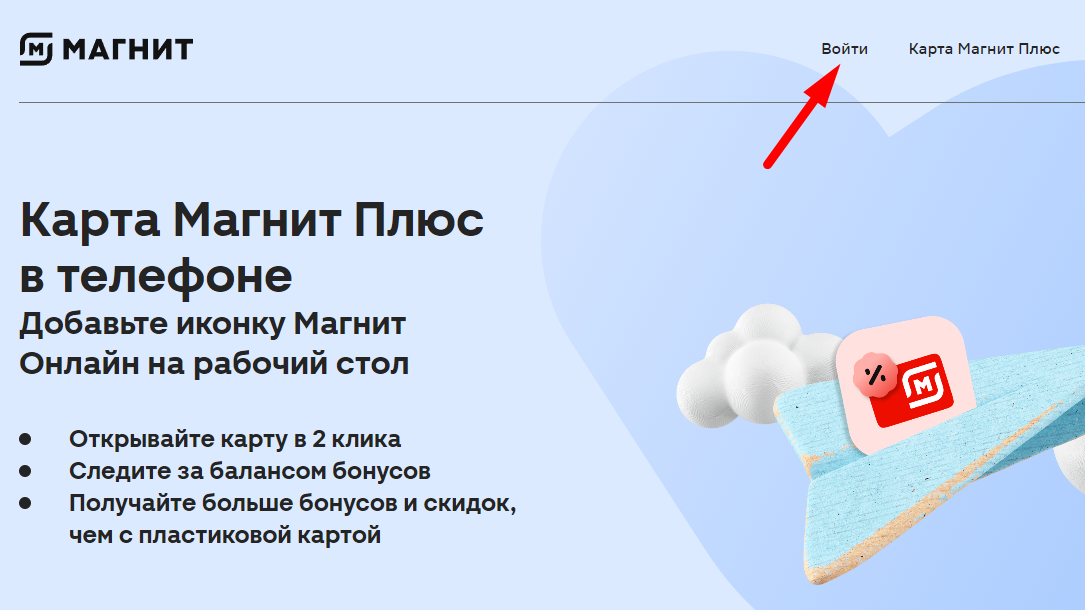
You will be redirected to the registration page, where you need to enter your phone number. Once you gain access to your personal account, find the "Activate Card" section. Enter the card number and your personal details. Registration confirmation is done by entering the code sent via SMS. As with the previous method, you can use the full functionality.
How to Activate the Magnet Card via the Hotline
Call 8-800-200-90-02. This is the free hotline number for the Magnet store chain. In the voice menu, select the appropriate options and follow the instructions. After a while, you will be connected to an operator, to whom you need to provide the card number and your contact details.
How to Activate the Magnet Card via SMS Using a Virtual Number
Using your own mobile phone is not always the best choice. It may receive various advertisements, and calls may be made periodically to monitor your opinion about the store. A virtual number is better suited for these purposes. It allows you to activate the Magnet bonus card when the SMS code is received online. Let’s go through the step-by-step instructions:Register on SMSBOWER. You need to provide an email address to create an account.
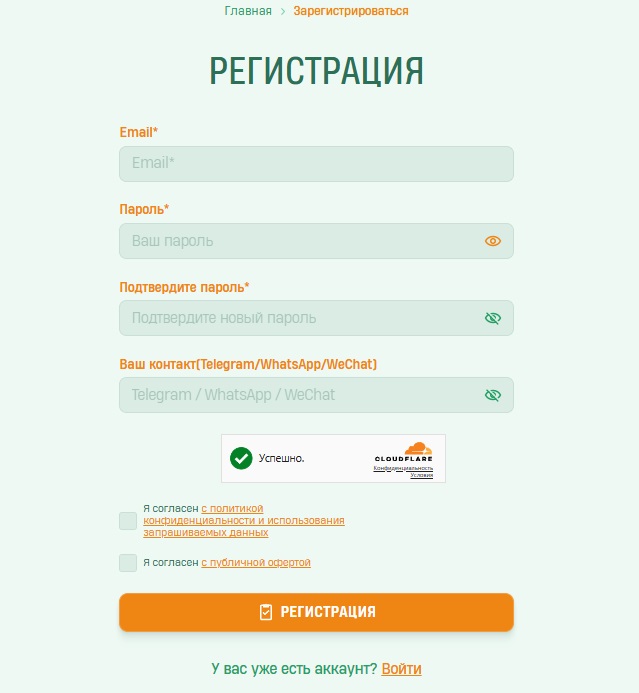
Top up your balance using any of the available methods. All purchases will be made from your personal account.
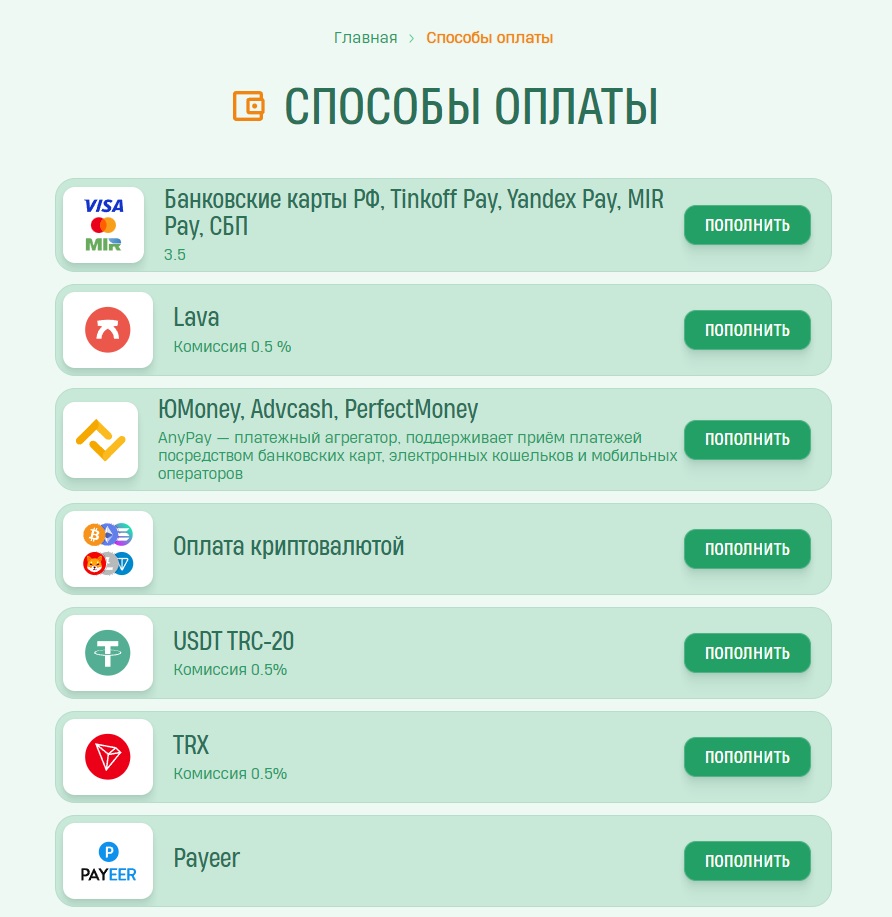
Select the "Magnet" service and then the country.
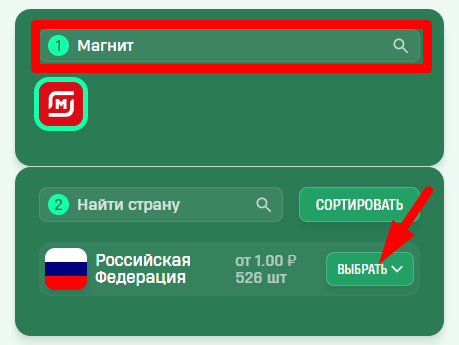
Click "Buy." The results can be sorted by various criteria, such as price.
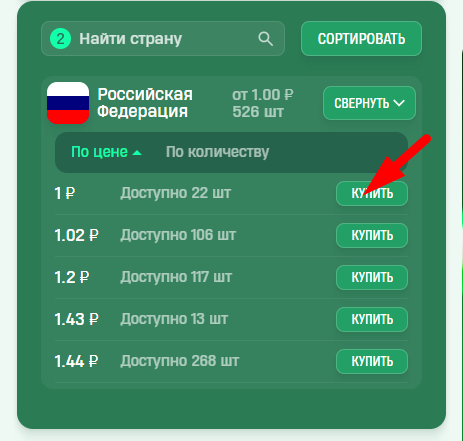
You will be redirected to the "Activation History" section. Here, the virtual number will be saved, and the SMS with the code will be received.
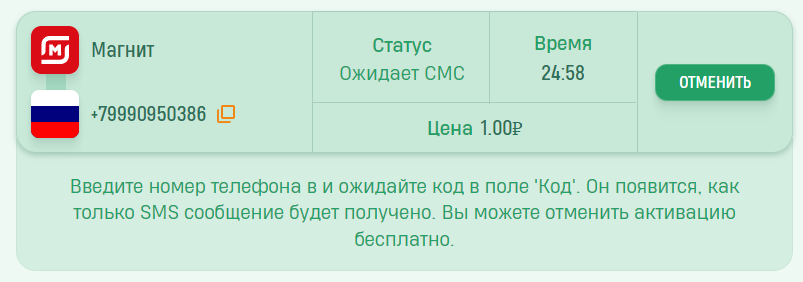
Enter the purchased virtual number and click "Next."
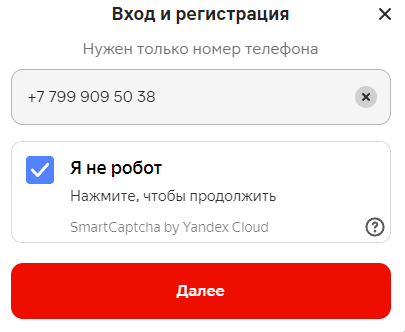
Go to the "Activation History" section of your SMSBOWER personal account. Copy the received code.
Enter it on the Magnet website and complete the activation.
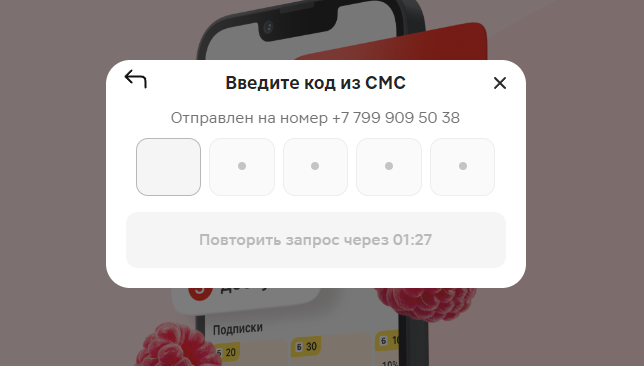
If the code does not arrive, which can happen, simply cancel the virtual number and purchase a new one, as this only takes a few clicks. The funds will be refunded to your account.
Popular Articles




 EN
EN

