How to create a second Brawl Stars account
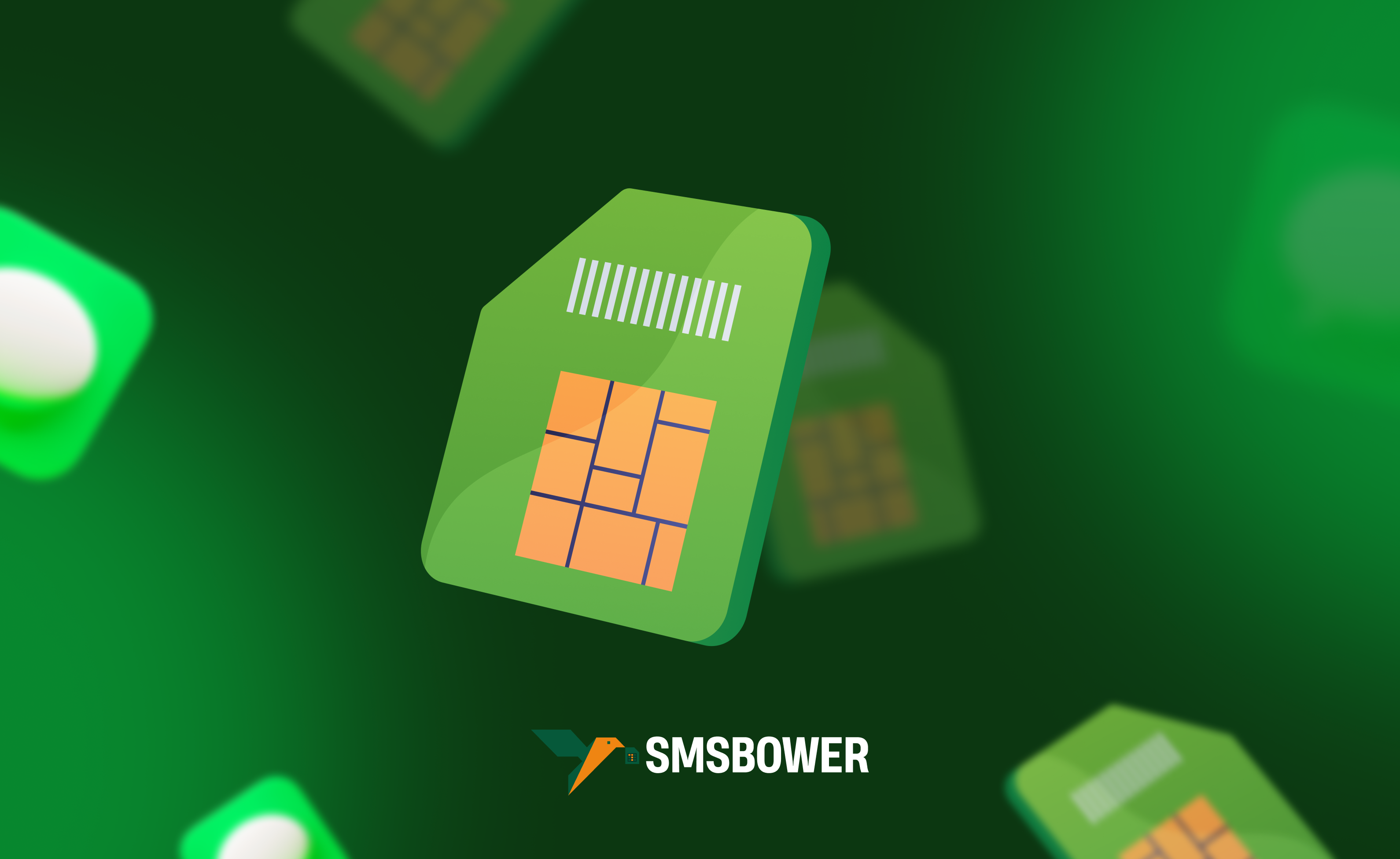
Brawl Stars is a mobile online battle royale game developed and published by the Finnish company Supercell. The game boasts an online player base of approximately 2-3 million concurrent users. The gameplay in Brawl Stars is dynamic, with short matches lasting 2-3 minutes. In addition to the classic mode, there are several other game variations, such as Gem Grab, Heist, and more.
Many users often want to create a second Brawl Stars account. However, this comes with a range of challenges, especially for residents of Russia. Let’s delve deeper into these issues, explore potential solutions, and examine the "hidden pitfalls" that may arise. To register, you will need to provide a mobile phone number. This is a standard security measure designed to ensure user identification. Don’t want to use your personal contact? You can purchase a virtual number to register in Brawl Stars. The SMSBOWER service offers the best conditions for this, combining easy purchasing, a user-friendly interface, and minimal costs.Is It Possible to Create a Second Account in Brawl Stars?
Does the app administration allow the registration of multiple accounts? To answer this question, let’s review the rules. They permit the creation of a second Brawl Stars account, but there are certain restrictions:- Each new profile requires a unique mobile phone number.
- Using multiple accounts in the same match/club is not allowed. This is considered a violation of the game rules.
- You can create multiple accounts in Brawl Stars, but they must be used independently. Progress, achievements, unlocked brawlers, and in-game purchases cannot be transferred between accounts.
- Account boosting for resale is prohibited. However, this aspect is not actively monitored by the system.
Thus, creating a second account in Brawl Stars is not a violation. It is recommended to use additional accounts solely for personal purposes while adhering to the game rules.
Why Might You Need to Create a Second Account in Brawl Stars?
There are many reasons for creating a second account, but here are the main ones:
- A Separate Profile for Beginners
Experienced players often choose to add a second account in Brawl Stars to relive the experience of progression and leveling up at lower levels. - Bypassing Restrictions or Bans
Violating community rules can lead to account restrictions, including bans. Unlocking a banned account is not always possible, necessitating the creation of a new one. - Experimenting with Different Strategies
An additional profile allows players to experiment with alternative strategies for leveling up and team composition without risking their main profile. - Content Creation
Creating multiple accounts in Brawl Stars is essential for showcasing gameplay from lower levels. Many streamers’ channels feature a significant number of such videos. - Separating Gameplay Modes
Some players prefer to have separate accounts for different game modes or for using specific brawlers.
As mentioned earlier, the administration does not view this as a violation, provided users follow the app’s rules.
How to Add a Second Account in Brawl Stars
The developers understand that players may have multiple accounts. For this reason, the process of switching accounts has been made as simple and convenient as possible.
To add a second account in Brawl Stars, click on the special icon (three lines) in the top-right corner. Then, look for the arrows next to the Supercell ID tab. Here, you can add a new profile or select one from the list (if previously saved).How to Create a Second Account in Brawl Stars: Step-by-Step Guide
The system will require you to enter a phone number to link the account. This is done to ensure security and is standard practice in many mobile online games. A second Brawl Stars account, like any other, cannot be created without a mobile phone number, but this requirement can be bypassed using a virtual number. The key feature of a virtual number is the ability to receive SMS online.Let’s look at how to purchase a virtual number using the SMSBOWER service:
- Register an Account
Registration is anonymous and does not require personal data. In any case, user-provided information is kept confidential.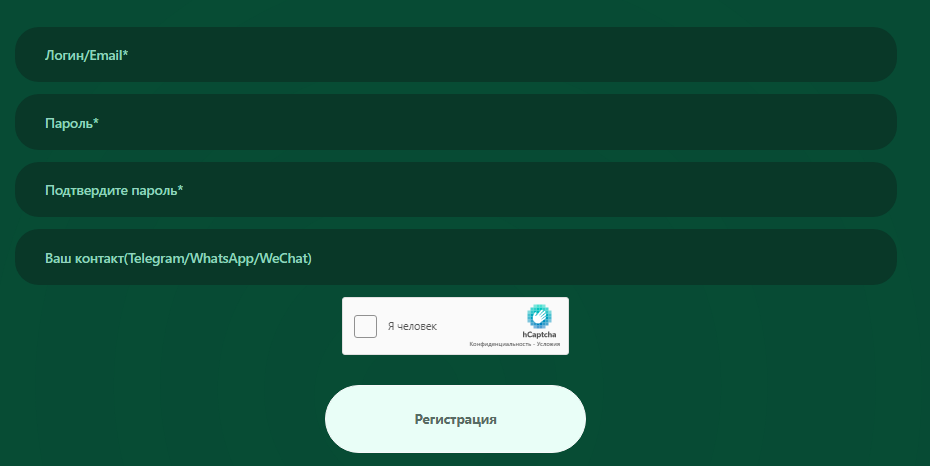
- Top Up Your Balance
Purchases on the site can only be made using your account balance. Several payment options are available, as shown in the screenshot below.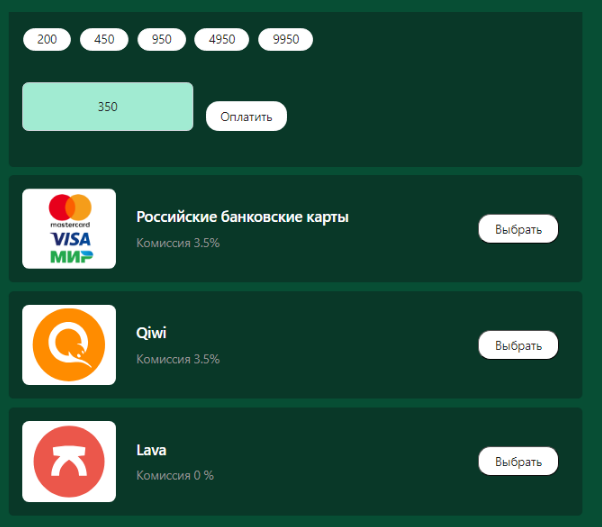
- Proceed with the Purchase
In the first field, specify the service (Supercell ID or Brawl Stars). In the second field, select the country. The list can be sorted by price or the number of available numbers. To simplify the process, there is a search field. Once the country is selected, click the triangle icon next to it. - View Pricing
The system will display a list of prices. To purchase, click the "+" button. - Receive SMS Verification
The purchased number will automatically appear in the "Activation History" section. Later, this is where the SMS with the verification code will be sent.
Final Steps for Creating a Second Account
When registering a Supercell ID, simply enter the virtual number purchased earlier. Once entered, receive the SMS in the "Activation History" section on SMSBOWER. Using this method, you can create multiple accounts in Brawl Stars. The number of accounts is unlimited, which is very convenient. As for functionality, no issues are expected.Popular Articles
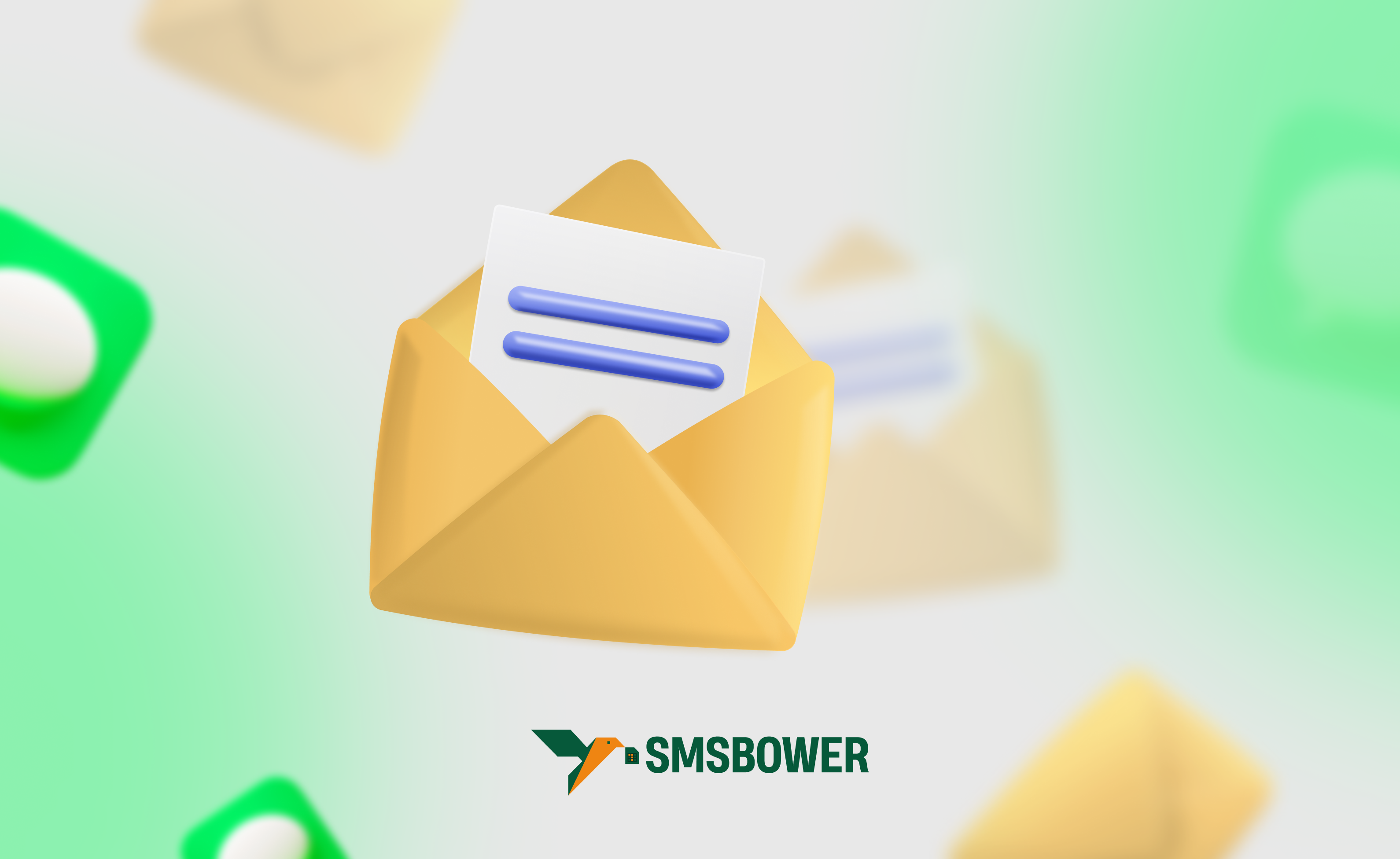



 EN
EN

