Registering on eBay without a phone number

eBay is one of the largest online platforms for e-commerce in the world. It allows people to buy and sell a wide range of goods over the internet. The platform operates on both C2C (consumer-to-consumer) and B2C (business-to-consumer) models. Initially, eBay was known for its auction system, although nowadays, many items are sold at fixed prices.
Often, there is a need to create an eBay account without a phone number. In this article, we’ll explore how to do this and discuss the nuances of the process.
 To accomplish this task, a virtual number is used. It does not have a physical carrier like a SIM card, allowing messages to be received over the internet. The SMSBOWER service offers virtual numbers for eBay starting at just a few cents. The website has an intuitive interface, and purchasing a number takes just a few clicks.
To accomplish this task, a virtual number is used. It does not have a physical carrier like a SIM card, allowing messages to be received over the internet. The SMSBOWER service offers virtual numbers for eBay starting at just a few cents. The website has an intuitive interface, and purchasing a number takes just a few clicks.
Why a Phone Number is Needed on eBay
When looking at the profile creation window on the e-commerce platform, it appears as follows:
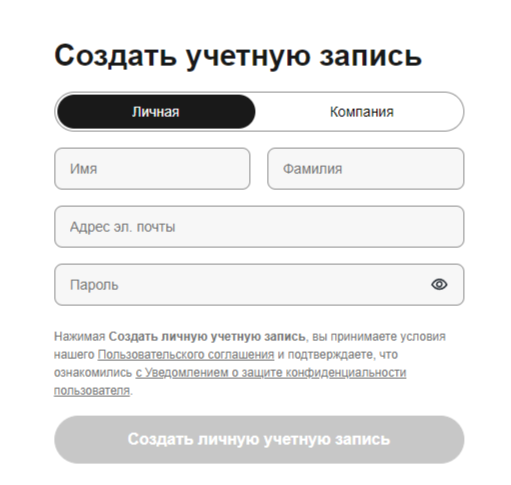
The system allows you to register on eBay without a phone number. Such an account is basic and comes with various limitations.
Phone verification makes the account more reliable in the eyes of the security system, reducing the likelihood of being blocked. Some countries' legislation requires accounts to have a verified phone number. Lastly, phone verification is necessary for selling items.
Using a virtual number allows you to create an account that is functionally identical to one registered with a real contact number. This enables you to have a fully functional account.
Advantages of Registering on eBay Without a (Real) Phone Number
Using a virtual contact number provides several benefits for account owners:
- Privacy: Protects your personal number from being added to databases and potential leaks, reducing the risk of receiving unwanted calls or SMS.
- Flexibility: Allows you to have multiple fully functional accounts.
- International Use: Enables you to obtain a number from another country, which can be useful in certain situations.
- Convenience: Receive SMS online without needing a physical SIM card.

Registering on eBay without a phone number is especially advantageous for marketing campaigns and for SMM specialists. It allows the creation of multiple accounts at minimal cost.
How to Use eBay Without a Phone Number
Here is a step-by-step guide. First, we need to purchase a virtual number to create an account on the platform. Follow these steps:
- Register on SMSBOWER
You only need to provide an email address. Having a personal profile allows you to purchase virtual numbers, store them, and receive SMS messages.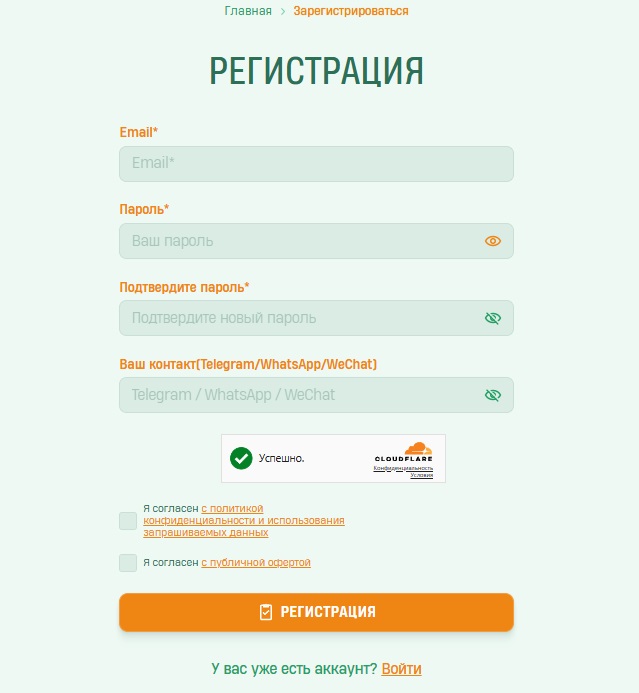
- Top Up Your Balance
All purchases are made from your personal balance. You can top up using bank cards, cryptocurrency wallets, or electronic payment systems.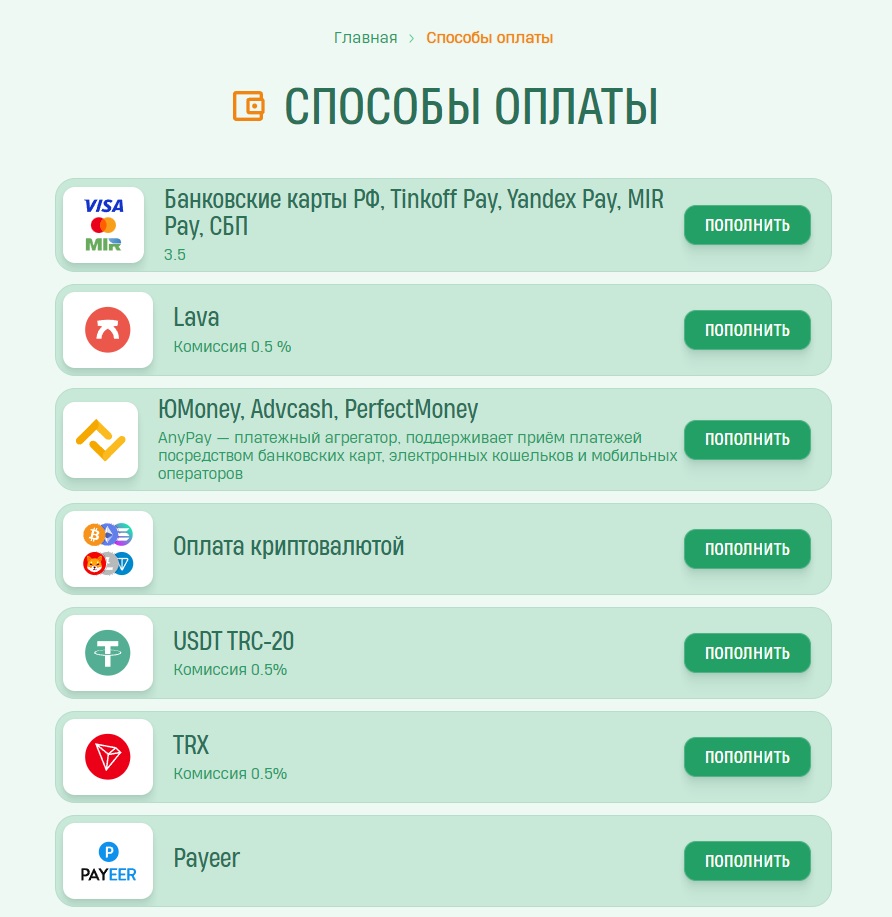
- Go to the Store
Specify the service name and get a list of countries. You can sort them by price, popularity, and the number of available numbers. Click the "Select" button next to your desired option.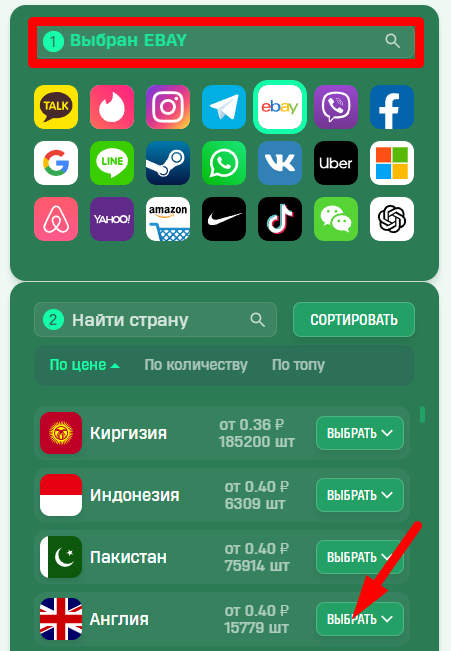
- View Pricing
A list of prices will appear. Virtual numbers of different costs do not differ from each other. Click "Buy."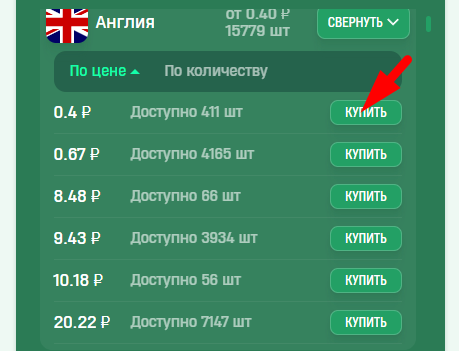
- Access the Activation History Section
Here, the virtual number will be stored for a certain period. Once the specified time expires, the funds will be returned to your account. You can cancel early by clicking the "Cancel" button, but only if no SMS has been received yet.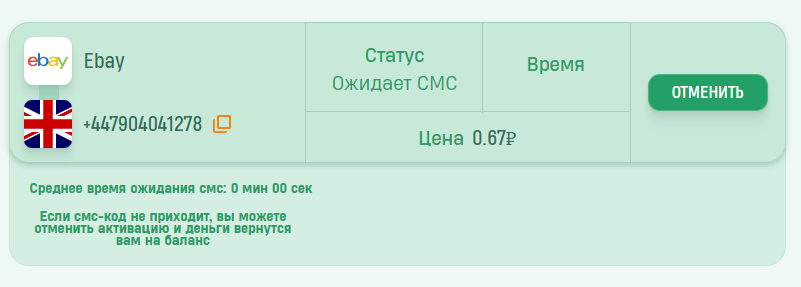
Now, you need to create an eBay account without a phone number.
Steps to Create an eBay Account Without a Phone Number
- Go to the "Account" tab.
- Select the "Personal Information" section.
- Find the mobile phone field and click "Add."
- Enter the previously purchased virtual number.
- Retrieve the code from SMSBOWER and complete the verification.
Popular Articles
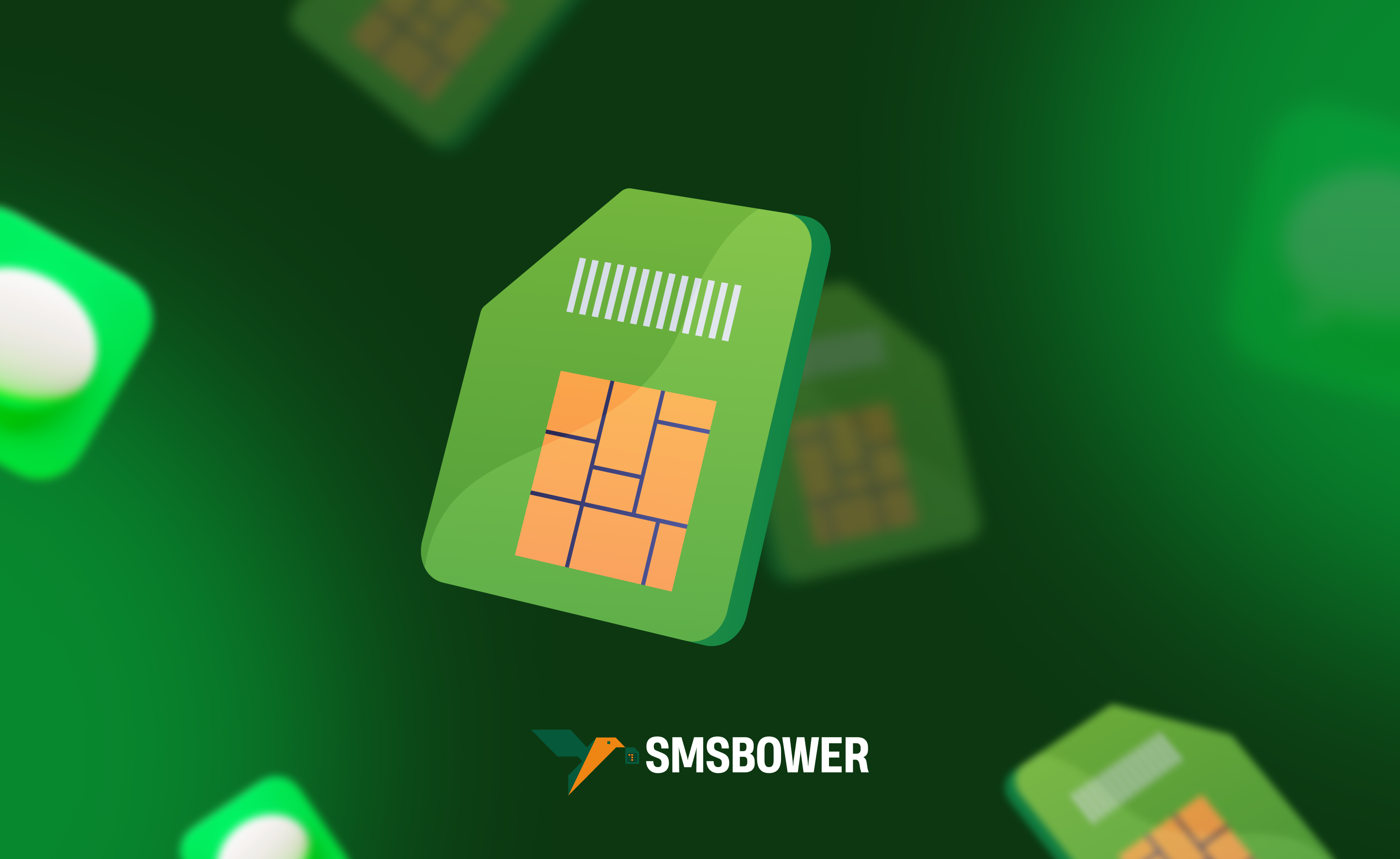



 EN
EN

