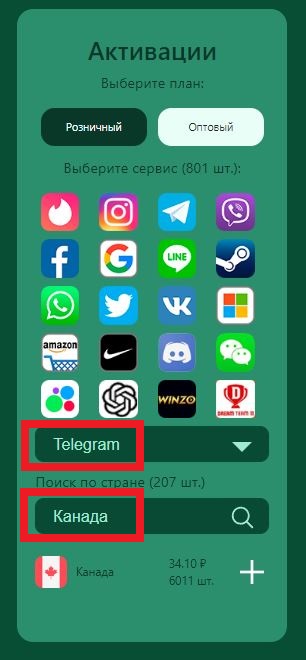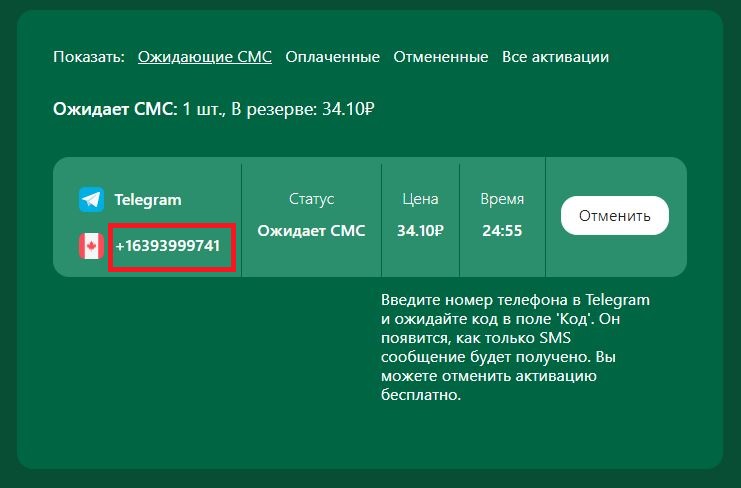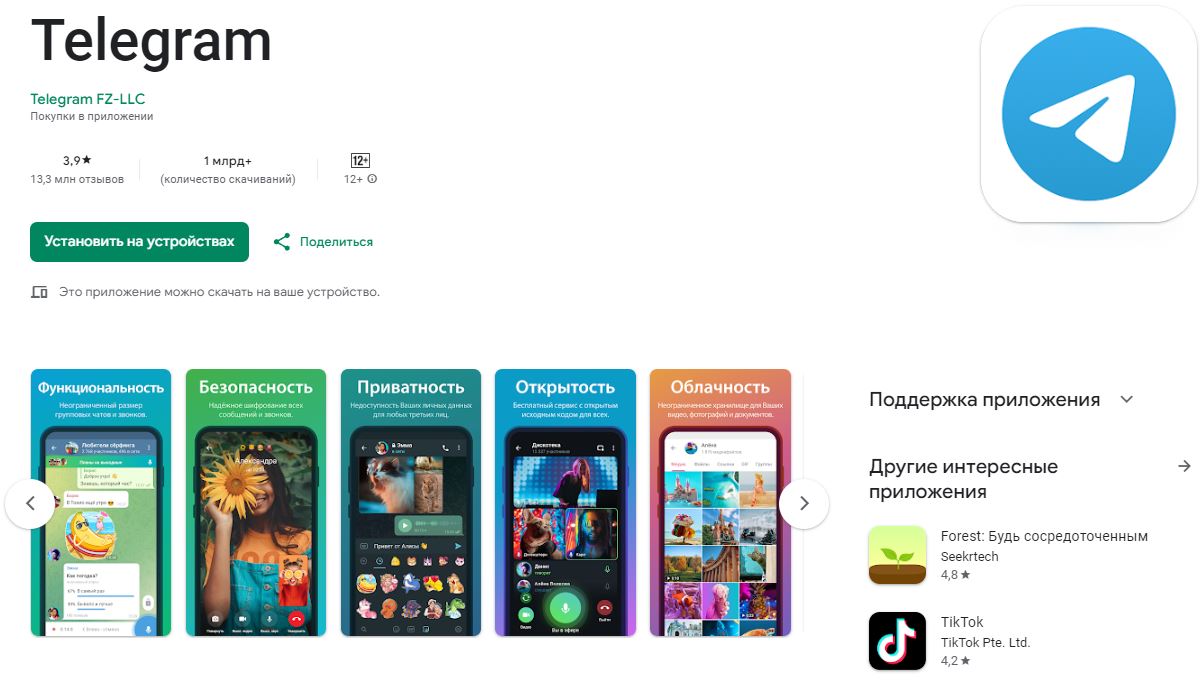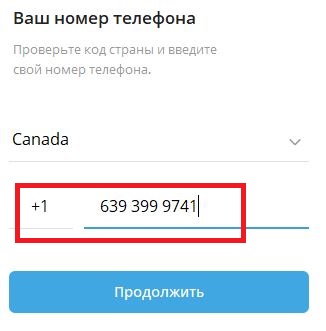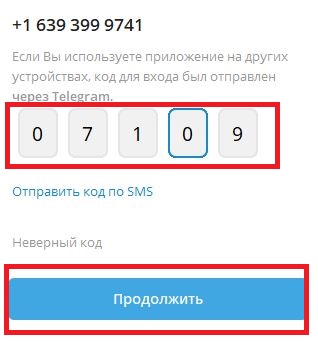How to create a fake Telegram account anonymously

There are several situations where it is not advisable to use your personal profile in a popular messenger. For instance, if there is a risk of exposing yourself to informational or even physical danger. In such cases, a fake Telegram account can come to the rescue—a service account that is available to the user and created without involving a personal (widely known) phone number.
Why Are Fake Telegram Accounts Needed?

It’s no secret that providing personal contact information to various online platforms and services often works against users, whose data can be found online for money—or sometimes even for free.
However, if you create a fake Telegram account without using a phone number that can be linked to you, the problem is resolved. All would be well, but a real mobile number must be replaced with something (since SMS authentication is required).
How to Create a Fake Telegram Account?

Since, at the registration stage, the messenger will require a phone number (one that has not previously been used for authorization in the service) and then a verification code sent to the specified number, there are exactly two ways to get a fake Telegram account:
- Buy a new SIM card and register using it (expensive and not confidential).
- Use an SMS activation service (cheap and confidential if you use a reliable virtual number provider).
The obvious choice is the second option, as a temporary number is a more cost-effective alternative to a real SIM card. It allows you to receive a verification SMS from the selected platform, is inexpensive, guarantees confidentiality, and saves time.
Creating a Fake Telegram Account: Benefits of the SMSBOWER Service

It’s worth remembering that achieving your goal (namely, a fake Telegram account) without overpaying and maintaining anonymity is only possible with trusted SMS activation services. One such service is the ""SMSBOWER"" activator, which allows you to:
- Receive SMS from any messenger or social network with a guarantee.
- Save money on purchasing virtual numbers.
- Choose a mobile operator’s country from over 130 options.
- Save even more on bulk purchases of numbers.
Additionally, our service stands out for its high speed, user-friendly interface, and competent customer support.
Fake Telegram Account: Purchasing a Virtual Number

Before creating a fake Telegram account, you need to obtain a virtual phone number that will be linked to the new account and to which the confirmation code will be sent. Here’s how to do it:
- Log in to our website.
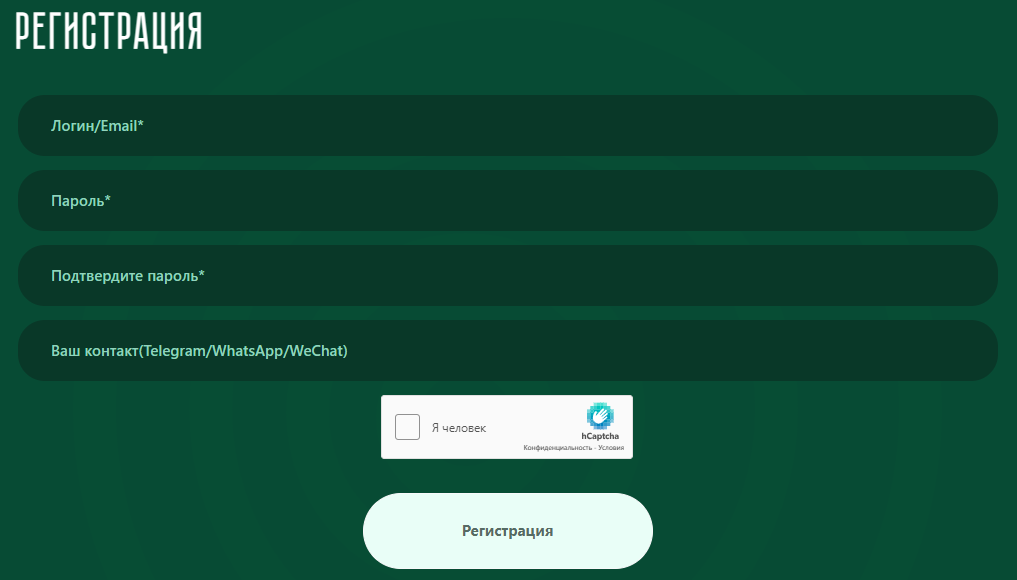
Check the cost of receiving SMS from the selected service for a number in the chosen country. Select Telegram and, for example, Canada from the list on the left.
Before creating a fake Telegram account, top up your balance with an amount sufficient to purchase a virtual number. You can use cards from any bank worldwide (including Russian banks), cryptocurrency, or wallets of popular payment systems.
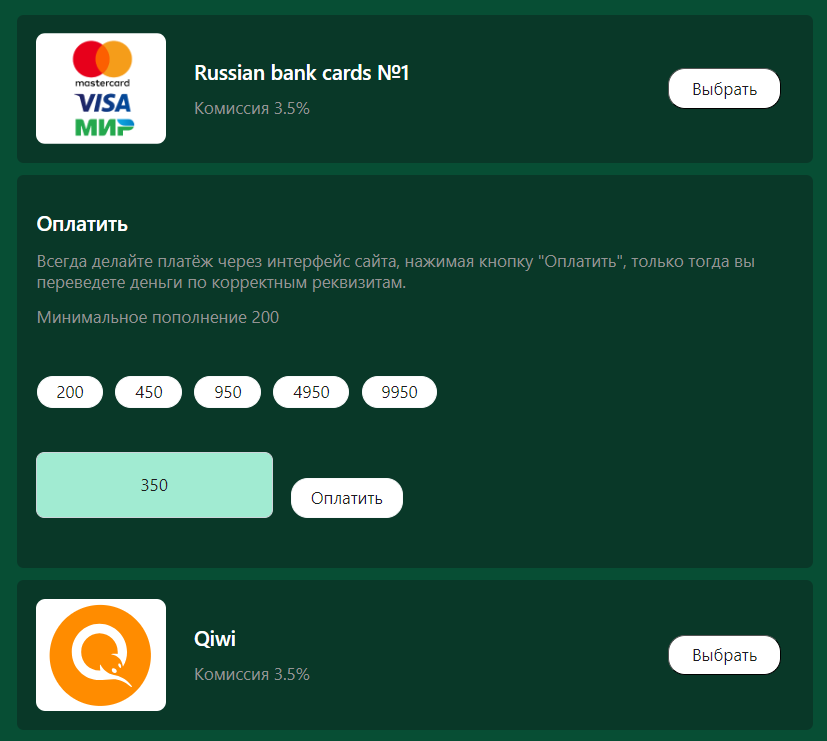
Confirm the purchase by clicking the "+" button next to the selected mobile operator’s country (make sure you’ve selected the desired Telegram service).
After this, you will automatically be redirected to the "Activation History" page. If this doesn’t happen, you can navigate there manually—the button is located at the top center of the page. Here, you’ll find the generated phone number. Copy it.
How to Create a Fake Telegram Account Using a Virtual Number?

Registering a fake Telegram account using a virtual number is almost identical to the standard process. The only difference is that you don’t need a mobile phone with a SIM card to receive SMS—the entire process is conducted online:
First, launch the messenger’s mobile app or desktop software (if it’s not installed, visit your mobile app store and download it).
Enter the purchased virtual number as your personal number and click "Next."
Return to the "Activation History" page in your SMSBOWER account. Within a few minutes, a code from the verification message will appear here, which you’ll use to confirm the registration of a new user. If this doesn’t happen, cancel the operation (the money will be refunded to your account) and try another number.
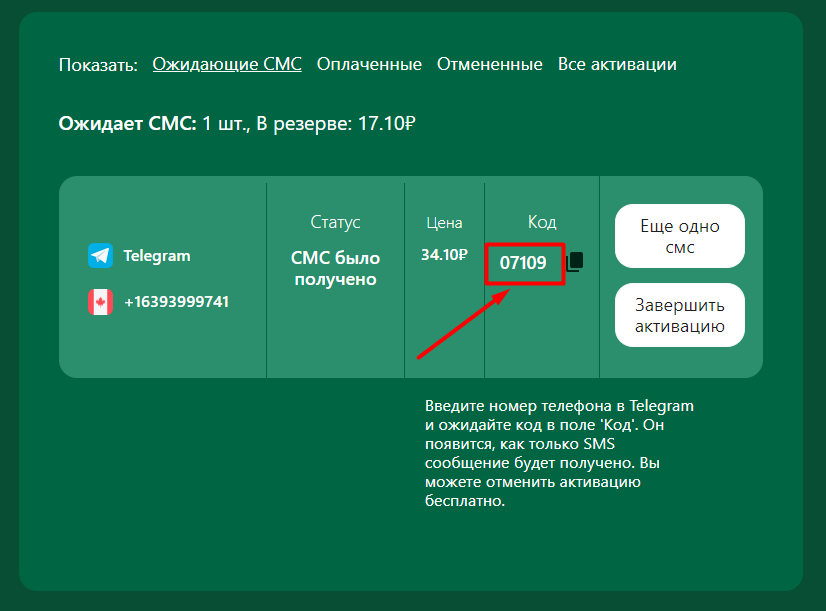
Enter the received verification code in the appropriate field in the messenger and complete the authorization.
Popular Articles


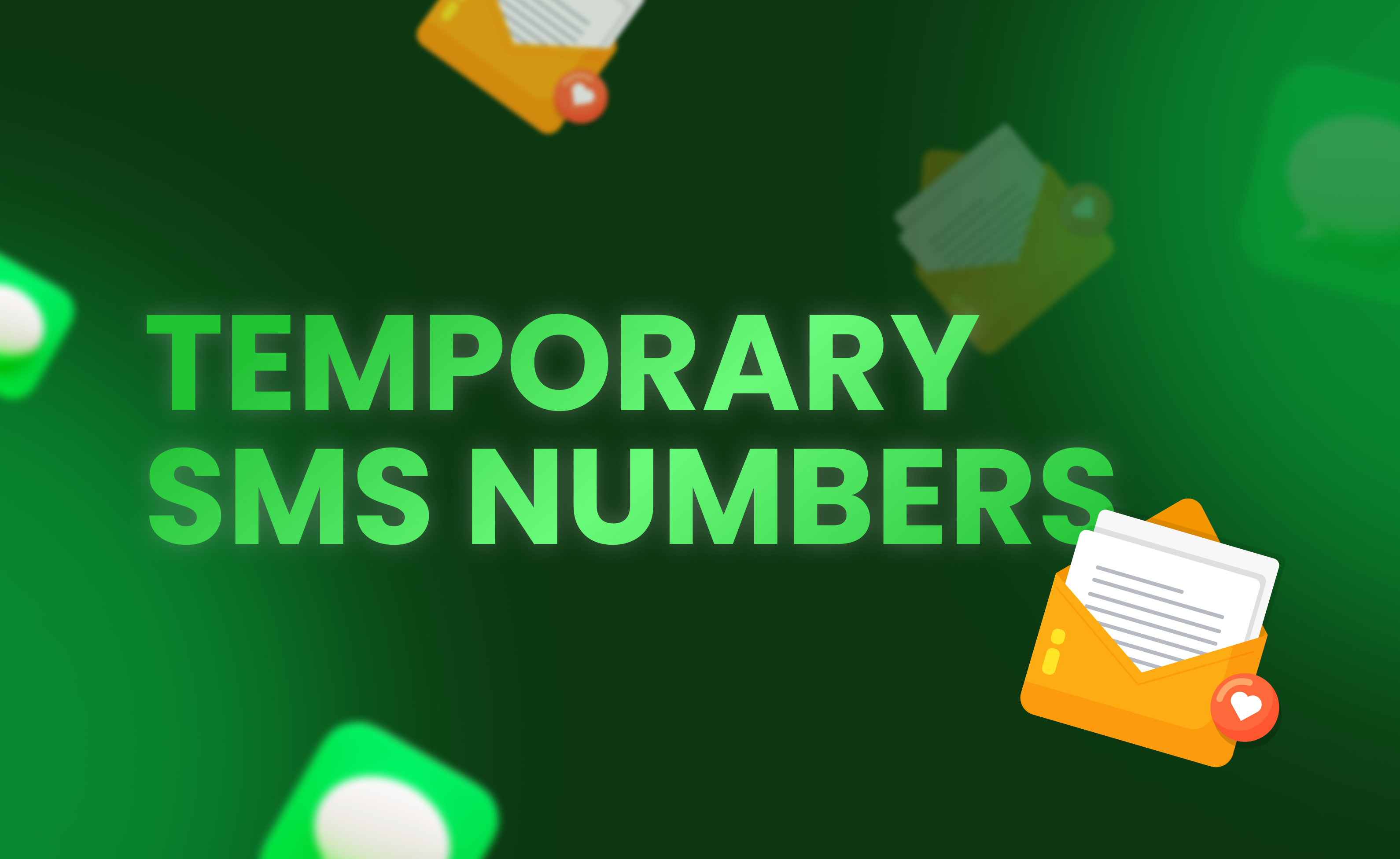

 EN
EN