Registering on YouTube without a phone number
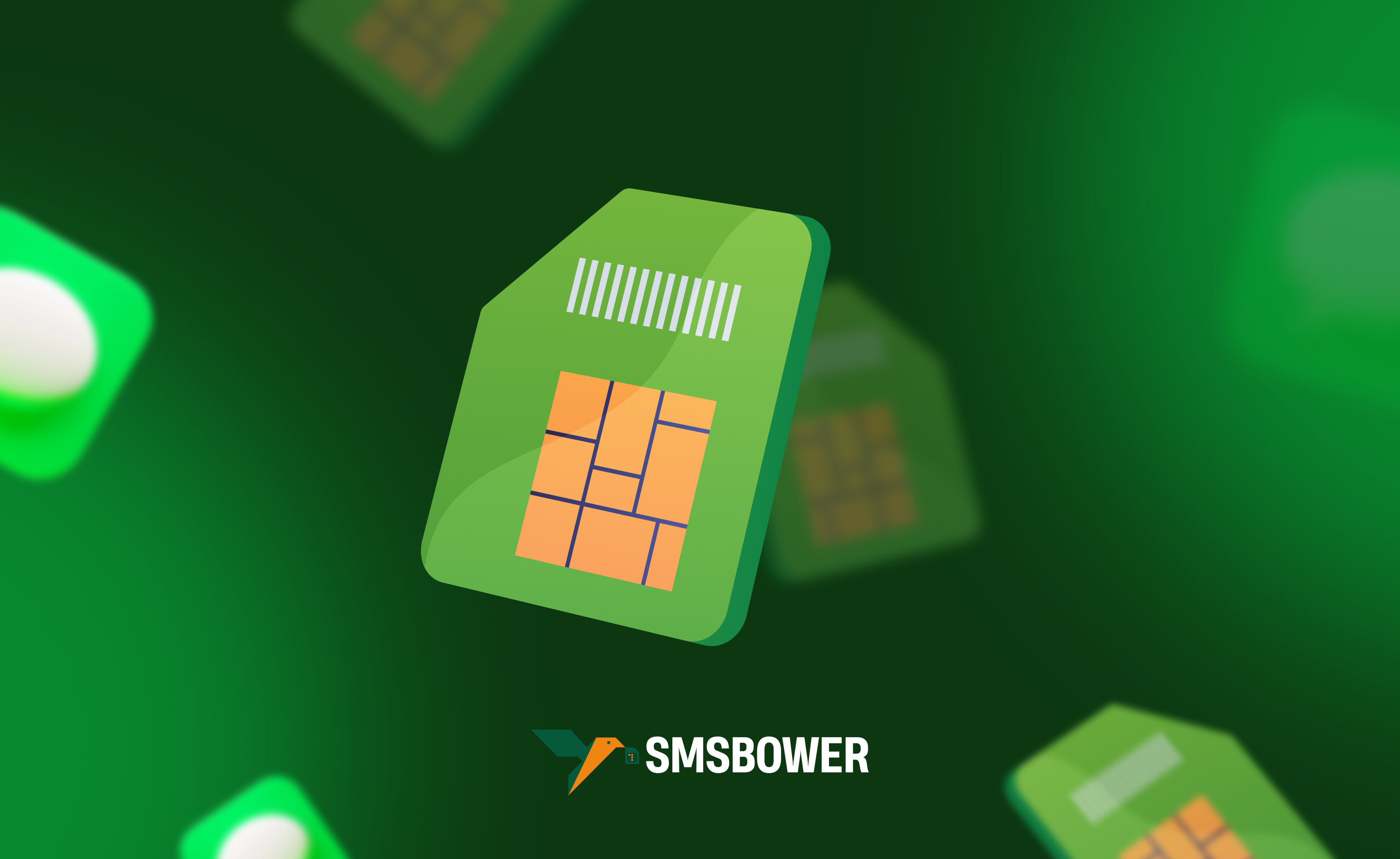
YouTube is one of the most popular video platforms globally, owned by Google. According to statistics, every second person on the planet visits this platform at least once a month. The number of active users exceeds three billion.
To register an account, you need to create a universal Google account, which is essentially a Gmail email address. Technically, it is possible to create a YouTube account without a phone number. However, in practice, the situation is not that simple. Such an account is considered more suspicious by security algorithms, increasing the risk of being blocked for any suspicious activity (such as uploading multiple videos in a row or actively commenting). Another issue is the inability to enable monetization without a verified phone number.
Don’t want to use your phone number or don’t have an extra contact? In this case, the SMSBOWER service can help. Here, you can buy a virtual number for YouTube registration at affordable prices. Purchasing one is as easy as clicking a few buttons, which is very convenient.How to Create a YouTube Channel Without a Phone Number
Technically, a mobile number is still used, but it’s not a real one—it’s a virtual number. The difference is that it’s not tied to a SIM card. SMS with the confirmation code is sent not to a smartphone but to your personal account on the SMSBOWER service.
Creating a YouTube account without a phone number is a task that can be completed in just a few minutes. There’s no need to swap SIM cards in your smartphone, visit a mobile operator’s office, or deal with other issues.
Why It’s Beneficial to Create a YouTube Account Without a Phone Number
There are several advantages to this approach:
- Privacy
This is an important benefit for those who value their anonymity. A virtual phone number cannot be linked to a specific person. The resulting account on the video hosting platform will not allow anyone to trace the owner, even if the company’s databases are leaked. - Ability to Register Multiple Accounts
It is possible to verify YouTube accounts without a (real) phone number in large quantities. This is convenient when creating a base for boosting or promotion. - Reduced Risk of Being Blocked
As mentioned earlier, security algorithms are more lenient toward such accounts.
When it comes to working with SMSBOWER, affordable prices and ease of purchase are not the only advantages. With their help, you can verify a YouTube account without a (real) phone number with a high SMS delivery success rate. Even if the code doesn’t arrive, you can cancel the purchase, and the funds will be immediately refunded to your account. Over a hundred countries are available to choose from, which is useful when creating an account tied to a specific region.
How to Register on YouTube Without a Phone Number
Here’s a step-by-step guide:
- Register on SMSBOWER
This is the first step, as you’ll need an account on the service to purchase virtual numbers and receive SMS codes. Creating a profile does not require providing personal information. You can enter it for convenience in case of recovery, and such data is securely protected.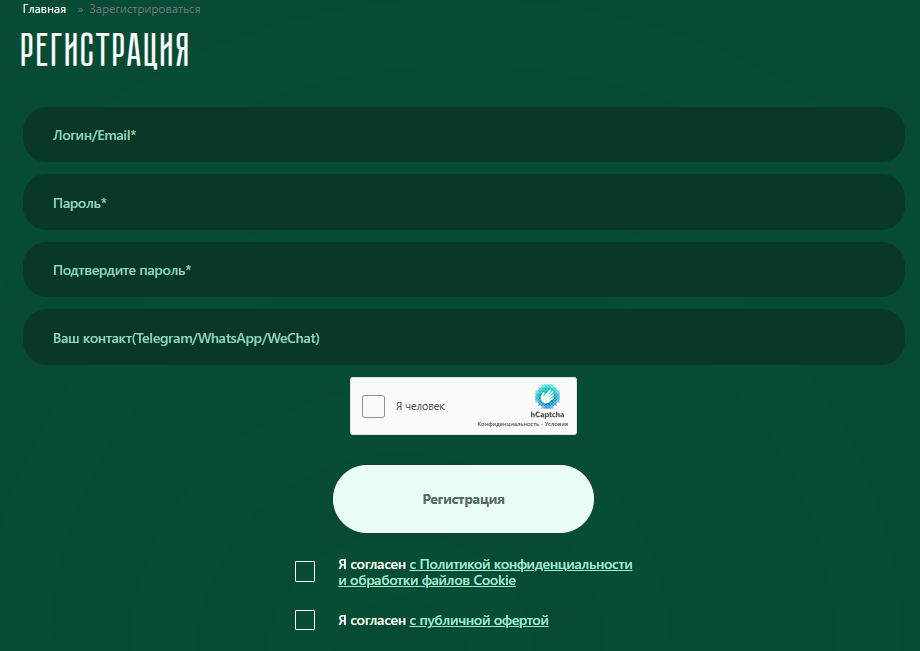
- Top Up Your Balance
All purchases are made from your personal account balance. Several payment methods are available. Information about the amount, fees, and minimum transfer amounts for each option is provided.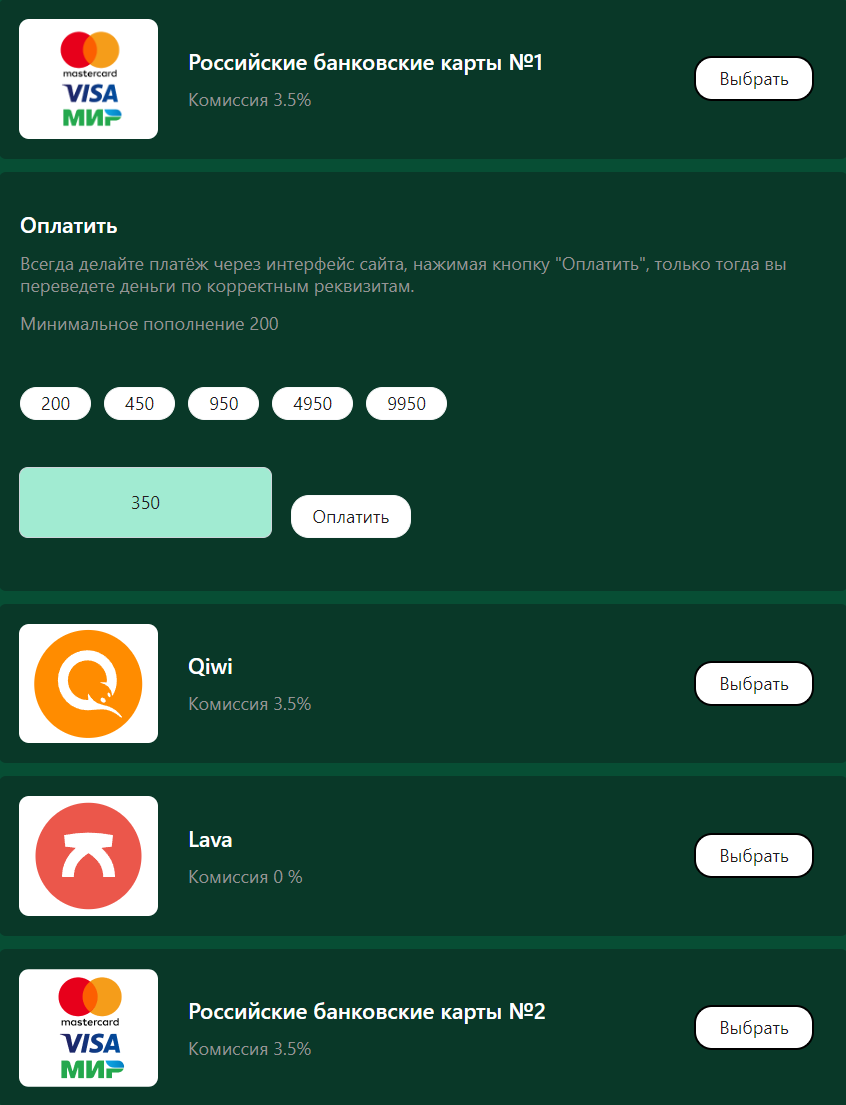
- Purchase a Virtual Number
First, specify the service (Google, Gmail, YouTube). A list of countries will appear, from which you can select the appropriate one. There’s a sorting option based on quantity and price. To speed up the search, use the corresponding functionality. Click on the triangle next to the country of interest.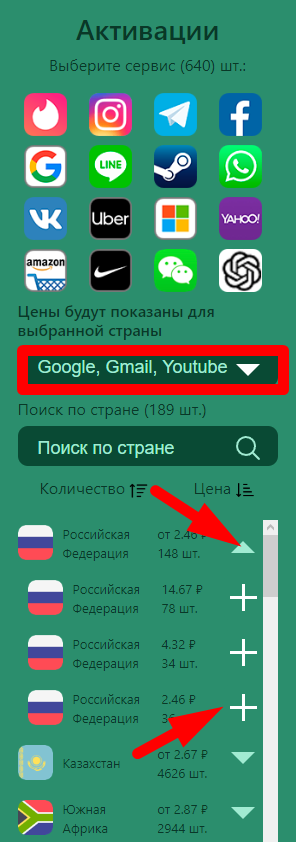
- Access the “Activation History” Section
After purchasing, you’ll automatically be redirected to the “Activation History” section, where your purchased virtual numbers are stored. This is where the SMS with the code will arrive.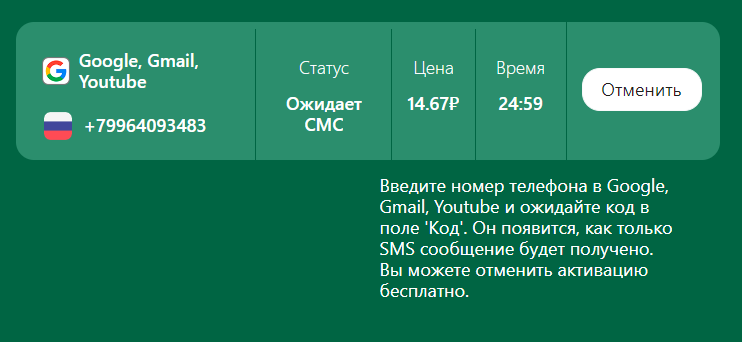
Now, proceed with registering on YouTube without a (real) phone number. Follow the standard process. At a certain stage, you’ll be prompted to enter a mobile number—use the virtual number instead. Retrieve the code from the “Activation History” section. The account creation is complete, and you can use it without restrictions.
Popular Articles


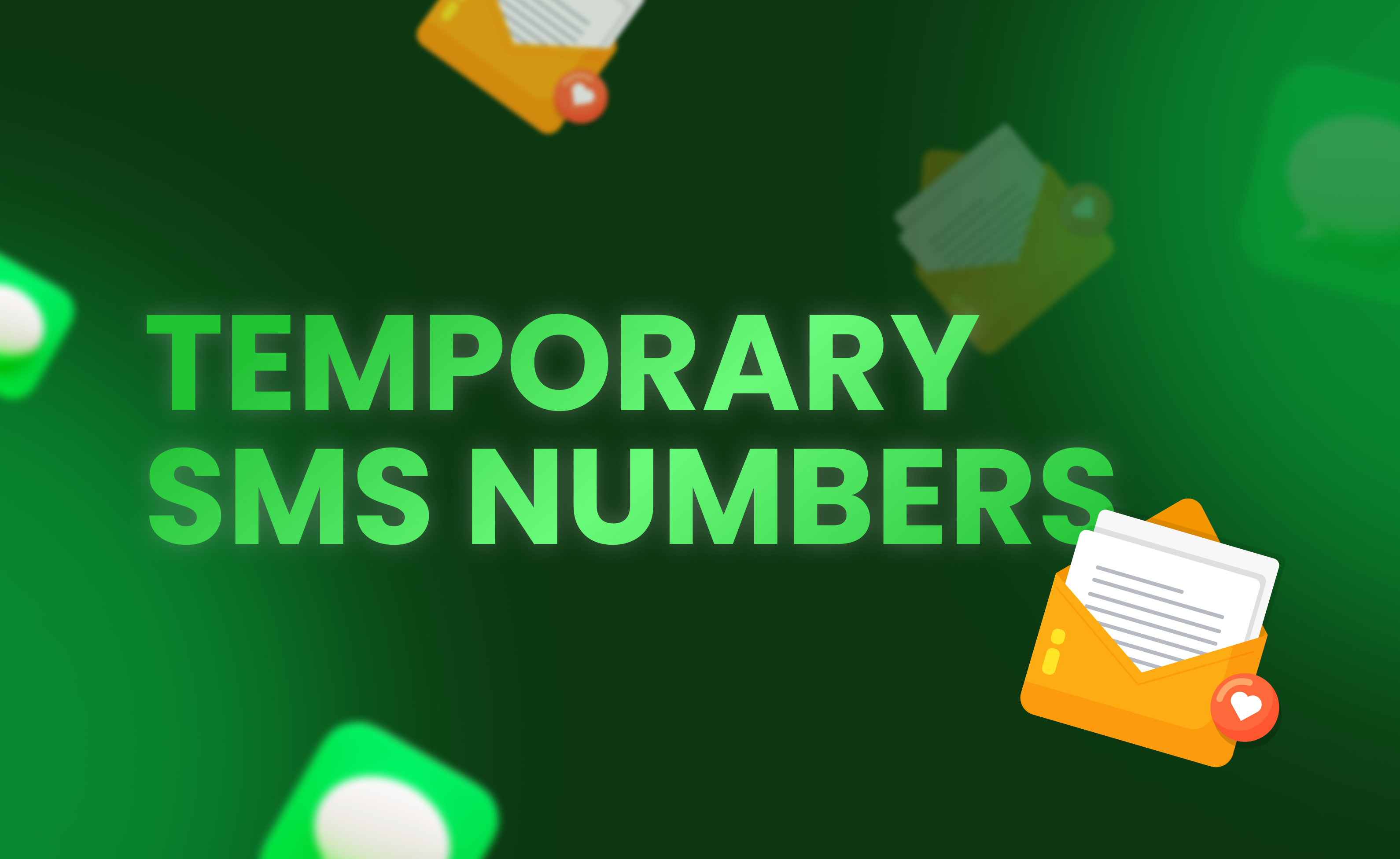

 EN
EN

